Java一文认识IO操作流
Posted 意愿三七
tags:
篇首语:本文由小常识网(cha138.com)小编为大家整理,主要介绍了Java一文认识IO操作流相关的知识,希望对你有一定的参考价值。
快速上手IO流
一、什么是文件?
这个我想大家都知道,ppt啊,world文件,都是文件
二、什么是文件流
文件是在程序中已流的形式来操作的
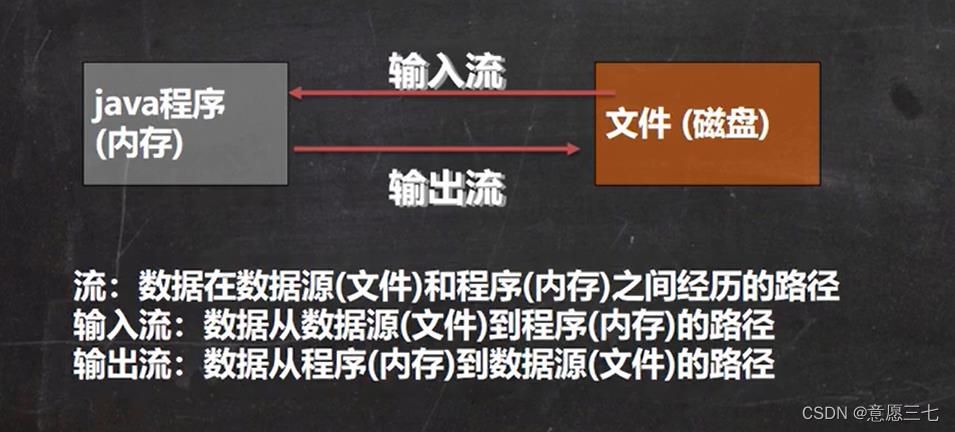
实在不行你们就理解为下面的 (杯子是文件)(水是数据)
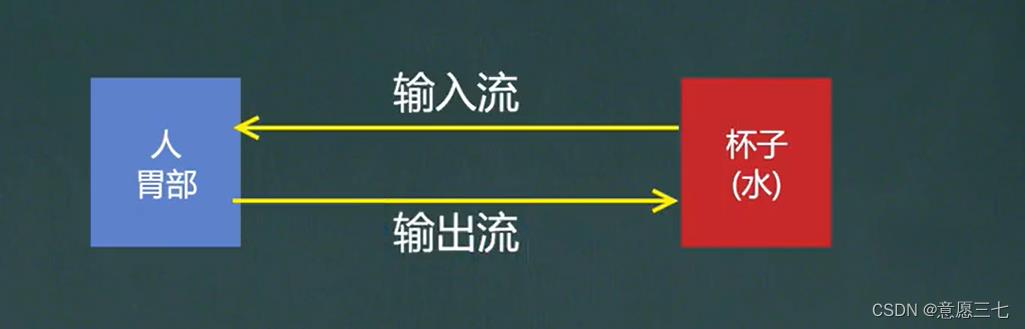
水到胃就是输入流,往肚子里面输,
胃到水就是输出流,往肚子外吐。
三、常用的文件操作
1.创建文件

方式一
public static void main(String[] args) throws IOException
//方式1
String filePath = "e:\\\\news1.txt"; //声明存放的地方,和文件名
File file = new File(filePath); //把信息放出来
file.createNewFile(); //创建文件
System.out.println("创建成功");
方式二 (根据父目录(就是存放路径)+子路径(就是文件名))
public static void main(String[] args) throws IOException
File filePath = new File("E:\\\\test"); //存放路径
String fileName = "news2.txt"; //文件名称
File file = new File(filePath,fileName);
file.createNewFile();
System.out.println("创建成功");

有人在想为什么有第一个File对象 ,下面还有一个?
其实在计算机,如果有File对象,只是在内存中有这么一个对象,但是在硬盘里面还没有,我们需要createNewFile()这个操作,把这个对象放进去硬盘。
相当于:孩子妈肚子里有孩子,但是没有出来,需要createNewFile(),才可以出来。
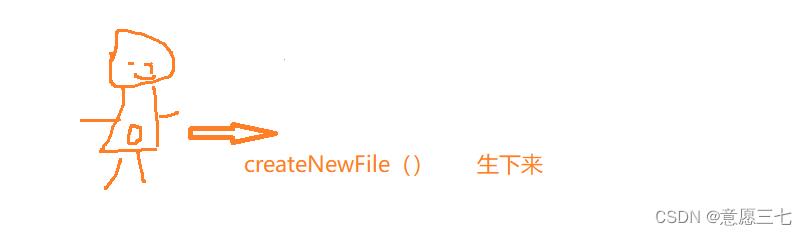
方式三
public static void main(String[] args) throws IOException
String filePath = "E:\\\\test"; //存放路径
String fileName = "news3.txt"; //文件名称
File file = new File(filePath,fileName);
file.createNewFile();
System.out.println("创建成功");
也是上面差不多,只不过上面的是File 对象,加String
这个是2个String
要注意存放路径 \\\\ ,也可以使用一个/

2.获取文件的相关信息
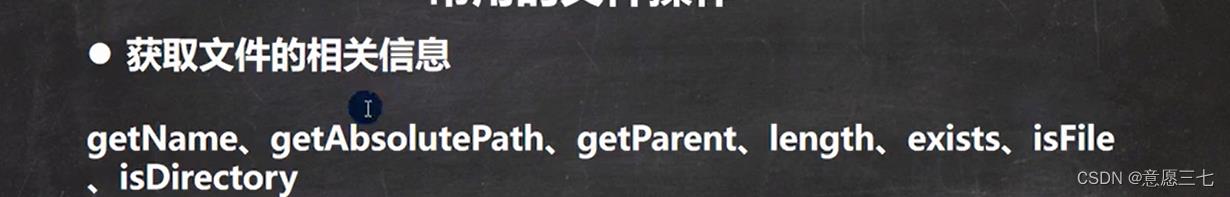
public static void main(String[] args)
String filePath = "e:\\\\news1.txt";
File file = new File(filePath);
System.out.println("得到文件名"+file.getName());
System.out.println("得到文件绝对路径"+file.getAbsolutePath());
System.out.println("得到文件父级目录"+file.getParent());
System.out.println("得到文件大小(按字节)"+file.length()); //utf-8 一个英文1个字节1个汉字3个字节
System.out.println("文件是否存在"+file.exists());
System.out.println("是不是一个文件"+file.isFile());
System.out.println("是不是一个目录"+file.isDirectory());
输出
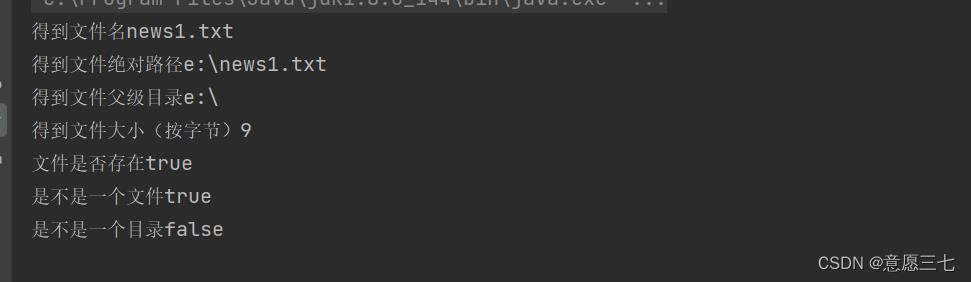
3.目录的创建和文件删除
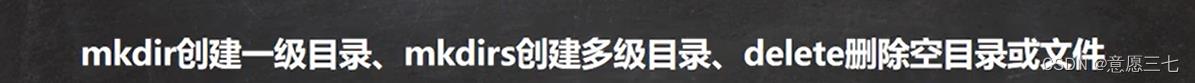
判断e:\\news1.txt文件是否存在,存在就删除
delete方法返回的是布尔值
public static void m1()
String filePath = "e:\\\\news1.txt";
File file = new File(filePath);
if (file.exists())
if (file.delete())
System.out.println("删除成功");
else
System.out.println("删除失败");
else
System.out.println("文件不存在");
需要注意java中目录也是一个特殊的文件 也可以进行操作
public static void m2()
String filePath = "E:\\\\del"; //这里是目录
File file = new File(filePath);
if (file.exists())
if (file.delete())
System.out.println("删除成功");
else
System.out.println("删除失败");
else
System.out.println("目录不存在");
需注意:目录里面有文件 delete删除不了
判断目录是否存在,没有就创建
需注意mkdirs()是创建多级目录,创建一级目录(就是一个文件夹)使用mkdir(),不正确使用会报错
public static void m3()
String DirectoryPath = "E:\\\\del\\\\a\\\\b\\\\c";
File file = new File(DirectoryPath);
if (file.exists())
System.out.println("目录存在");
else
if (file.mkdirs())
System.out.println("该目录创建成功");
else
System.out.println("创建失败");
四、IO流原理及流的分类

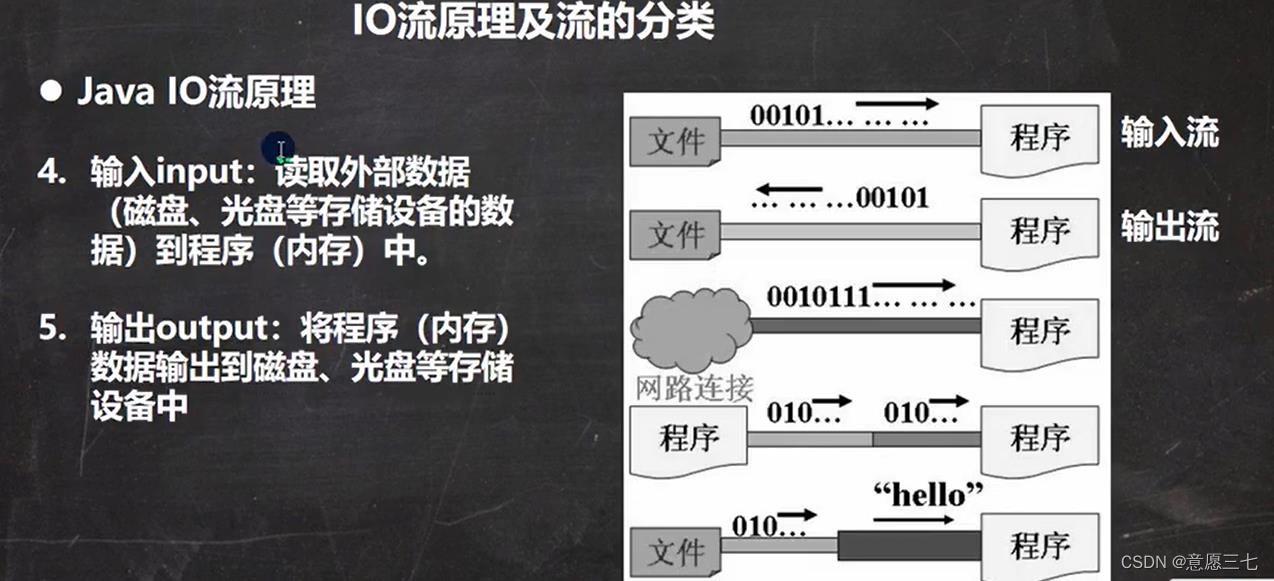
1.流的分类和原理:
1)按照数据单位不同分为:
字节流(8 bit),字符流
注意字符流并不可以确定是多大单位,因为是要看编码格式的,
它们的效率谁好,那肯定字符流,因为字节流读取单位小,
应用场景:
那为什么要字节流,字节流可以操作二进制文件,比如音乐,视频,可以进行无损操作。
字符流用来操作文本文件这样的比较好。
2)按照数据流的流向分为:
输入流
输出流
3)按照流的角色不同分为:
节点流,处理流/包装流
字节流和字符流 分别对应两种流

字节流的两大类:字节输入流,字节输出流
它们2个的顶级父类,分别是InputSream 和OutputStream 都是抽象类
使用的时候要实现它们的子类才可以
字符流的两大类:字符输入流,字符输出流
它们2个的顶级父类,分别是Reader 和Writer 都是抽象类
使用的时候要实现它们的子类才可以
Java的IO有40多个类,实际上非常规则,都是从上面4个抽象类派生出来的
由这四个类派生出来的子类名称都是以其父类名当子类名后缀。
IO流体系图:

文件 vs 流:
我们通过画图来看清楚流到底是什么:

物品(数据) 通过外卖小哥(流) 来传达到用户(程序)手上
反之一样
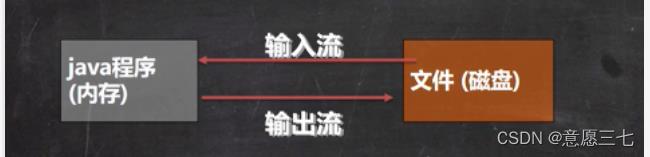
2.常用的类
2.1 字节流的常用流
- FileInputStream:文件输入流
- BufferedInputStream:缓冲字节输入流
- ObjectInputStream:对象字节输入流
来看看关系,发现BufferedInputStream的父类其实是FilterInputStream,但是这个父类也是InputStream的子类
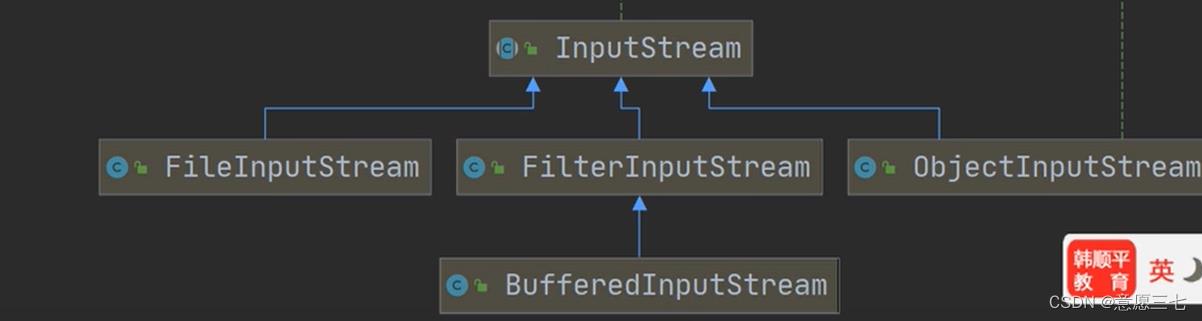
2.1.1 FileInputStream常用类
构造方法: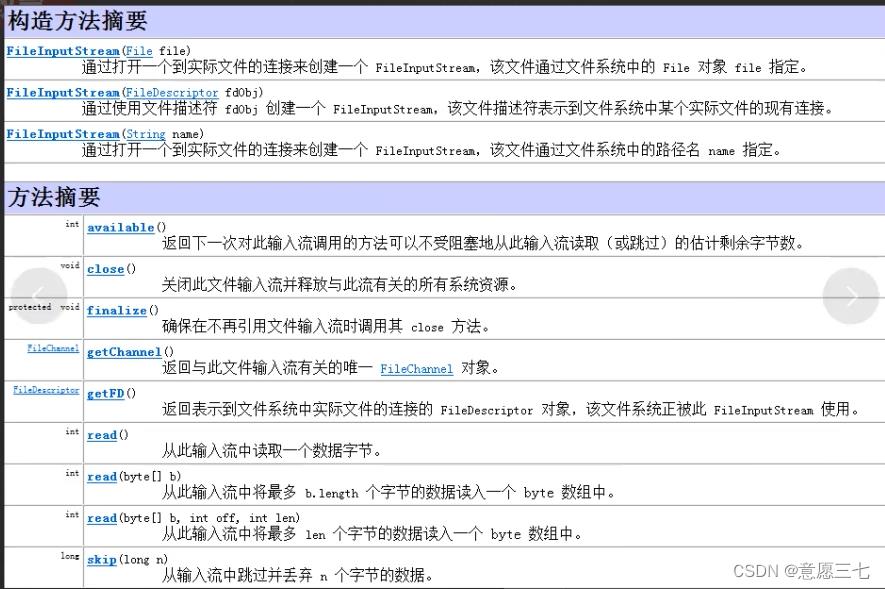
那些参数是什么意思呢,其实我们看第一个就比较形象了,File对象是个文件(这里当物品/东西),FileInputStream 是外卖小哥,小哥拿着物品去送出去,物品和小哥之间有一定的联系。

开始操作:
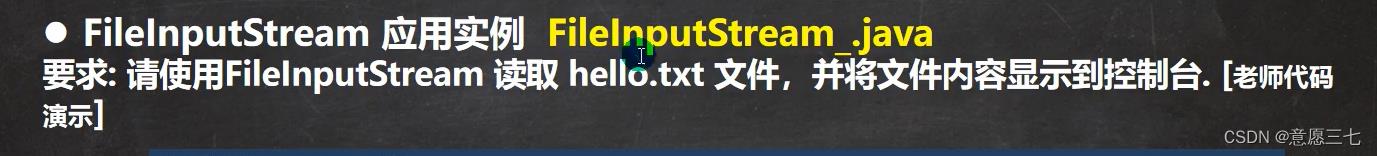
使用read()无参数构造方法,读取完毕返回-1
public static void readFile01()
String filepath = "E:\\\\test\\\\hello.txt";
FileInputStream fileInputStream = null; //如果定义在try里面 finally使用不了
int readDate = 0;
try
//创建FileInputStream对象用于读取文件
fileInputStream = new FileInputStream(filepath);
//read() 返回-1代表读取完毕
while((readDate = fileInputStream.read()) != -1) //为什么要循环因为读取的内容可能不是一次
System.out.print((char)readDate);
catch (IOException e)
e.printStackTrace();
finally
//关闭流 流是一种资源,不关闭会造成浪费
try
fileInputStream.close();
catch (IOException e)
e.printStackTrace();
使用read无参构造方法,其实还是有不好的单个效率太低,我们可以使用read的其他构造参数。
使用read()字符数组构造方法,读取完毕返回-1,未结束反复字符数组的长度,
public static void readFile02()
//字节数组
byte[] buf = new byte[8];//一次读8个字节
int readDate = 0; //接收字符的长度
String filepath = "E:\\\\test\\\\hello.txt";
FileInputStream fileInputStream = null; //如果定义在try里面 finally使用不了
try
//创建FileInputStream对象用于读取文件
fileInputStream = new FileInputStream(filepath);
//read() 返回-1代表读取完毕
while((readDate = fileInputStream.read(buf)) != -1) //为什么要循环因为读取的内容可能不是一次
System.out.print(new String(buf,0,readDate));//
catch (IOException e)
e.printStackTrace();
finally
//关闭流 流是一种资源,不关闭会造成浪费
try
fileInputStream.close();
catch (IOException e)
e.printStackTrace();
2.1.2 FileOutputStream常用类
构造方法:

类图:

题目:
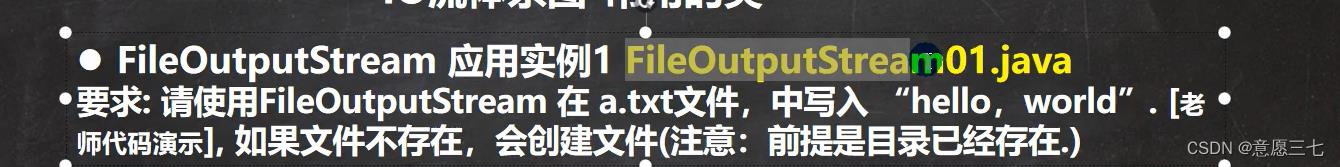
public static void writerFile()
//创建一个FileOutPutStream
String filePath = "E:\\\\test\\\\a.txt";
FileOutputStream fileOutputStream = null;
try
//得到FileOutputStream对象
fileOutputStream = new FileOutputStream(filePath);
//写入一个字节
//fileOutputStream.write('a');
//写入一个字符串
String str = "hello,world";
fileOutputStream.write(str.getBytes());
// String的方法,把字符串转为字符数组,write() 会覆盖
System.out.println("写入成功");
catch (IOException e)
e.printStackTrace();
finally
try
fileOutputStream.close();
catch (IOException e)
e.printStackTrace();
Write ()会覆盖,如果不想覆盖就,第二个参数变成true,追加到文字后。
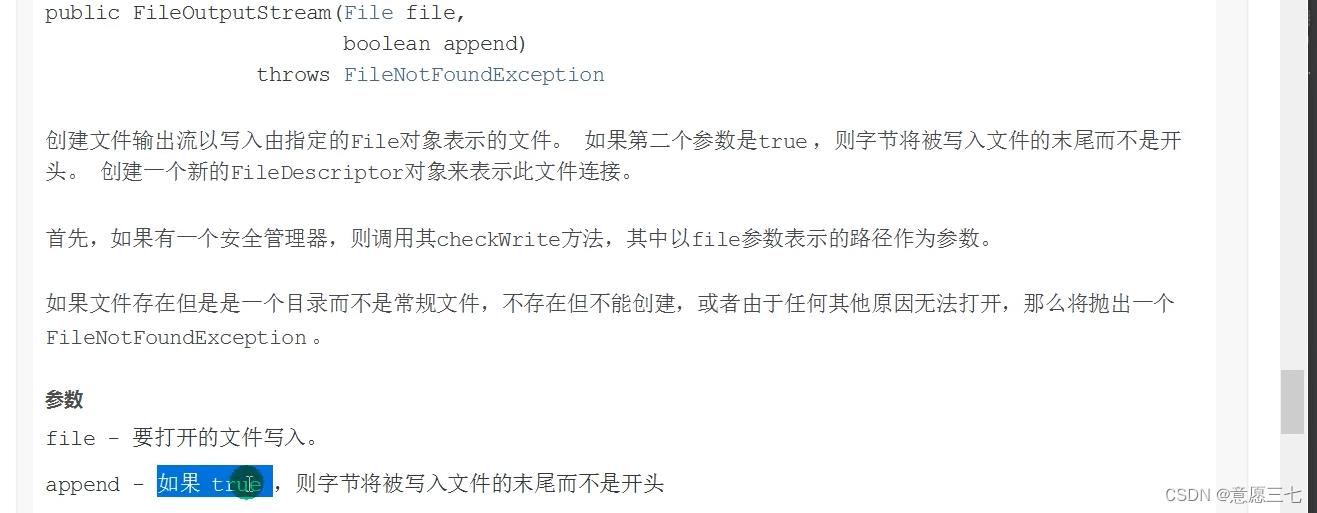
2.1.3 使用字节输入输入出流拷贝一个文件
public static void main(String[] args)
//src 原目标文件 dest 拷贝到什么位置
String srcfilePath = "C:\\\\Users\\\\Administrator\\\\Pictures\\\\Saved Pictures\\\\QQ图片20210806104237.jpg";
String destfilePath = "D:\\\\A1\\\\QQ.jpg";
FileInputStream fileInputStream = null;
FileOutputStream fileOutputStream = null;
try
fileInputStream = new FileInputStream(srcfilePath); //先图片输入到程序
fileOutputStream = new FileOutputStream(destfilePath); //在从程序输出到文件夹
//定义字节数组提高效率
byte [] buf = new byte[1024];
int readLen = 0;
while ((readLen = fileInputStream.read(buf))!= -1)
//读取到程序就由程序写出去 通过fileOutputStream
//边读边写
fileOutputStream.write(buf,0,readLen);
//一定使用这个方法 带这些参数 为什么呢?因为怕其他的冗余数据进去 破坏文件 1039个字节,一次1024 还有剩余可能会有问题
System.out.println("拷贝OK");
catch (IOException e)
e.printStackTrace();
finally
//关闭输入输出流
if(fileInputStream != null)
try
fileInputStream.close();
catch (IOException e)
e.printStackTrace();
if(fileOutputStream != null)
try
fileOutputStream.close();
catch (IOException e)
e.printStackTrace();
2.2 字符流的常用流
- FileReader:
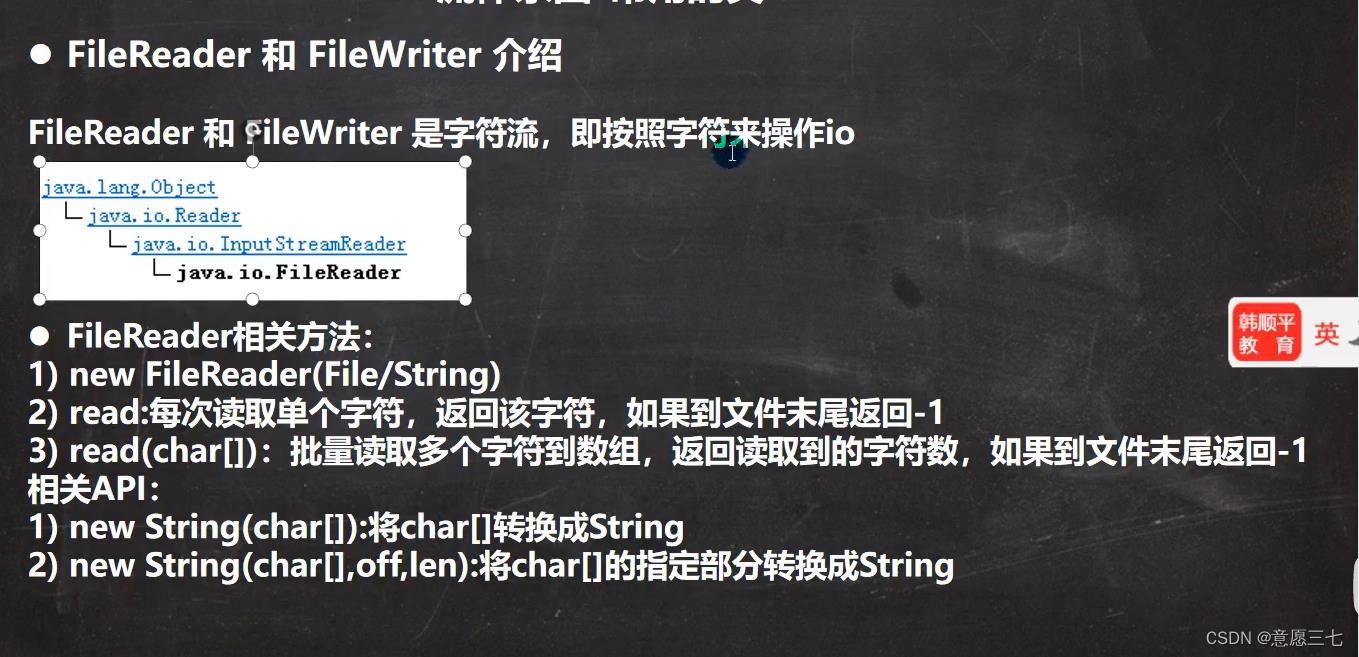
类图:
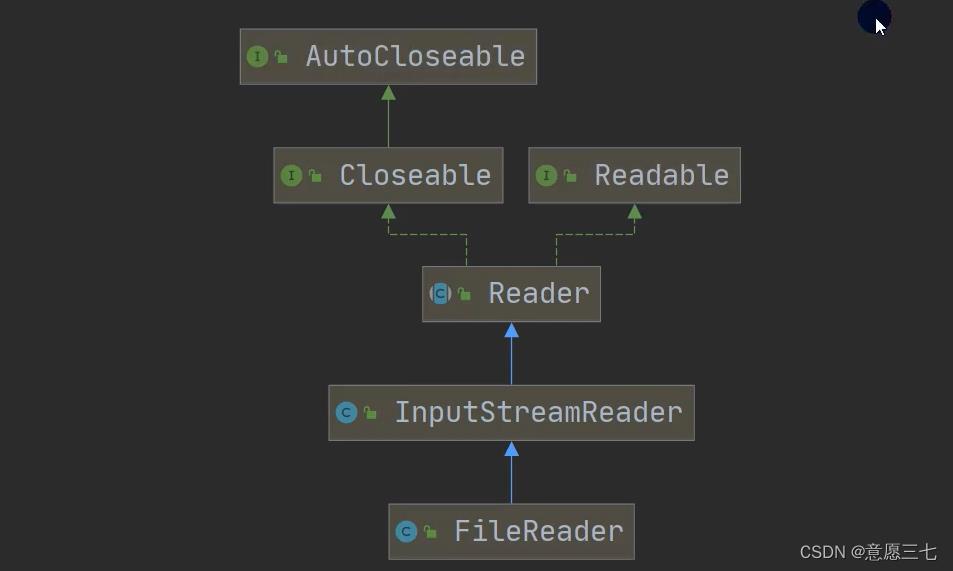
- FileWriter:
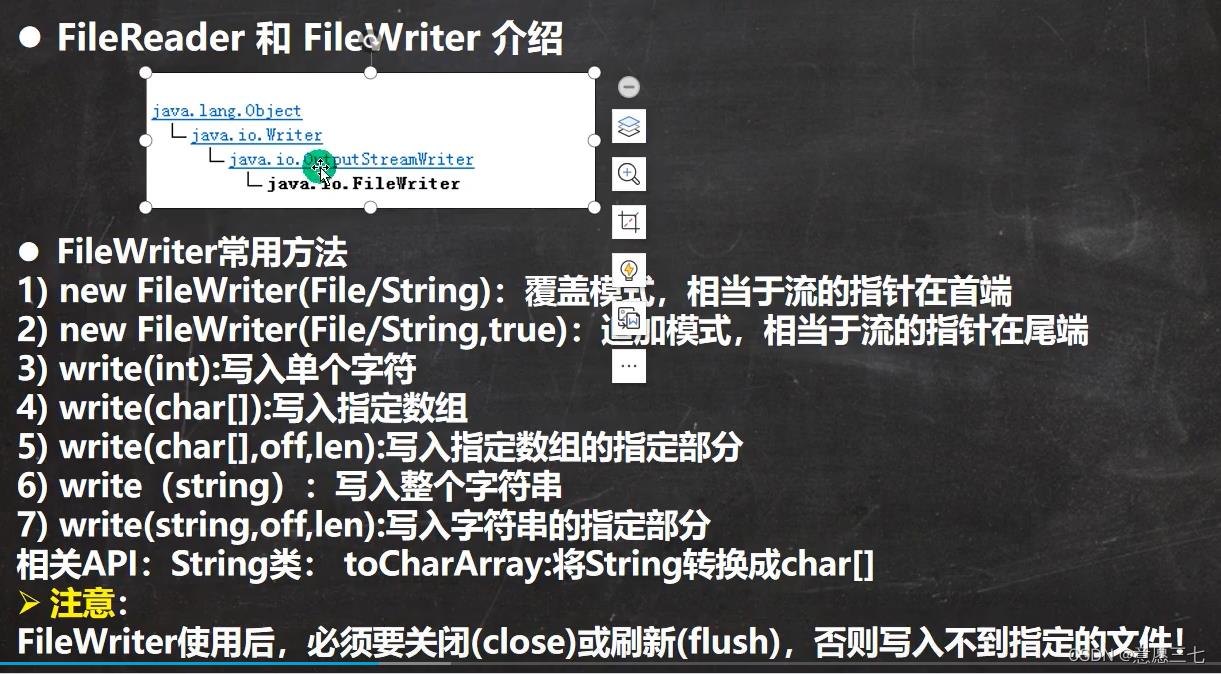
类图:

2.2.1 FileReader常用类

public static void main(String[] args)
String filePath = "E:\\\\test\\\\story.txt";
//1.创建一个对象
FileReader fileReader = null;
int date = 0;
try
fileReader = new FileReader(filePath);
while((date = fileReader.read())!=-1)
System.out.print((char) date);
catch (IOException e)
e.printStackTrace();
finally
try
fileReader.close();
catch (IOException e)
e.printStackTrace();
使用字符数组来
public static void main(String[] args)
String filePath = "E:\\\\test\\\\story.txt";
//1.创建一个对象
FileReader fileReader = null;
int readLen = 0;
char [] buf = new char[1024];
try
fileReader = new FileReader(filePath);
//循环读取 使用read(buf) ,返回实际读取到的字符数,返回-1 文件结束
while((readLen = fileReader.read(buf))!=-1)
System.out.print(new String(buf,0,readLen));
catch (IOException e)
e.printStackTrace();
finally
try
fileReader.close();
catch (IOException e)
e.printStackTrace();
new String(buf,0,readLen) 从什么数组,从几下标开始,取多少个
2.2.2 FileWriter常用类

public static void main(String[] args)
String FilePath = "E:\\\\test\\\\a.txt";
FileWriter fileWriter = null;
char [] chars = 'y','y';
try
fileWriter = new FileWriter(FilePath);
//写入单个字符
fileWriter.write('H');
//写入指定的数组
file以上是关于Java一文认识IO操作流的主要内容,如果未能解决你的问题,请参考以下文章