在Ubuntu20.04单机部署Doris1.1
Posted 虎鲸不是鱼
tags:
篇首语:本文由小常识网(cha138.com)小编为大家整理,主要介绍了在Ubuntu20.04单机部署Doris1.1相关的知识,希望对你有一定的参考价值。
Doris简介
中文官网:https://doris.apache.org/zh-CN/
官方文档:https://doris.apache.org/zh-CN/docs/summary/basic-summary/
笔者在此不再赘述。
Doris作为一个MPP数据库,有明显的去Hadoop优势,又能完美兼容mysql,对于只有结构化数据表的中小规模公司相当使用,且对肤浅的SQL Boy们相当友好,本身对流和批处理都不弱,官方提供与Spark、Flink这种可以运行在K8S的计算引擎的连接器,对开发与运维水平弱的团队也是相当友好。
由于不依赖Hadoop生态圈,不需要HDFS文件系统、ZooKeeper协调服务、Yarn资源调度,简单的运算Doris自己就能实现,复杂运算用到的Spark和Flink直接运行在K8S即可,使得基于Doris的数仓和数据集市架构相当简洁。一个组件通吃入湖及ODS层、DW层【DWD最细粒度明细层、DWM粗粒度汇总层】、ADS应用层,只需要数据集成到Doris,即可完成一站式结构化数据分析汇总全过程,甚至可以简化维度表的中间层,数据架构也是相当简洁。
编译
参考官网文档:https://doris.apache.org/zh-CN/docs/install/source-install/compilation
主要是切换JDK8及JDK11的区别,使用官方编译好的JDK1.8的Doris即可。
官网下载:https://doris.apache.org/zh-CN/download
Doris1.1下载地址:https://dist.apache.org/repos/dist/release/doris/1.1/1.1.1-rc03/apache-doris-1.1.1-bin-x86.tar.gz
Linux虚拟机要求
Doris的要求比隔壁StarRocks更容易满足。
硬件要求
开发测试环境
| 模块 | CPU | 内存 | 磁盘 | 网络 | 实例数量 |
|---|---|---|---|---|---|
| Frontend | 8核+ | 8GB+ | SSD 或 SATA,10GB+ * | 千兆网卡 | 1 |
| Backend | 8核+ | 16GB+ | SSD 或 SATA,50GB+ * | 千兆网卡 | 1-3 * |
生产环境
| 模块 | CPU | 内存 | 磁盘 | 网络 | 实例数量(最低要求) |
|---|---|---|---|---|---|
| Frontend | 16核+ | 64GB+ | SSD 或 RAID 卡,100GB+ * | 万兆网卡 | 1-5 * |
| Backend | 16核+ | 64GB+ | SSD 或 SATA,100G+ * | 万兆网卡 | 10-100 * |
虚拟机资源分配
根据官方手册,建议dev环境的前端节点FE用1个8C8G的,后端节点BE用1~3个8C16G的,由于Doris横向扩容能力极强,也为了启停方便,笔者制作一个16C32G+300G硬盘的虚拟机,在单机上部署FE及BE,硬盘万一不够用,后期也很容易扩容BE。
软件要求
Linux 操作系统版本需求
| Linux 系统 | 版本 |
|---|---|
| CentOS | 7.1 及以上 |
| Ubuntu | 16.04 及以上 |
软件需求
| 软件 | 版本 |
|---|---|
| Java | 1.8 及以上 |
| GCC | 4.8.2 及以上 |
操作系统安装要求
设置系统最大打开文件句柄数
vi /etc/security/limits.conf
* soft nofile 65536
* hard nofile 65536
时钟同步
Doris 的元数据要求时间精度要小于5000ms,所以所有集群所有机器要进行时钟同步,避免因为时钟问题引发的元数据不一致导致服务出现异常。
关闭交换分区(swap)
Linux交换分区会给Doris带来很严重的性能问题,需要在安装之前禁用交换分区
Liunx文件系统
这里我们推荐使用ext4文件系统,在安装操作系统的时候,请选择ext4文件系统。
网络需求
Doris 各个实例直接通过网络进行通讯。以下表格展示了所有需要的端口
| 实例名称 | 端口名称 | 默认端口 | 通讯方向 | 说明 |
|---|---|---|---|---|
| BE | be_port | 9060 | FE --> BE | BE 上 thrift server 的端口,用于接收来自 FE 的请求 |
| BE | webserver_port | 8040 | BE <–> BE | BE 上的 http server 的端口 |
| BE | heartbeat_service_port | 9050 | FE --> BE | BE 上心跳服务端口(thrift),用于接收来自 FE 的心跳 |
| BE | brpc_port | 8060 | FE <–> BE, BE <–> BE | BE 上的 brpc 端口,用于 BE 之间通讯 |
| FE | http_port | 8030 | FE <–> FE,用户 <–> FE | FE 上的 http server 端口 |
| FE | rpc_port | 9020 | BE --> FE, FE <–> FE | FE 上的 thrift server 端口,每个fe的配置需要保持一致 |
| FE | query_port | 9030 | 用户 <–> FE | FE 上的 mysql server 端口 |
| FE | edit_log_port | 9010 | FE <–> FE | FE 上的 bdbje 之间通信用的端口 |
| Broker | broker_ipc_port | 8000 | FE --> Broker, BE --> Broker | Broker 上的 thrift server,用于接收请求 |
IP 绑定
因为有多网卡的存在,或因为安装过 docker 等环境导致的虚拟网卡的存在,同一个主机可能存在多个不同的 ip。当前 Doris 并不能自动识别可用 IP。所以当遇到部署主机上有多个 IP 时,必须通过 priority_networks 配置项来强制指定正确的 IP。
虚拟机软件适配
根据官方文档,虚拟机使用Ubuntu20.04,单网卡固定IP即可,其余设置安装Doris时照着官方文档一步一步操作即可。
虚拟机制作
老规矩,制作Ubuntu20.04虚拟机,参照笔者之前的一篇博客:https://lizhiyong.blog.csdn.net/article/details/126236516
配置网卡
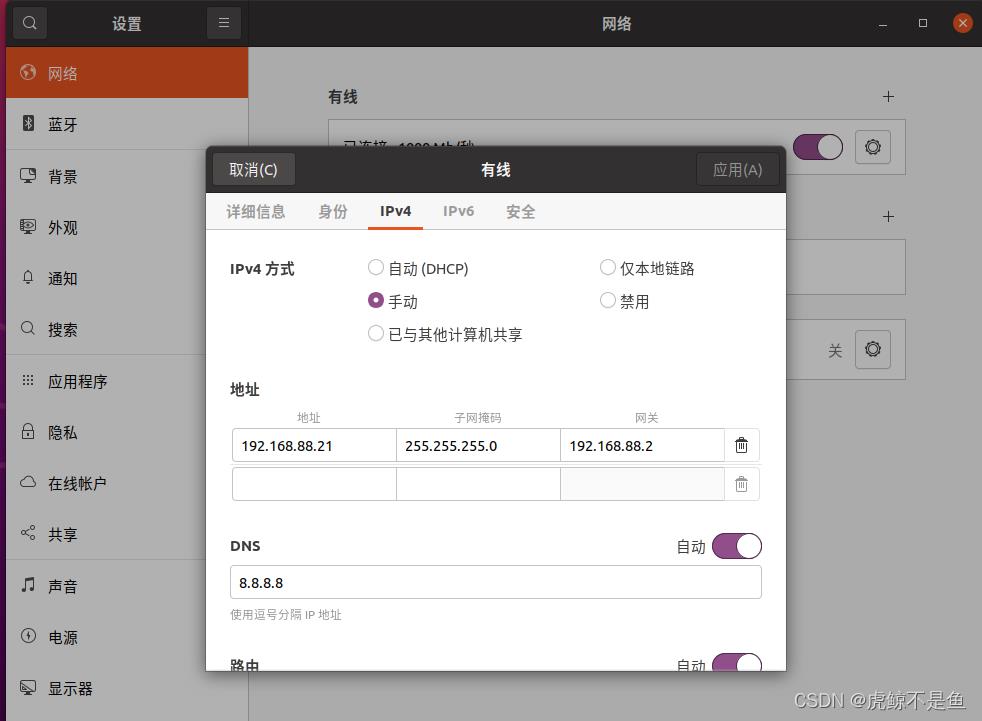
需要禁用IPV6。
安装必要命令
sudo apt install net-tools
sudo apt-get install openssh-server
sudo apt-get install openssh-client
sudo apt install vim
apt install openjdk-8-jdk-headless
此时可以使用MobaXterm。
系统设置
检查Java版本
zhiyong@zhiyong-doris:~$ java -version
Command 'java' not found, but can be installed with:
sudo apt install openjdk-11-jre-headless # version 11.0.16+8-0ubuntu1~20.04, or
sudo apt install default-jre # version 2:1.11-72
sudo apt install openjdk-13-jre-headless # version 13.0.7+5-0ubuntu1~20.04
sudo apt install openjdk-16-jre-headless # version 16.0.1+9-1~20.04
sudo apt install openjdk-17-jre-headless # version 17.0.4+8-1~20.04
sudo apt install openjdk-8-jre-headless # version 8u342-b07-0ubuntu1~20.04
zhiyong@zhiyong-doris:~$ sudo apt install openjdk-8-jre-headless
[sudo] zhiyong 的密码:
正在读取软件包列表... 完成
正在分析软件包的依赖关系树
正在读取状态信息... 完成
将会同时安装下列软件:
ca-certificates-java java-common
建议安装:
default-jre fonts-dejavu-extra fonts-ipafont-gothic fonts-ipafont-mincho fonts-wqy-microhei fonts-wqy-zenhei
下列【新】软件包将被安装:
ca-certificates-java java-common openjdk-8-jre-headless
升级了 0 个软件包,新安装了 3 个软件包,要卸载 0 个软件包,有 290 个软件包未被升级。
需要下载 28.3 MB 的归档。
解压缩后会消耗 104 MB 的额外空间。
您希望继续执行吗? [Y/n] y
zhiyong@zhiyong-doris:~$ java -version
openjdk version "1.8.0_342"
OpenJDK Runtime Environment (build 1.8.0_342-8u342-b07-0ubuntu1~20.04-b07)
OpenJDK 64-Bit Server VM (build 25.342-b07, mixed mode)
此时已经安装好JDK1.8。
检查GCC版本
zhiyong@zhiyong-doris:~$ gcc
Command 'gcc' not found, but can be installed with:
sudo apt install gcc
zhiyong@zhiyong-doris:~$ sudo apt install gcc
正在读取软件包列表... 完成
正在分析软件包的依赖关系树
正在读取状态信息... 完成
将会同时安装下列软件:
binutils binutils-common binutils-x86-64-linux-gnu cpp-9 gcc-9 gcc-9-base libasan5 libatomic1 libbinutils libc-dev-bin libc6 libc6-dbg libc6-dev
libcrypt-dev libctf-nobfd0 libctf0 libgcc-9-dev libitm1 liblsan0 libquadmath0 libtsan0 libubsan1 linux-libc-dev manpages-dev
建议安装:
binutils-doc gcc-9-locales gcc-multilib make autoconf automake libtool flex bison gcc-doc gcc-9-multilib gcc-9-doc glibc-doc
下列【新】软件包将被安装:
binutils binutils-common binutils-x86-64-linux-gnu gcc gcc-9 libasan5 libatomic1 libbinutils libc-dev-bin libc6-dev libcrypt-dev libctf-nobfd0 libctf0
libgcc-9-dev libitm1 liblsan0 libquadmath0 libtsan0 libubsan1 linux-libc-dev manpages-dev
下列软件包将被升级:
cpp-9 gcc-9-base libc6 libc6-dbg
升级了 4 个软件包,新安装了 21 个软件包,要卸载 0 个软件包,有 286 个软件包未被升级。
需要下载 55.9 MB 的归档。
解压缩后会消耗 74.1 MB 的额外空间。
您希望继续执行吗? [Y/n] y
zhiyong@zhiyong-doris:~$ gcc -v
Using built-in specs.
COLLECT_GCC=gcc
COLLECT_LTO_WRAPPER=/usr/lib/gcc/x86_64-linux-gnu/9/lto-wrapper
OFFLOAD_TARGET_NAMES=nvptx-none:hsa
OFFLOAD_TARGET_DEFAULT=1
Target: x86_64-linux-gnu
Configured with: ../src/configure -v --with-pkgversion='Ubuntu 9.4.0-1ubuntu1~20.04.1' --with-bugurl=file:///usr/share/doc/gcc-9/README.Bugs --enable-languages=c,ada,c++,go,brig,d,fortran,objc,obj-c++,gm2 --prefix=/usr --with-gcc-major-version-only --program-suffix=-9 --program-prefix=x86_64-linux-gnu- --enable-shared --enable-linker-build-id --libexecdir=/usr/lib --without-included-gettext --enable-threads=posix --libdir=/usr/lib --enable-nls --enable-clocale=gnu --enable-libstdcxx-debug --enable-libstdcxx-time=yes --with-default-libstdcxx-abi=new --enable-gnu-unique-object --disable-vtable-verify --enable-plugin --enable-default-pie --with-system-zlib --with-target-system-zlib=auto --enable-objc-gc=auto --enable-multiarch --disable-werror --with-arch-32=i686 --with-abi=m64 --with-multilib-list=m32,m64,mx32 --enable-multilib --with-tune=generic --enable-offload-targets=nvptx-none=/build/gcc-9-Av3uEd/gcc-9-9.4.0/debian/tmp-nvptx/usr,hsa --without-cuda-driver --enable-checking=release --build=x86_64-linux-gnu --host=x86_64-linux-gnu --target=x86_64-linux-gnu
Thread model: posix
gcc version 9.4.0 (Ubuntu 9.4.0-1ubuntu1~20.04.1)
可以看到已经安装好GCC9.4。
检查MySQL的Client版本
zhiyong@zhiyong-doris:~$ mysql
Command 'mysql' not found, but can be installed with:
sudo apt install mysql-client-core-8.0 # version 8.0.30-0ubuntu0.20.04.2, or
sudo apt install mariadb-client-core-10.3 # version 1:10.3.34-0ubuntu0.20.04.1
zhiyong@zhiyong-doris:~$ sudo apt install mysql-client-core-8.0
正在读取软件包列表... 完成
正在分析软件包的依赖关系树
正在读取状态信息... 完成
下列【新】软件包将被安装:
mysql-client-core-8.0
升级了 0 个软件包,新安装了 1 个软件包,要卸载 0 个软件包,有 286 个软件包未被升级。
需要下载 4,521 kB 的归档。
解压缩后会消耗 67.3 MB 的额外空间。
获取:1 http://mirrors.aliyun.com/ubuntu focal-updates/main amd64 mysql-client-core-8.0 amd64 8.0.30-0ubuntu0.20.04.2 [4,521 kB]
已下载 4,521 kB,耗时 1秒 (4,289 kB/s)
正在选中未选择的软件包 mysql-client-core-8.0。
(正在读取数据库 ... 系统当前共安装有 154483 个文件和目录。)
准备解压 .../mysql-client-core-8.0_8.0.30-0ubuntu0.20.04.2_amd64.deb ...
正在解压 mysql-client-core-8.0 (8.0.30-0ubuntu0.20.04.2) ...
正在设置 mysql-client-core-8.0 (8.0.30-0ubuntu0.20.04.2) ...
正在处理用于 man-db (2.9.1-1) 的触发器 ...
安装好MySQL的Client,之后部署BE时把BE添加到FE需要用。
时钟同步
单机安装可以跳过这步。
关闭Swap
zhiyong@zhiyong-doris:~$ free -m
总计 已用 空闲 共享 缓冲/缓存 可用
内存: 32071 1316 28964 10 1790 30324
交换: 2047 0 2047
可以看到目前开启了swap,会影响Doris的性能。
zhiyong@zhiyong-doris:~$ sudo su root
root@zhiyong-doris:/home/zhiyong# vim /etc/fstab
root@zhiyong-doris:/home/zhiyong# cat /etc/fstab
# /etc/fstab: static file system information.
#
# Use 'blkid' to print the universally unique identifier for a
# device; this may be used with UUID= as a more robust way to name devices
# that works even if disks are added and removed. See fstab(5).
#
# <file system> <mount point> <type> <options> <dump> <pass>
# / was on /dev/sda5 during installation
UUID=abc5a4f3-3280-421e-8e6d-4132ad1f2c1a / ext4 errors=remount-ro 0 1
# /boot/efi was on /dev/sda1 during installation
UUID=2D2A-8B96 /boot/efi vfat umask=0077 0 1
#/swapfile none swap sw 0 0
屏蔽掉这一行。reboot重启。
zhiyong@zhiyong-doris:~$ free -m
总计 已用 空闲 共享 缓冲/缓存 可用
内存: 32071 1070 30314 2 685 30615
交换: 0 0 0
zhiyong@zhiyong-doris:~$ sudo swapon --show
[sudo] zhiyong 的密码:
zhiyong@zhiyong-doris:~$ sudo swapon --show
zhiyong@zhiyong-doris:~$
此时swap已关闭。至此基础环境就绪。
Doris部署
现在开始正式部署Doris。
zhiyong@zhiyong-doris:~$ sudo su root
root@zhiyong-doris:/home/zhiyong# cd /
root@zhiyong-doris:/# df -Th
文件系统 类型 容量 已用 可用 已用% 挂载点
udev devtmpfs 16G 0 16G 0% /dev
tmpfs tmpfs 3.2G 1.9M 3.2G 1% /run
/dev/sda5 ext4 294G 8.4G 271G 4% /
tmpfs tmpfs 16G 0 16G 0% /dev/shm
tmpfs tmpfs 5.0M 4.0K 5.0M 1% /run/lock
tmpfs tmpfs 16G 0 16G 0% /sys/fs/cgroup
/dev/loop0 squashfs 128K 128K 0 100% /snap/bare/5
/dev/loop1 squashfs 62M 62M 0 100% /snap/core20/1328
/dev/loop2 squashfs 66M 66M 0 100% /snap/gtk-common-themes/1519
/dev/loop3 squashfs 44M 44M 0 100% /snap/snapd/14978
/dev/loop4 squashfs 55M 55M 0 100% /snap/snap-store/558
/dev/loop5 squashfs 249M 249M 0 100% /snap/gnome-3-38-2004/99
/dev/sda1 vfat 511M 4.0K 511M 1% /boot/efi
tmpfs tmpfs 3.2G 20K 3.2G 1% /run/user/1000
root@zhiyong-doris:/# mkdir -p /export/software
root@zhiyong-doris:/# mkdir -p /export/server
root@zhiyong-doris:/# chmod -R 777 /export/
root@zhiyong-doris:/# cd /export/software/
root@zhiyong-doris:/export/software# ll
总用量 398792
drwxrwxrwx 2 root root 4096 8月 14 21:07 ./
drwxrwxrwx 4 root root 4096 8月 14 21:04 ../
-rw-rw-r-- 1 zhiyong zhiyong 408349973 8月 14 21:08 apache-doris-1.1.1-bin-x86.tar.gz
root@zhiyong-doris:/export/software# tar -zxvf apache-doris-1.1.1-bin-x86.tar.gz -C /export/server/
root@zhiyong-doris:/export/software# cd /export/server/
root@zhiyong-doris:/export/server# ll
总用量 12
drwxrwxrwx 3 root root 4096 8月 14 21:09 ./
drwxrwxrwx 4 root root 4096 8月 14 21:04 ../
drwxrwxr-x 7 1020 1020 4096 7月 25 15:11 apache-doris-1.1.1-bin-x86/
至此上传安装包及解包完成。
环境变量
root@zhiyong-doris:/# vim /etc/profile.d/doris.sh
root@zhiyong-doris:/# cat /etc/profile.d/doris.sh
export DORIS_HOME=/export/server/apache-doris-1.1.1-bin-x86
export PATH=$PATH:$DORIS_HOME/fe/bin:$DORIS_HOME/be/bin
root@zhiyong-doris:/# source /etc/profile.d/doris.sh
FE部署
cp文件
由于已经放置在正确路径,不再cp。
配置FE
root@zhiyong-doris:/export/server/apache-doris-1.1.1-bin-x86/fe/conf# pwd
/export/server/apache-doris-1.1.1-bin-x86/fe/conf
root@zhiyong-doris:/export/server/apache-doris-1.1.1-bin-x86/fe/conf# ll
总用量 12
drwxr-xr-x 2 1020 1020 4096 7月 25 15:11 ./
drwxr-xr-x 8 1020 1020 4096 7月 25 15:11 ../
-rw-rw-r-- 1 1020 1020 2889 6月 13 13:59 fe.conf
root@zhiyong-doris:/export/server/apache-doris-1.1.1-bin-x86/fe/conf# vim fe.conf
root@zhiyong-doris:/export/server/apache-doris-1.1.1-bin-x86/fe/conf# cat fe.conf
# Licensed to the Apache Software Foundation (ASF) under one
# or more contributor license agreements. See the NOTICE file
# distributed with this work for additional information
# regarding copyright ownership. The ASF licenses this file
# to you under the Apache License, Version 2.0 (the
# "License"); you may not use this file except in compliance
# with the License. You may obtain a copy of the License at
#
# http://www.apache.org/licenses/LICENSE-2.0
#
# Unless required by applicable law or agreed to in writing,
# software distributed under the License is distributed on an
# "AS IS" BASIS, WITHOUT WARRANTIES OR CONDITIONS OF ANY
# KIND, either express or implied. See the License for the
# specific language governing permissions and limitations
# under the License.
#####################################################################
## The uppercase properties are read and exported by bin/start_fe.sh.
## To see all Frontend configurations,
## see fe/src/org/apache/doris/common/Config.java
#####################################################################
# the output dir of stderr and stdout
LOG_DIR = $DORIS_HOME/log
DATE = `date +%Y%m%d-%H%M%S`
JAVA_OPTS="-Xmx8192m -XX:+UseMembar -XX:SurvivorRatio=8 -XX:MaxTenuringThreshold=7 -XX:+PrintGCDateStamps -XX:+PrintGCDetails -XX:+UseConcMarkSweepGC -XX:+UseParNewGC -XX:+CMSClassUnloadingEnabled -XX:-CMSParallelRemarkEnabled -XX:CMSInitiatingOccupancyFraction=80 -XX:SoftRefLRUPolicyMSPerMB=0 -Xloggc:$DORIS_HOME/log/fe.gc.log.$DATE"
# For jdk 9+, this JAVA_OPTS will be used as default JVM options
JAVA_OPTS_FOR_JDK_9="-Xmx8192m -XX:SurvivorRatio=8 -XX:MaxTenuringThreshold=7 -XX:+CMSClassUnloadingEnabled -XX:-CMSParallelRemarkEnabled -XX:CMSInitiatingOccupancyFraction=80 -XX:SoftRefLRUPolicyMSPerMB=0 -Xlog:gc*:$DORIS_HOME/log/fe.gc.log.$DATE:time"
##
## the lowercase properties are read by main program.
##
# INFO, WARN, ERROR, FATAL
sys_log_level = INFO
# store metadata, must be created before start FE.
# Default value is $DORIS_HOME/doris-meta
# meta_dir = $DORIS_HOME/doris-meta
meta_dir = /dorisdata/doris-meta
http_port = 8030
rpc_port = 9020
query_port = 9030
edit_log_port = 9010
mysql_service_nio_enabled = true
# Choose one if there are more than one ip except loopback address.
# Note that there should at most one ip match this list.
# If no ip match this rule, will choose one randomly.
# use CIDR format, e.g. 10.10.10.0/24
# Default value is empty.
# priority_networks = 10.10.10.0/24;192.168.0.0/16
priority_networks = 192.168.88.0/24
# Advanced configurations
# log_roll_size_mb = 1024
# sys_log_dir = $DORIS_HOME/log
# sys_log_roll_num = 10
# sys_log_verbose_modules = org.apache.doris
# audit_log_dir = $DORIS_HOME/log
# audit_log_modules = slow_query, query
# audit_log_roll_num = 10
# meta_delay_toleration_second = 10
# qe_max_connection = 1024
# max_conn_per_user = 100
# qe_query_timeout_second = 300
# qe_slow_log_ms = 5000
根据此处指定的meta_dir = /dorisdata/doris-meta,手动创建Doris的元数据存储路径:
root@zhiyong-doris:/export/server/apache-doris-1.1.1-bin-x86/fe/conf# mkdir -p /dorisdata/doris-meta
于是Doris有了存储元数据的路径。
启动FE
root@zhiyong-doris:/export/server/apache-doris-1.1.1-bin-x86/fe/bin# pwd
/export/server/apache-doris-1.1.1-bin-x86/fe/bin
root@zhiyong-doris:/export/server/apache-doris-1.1.1-bin-x86/fe/bin# ll
总用量 20
drwxr-xr-x 2 1020 1020 4096 7月 25 15:11 ./
drwxr-xr-x 8 1020 1020 4096 7月 25 15:11 ../
-rwxrwxr-x 1 1020 1020 4455 7月 24 09:57 start_fe.sh*
-rwxrwxr-x 1 1020 1020 1568 3月 24 16:59 stop_fe.sh*
root@zhiyong-doris:/export/server/apache-doris-1.1.1-bin-x86/fe/bin# ./start_fe.sh --daemon
root@zhiyong-doris:/export/server/apache-doris-1.1.1-bin-x86/fe/bin# jps
3406 PaloFe
3791 Jps
至此FE正常启动。
BE部署
cp文件
由于已经放置在正确路径,不再cp。
配置BE
root@zhiyong-doris:/export/server/apache-doris-1.1.1-bin-x86/be/conf# pwd
/export/server/apache-doris-1.1.1-bin-x86/be/conf
root@zhiyong-doris:/export/server/apache-doris-1.1.1-bin-x86/be/conf# ll
总用量 16
drwxr-xr-x 2 1020 1020 4096 7月 25 15:11 ./
drwxr-xr-x 8 1020 1020 4096 7月 25 15:11 ../
-rw-r--r-- 1 1020 1020 2207 7月 24 09:57 be.conf
-rw-r--r-- 1 1020 1020 1529 3月 24 16:59 odbcinst.ini
root@zhiyong-doris:/export/server/apache-doris-1.1.1-bin-x86/be/conf# vim be.conf
root@zhiyong-doris:/export/server/apache-doris-1.1.1-bin-x86/be/conf# cat be.conf
# Licensed to the Apache Software Foundation (ASF) under one
# or more contributor license agreements. See the NOTICE file
# distributed with this work for additional information
# regarding copyright ownership. The ASF licenses this file
# to you under the Apache License, Version 2.0 (the
# "License"); you may not use this file except in compliance
# with the License. You may obtain a copy of the License at
#
# http://www.apache.org/licenses/LICENSE-2.0
#
# Unless required by applicable law or agreed to in writing,
# software distributed under the License is distributed on an
# "AS IS" BASIS, WITHOUT WARRANTIES OR CONDITIONS OF ANY
# KIND, either express or implied. See the License for the
# specific language governing permissions and limitations
# under the License.
PPROF_TMPDIR="$DORIS_HOME/log/"
# INFO, WARNING, ERROR, FATAL
sys_log_level = INFO
# ports for admin, web, heartbeat service
be_port = 9060
webserver_port = 8040
heartbeat_service_port = 9050
brpc_port = 8060
# Choose one if there are more than one ip except loopback address.
# Note that there should at most one ip match this list.
# If no ip match this rule, will choose one randomly.
# use CIDR format, e.g. 10.10.10.0/24
# Default value is empty.
# priority_networks = 10.10.10.0/24;192.168.0.0/16
priority_networks = 192.168.88.0/24
# data root path, separate by ';'
# you can specify the storage medium of each root path, HDD or SSD
# you can add capacity limit at the end of each root path, seperate by ','
# eg:
# storage_root_path = /home/disk1/doris.HDD,50;/home/disk2/doris.SSD,1;/home/disk2/doris
# /home/disk1/doris.HDD, capacity limit is 50GB, HDD;
# /home/disk2/doris.SSD, capacity limit is 1GB, SSD;
# /home/disk2/doris, capacity limit is disk capacity, HDD(default)
#
# you also can specify the properties by setting '<property>:<value>', seperate by ','
# property 'medium' has a higher priority than the extension of path
#
# Default value is $DORIS_HOME/storage, you should create it by hand.
# storage_root_path = $DORIS_HOME/storage
storage_root_path = /dorisdata/storage.SSD
# Advanced configurations
# sys_log_dir = $DORIS_HOME/log
# sys_log_roll_mode = SIZE-MB-1024
# sys_log_roll_num = 10
# sys_log_verbose_modules = *
# log_buffer_level = -1
# palo_cgroups
按照修改后的storage_root_path = /dorisdata/storage.SSD手动创建BE的存储路径:
root@zhiyong-doris:/export/server/apache-doris-1.1.1-bin-x86/be/conf# mkdir -p /dorisdata/storage
至此配置好存储数据块的路径。
BE webserver_port端口配置
官网:如果 be 部署在 hadoop 集群中,注意调整 be.conf 中的 webserver_port = 8040 ,以免造成端口冲突。笔者是单独的Linux虚拟机,不存在该问题,故不需要修改此项。
在 FE 中添加所有 BE 节点
已经安装好MySQL的Client,故可以:
root@zhiyong-doris:/export/server/apache-doris-1.1.1-bin-x86/be/conf# mysql -h 192.168.88.21 -P 9030 -uroot
Welcome to the MySQL monitor. Commands end with ; or \\g.
Your MySQL connection id is 0
Server version: 5.7.37 Doris version 1.1.1-rc03-2dbd70bf9
Copyright (c) 2000, 2022, Oracle and/or its affiliates.
Oracle is a registered trademark of Oracle Corporation and/or its
affiliates. Other names may be trademarks of their respective
owners.
Type 'help;' or '\\h' for help. Type '\\c' to clear the current input statement.
mysql> show databases;
+--------------------+
| Database |
+--------------------+
| information_schema |
+--------------------+
1 row in set (0.02 sec)
mysql> use information_schema;
No connection. Trying to reconnect...
Connection id: 1
Current database: *** NONE ***
Reading table information for completion of table and column names
You can turn off this feature to get a quicker startup with -A
Database changed
mysql> show tables;
+------------------------------+
| Tables_in_information_schema |
+------------------------------+
| tables |
| table_privileges |
| schema_privileges |
| user_privileges |
| referential_constraints |
| key_column_usage |
| routines |
| schemata |
| session_variables |
| global_variables |
| columns |
| character_sets |
| collations |
| table_constraints |
| engines |
| views |
| statistics |
| files |
| partitions |
+------------------------------+
19 rows in set (0.00 sec)
根据之前在FE的配置即可连接,默认用户root,无密码。
发现Client虽然是MySQL8,但作为Server端的Doris的FE居然是5.7.37。。。虽然很古老,也还是可以将就着用。
mysql> ALTER SYSTEM ADD BACKEND "192.168.88.21:9050";
Query OK, 0 rows affected (0.09 sec)
至此,将BE添加到FE中。
启动BE
zhiyong@zhiyong-doris:/export/server/apache-doris-1.1.1-bin-x86/be/bin$ pwd
/export/server/apache-doris-1.1.1-bin-x86/be/bin
zhiyong@zhiyong-doris:/export/server/apache-doris-1.1.1-bin-x86/be/bin$ sudo su root
[sudo] zhiyong 的密码:
root@zhiyong-doris:/export/server/apache-doris-1.1.1-bin-x86/be/bin# pwd
/export/server/apache-doris-1.1.1-bin-x86/be/bin
root@zhiyong-doris:/export/server/apache-doris-1.1.1-bin-x86/be/bin# ./start_be.sh --daemon
查看BE状态
连接FE的MySQL后:
mysql> SHOW PROC '/backends';
+-----------+-----------------+---------------+---------------+---------------+--------+----------+----------+---------------+---------------+-------+----------------------+-----------------------+-----------+------------------+---------------+---------------+---------+----------------+--------------------------+--------------------------------------------------------------+---------+---------------------------------------------------------------------------------------------------------------+
| BackendId | Cluster | IP | HostName | HeartbeatPort | BePort | HttpPort | BrpcPort | LastStartTime | LastHeartbeat | Alive | SystemDecommissioned | ClusterDecommissioned | TabletNum | DataUsedCapacity | AvailCapacity | TotalCapacity | UsedPct | MaxDiskUsedPct | Tag | ErrMsg | Version | Status |
+-----------+-----------------+---------------+---------------+---------------+--------+----------+----------+---------------+---------------+-------+----------------------+-----------------------+-----------+------------------+---------------+---------------+---------+----------------+--------------------------+--------------------------------------------------------------+---------+---------------------------------------------------------------------------------------------------------------+
| 10002 | default_cluster | 192.168.88.21 | 192.168.88.21 | 9050 | -1 | -1 | -1 | NULL | NULL | false | false | false | 0 | 0.000 | 1.000 B | 0.000 | 0.00 % | 0.00 % | "location" : "default" | java.net.ConnectException: 拒绝连接 (Connection refused) | | "lastSuccessReportTabletsTime":"N/A","lastStreamLoadTime":-1,"isQueryDisabled":false,"isLoadDisabled":false |
+-----------+-----------------+---------------+---------------+---------------+--------+----------+----------+---------------+---------------+-------+----------------------+-----------------------+-----------+------------------+---------------+---------------+---------+----------------+--------------------------+--------------------------------------------------------------+---------+---------------------------------------------------------------------------------------------------------------+
1 row in set (0.22 sec)
可以看到启动失败。
修复BE
root@zhiyong-doris:/export/server/apache-doris-1.1.1-bin-x86/be/log# pwd
/export/server/apache-doris-1.1.1-bin-x86/be/log
root@zhiyong-doris:/export/server/apache-doris-1.1.1-bin-x86/be/log# ll
总用量 12
drwxrwxr-x 2 1020 1020 4096 8月 14 21:49 ./
drwxr-xr-x 8 1020 1020 4096 7月 25 15:11 ../
-rw-r--r-- 1 root root 3592 8月 14 21:52 be.out
root@zhiyong-doris:/export/server/apache-doris-1.1.1-bin-x86/be/log# cat be.out
start time: 2022年 08月 14日 星期日 21:49:50 CST
WARNING: Logging before InitGoogleLogging() is written to STDERR
I0814 21:49:50.916643 4846 env.cpp:46] Env init successfully.
W0814 21:49:50.916720 4846 options.cpp:65] path can not be canonicalized. may be not exist. path=/dorisdata/storage.SSD
W0814 21:49:50.916730 4846 options.cpp:142] failed to parse store path /dorisdata/storage.SSD, res=-203
W0814 21:49:50.916736 4846 options.cpp:146] fail to parse storage_root_path config. value=[/dorisdata/storage.SSD]
F0814 21:49:50.916743 4846 doris_main.cpp:357] parse config storage path failed, path=/dorisdata/storage.SSD
*** Check failure stack trace: ***
*** Aborted at 1660484990 (unix time) try "date -d @1660484990" if you are using GNU date ***
*** SIGABRT unkown detail explain (@0x12ee) received by PID 4846 (TID 0x7f671f1d42c0) from PID 4846; stack trace: ***
0# 0x000056125E31B768 in /export/server/apache-doris-1.1.1-bin-x86/be/lib/doris_be
1# 0x00007F671F23E090 in /lib/x86_64-linux-gnu/libc.so.6
2# raise at ../sysdeps/unix/sysv/linux/raise.c:51
3# abort at /build/glibc-SzIz7B/glibc-2.31/stdlib/abort.c:81
4# 0x000056125DFF1817 in /export/server/apache-doris-1.1.1-bin-x86/be/lib/doris_be
5# 0x0000561260435C4D in /export/server/apache-doris-1.1.1-bin-x86/be/lib/doris_be
6# google::LogMessage::SendToLog() in /export/server/apache-doris-1.1.1-bin-x86/be/lib/doris_be
7# google::LogMessage::Flush() in /export/server/apache-doris-1.1.1-bin-x86/be/lib/doris_be
8# google::LogMessageFatal::~LogMessageFatal() in /export/server/apache-doris-1.1.1-bin-x86/be/lib/doris_be
9# main in /export/server/apache-doris-1.1.1-bin-x86/be/lib/doris_be
10# __libc_start_main at ../csu/libc-start.c:342
在Ubuntu20.04单机部署Doris1.1
在Ubuntu20.04安装StarRocks On Docker并在DataGrip配置JDBC协议连接容器内StarRocks2.3.2
在Ubuntu20.04安装StarRocks On Docker并在DataGrip配置JDBC协议连接容器内StarRocks2.3.2
在Ubuntu20.04安装StarRocks On Docker并在DataGrip配置JDBC协议连接容器内StarRocks2.3.2