为了甩锅,我写了个牛逼的日志切面!
Posted androidstarjack
tags:
篇首语:本文由小常识网(cha138.com)小编为大家整理,主要介绍了为了甩锅,我写了个牛逼的日志切面!相关的知识,希望对你有一定的参考价值。
点击上方关注 “终端研发部”
设为“星标”,和你一起掌握更多数据库知识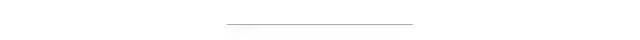
最近项目进入联调阶段,服务层的接口需要和协议层进行交互,协议层需要将入参[json字符串]组装成服务层所需的json字符串,组装的过程中很容易出错。入参出错导致接口调试失败问题在联调中出现很多次,因此就想写一个请求日志切面把入参信息打印一下,同时协议层调用服务层接口名称对不上也出现了几次,通过请求日志切面就可以知道上层是否有没有发起调用,方便前后端甩锅还能拿出证据
写在前面
本篇文章是实战性的,对于切面的原理不会讲解,只会简单介绍一下切面的知识点
切面介绍
面向切面编程是一种编程范式,它作为OOP面向对象编程的一种补充,用于处理系统中分布于各个模块的横切关注点,比如事务管理、权限控制、缓存控制、日志打印等等。AOP把软件的功能模块分为两个部分:核心关注点和横切关注点。业务处理的主要功能为核心关注点,而非核心、需要拓展的功能为横切关注点。AOP的作用在于分离系统中的各种关注点,将核心关注点和横切关注点进行分离,使用切面有以下好处:
集中处理某一关注点/横切逻辑
可以很方便的添加/删除关注点
侵入性少,增强代码可读性及可维护性 因此当想打印请求日志时很容易想到切面,对控制层代码0侵入
切面的使用【基于注解】
@Aspect => 声明该类为一个注解类
切点注解:
@Pointcut => 定义一个切点,可以简化代码
通知注解:
@Before => 在切点之前执行代码
@After => 在切点之后执行代码
@AfterReturning => 切点返回内容后执行代码,可以对切点的返回值进行封装
@AfterThrowing => 切点抛出异常后执行
@Around => 环绕,在切点前后执行代码
动手写一个请求日志切面
使用@Pointcut定义切点
@Pointcut("execution(* your_package.controller..*(..))")
public void requestServer()
@Pointcut定义了一个切点,因为是请求日志切边,因此切点定义的是Controller包下的所有类下的方法。定义切点以后在通知注解中直接使用requestServer方法名就可以了
使用@Before再切点前执行
@Before("requestServer()")
public void doBefore(JoinPoint joinPoint)
ServletRequestAttributes attributes = (ServletRequestAttributes)
RequestContextHolder.getRequestAttributes();
HttpServletRequest request = attributes.getRequest();
LOGGER.info("===============================Start========================");
LOGGER.info("IP : ", request.getRemoteAddr());
LOGGER.info("URL : ", request.getRequestURL().toString());
LOGGER.info("HTTP Method : ", request.getMethod());
LOGGER.info("Class Method : .", joinPoint.getSignature().getDeclaringTypeName(), joinPoint.getSignature().getName());
在进入Controller方法前,打印出调用方IP、请求URL、HTTP请求类型、调用的方法名
使用@Around打印进入控制层的入参
@Around("requestServer()")
public Object doAround(ProceedingJoinPoint proceedingJoinPoint) throws Throwable
long start = System.currentTimeMillis();
Object result = proceedingJoinPoint.proceed();
LOGGER.info("Request Params : ", getRequestParams(proceedingJoinPoint));
LOGGER.info("Result : ", result);
LOGGER.info("Time Cost : ms", System.currentTimeMillis() - start);
return result;
打印了入参、结果以及耗时
getRquestParams方法
private Map<String, Object> getRequestParams(ProceedingJoinPoint proceedingJoinPoint)
Map<String, Object> requestParams = new HashMap<>();
//参数名
String[] paramNames = ((MethodSignature)proceedingJoinPoint.getSignature()).getParameterNames();
//参数值
Object[] paramValues = proceedingJoinPoint.getArgs();
for (int i = 0; i < paramNames.length; i++)
Object value = paramValues[i];
//如果是文件对象
if (value instanceof MultipartFile)
MultipartFile file = (MultipartFile) value;
value = file.getOriginalFilename(); //获取文件名
requestParams.put(paramNames[i], value);
return requestParams;
通过 @PathVariable以及@RequestParam注解传递的参数无法打印出参数名,因此需要手动拼接一下参数名,同时对文件对象进行了特殊处理,只需获取文件名即可 。微信搜索公众号:架构师指南,回复:架构师 领取资料 。
@After方法调用后执行
@After("requestServer()")
public void doAfter(JoinPoint joinPoint)
LOGGER.info("===============================End========================");
没有业务逻辑只是打印了End
完整切面代码
@Component
@Aspect
public class RequestLogAspect
private final static Logger LOGGER = LoggerFactory.getLogger(RequestLogAspect.class);
@Pointcut("execution(* your_package.controller..*(..))")
public void requestServer()
@Before("requestServer()")
public void doBefore(JoinPoint joinPoint)
ServletRequestAttributes attributes = (ServletRequestAttributes)
RequestContextHolder.getRequestAttributes();
HttpServletRequest request = attributes.getRequest();
LOGGER.info("===============================Start========================");
LOGGER.info("IP : ", request.getRemoteAddr());
LOGGER.info("URL : ", request.getRequestURL().toString());
LOGGER.info("HTTP Method : ", request.getMethod());
LOGGER.info("Class Method : .", joinPoint.getSignature().getDeclaringTypeName(),
joinPoint.getSignature().getName());
@Around("requestServer()")
public Object doAround(ProceedingJoinPoint proceedingJoinPoint) throws Throwable
long start = System.currentTimeMillis();
Object result = proceedingJoinPoint.proceed();
LOGGER.info("Request Params : ", getRequestParams(proceedingJoinPoint));
LOGGER.info("Result : ", result);
LOGGER.info("Time Cost : ms", System.currentTimeMillis() - start);
return result;
@After("requestServer()")
public void doAfter(JoinPoint joinPoint)
LOGGER.info("===============================End========================");
/**
* 获取入参
* @param proceedingJoinPoint
*
* @return
* */
private Map<String, Object> getRequestParams(ProceedingJoinPoint proceedingJoinPoint)
Map<String, Object> requestParams = new HashMap<>();
//参数名
String[] paramNames =
((MethodSignature)proceedingJoinPoint.getSignature()).getParameterNames();
//参数值
Object[] paramValues = proceedingJoinPoint.getArgs();
for (int i = 0; i < paramNames.length; i++)
Object value = paramValues[i];
//如果是文件对象
if (value instanceof MultipartFile)
MultipartFile file = (MultipartFile) value;
value = file.getOriginalFilename(); //获取文件名
requestParams.put(paramNames[i], value);
return requestParams;
高并发下请求日志切面
写完以后对自己的代码很满意,但是想着可能还有完善的地方就和朋友交流了一下。emmmm
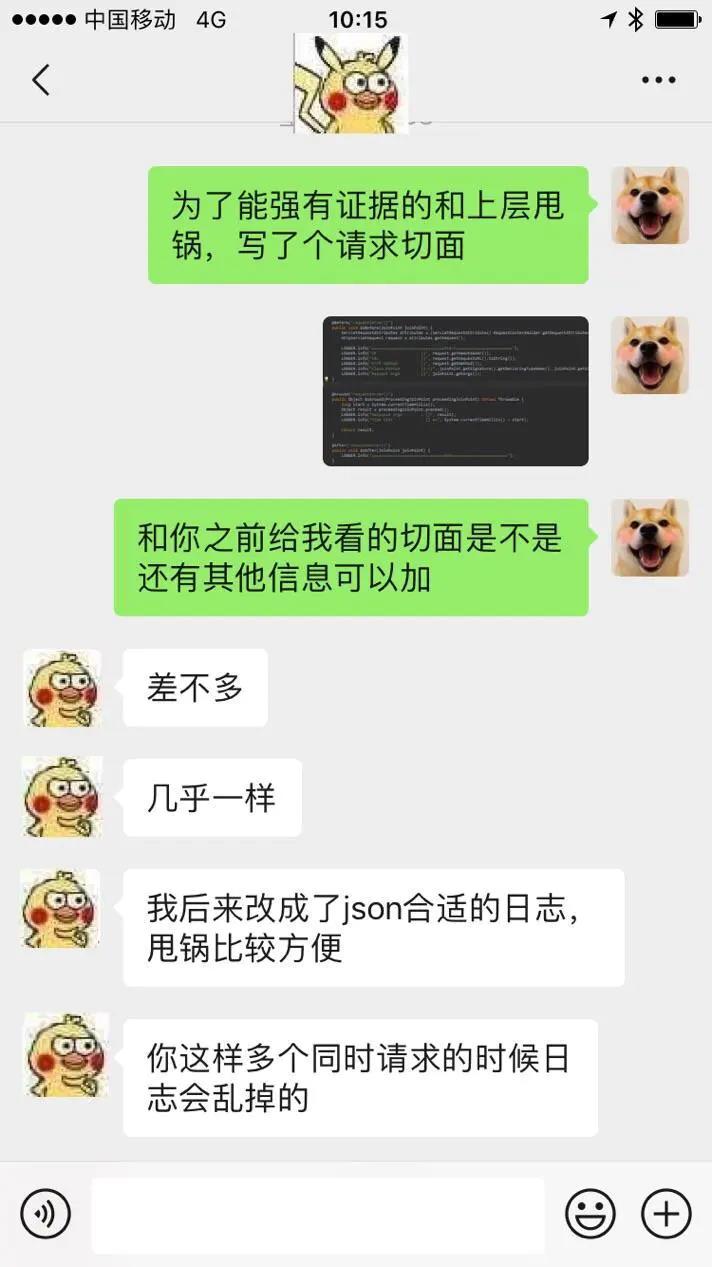
果然还有继续优化的地方 每个信息都打印一行,在高并发请求下确实会出现请求之间打印日志串行的问题,因为测试阶段请求数量较少没有出现串行的情况,果然生产环境才是第一发展力,能够遇到更多bug,写更健壮的代码 解决日志串行的问题只要将多行打印信息合并为一行就可以了,因此构造一个对象
RequestInfo.java
@Data
public class RequestInfo
private String ip;
private String url;
private String httpMethod;
private String classMethod;
private Object requestParams;
private Object result;
private Long timeCost;
环绕通知方法体
@Around("requestServer()")
public Object doAround(ProceedingJoinPoint proceedingJoinPoint) throws Throwable
long start = System.currentTimeMillis();
ServletRequestAttributes attributes = (ServletRequestAttributes) RequestContextHolder.getRequestAttributes();
HttpServletRequest request = attributes.getRequest();
Object result = proceedingJoinPoint.proceed();
RequestInfo requestInfo = new RequestInfo();
requestInfo.setIp(request.getRemoteAddr());
requestInfo.setUrl(request.getRequestURL().toString());
requestInfo.setHttpMethod(request.getMethod());
requestInfo.setClassMethod(String.format("%s.%s", proceedingJoinPoint.getSignature().getDeclaringTypeName(),
proceedingJoinPoint.getSignature().getName()));
requestInfo.setRequestParams(getRequestParamsByProceedingJoinPoint(proceedingJoinPoint));
requestInfo.setResult(result);
requestInfo.setTimeCost(System.currentTimeMillis() - start);
LOGGER.info("Request Info : ", JSON.toJSONString(requestInfo));
return result;
将url、http request这些信息组装成RequestInfo对象,再序列化打印对象 打印序列化对象结果而不是直接打印对象是因为序列化有更直观、更清晰,同时可以借助在线解析工具对结果进行解析.
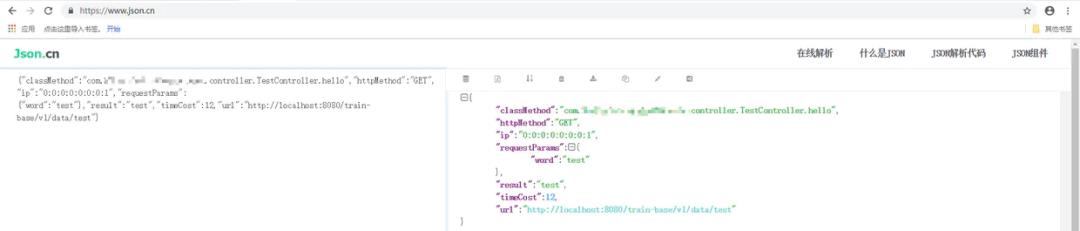
是不是还不错 在解决高并发下请求串行问题的同时添加了对异常请求信息的打印,通过使用 @AfterThrowing注解对抛出异常的方法进行处理
RequestErrorInfo.java
@Data
public class RequestErrorInfo
private String ip;
private String url;
private String httpMethod;
private String classMethod;
private Object requestParams;
private RuntimeException exception;
异常通知环绕体
@AfterThrowing(pointcut = "requestServer()", throwing = "e")
public void doAfterThrow(JoinPoint joinPoint, RuntimeException e)
ServletRequestAttributes attributes = (ServletRequestAttributes) RequestContextHolder.getRequestAttributes();
HttpServletRequest request = attributes.getRequest();
RequestErrorInfo requestErrorInfo = new RequestErrorInfo();
requestErrorInfo.setIp(request.getRemoteAddr());
requestErrorInfo.setUrl(request.getRequestURL().toString());
requestErrorInfo.setHttpMethod(request.getMethod());
requestErrorInfo.setClassMethod(String.format("%s.%s", joinPoint.getSignature().getDeclaringTypeName(),
joinPoint.getSignature().getName()));
requestErrorInfo.setRequestParams(getRequestParamsByJoinPoint(joinPoint));
requestErrorInfo.setException(e);
LOGGER.info("Error Request Info : ", JSON.toJSONString(requestErrorInfo));
对于异常,耗时是没有意义的,因此不统计耗时,而是添加了异常的打印
最后放一下完整日志请求切面代码:
@Component
@Aspect
public class RequestLogAspect
private final static Logger LOGGER = LoggerFactory.getLogger(RequestLogAspect.class);
@Pointcut("execution(* your_package.controller..*(..))")
public void requestServer()
@Around("requestServer()")
public Object doAround(ProceedingJoinPoint proceedingJoinPoint) throws Throwable
long start = System.currentTimeMillis();
ServletRequestAttributes attributes = (ServletRequestAttributes) RequestContextHolder.getRequestAttributes();
HttpServletRequest request = attributes.getRequest();
Object result = proceedingJoinPoint.proceed();
RequestInfo requestInfo = new RequestInfo();
requestInfo.setIp(request.getRemoteAddr());
requestInfo.setUrl(request.getRequestURL().toString());
requestInfo.setHttpMethod(request.getMethod());
requestInfo.setClassMethod(String.format("%s.%s", proceedingJoinPoint.getSignature().getDeclaringTypeName(),
proceedingJoinPoint.getSignature().getName()));
requestInfo.setRequestParams(getRequestParamsByProceedingJoinPoint(proceedingJoinPoint));
requestInfo.setResult(result);
requestInfo.setTimeCost(System.currentTimeMillis() - start);
LOGGER.info("Request Info : ", JSON.toJSONString(requestInfo));
return result;
@AfterThrowing(pointcut = "requestServer()", throwing = "e")
public void doAfterThrow(JoinPoint joinPoint, RuntimeException e)
ServletRequestAttributes attributes = (ServletRequestAttributes) RequestContextHolder.getRequestAttributes();
HttpServletRequest request = attributes.getRequest();
RequestErrorInfo requestErrorInfo = new RequestErrorInfo();
requestErrorInfo.setIp(request.getRemoteAddr());
requestErrorInfo.setUrl(request.getRequestURL().toString());
requestErrorInfo.setHttpMethod(request.getMethod());
requestErrorInfo.setClassMethod(String.format("%s.%s", joinPoint.getSignature().getDeclaringTypeName(),
joinPoint.getSignature().getName()));
requestErrorInfo.setRequestParams(getRequestParamsByJoinPoint(joinPoint));
requestErrorInfo.setException(e);
LOGGER.info("Error Request Info : ", JSON.toJSONString(requestErrorInfo));
/**
* 获取入参
* @param proceedingJoinPoint
*
* @return
* */
private Map<String, Object> getRequestParamsByProceedingJoinPoint(ProceedingJoinPoint proceedingJoinPoint)
//参数名
String[] paramNames = ((MethodSignature)proceedingJoinPoint.getSignature()).getParameterNames();
//参数值
Object[] paramValues = proceedingJoinPoint.getArgs();
return buildRequestParam(paramNames, paramValues);
private Map<String, Object> getRequestParamsByJoinPoint(JoinPoint joinPoint)
//参数名
String[] paramNames = ((MethodSignature)joinPoint.getSignature()).getParameterNames();
//参数值
Object[] paramValues = joinPoint.getArgs();
return buildRequestParam(paramNames, paramValues);
private Map<String, Object> buildRequestParam(String[] paramNames, Object[] paramValues)
Map<String, Object> requestParams = new HashMap<>();
for (int i = 0; i < paramNames.length; i++)
Object value = paramValues[i];
//如果是文件对象
if (value instanceof MultipartFile)
MultipartFile file = (MultipartFile) value;
value = file.getOriginalFilename(); //获取文件名
requestParams.put(paramNames[i], value);
return requestParams;
@Data
public class RequestInfo
private String ip;
private String url;
private String httpMethod;
private String classMethod;
private Object requestParams;
private Object result;
private Long timeCost;
@Data
public class RequestErrorInfo
private String ip;
private String url;
private String httpMethod;
private String classMethod;
private Object requestParams;
private RuntimeException exception;
赶紧给你们的应用加上吧【如果没加的话】,没有日志的话,总怀疑上层出错,但是却拿不出证据

关于traceId 跟踪定位,可以根据traceId跟踪整条调用链,以log4j2为例介绍如何加入traceId
添加拦截器
public class LogInterceptor implements HandlerInterceptor
private final static String TRACE_ID = "traceId";
@Override
public boolean preHandle(HttpServletRequest request, HttpServletResponse response, Object handler) throws Exception
String traceId = java.util.UUID.randomUUID().toString().replaceAll("-", "").toUpperCase();
ThreadContext.put("traceId", traceId);
return true;
@Override
public void postHandle(HttpServletRequest request, HttpServletResponse response, Object handler, ModelAndView modelAndView)
throws Exception
@Override
public void afterCompletion(HttpServletRequest request, HttpServletResponse response, Object handler, Exception ex)
throws Exception
ThreadContext. remove(TRACE_ID);
在调用前通过ThreadContext加入traceId,调用完成后移除
修改日志配置文件 在原来的日志格式中 添加traceId的占位符
<property name="pattern">[TRACEID:%XtraceId] %dHH:mm:ss.SSS %-5level %class-1.%M()/%L - %msg%xEx%n</property>执行效果
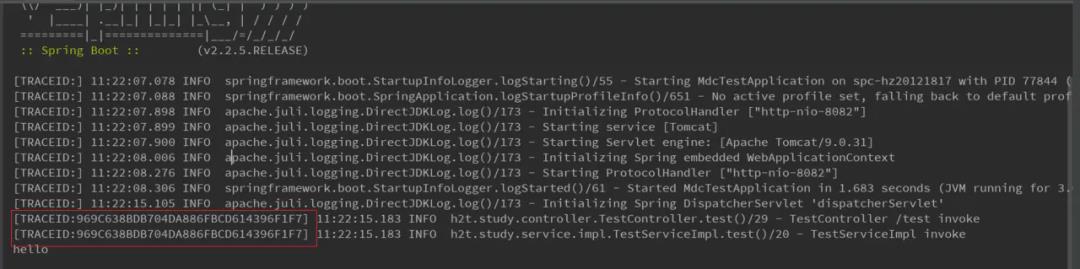
日志跟踪更方便 DMC是配置logback和log4j使用的,使用方式和ThreadContext差不多,将ThreadContext.put替换为MDC.put即可,同时修改日志配置文件。
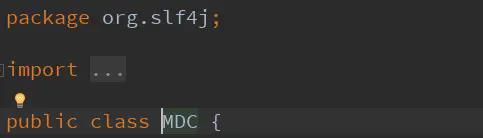
MDC是slf4j包下的,其具体使用哪个日志框架与我们的依赖有关.
来源 | r6d.cn/2Zrc
写在最后的话
大家看完有什么不懂的可以在下方留言讨论,也可以私信问我一般看到后我都会回复的。最后觉得文章对你有帮助的话记得点个赞哦,点点关注不迷路
@终端研发部
每天都有新鲜的干货分享!
回复 【idea激活】即可获得idea的激活方式
回复 【Java】获取java相关的视频教程和资料
回复 【SpringCloud】获取SpringCloud相关多的学习资料
回复 【python】获取全套0基础Python知识手册
回复 【2020】获取2020java相关面试题教程
回复 【加群】即可加入终端研发部相关的技术交流群
阅读更多
用 Spring 的 BeanUtils 前,建议你先了解这几个坑!
lazy-mock ,一个生成后端模拟数据的懒人工具
在华为鸿蒙 OS 上尝鲜,我的第一个“hello world”,起飞!
字节跳动一面:i++ 是线程安全的吗?
一条 SQL 引发的事故,同事直接被开除!!
太扎心!排查阿里云 ECS 的 CPU 居然达100%
一款vue编写的功能强大的swagger-ui,有点秀(附开源地址)
相信自己,没有做不到的,只有想不到的在这里获得的不仅仅是技术!
点“在看”支持小于哥呀,谢谢啦以上是关于为了甩锅,我写了个牛逼的日志切面!的主要内容,如果未能解决你的问题,请参考以下文章