视频播放速度调节的chrome插件,怎么快捷键调节B站播放速度
Posted 石头StoneWang
tags:
篇首语:本文由小常识网(cha138.com)小编为大家整理,主要介绍了视频播放速度调节的chrome插件,怎么快捷键调节B站播放速度相关的知识,希望对你有一定的参考价值。
chrome浏览器播放器快捷键(调速)的插件
背景
本人主要在B站和油管看视频比较多,所以挑选插件仅仅针对这两者。插件需要实现最重要的调速功能。
必须具备:
-
加减速:一般按加减号
-
暂停:一般空格键
-
全屏、恢复:一般按F在 “全屏” 和 "非全屏(还原)"两种状态中切换
-
快进、快退(一般10秒):一般用左右方向键
-
音量大小:一般用上下方向键
插件
1、Video Speed Controller (chrome插件。有些人会出现B站的适配该插件无效不能调速,原因见附录)----这个如果设置空格键为暂停会导致空格键无法暂停,详细看附录
-
插件链接:https://chrome.google.com/webstore/detail/video-speed-controller/nffaoalbilbmmfgbnbgppjihopabppdk?hl=en
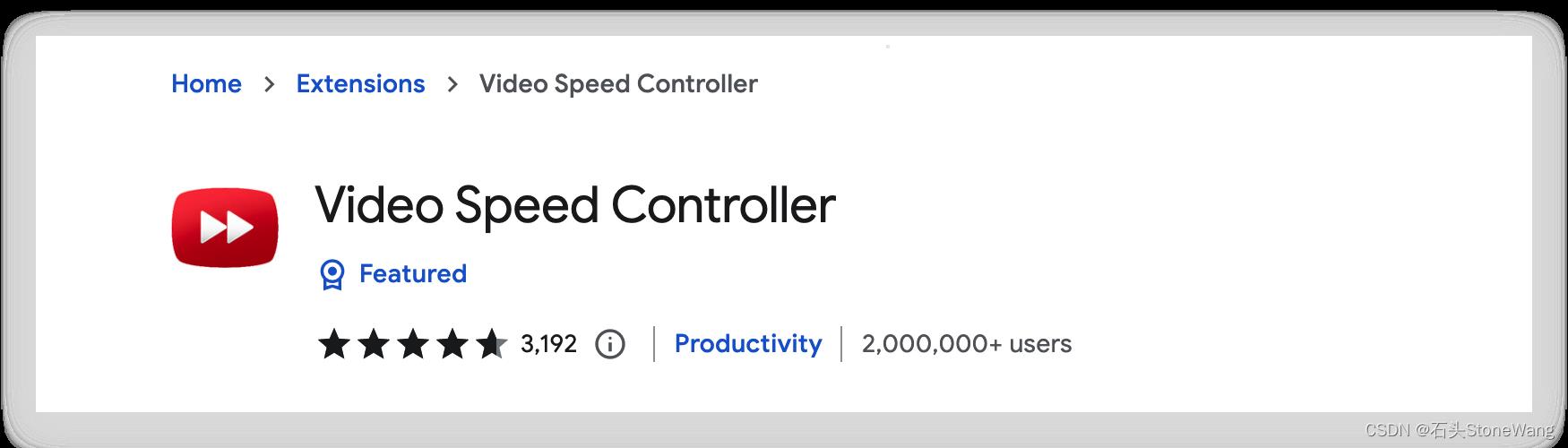
-
介绍
Speed up, slow down, advance and rewind html5 audio/video with shortcuts HTML5 video provides native APIs to accelerate playback of any video, but most implemented players either hide or limit this functionality. This extension fixes that, plus more... It will help you optimize your video viewing by allowing you to make quick playback speed adjustments, as well as rewind the video to hear the last few second one more time. We don't read at a constant speed, and we talk much slower than we read - there is no reason why we have to listen at a constant speed and at a (very) slow rate. Once the extension is installed simply navigate to any page that offers HTML5 video, and you'll see a speed indicator in top left corner of the video player. Hover over the indicator to reveal the controls to accelerate, slowdown, or rewind the video (10 seconds + lowers playback speed). Or, even better, use your keyboard: -
可以针对B站和油管(其他HTML5的也行)。
-
设计得是真的很不错,可定义快捷键。配置页面如下
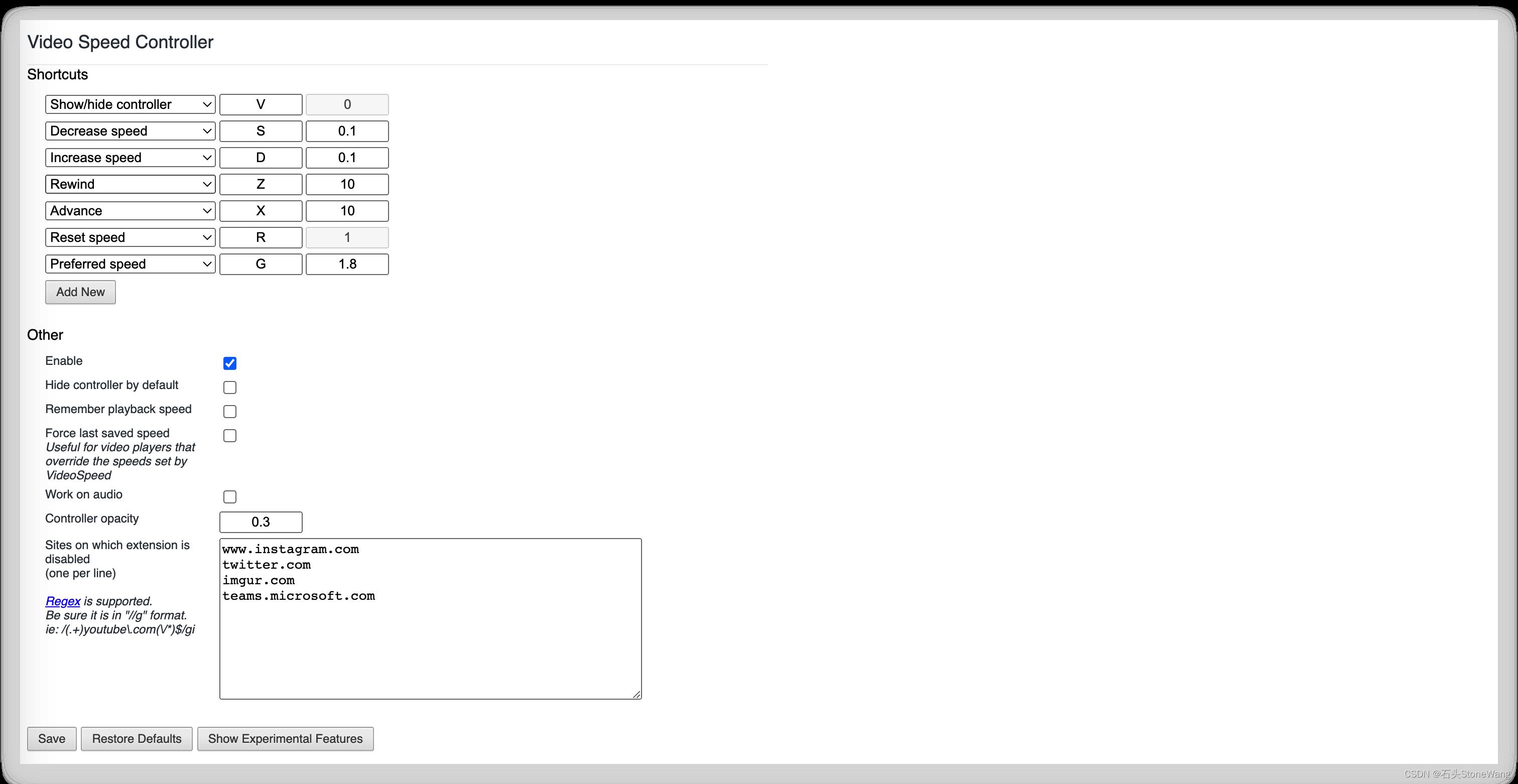
-
推荐度
可惜了,很多bug,经常出现没法控制按了没反应的情况(极其不推荐,但你也可以试下你是否遇到跟我一样的情况)
具体比如说某些B站视频可以控制某些视频不能控制!!!
2、Video Speed Manager
(跟上面的插件几乎可以说是改了个名,一模一样,有些人会出现B站的适配该插件无效不能调速,原因见附录)
- 插件链接:https://chrome.google.com/webstore/detail/video-speed-manager/fkopaaikpmfhpmoobnmklgmcgmhgfkcd?hl=en
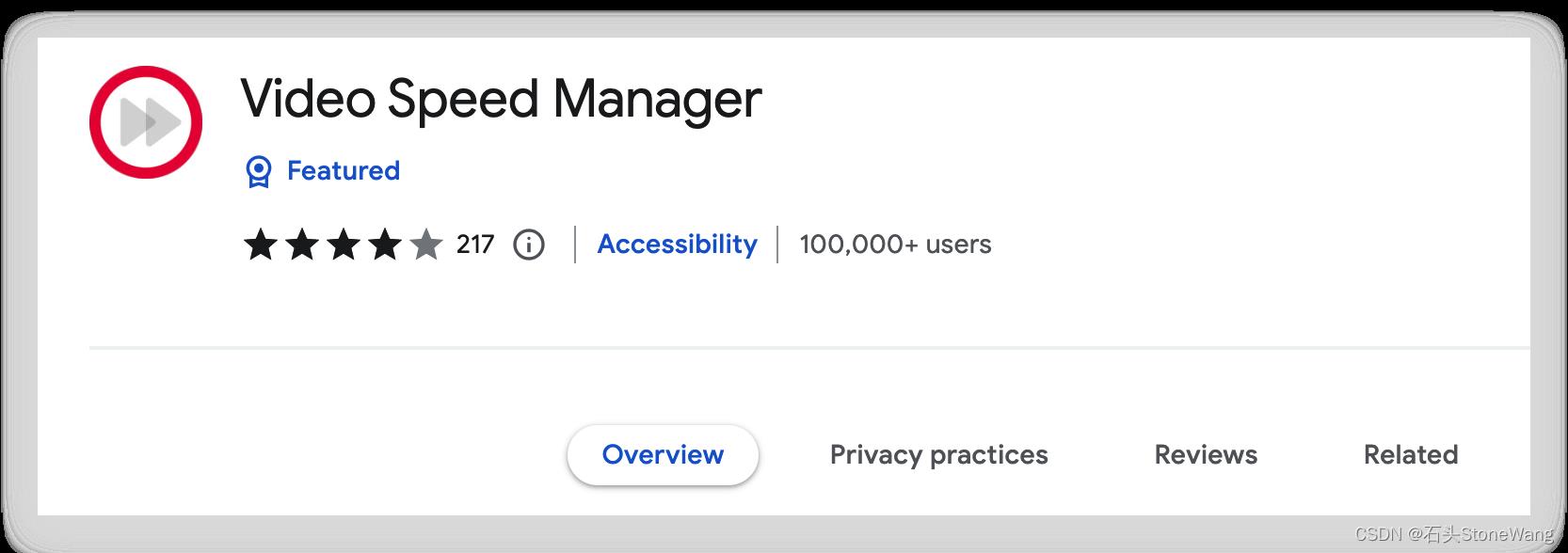
-
介绍
Speed controller for HTML5 videos. Simply manage speed boost, slow down, advance and rewind using keyboard. Simply handle playback speed while watching videos. Video Speed Manager allows you to speed up or slow down any video during the watching. No standards or limits. Just increase and decrease the playback speed, advance and rewind video as many times as you need. Have you ever wanted to advance the boring moment or just rewind the favourite video moment more and more? Video Speed Manager is the best tool for video running. Settings console will help to optimize video reviewing. All you need is just set needed shortcuts. Use speed indicator in the left corner of video player or use your keyboard to control video speed. -
配置
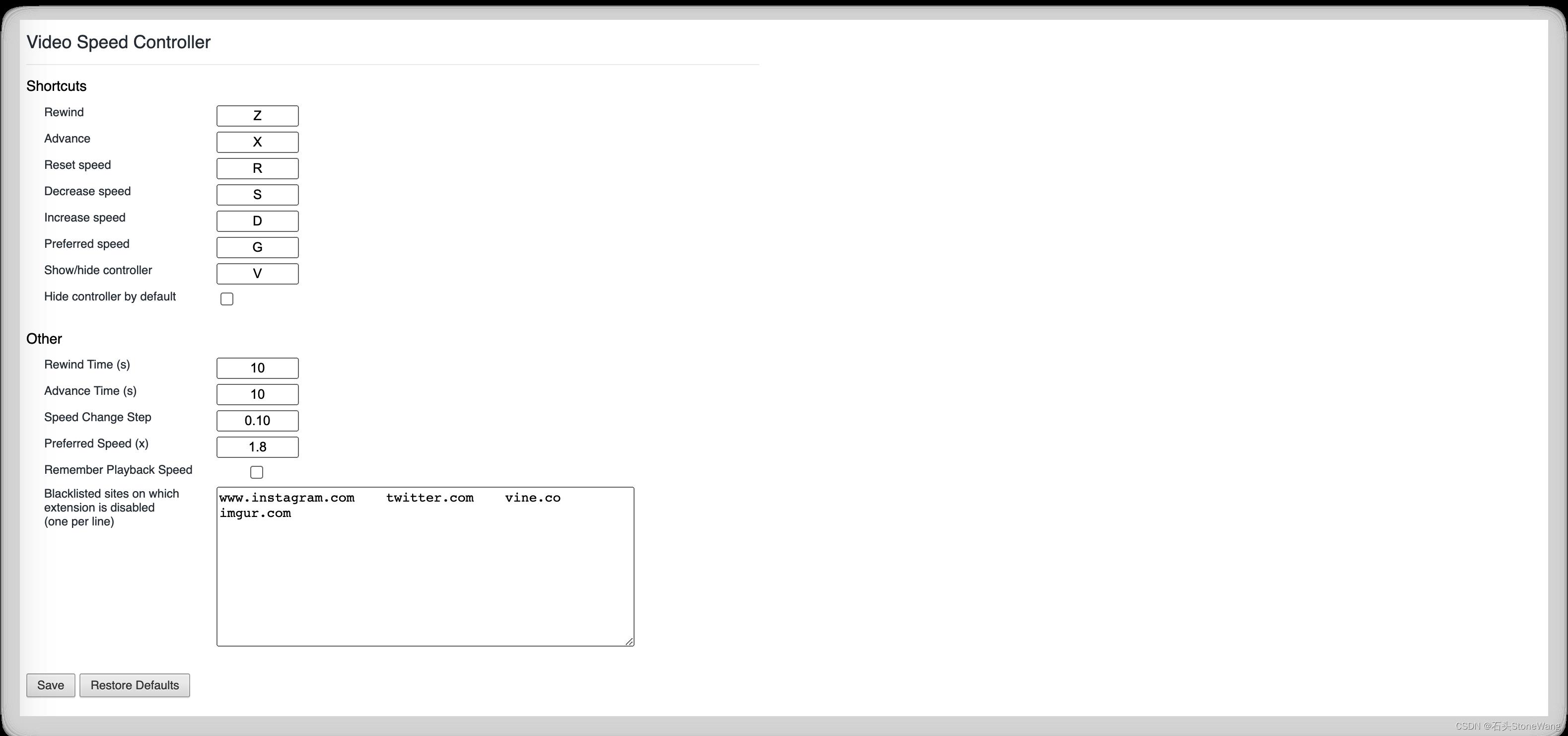
-
跟Video Speed Controller 几乎完全一样的
也存在一些问题,具体比如说某些B站视频可以控制某些视频不能控制!!!(极其不推荐!!!)
3、Youtube Playback Speed Control(只能用于油管)
- 插件链接:https://chrome.google.com/webstore/detail/youtube-playback-speed-co/hdannnflhlmdablckfkjpleikpphncik?hl=en
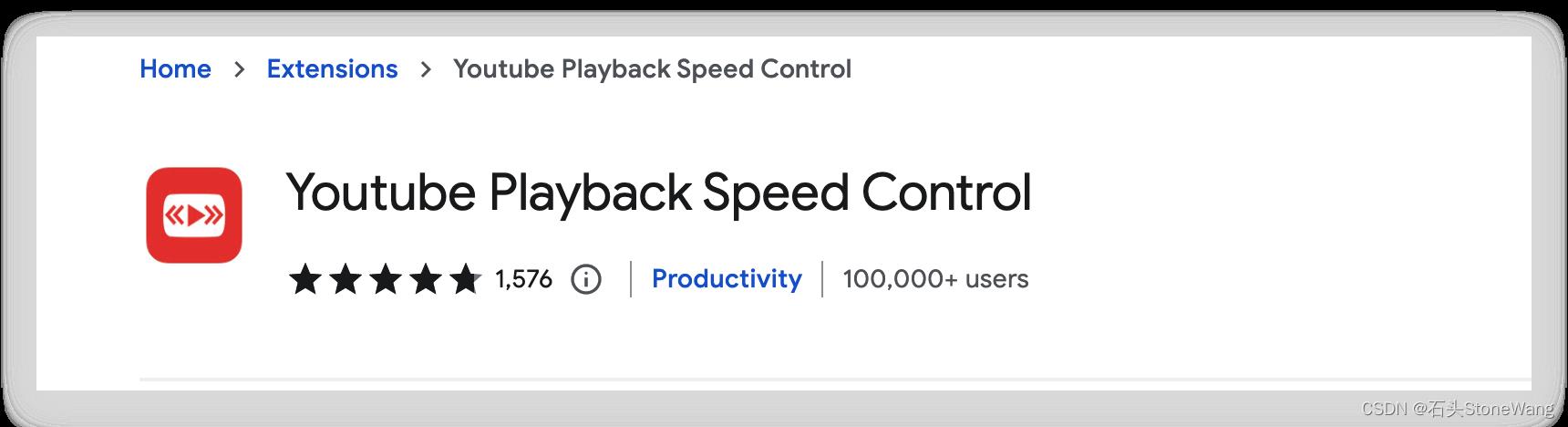
-
默认的加减号用来加减播放速度,会和字幕的快捷键冲突
即如果你看的油管视频是带有字幕的话,加减号就被覆盖为 “调整字幕字体大小” 的快捷键。
建议改一下快捷键即可:比如s是减速,d是加速,r是恢复一倍速(这些字母通常是很少冲突的)
-
还可以永久显示当前的播放速度是多少

-
我的配置项
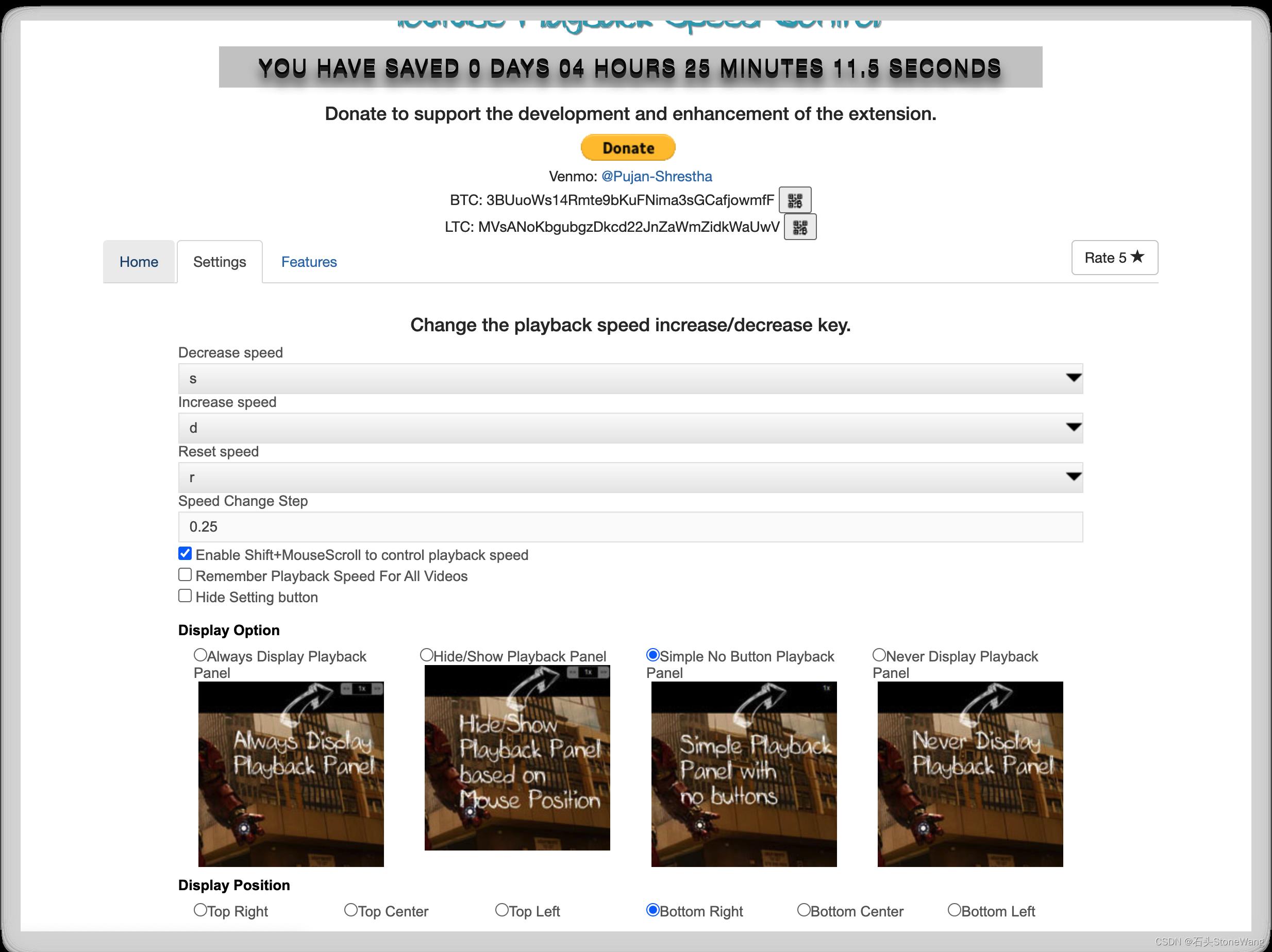
4、Extension for Bilibili Player(chrome插件,只能用于B站,不太推荐,不能自定义快捷键)
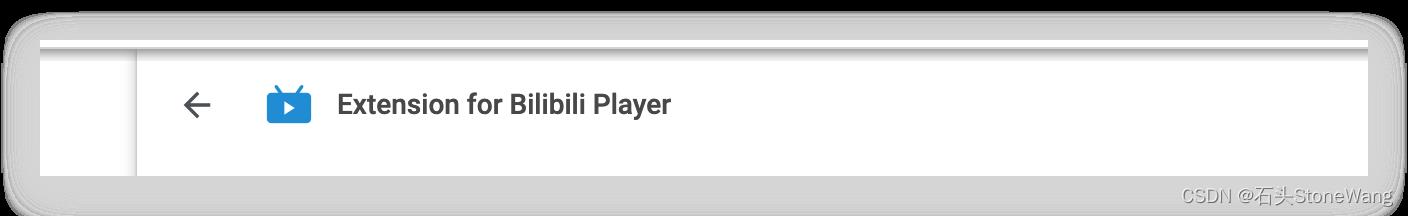
设置
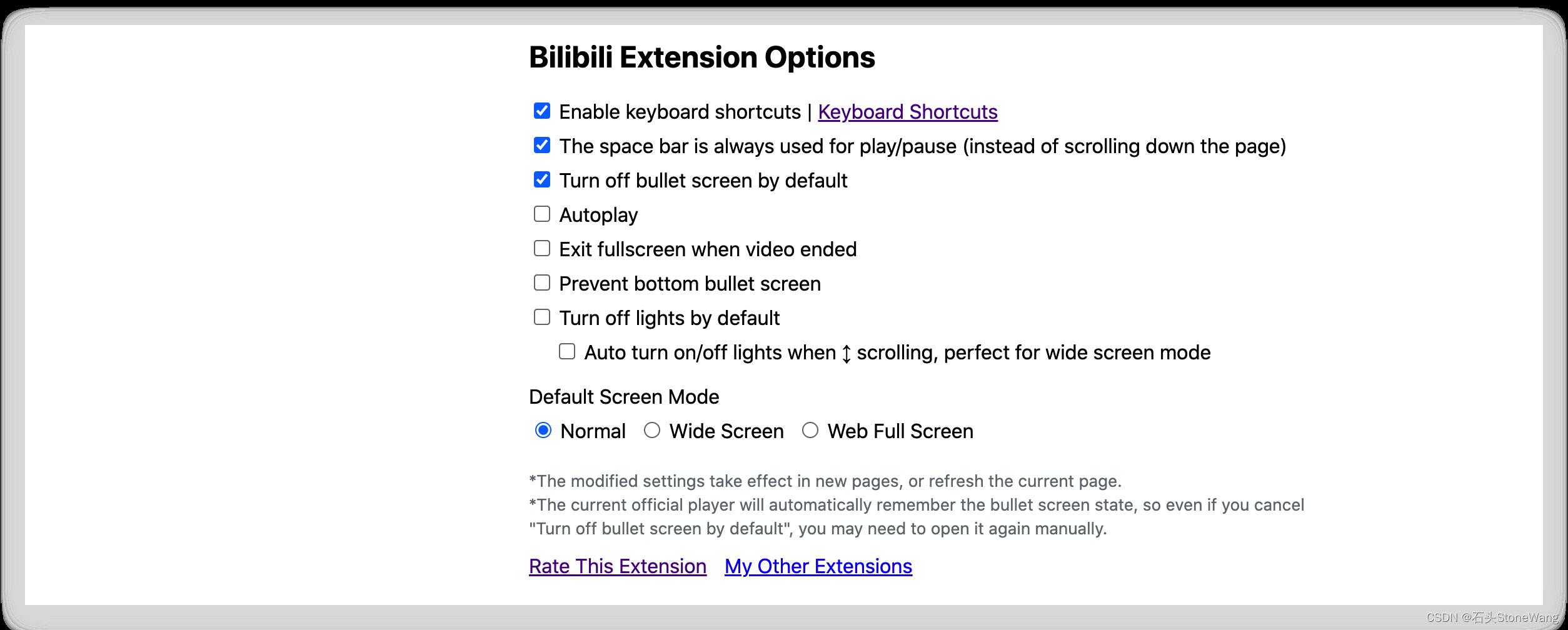
(下图,不能调整快捷键)
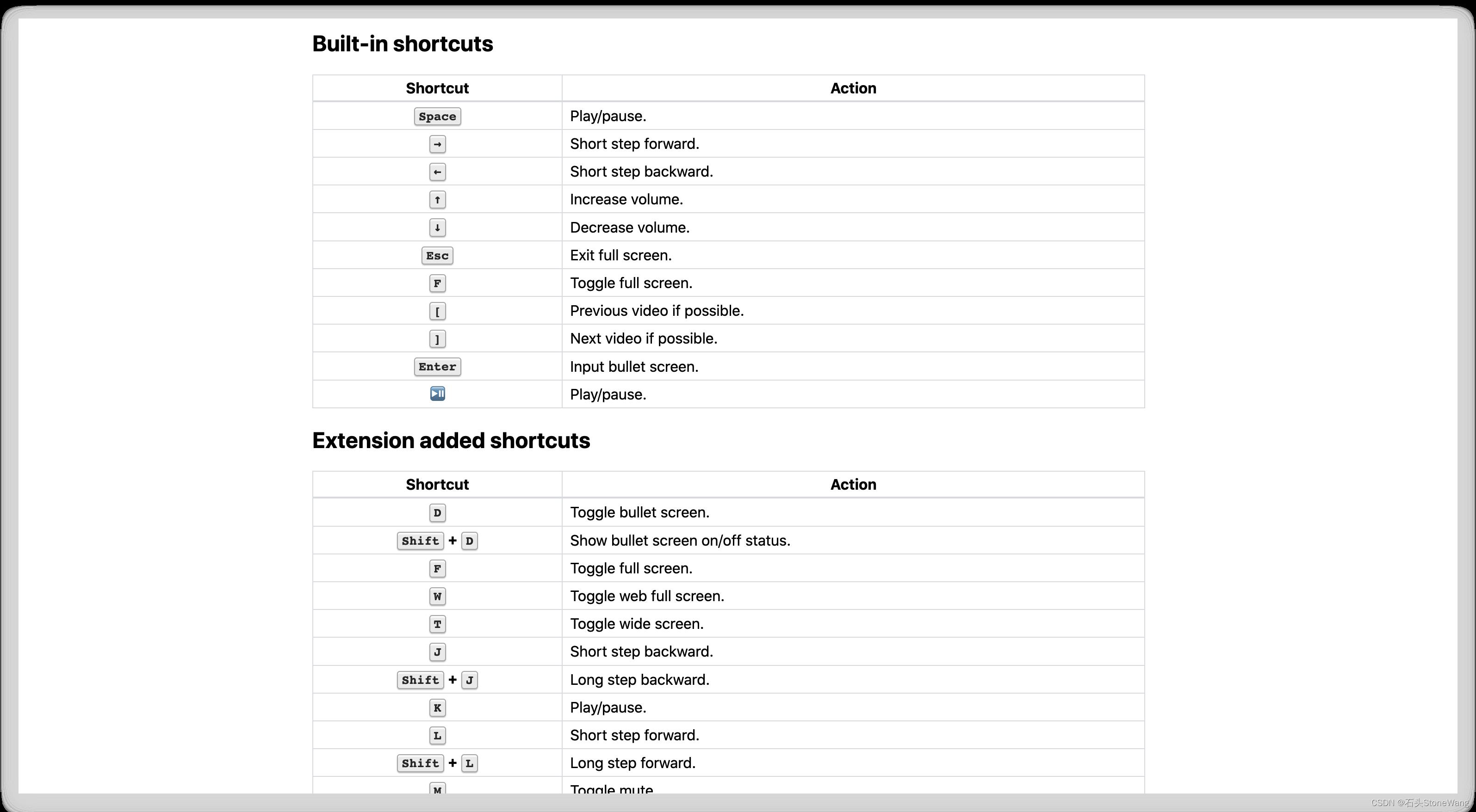
附录
1、为什么Video Speed Manager 和 Video Speed Controller 插件对有些B站视频不能调速
一句话:原因是 “播放策略” 为HEVC或者 “默认” 而默认为HEVC的时候
如果这两个插件对于B站视频能够调速,会显示默认当前的播放速度的,如果视频不显示,则调不了速
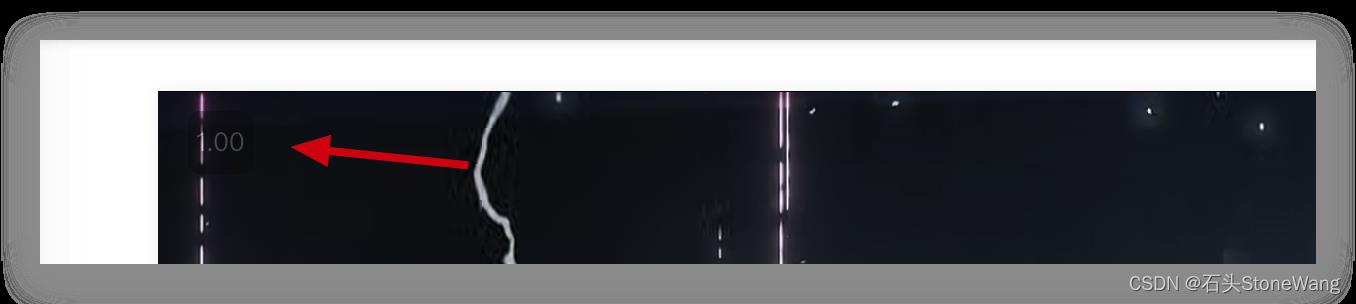
播放策略这里是 “默认”,其实这里的默认应该就是 “HEVC”,最好就是将播放策略改为AVC或AV1。
实际测试改后再刷新页面后这两个插件就生效了。注意修改后一定要刷新页面!!!,另外,这个设置是全局的,也就是你打开了A和B视频,在任何其中一个修改之后刷新另外一个都会调整过来。

另一个要收费的插件,也佐证了 HEVC 会导致插件失效的问题
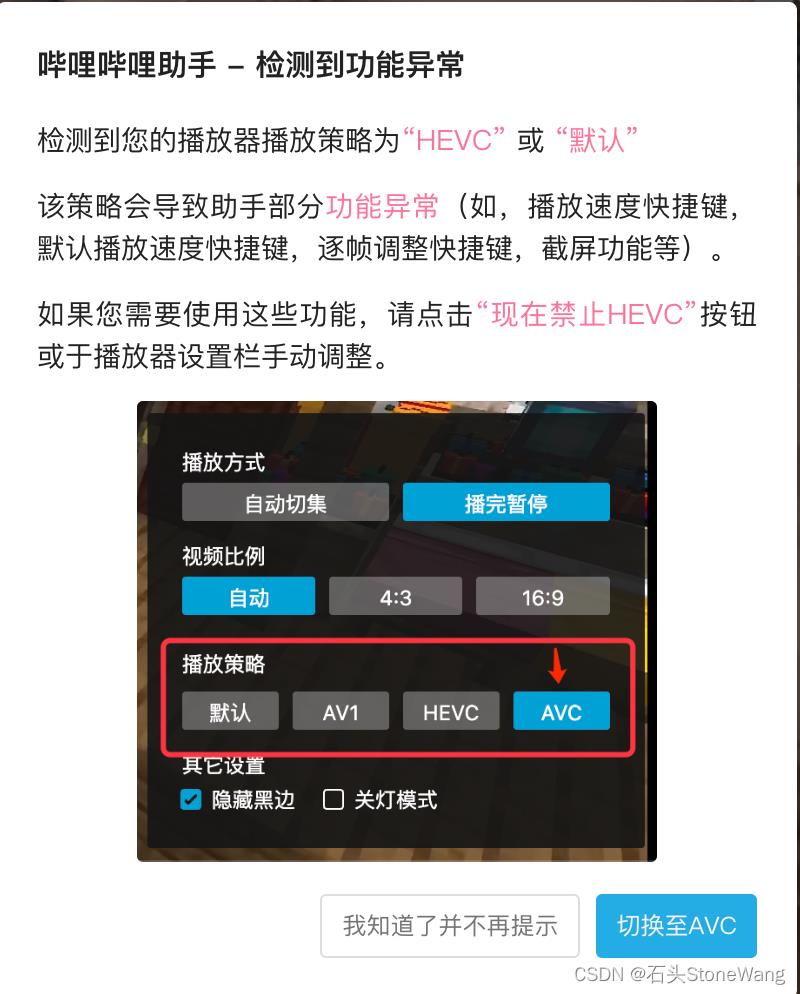
再一个,这个视频也再一次佐证了HEVC导致插件失效的问题 视频
2、为什么给Video Speed Controller 设置空格键播放B站视频反而会导致空格键无法播放或暂停?(我估计Video Speed Manager也一样有这个问题存在)
我也不知道为什么会失效,不过不需要添加空格键为暂停或继续视频,因为无论油管还是B站本身就可以按下空格播放或暂停。
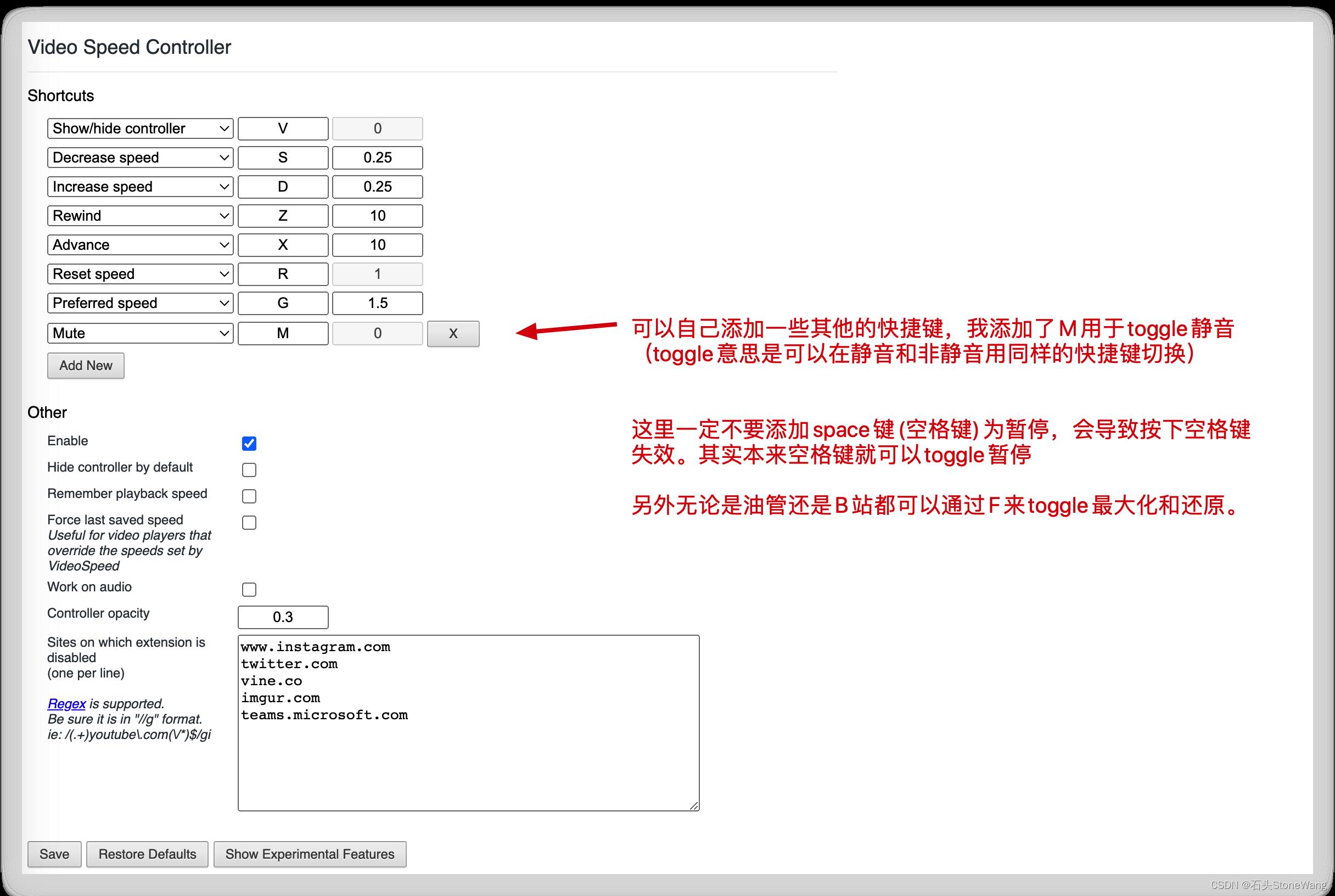
以上是关于视频播放速度调节的chrome插件,怎么快捷键调节B站播放速度的主要内容,如果未能解决你的问题,请参考以下文章