微信首发macOS Catalina 10.15.5 19F96正式版Clover5118/OC/WEPE支持AMD原版镜像
Posted 黑果小兵的部落阁
tags:
篇首语:本文由小常识网(cha138.com)小编为大家整理,主要介绍了微信首发macOS Catalina 10.15.5 19F96正式版Clover5118/OC/WEPE支持AMD原版镜像相关的知识,希望对你有一定的参考价值。
【微信首发】macOS Catalina 10.15.5 19F96 正式版 Clover 5118/OC/WEPE同时支持INTEL及AMD原版镜像

特点:
-
三个独立的 EFI引导分区,同时支持CLOVER/OpenCore/WEPE引导 -
同时支持 Intel及AMD双平台安装使用,RYZENCPU请选择config_AMD_RYZEN进行安装 -
新增 32GB安装镜像,适用于32GB及以上容量的U盘制作使用【4-26-2020更新】 -
PE可连接网络,可远程协助,集成向日葵和AnyDesk -
附带 exFAT分区,用于装入Windows 10等的iso安装镜像,可直接安装双系统 -
支持 UEFI/MBR引导,基本上做到一盘在手,可以直接引导安装某些不支持UEFI引导方式的机型,比如Dell inspiron 7559等。
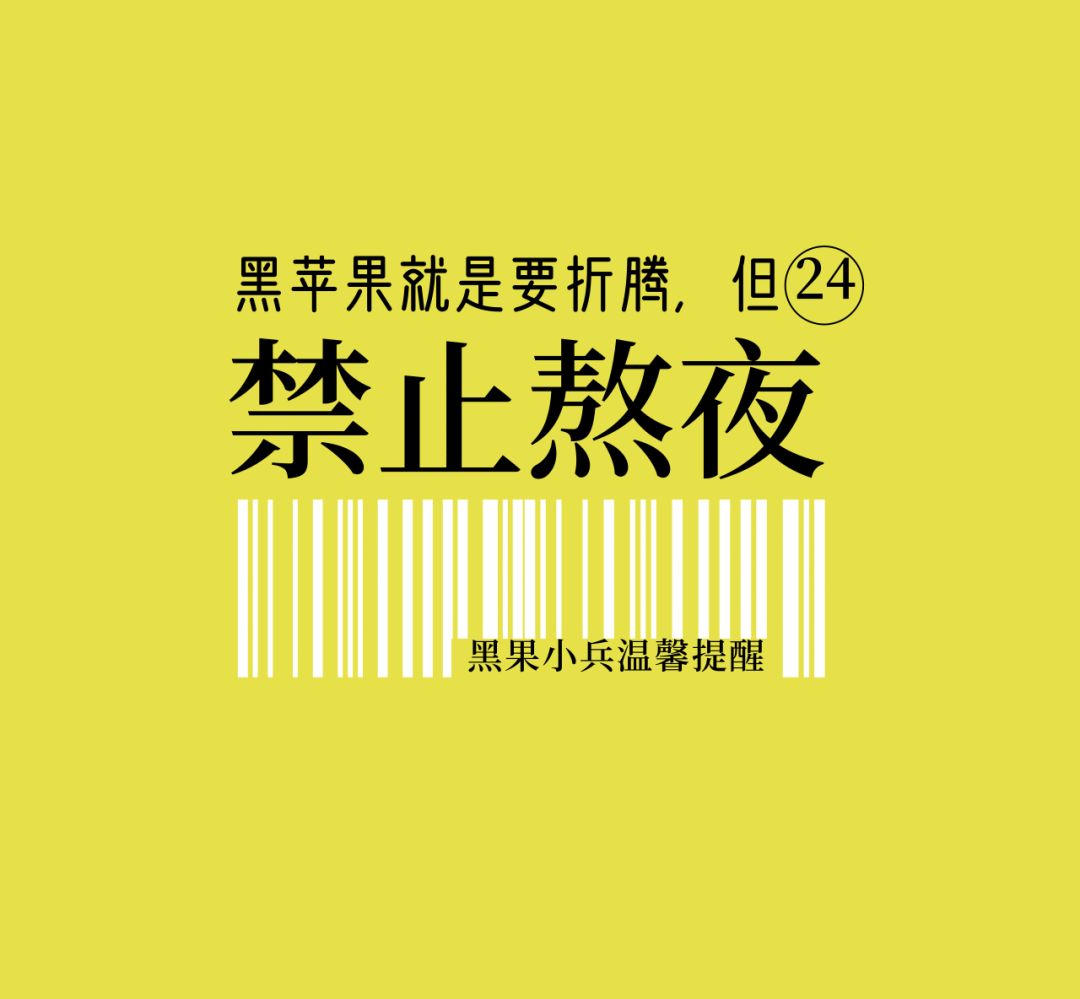
CLOVER 分区
容量:200MB
-
5-27-2020更新 -
macOS Catalina 10.15.4 19F96 -
更新支持: MacBookPro 2020 -
更新了 DW1820A蓝牙驱动到v2.5.3 -
更新 CLOVER到v2.5k r5118 -
更新 Liluv1.4.4 -
更新 WhatEverGreenv1.4.0添加wegtree=0/1引导参数并重建设备树属性 -
更新 AppleALCv1.5.0 -
更新 VirtualSMCv1.1.3 -
更新 USBInjectAllv0.7.5新增了对MacBookPro16,1和MacPro7,1等机型的支持 -
更新 VoodooPS2Controllerv2.1.4 -
新增 RTCMemoryFixupv1.0.5
OC 分区
容量:200MB
-
实验性支持 Z370/Z390等机型的安装,smbios默认为iMacPro1,1 -
其它机型请做相应替换食用
WEPE 分区
容量:800MB
微PE工具箱v2.0维护盘增强版64位20200409 版本特点
-
此维护盘增强版及合盘,纯净无广告
-
内置网络驱动,可驱动绝大多数有线/无线网卡 -
内置针对
黑苹果的部分工具,方便安装 -
内置远程协助工具:包括
向日葵和AnyDesk -
在原版基础上升级了内核,增加了些常用工具,使经典微PE更加实用
-
更新修改内核集成Office迷你版,增加更新维护工具
-
在由kcyou修复DISM及内核的微PE2.0版核心上进一步DIY折腾而来
Install macOS Catalina 分区
-
内置
10.15.519F96安装镜像【5-26-2020更新】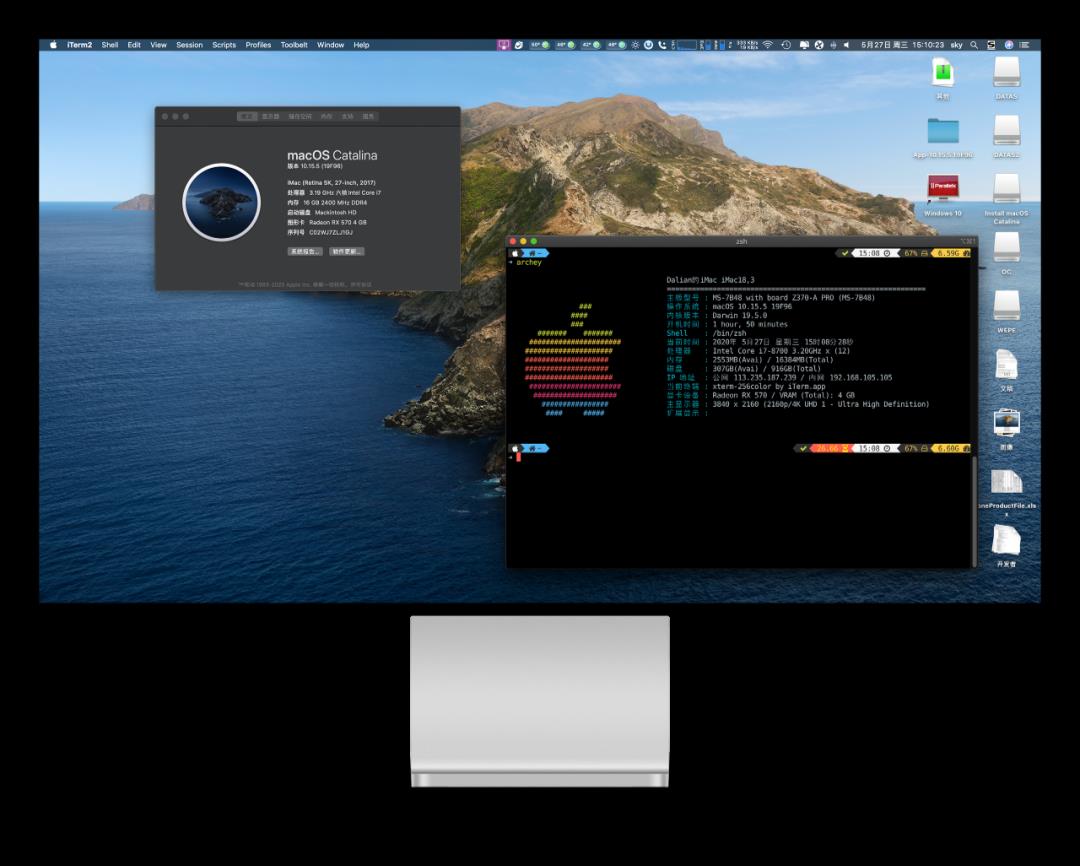 19f96
19f96
DATAS 分区
容量:5000MB
-
默认格式成 exFAT,方便保存MicroSoft Windows 10光盘镜像以及其它数据用
截图
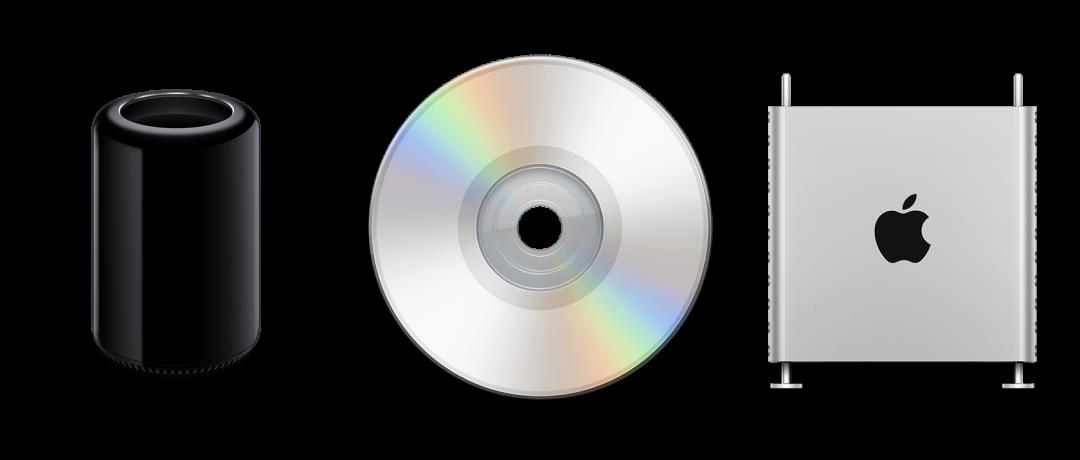

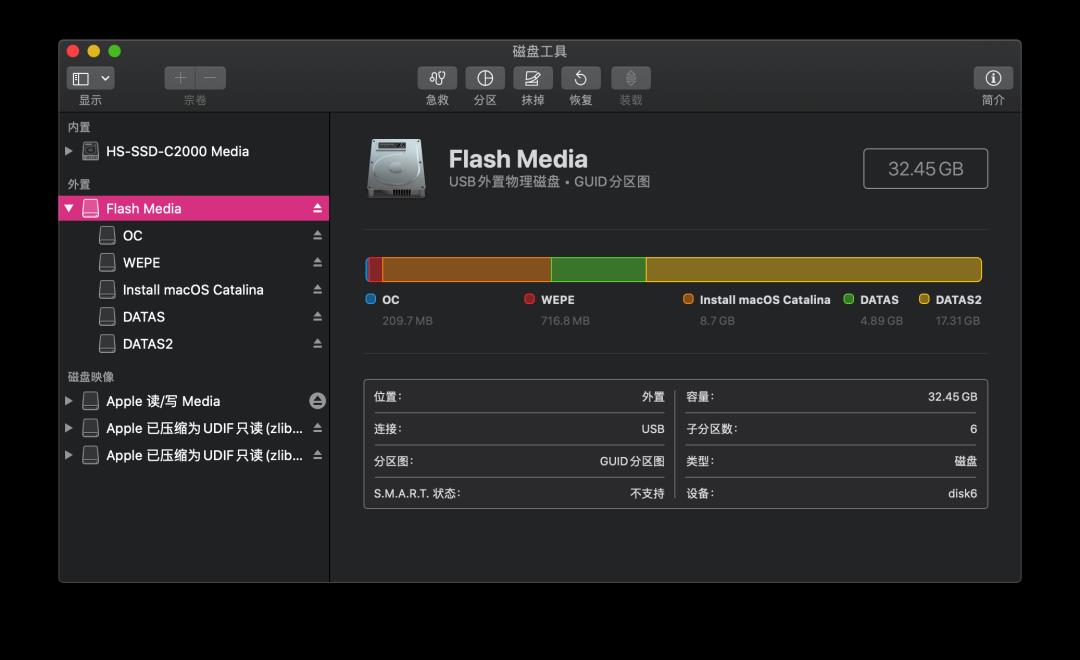
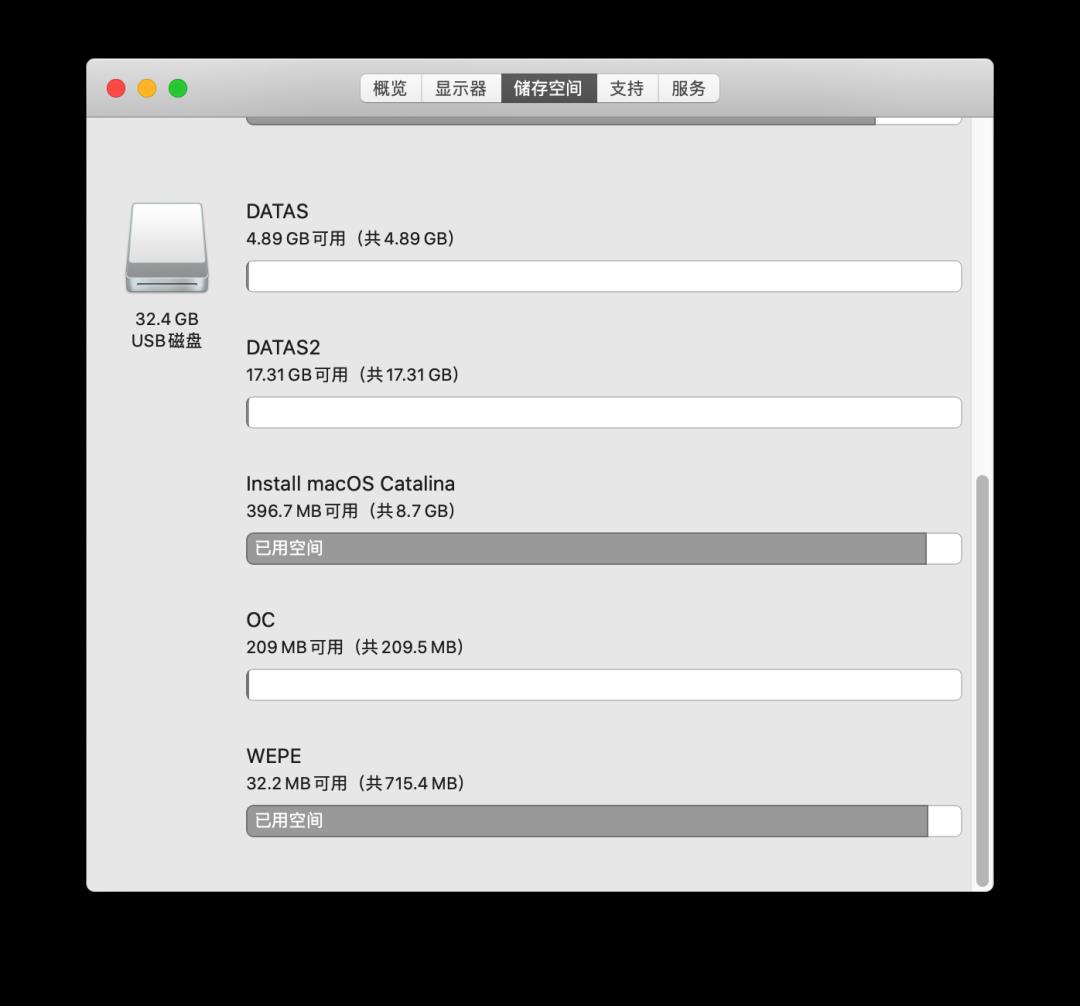
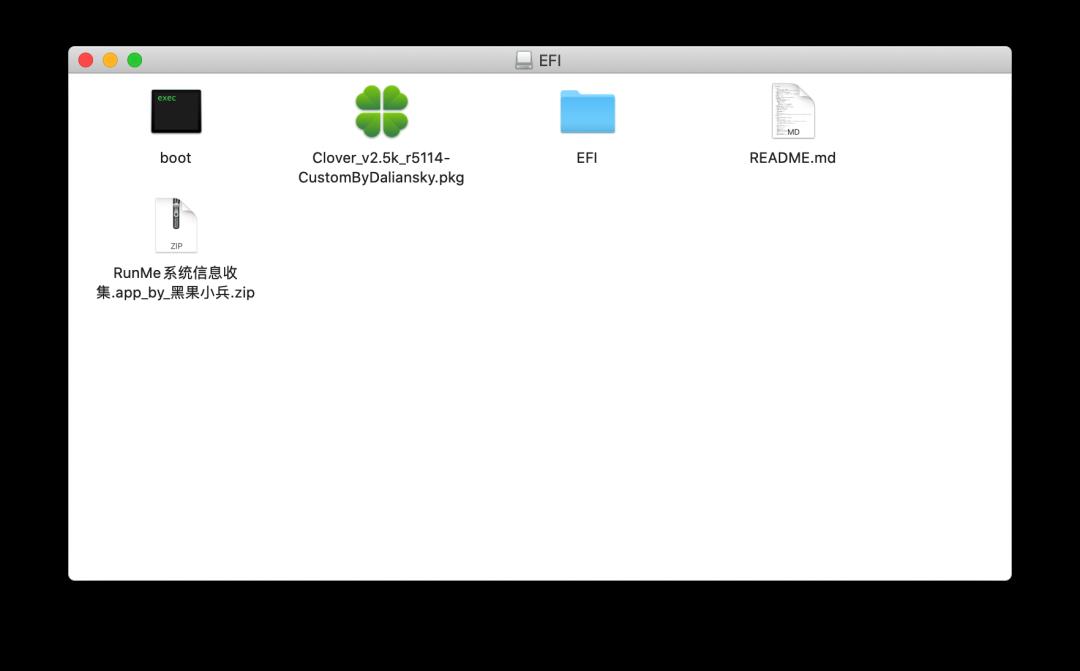
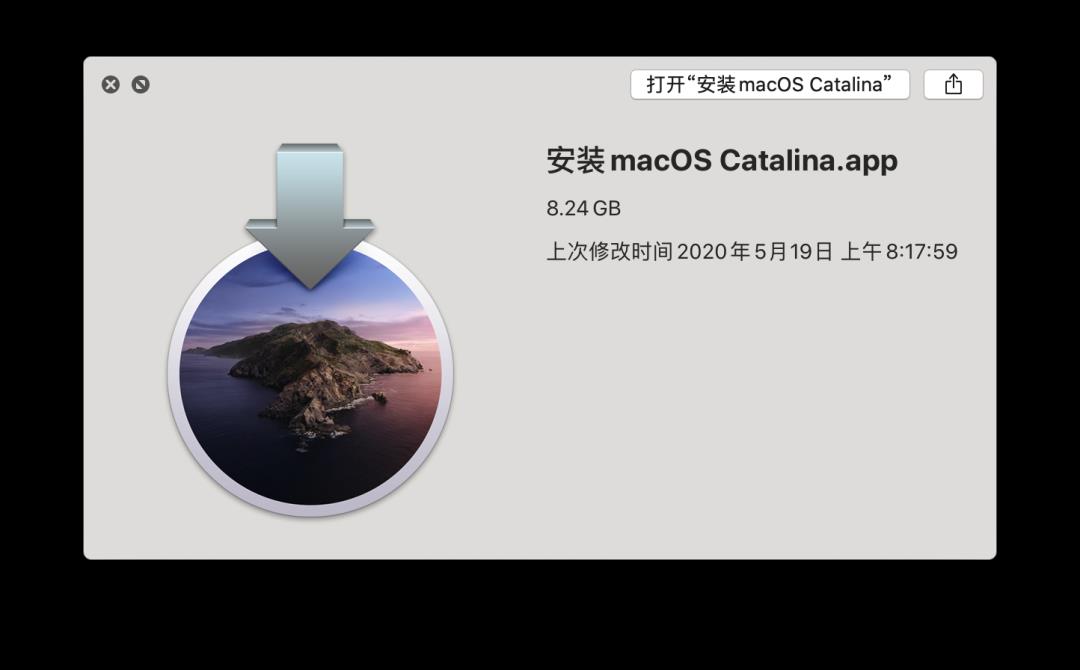
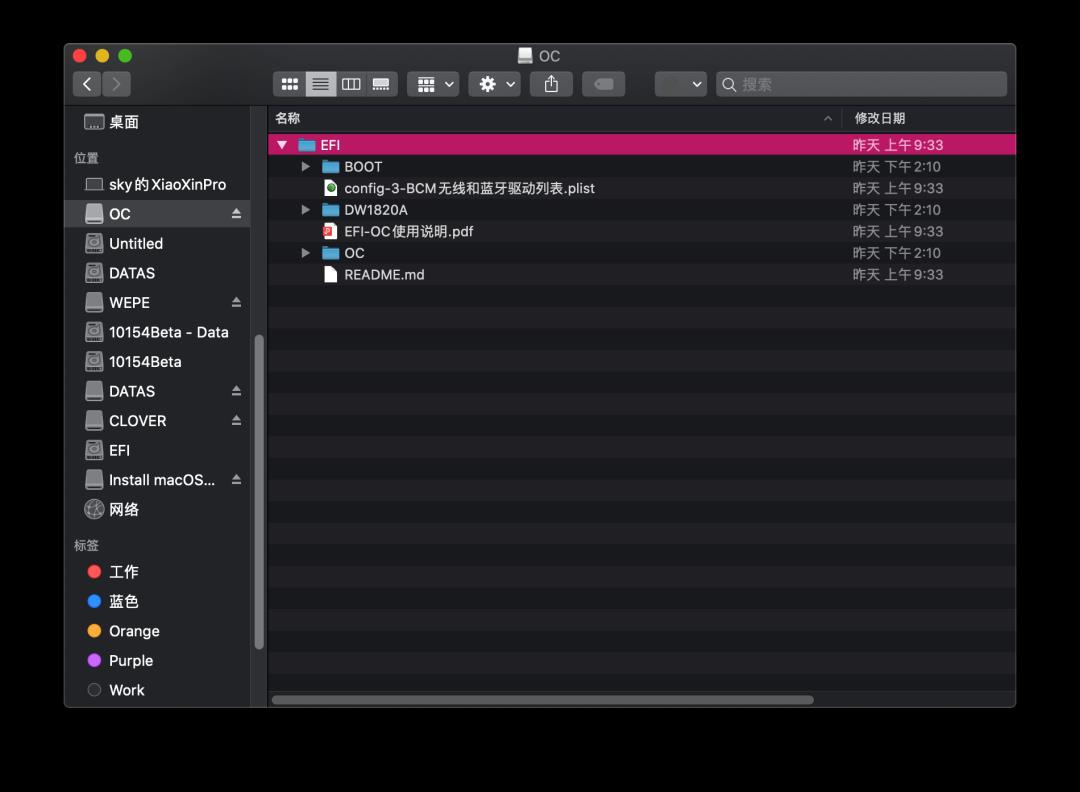
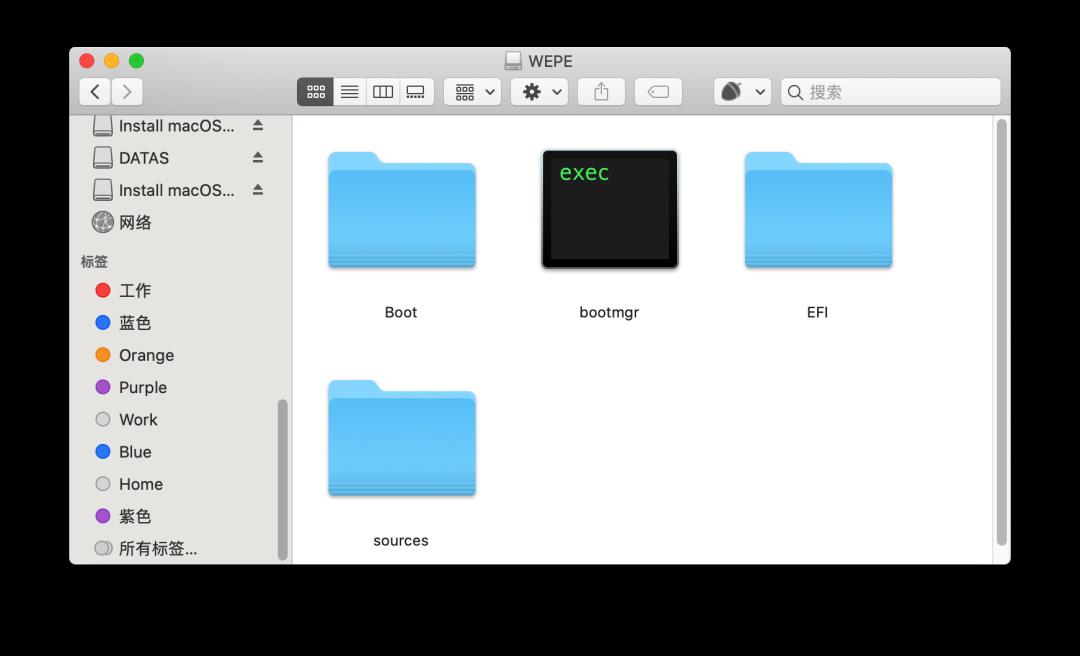

下载链接
请通过 喜欢作者 打赏后获取下载链接
16GB及以上U盘请下载:macOS Catalina 10.15.5(19F96) Installer for Clover 5118 and OC and WEPE Support UEFI and MBR.dmg
# md5 macOS\ Catalina\ 10.15.5\(19F96\)\ Installer\ for\ Clover\ 5118\ and\ OC\ and\ WEPE\ Support\ UEFI\ and\ MBR.dmg
MD5 (macOS Catalina 10.15.5(19F96) Installer for Clover 5118 and OC and WEPE Support UEFI and MBR.dmg) = fc0e20a49ba7e4fe97c5904c3cfe0f97
32GB及以上U盘请下载:macOS Catalina 10.15.5(19F96) Installer for Clover 5118 and OC and WEPE Support UEFI and MBR 32GB.dmg
# md5 macOS\ Catalina\ 10.15.5\(19F96\)\ Installer\ for\ Clover\ 5118\ and\ OC\ and\ WEPE\ Support\ UEFI\ and\ MBR\ 32GB.dmg
MD5 (macOS Catalina 10.15.5(19F96) Installer for Clover 5118 and OC and WEPE Support UEFI and MBR 32GB.dmg) = 75c01361dc85a081c9629ba4eb330cc9
U盘制作:
安装教程简单版
-
安装过程(简易版):详细的安装教程请移步:macOS安装教程[1]
-
下载 etcher [4],打开镜像,选择U盘,点击Flash即可。 Windows10需要以管理员权限运行 -
macOS:打开终端,输入命令:
-
# md5 macOS\ Catalina\ 10.15.5\(19F96\)\ Installer\ for\ Clover\ 5118\ and\ OC\ and\ WEPE\ Support\ UEFI\ and\ MBR.dmg
MD5 (macOS Catalina 10.15.5(19F96) Installer for Clover 5118 and OC and WEPE Support UEFI and MBR.dmg) = fc0e20a49ba7e4fe97c5904c3cfe0f97 -
Windows下:请使用winmd5[3],将下载的安装镜像拖进winmd5窗口,核验md5值(截图略)
-
下载镜像:黑果小兵的部落阁[2]
-
校验md5值:
-
镜像制作:
其它教程:
温馨提醒
”
下载
下载链接请通过 喜欢作者 打赏后获取
感谢名单
-
Apple [5] 的 macOS -
RehabMan [6]维护的项目: OS-X-Clover-Laptop-Config [7] Laptop-DSDT-Patch [8] OS-X-USB-Inject-All [9]等 -
Acidanthera [10] 维护的项目: OpenCorePkg [11] lilu [12] AirportBrcmFixup [13] WhateverGreen [14] VirtualSMC [15] AppleALC [16] BrcmPatchRAM [17] MaciASL [18] 等 -
headkaze [19] 提供的工具: hackintool [20] PinConfigurator [21] BrcmPatchRAM [22] -
CloverHackyColor [23]维护的项目: CloverBootloader [24] CloverThemes [25] -
宪武整理的: P-little [26] OC-little [27] -
chris1111 [28]维护的项目: VoodooHDA [29] Wireless USB Adapter Clover [30] -
zxystd [31]开发的 itlwm [32] IntelBluetoothFirmware [33] -
lihaoyun6 [34]提供的工具: CPU-S [35] macOS-Displays-icon [36] SidecarPatcher [37] -
xzhih [38]提供的工具: one-key-hidpi [39] -
Bat.bat [40]更新维护的 精解OpenCore [41] -
athlonreg [42]更新维护的 OpenCore 0.5+ 部件补丁 [43] Common-patches-for-hackintosh [44] -
github.com [45] -
码云 gitee.io [46] -
扣钉 coding.net [47]
参考及引用:
-
https://wikidevi.com/wiki/Dell -
https://wikidevi.com/wiki/Dell_Wireless_1820A_(DW1820A) -
[Hervé]( https://osxlatitude.com/profile/4953-herv%C3%A9/ [48]) 更新的Broadcom 4350:https://osxlatitude.com/forums/topic/12169-bcm4350-cards-registry-of-cardslaptops-interop/ -
[Hervé]( https://osxlatitude.com/profile/4953-herv%C3%A9/ [49]) 更新的DW1820A支持机型列表:https://osxlatitude.com/forums/topic/11322-broadcom-bcm4350-cards-under-high-sierramojave/ -
nickhx [50] 提供的蓝牙驱动:https://osxlatitude.com/forums/topic/11540-dw1820a-for-7490-help/?do=findComment&comment=92833 -
xjn819 [51]: 使用OpenCore引导黑苹果 [52] 300系列主板正确使用AptioMemoryFix.efi的姿势(重写版) [53] -
insanelymac.com [54] -
tonymacx86.com [55] -
远景论坛 [56] -
applelife.ru [57] -
olarila.com [58]
参考资料
macOS安装教程: https://blog.daliansky.net/MacOS-installation-tutorial-XiaoMi-Pro-installation-process-records.html
[2]黑果小兵的部落阁: https://blog.daliansky.net
[3]winmd5: http://www.winmd5.com
[4]etcher: https://etcher.io
[5]Apple: https://www.apple.com/
[6]RehabMan: https://github.com/rehabman
[7]OS-X-Clover-Laptop-Config: https://github.com/RehabMan/OS-X-Clover-Laptop-Config
[8]Laptop-DSDT-Patch: https://github.com/RehabMan/Laptop-DSDT-Patch
[9]OS-X-USB-Inject-All: https://github.com/RehabMan/OS-X-USB-Inject-All
[10]Acidanthera: https://github.com/acidanthera
[11]OpenCorePkg: https://github.com/acidanthera/OpenCorePkg
[12]lilu: https://github.com/acidanthera/Lilu
[13]AirportBrcmFixup: https://github.com/acidanthera/AirportBrcmFixup
[14]WhateverGreen: https://github.com/acidanthera/WhateverGreen
[15]VirtualSMC: https://github.com/acidanthera/VirtualSMC
[16]AppleALC: https://github.com/acidanthera/AppleALC
[17]BrcmPatchRAM: https://github.com/acidanthera/BrcmPatchRAM
[18]MaciASL: https://github.com/acidanthera/MaciASL
[19]headkaze: https://www.insanelymac.com/forum/profile/1364628-headkaze/
[20]hackintool: https://github.com/headkaze/Hackintool
[21]PinConfigurator: https://github.com/headkaze/PinConfigurator
[22]BrcmPatchRAM: https://www.insanelymac.com/forum/topic/339175-brcmpatchram2-for-1015-catalina-broadcom-bluetooth-firmware-upload/
[23]CloverHackyColor: https://github.com/CloverHackyColor
[24]CloverBootloader: https://github.com/CloverHackyColor/CloverBootloader
[25]CloverThemes: https://github.com/CloverHackyColor/CloverThemes
[26]P-little: https://github.com/daliansky/P-little
[27]OC-little: https://github.com/daliansky/OC-little
[28]chris1111: https://github.com/chris1111
[29]VoodooHDA: https://github.com/chris1111/VoodooHDA-2.9.2-Clover-V15
[30]Wireless USB Adapter Clover: https://github.com/chris1111/Wireless-USB-Adapter-Clover
[31]zxystd: https://github.com/zxystd
[32]itlwm: https://github.com/zxystd/itlwm
[33]IntelBluetoothFirmware: https://github.com/zxystd/IntelBluetoothFirmware
[34]lihaoyun6: https://github.com/lihaoyun6
[35]CPU-S: https://github.com/lihaoyun6/CPU-S
[36]macOS-Displays-icon: https://github.com/lihaoyun6/macOS-Displays-icon
[37]SidecarPatcher: https://github.com/lihaoyun6/SidecarPatcher
[38]xzhih: https://github.com/xzhih
[39]one-key-hidpi: https://github.com/xzhih/one-key-hidpi
[40]Bat.bat: https://github.com/williambj1
[41]精解OpenCore: https://blog.daliansky.net/OpenCore-BootLoader.html
[42]athlonreg: https://github.com/athlonreg
[43]OpenCore 0.5+ 部件补丁: https://blog.cloudops.ml/ocbook/
[44]Common-patches-for-hackintosh: https://github.com/athlonreg/Common-patches-for-hackintosh
[45]github.com: github.com
[46]码云 gitee.io: gitee.io
[47]扣钉 coding.net: coding.net
[48]Hervé: https://osxlatitude.com/profile/4953-hervé/
[49]Hervé: https://osxlatitude.com/profile/4953-hervé/
[50]nickhx: https://osxlatitude.com/profile/129953-nickhx/
[51]xjn819: https://blog.xjn819.com/
[52]使用OpenCore引导黑苹果: https://blog.xjn819.com/?p=543
[53]300系列主板正确使用AptioMemoryFix.efi的姿势(重写版): https://blog.xjn819.com/?p=317
[54]insanelymac.com: https://www.insanelymac.com/
[55]tonymacx86.com: https://www.tonymacx86.com/
[56]远景论坛: http://bbs.pcbeta.com
[57]applelife.ru: https://applelife.ru/
[58]olarila.com: https://www.olarila.com/
以上是关于微信首发macOS Catalina 10.15.5 19F96正式版Clover5118/OC/WEPE支持AMD原版镜像的主要内容,如果未能解决你的问题,请参考以下文章
黑苹果原版镜像macOS Catalina 10.15.7 with OC 0.6.1 & Clover r5122 & PE
VMware工程师确认macOS Catalina 10.15.6存在Bug导致虚拟机崩溃
macOS Catalina 10.15.1 发布 全新 Emoji支持 AirPods Pro
如何从 macOS Catalina build 10.15.4 运行 java?