HttpServlet转发到 jsp 教学
Posted Xuxin
tags:
篇首语:本文由小常识网(cha138.com)小编为大家整理,主要介绍了HttpServlet转发到 jsp 教学相关的知识,希望对你有一定的参考价值。
由于上一个星期研究关于作为唯一字段的账号来修改密码的问题,有一个问题一直很困扰,假如有A,B两个网页,A网页提交忘记密码验证信息,经过服务器处理后,允许修改密码,但是A网页输入的账号无法在B网页上收到,如果收不到,不能确定账号的唯一性,密码无法得到修改,或者会修改到别人的密码,安全性降低了,如果重写一遍或者把B网页的内容与A网页都放在一起,会有点笨拙,一点也不符合我的要求,研究了一天没有弄会,放弃后今天又重新试试手,一次成功了,我说的可能有点抽象,好了,接下来这里把详细教程与源码写出来,主要不懂还可以问我的,在这上面研究花了不少时间了,哎
源码:<!DOCTYPE html>
<html>
<head>
<meta charset="UTF-8">
<title>Insert title here</title>
</head>
<body>
<form action="Good"method="post">
<input type="text"name="name">
<input type="submit"value="提交">
</form>
</body>
</html>
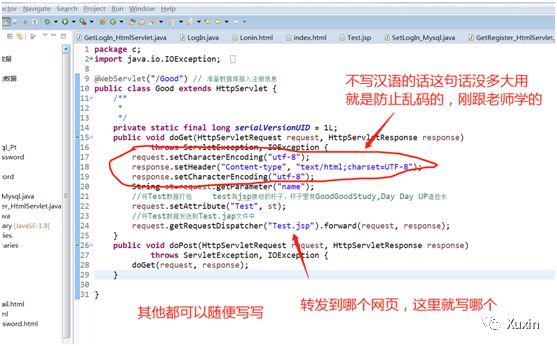
源码:
package c;
importjava.io.IOException;
importjavax.servlet.ServletException;
importjavax.servlet.annotation.WebServlet;
importjavax.servlet.http.HttpServlet;
importjavax.servlet.http.HttpServletRequest;
import javax.servlet.http.HttpServletResponse;
@WebServlet("/Good")// 准备数据库插入注册信息
public class Goodextends HttpServlet {
/**
*
*/
private static final long serialVersionUID= 1L;
public void doGet(HttpServletRequestrequest, HttpServletResponse response)
throws ServletException,IOException {
request.setCharacterEncoding("utf-8");
response.setHeader("Content-type","text/html;charset=UTF-8");
response.setCharacterEncoding("utf-8");
Stringst=request.getParameter("name");
//将Test数据打包 test為jsp接收的杯子,杯子里有GoodGoodStudy,Day Day UP這些水
request.setAttribute("Test",st);
//将Test数据发送到Test.jap文件中
request.getRequestDispatcher("Test.jsp").forward(request,response);
}
public void doPost(HttpServletRequestrequest, HttpServletResponse response)
throws ServletException,IOException {
doGet(request, response);
}
}
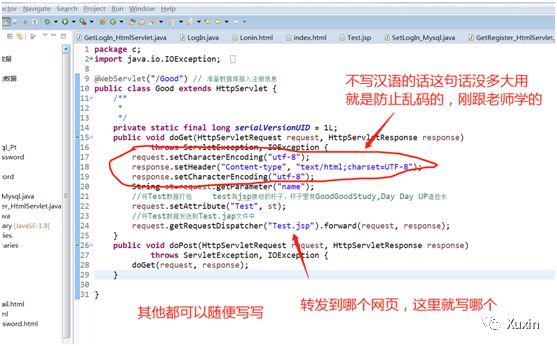
源码:
<%@ page language="java"import="java.util.*" contentType="text/html; charset=ISO-8859-1"
pageEncoding="UTF-8"%>
<%
String path =request.getContextPath();
String basePath =request.getScheme()+"://"+request.getServerName()+":"+request.getServerPort()+path+"/";
%>
<!DOCTYPE html PUBLIC "-//W3C//DTDHTML 4.01 Transitional//EN" "http://www.w3.org/TR/html4/loose.dtd">
<html>
<head>
<base href="<%=basePath%>">
<title>Insert title here</title>
<meta http-equiv="pragma"content="no-cache">
<meta http-equiv="cache-control"content="no-cache">
<meta http-equiv="expires"content="0">
<meta http-equiv="keywords"content="keyword1,keyword2,keyword3">
<meta http-equiv="description"content="This is my page">
</head>
<body>
<%
String PAR=(String)request.getAttribute("Test");
%>
<%=PAR%>
</body>
</html>
下面给大家演示下:
大功告成,是不是学会了。
以上是关于HttpServlet转发到 jsp 教学的主要内容,如果未能解决你的问题,请参考以下文章