分布式日志收集框架Flume学习笔记
Posted 数据分析
tags:
篇首语:本文由小常识网(cha138.com)小编为大家整理,主要介绍了分布式日志收集框架Flume学习笔记相关的知识,希望对你有一定的参考价值。
业务现状分析
我们有很多servers和systems,比如network device、operating system、web server、Application,他们会产生日志和其他数据,如何使用这些数据呢?可以把源系统的日志数据移到分布式的存储和计算框架上处理,如何解决?
shell cp hadoop集群的机器上,hadoop fs -put …,有一系列问题,容错、负载均衡、高延时、压缩等。
Flume,把A端的数据移到B端,通过写配置文件可以cover掉大部分的应用场景。
Flume概述
Flume is a distributed, reliable, and available service for efficiently collecting(收集) aggregating(聚合), and moving(移动) large amounts of log data.
webserver(源端) ===> flume ===> hdfs(目的地)
Flume架构及核心组件
Source, 收集
Channel, 聚集
Sink, 输出
Flume环境部署
Flume安装前置条件,版本Flume 1.7.0,
Java Runtime Environment - Java 1.7 or later
Memory - Sufficient memory for configurations used by sources, channels or sinks
Disk Space - Sufficient disk space for configurations used by channels or sinks
Directory Permissions - Read/Write permissions for directories used by agent
安装jdk,下载,解压到目标目录,配置到系统环境变量中~/.bash_profile,source让其配置生效,验证java -version。
安装Flume,下载,解压到目标目录,配置到系统环境变量中~/.bash_profile,source让其配置生效,修改配置文件$FLUME_HOME/conf/flume-env.sh,配置Flume的JAVA_HOME,验证flume-ng version。
Flume实战案例
应用需求1:从指定网络端口采集数据输出到控制台。
技术选型:netcat source + memory channel + logger sink。
使用Flume的关键就是写配置文件,
配置Source
配置Channel
配置Sink
把以上三个组件串起来
a1: agent的名称,r1: source的名称,k1: sink的名称,c1: chanel的名称
1# example.conf: A single-node Flume configuration
2# Name the components on this agent
3a1.sources = r1
4a1.sinks = k1
5a1.channels = c1
6# Describe/configure the source
7a1.sources.r1.type = netcat
8a1.sources.r1.bind = 192.168.169.100
9a1.sources.r1.port = 44444
10# Describe the sink
11a1.sinks.k1.type = logger
12# Use a channel which buffers events in memory
13a1.channels.c1.type = memory
14# Bind the source and sink to the channel
15a1.sources.r1.channels = c1
16a1.sinks.k1.channel = c1
注意:一个source可以输出到多个channel,一个sink只能从一个channel过来。
1a1.sources.r1.channels = c1
2a1.sinks.k1.channel = c1
启动agent,
1# bin/flume-ng agent -n $agent_name -c conf -f conf/flume-conf.properties.template
2bin/flume-ng agent \
3--name a1 \
4--conf $FLUME_HOME/conf/myconf \
5--conf-file $FLUME_HOME/conf/myconf/example.conf \
6-Dflume.root.logger=INFO,console
配置telnet客户端与服务端,
1rpm -qa | grep telnet
2yum list | grep telnet
3yum install -y telnet telnet-server
4# 将telnet服务设置为默认启动(可选)
5cd /etc/xinetd.d
6cp telnet telnet.bak
7vi telent
8disable = no
9# 启动telnet和验证
10service xinetd start
11telnet localhost
使用telnet进行测试,
1telnet 192.168.169.100 44444
2hello
3world
Event是Flume数据传输的基本单元,Event = 可选的header + byte array。
应用需求2:监控一个文件实时采集新增的数据输出到控制台。
Agent选型:exec source + memory channel + logger sink。
1# exec-memory-logger.conf
2# Name the components on this agent
3a1.sources = r1
4a1.sinks = k1
5a1.channels = c1
6# Describe/configure the source
7a1.sources.r1.type = exec
8a1.sources.r1.command = tail -F /export/data/flume_sources/data.log
9a1.sources.r1.shell = /bin/sh -c
10# Describe the sink
11a1.sinks.k1.type = logger
12# Use a channel which buffers events in memory
13a1.channels.c1.type = memory
14# Bind the source and sink to the channel
15a1.sources.r1.channels = c1
16a1.sinks.k1.channel = c1
启动agent,
1# bin/flume-ng agent -n $agent_name -c conf -f conf/flume-conf.properties.template
2bin/flume-ng agent \
3--name a1 \
4--conf $FLUME_HOME/conf/myconf \
5--conf-file $FLUME_HOME/conf/myconf/exec-memory-logger.conf \
6-Dflume.root.logger=INFO,console
验证,
1echo hello >> data.log
2echo world >> data.log
应用需求3:将A服务器上的日志实时采集到B服务器。
日志收集过程:
机器A上监控一个文件,当我们访问主站时会有用户行为日志记录到access.log中。
avro sink把新产生的日志输出到对应的avro source指定的hostname和port上。
通过avro source对应的agent将我们的日志输出到控制台(Kafka)。
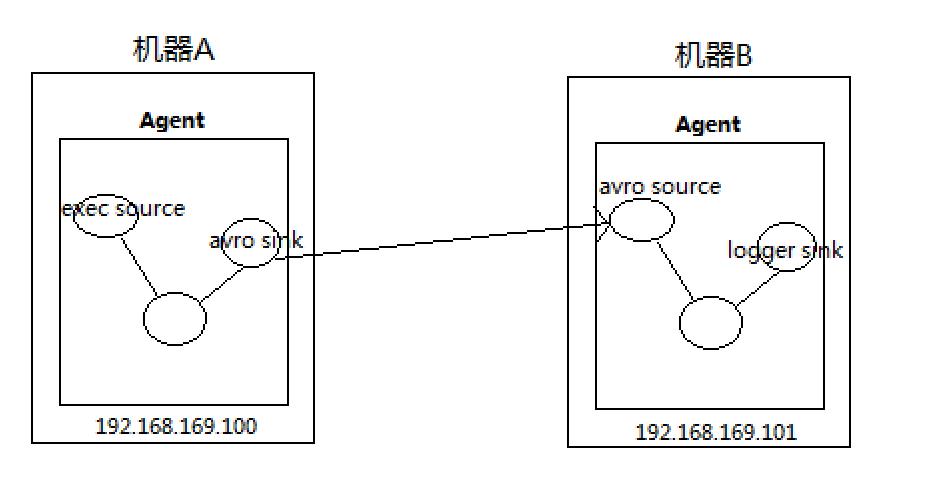
技术选型:
exec-memory-avro.conf: exec source + memory channel + avro sink
avro-memory-logger.conf: avro source + memory channel + logger sink
1# exec-memory-avro.conf
2# Name the components on this agent
3exec-memory-avro.sources = exec-source
4exec-memory-avro.sinks = avro-sink
5exec-memory-avro.channels = memory-channel
6# Describe/configure the source
7exec-memory-avro.sources.exec-source.type = exec
8exec-memory-avro.sources.exec-source.command = tail -F /export/data/flume_sources/data.log
9exec-memory-avro.sources.exec-source.shell = /bin/sh -c
10# Describe the sink
11exec-memory-avro.sinks.avro-sink.type = avro
12exec-memory-avro.sinks.avro-sink.hostname = 192.168.169.100
13exec-memory-avro.sinks.avro-sink.port = 44444
14# Use a channel which buffers events in memory
15exec-memory-avro.channels.memory-channel.type = memory
16# Bind the source and sink to the channel
17exec-memory-avro.sources.exec-source.channels = memory-channel
18exec-memory-avro.sinks.avro-sink.channel = memory-channel
1# avro-memory-logger.conf
2# Name the components on this agent
3avro-memory-logger.sources = avro-source
4avro-memory-logger.sinks = logger-sink
5avro-memory-logger.channels = memory-channel
6# Describe/configure the source
7avro-memory-logger.sources.avro-source.type = avro
8avro-memory-logger.sources.avro-source.bind = 192.168.169.100
9avro-memory-logger.sources.avro-source.port = 44444
10# Describe the sink
11avro-memory-logger.sinks.logger-sink.type = logger
12# Use a channel which buffers events in memory
13avro-memory-logger.channels.memory-channel.type = memory
14# Bind the source and sink to the channel
15avro-memory-logger.sources.avro-source.channels = memory-channel
16avro-memory-logger.sinks.logger-sink.channel = memory-channel
验证,先启动avro-memory-logger.conf,因为它监听192.168.169.100的44444端口,
1# bin/flume-ng agent -n $agent_name -c conf -f conf/flume-conf.properties.template
2bin/flume-ng agent \
3--name avro-memory-logger \
4--conf $FLUME_HOME/conf/myconf \
5--conf-file $FLUME_HOME/conf/myconf/avro-memory-logger.conf \
6-Dflume.root.logger=INFO,console
1# bin/flume-ng agent -n $agent_name -c conf -f conf/flume-conf.properties.template
2bin/flume-ng agent \
3--name exec-memory-avro \
4--conf $FLUME_HOME/conf/myconf \
5--conf-file $FLUME_HOME/conf/myconf/exec-memory-avro.conf \
6-Dflume.root.logger=INFO,console
本文首发于steem,感谢阅读,转载请注明。
https://steemit.com/@padluo
读者交流电报群
https://t.me/sspadluo
知识星球交流群
以上是关于分布式日志收集框架Flume学习笔记的主要内容,如果未能解决你的问题,请参考以下文章