sonarLint与IntelliJ IDEA 集成
Posted Tester测试圈
tags:
篇首语:本文由小常识网(cha138.com)小编为大家整理,主要介绍了sonarLint与IntelliJ IDEA 集成相关的知识,希望对你有一定的参考价值。
SonarQube下载https://www.sonarqube.org/downloads/
一.安装SonarQube
将来下载的SonarQube解压打开bin目录,启动相应OS目录下的StartSonar。使用的是win的32位系统,则打开D:\sonarqube-5.6.6\sonarqube-5.6.6\bin\windows-x86-32\StartSonar.bat
启动浏览器访问 http://localhost:9000 出现sonarqube界面则说明安转成功
sonarqube
二、配置
1、1.打开mysql,新建一个数据库。
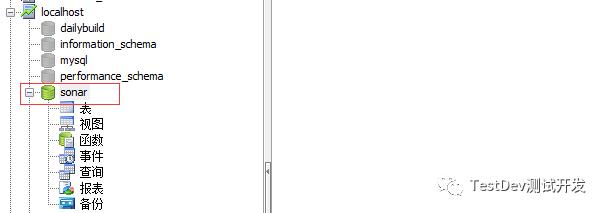
mysql
2、打开sonarqube安装目录下的D:\sonarqube-5.6.6\sonarqube-5.6.6\conf\sonar.properties文件
再mysql5.6 下添加
sonar.jdbc.url=jdbc:mysql://localhost:3306/sonar?useUnicode=true&characterEncoding=utf8&rewriteBatchedStatements=true&useConfigs=maxPerformance
sonar.jdbc.username=root
sonar.jdbc.password=***
sonar.sorceEncoding=UTF-8
sonar.login=admin
sonar.password=admin
4.重启sonarqube服务,再次访问http://localhost:9000,会稍微有点慢,因为要初始化数据库信息
5.数据库初始化成功后,登录
6.进入插件安装页面
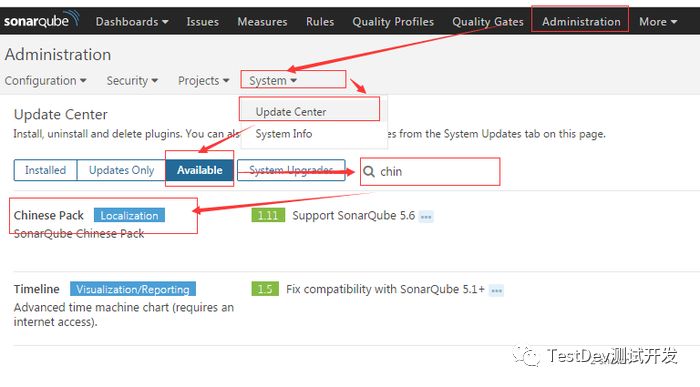
chinese pack
7、chinese pack 安装成功后重启服务。
三、Connected Mode
1、file->setting->other setting 配置sonarqube servers
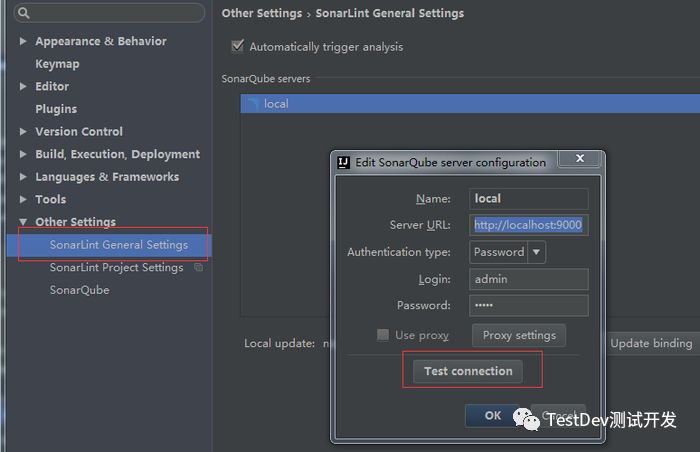
sonarqube servers
2、test connect error
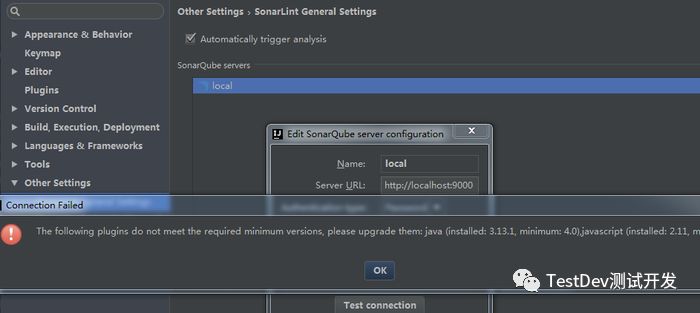
connection
3、更新sonarjava跟sonarjs

update
4、新建项目
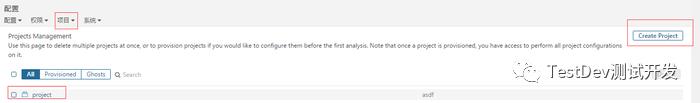
5、绑定idea项目至sonaerqube 项目
bing project
6、执行。
执行后在idea的控制台可以看到sonar lint 的结果。但是在服务器上无法看到结果???
四、通过maven来执行
1、配置maven
pom.xml
<plugin>
<groupId>org.sonarsource.scanner.maven</groupId>
<artifactId>sonar-maven-plugin</artifactId>
<version>3.2</version>
</plugin>
<plugin>
setting.xml
<profiles>
<profile>
<id>sonar</id>
<activation>
<activeByDefault>true</activeByDefault>
</activation>
<properties>
<sonar.jdbc.url>jdbc:mysql://localhost:3306/sonar</sonar.jdbc.url>
<sonar.jdbc.driver>com.mysql.jdbc.Driver</sonar.jdbc.driver>
<sonar.jdbc.username>root</sonar.jdbc.username>
<sonar.jdbc.password>jkzl123456</sonar.jdbc.password>
<sonar.host.url>http://localhost:9000</sonar.host.url>
</properties>
</profile>
</profiles>
<pluginGroups>
<pluginGroup>org.sonarsource.scanner.maven</pluginGroup>
</pluginGroups>
2、控制台执行mvn clean install ,mvn sonar:sonar
3、打开localhost:9000
以上是关于sonarLint与IntelliJ IDEA 集成的主要内容,如果未能解决你的问题,请参考以下文章
与 SonarLint Intellij 集成后从 SonarQube 生成代码分析报告
如何使用 Intellij SonarLint 插件抑制特定方法的警告