Hive中的Timestamp类型日期与Impala中显示不一致分析
Posted Hadoop实操
tags:
篇首语:本文由小常识网(cha138.com)小编为大家整理,主要介绍了Hive中的Timestamp类型日期与Impala中显示不一致分析相关的知识,希望对你有一定的参考价值。
温馨提示:要看高清无码套图,请使用手机打开并单击图片放大查看。
1.问题描述
Hive表中存储的Timestamp类型的字段显示日期与Impala中查询出来的日期不一致。
2.问题复现
1.创建一个简单的测试表
create table date_test4( id INT, create_date INT, create_date_str STRING ); |
2.向表中插入一条测试数据
insert into date_test4 values(1,'1503751615','2017-08-26 08:46:55'); |
获取当前系统时间存入表中:
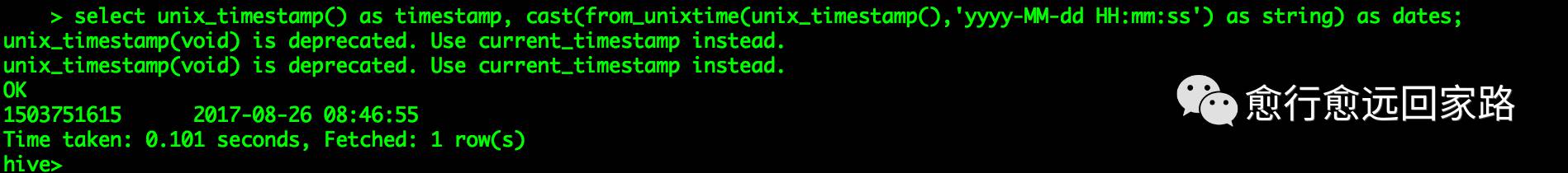
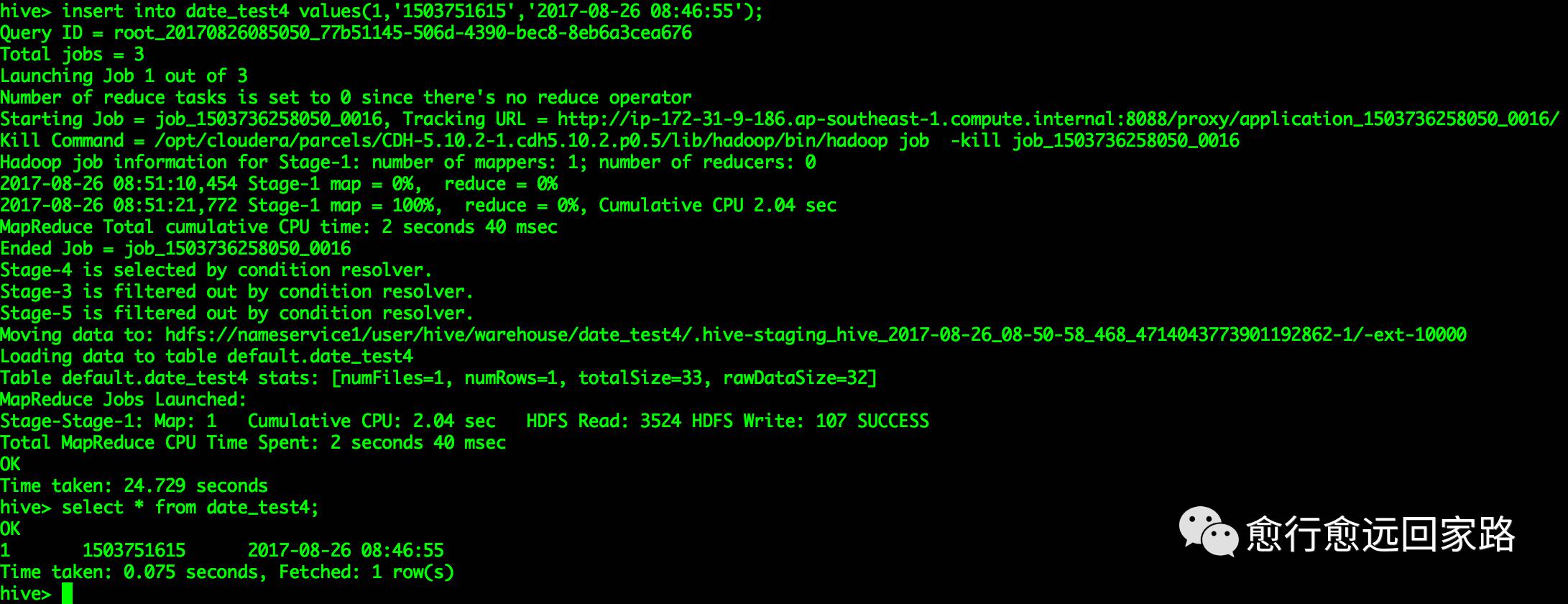
3.通过Hive查询时间显示如下
select id,create_date_str,from_unixtime(create_date) from date_test4; |
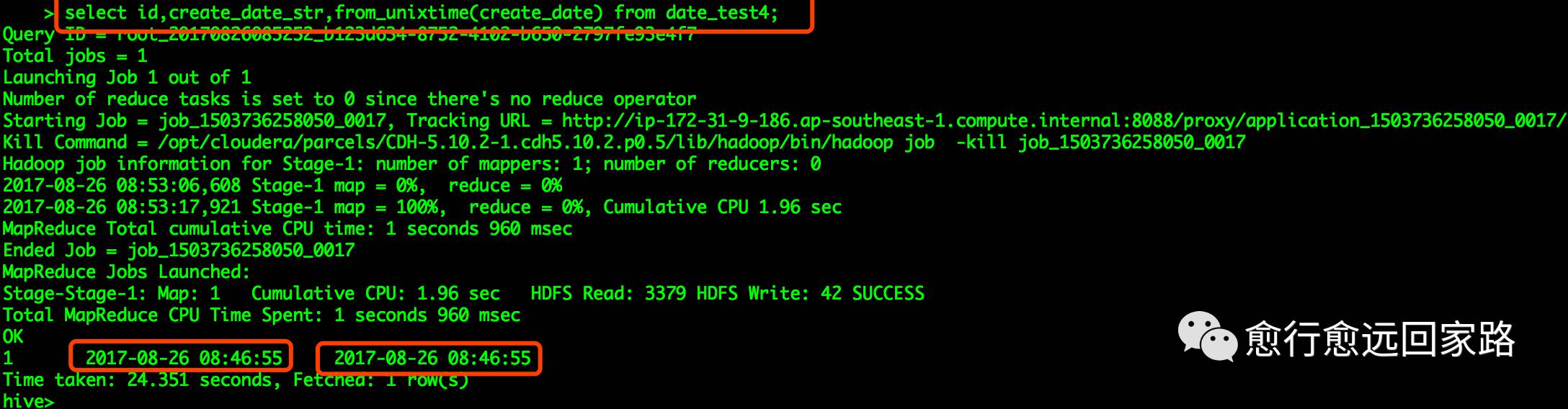
4.通过Impala查询时间显示如下
select id,create_date_str,cast(create_date as timestamp) from date_test4; |
可以看到通过Hive查询看到的时间与通过Impala查询看到的时间不一致;
3.问题分析
3.1Hive的from_unixtime
Hive官网from_unixtime函数说明:
Return Type |
Name(Signature) |
Description |
string |
from_unixtime(bigint unixtime[, string format]) |
Converts the number of seconds from unix epoch (1970-01-01 00:00:00 UTC) to a string representing the timestamp of that moment in the current system time zone in the format of "1970-01-01 00:00:00". |
在Hive中通过from_unixtime函数将TIMESTAMP时间戳转换成当前时区的日期格式的字符串,默认格式为“yyyy-MM-dd HH:mm:ss”,所以Hive在查询的时候能正确的将存入的时间戳转成当前时区的时间;
3.2Impala的TIMESTAMP
默认情况下,Impala不会使用本地时区存储时间戳,以避免意外的时区问题造成不必要的问题,时间戳均是使用UTC进行存储和解释。具体说明请参考官方文档:
http://impala.apache.org/docs/build/html/topics/impala_timestamp.html#timestamp
4.解决方法
使用Impala的from_utc_timestamp函数指定时区进行时间转换,事例如下:
select id,create_date_str, cast(create_date as timestamp),from_utc_timestamp(cast(create_date as timestamp), 'EDT') from date_test4; |
http://zh.thetimenow.com/time-zones-abbreviations.php
醉酒鞭名马,少年多浮夸! 岭南浣溪沙,呕吐酒肆下!挚友不肯放,数据玩的花!
温馨提示:要看高清无码套图,请使用手机打开并单击图片放大查看。
以上是关于Hive中的Timestamp类型日期与Impala中显示不一致分析的主要内容,如果未能解决你的问题,请参考以下文章