SFA官方译文:使用 Spring Boot 2.1 介绍 Servlet 4.0 的服务器推送
Posted SpringForAll社区
tags:
篇首语:本文由小常识网(cha138.com)小编为大家整理,主要介绍了SFA官方译文:使用 Spring Boot 2.1 介绍 Servlet 4.0 的服务器推送相关的知识,希望对你有一定的参考价值。
原文链接:https://dzone.com/articles/introducing-servlet-40-server-push-using-spring-bo
译者:Darren Luo
想要了解有关新 Servlet 4.0 的更多信息?查看这篇文章,了解更多关于在 Spring Boot 2.1 中使用服务器推送的信息。
在本文,我们将讨论服务器推送技术,它实际上是 HTTP/2 规范的一部分。
因为 HTTP/2,Servlet 最重要的特性是服务器推送功能的实现。该技术背后的概念:如果客户端/浏览器请求某个资源,服务器预先假设其他关联资源也可能很快被请求。由于这个假设,它在它们实际需要之前将它们推入缓存(称为“缓存推送”)。例如,很可能在网页加载时,它最终可能请求 CSS 文件或其他图片。同时服务器主动开始推送这些资源的字节,不再需要客户端发出明确的请求。
Servlet 4.0 是 Java EE 8 的一部分,因此,它需要 Java 9+ 以及 Spring 5.x。Tomcat 支持 HTTP/2,但是它必须配置为使用 TLS。Tomcat 9 只能在 Spring Boot 2.1.0 中使用,但是它尚未发布,我们需要在本文中使用里程碑版本。
在 Spring Boot 中开启 TLS 支持只是 application.properties 文件中的几个属性的问题。只需使用以下代码来启用它:
#enable/diable https
server.ssl.enabled=true
server.ssl.key-store: classpath:keystore.jks
server.ssl.key-store-password: tomcatssl
server.ssl.keyStoreType: JKS
server.ssl.keyAlias: tomcatssl
server.port=8443
假如李不知道如何生成 keystore.jks,清点击此链接。
要在 Tomcat 中启用 HTTP/2 支持,需要添加以下属性。
server.http2.enabled=true
在使用 TLS 配置我们的服务器之后,我们很高兴公开我们的 endpoint,其由 HTTP/2 技术提供支持。
@GetMapping(path = "/serviceWithPush")
public String serviceWithPush(HttpServletRequest request,PushBuilder pushBuilder) {
if (null != pushBuilder) {
pushBuilder.path("resources/OnlineJavaPapers.png")
.push();
}
return "index";
}
我们还配置另一个类似于上面的 endpoint,它主要使用传统的 pull 技术,并尝试在客户端浏览器上找出差异。
@GetMapping(path = "/serviceWithoutPush")
public String serviceWithoutPush() {
return "index";
}
使用 Firefox dev tool,我们可以确认,对于 serviceWIthPush endpoint
,只有一个请求是从浏览器发起的:
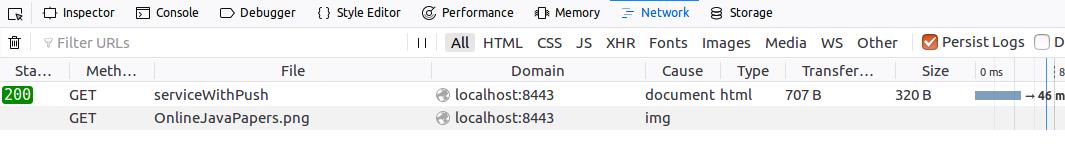
然而,当我们调用 serviceWithoutPush,会触发两个请求。
总而言之,当使用服务器推送技术结合适当的缓存技术,我们可以大大增强页面加载时间和我们网站的整体响应能力。
可在这里找到示例代码。
下面是译者我自己补充的一点点内容:
可能有部分读者不知道怎么使用 Spring Boot 的里程碑版本,我在这里贴一个 pom.xml 文件供大家参考使用:
<?xml version="1.0" encoding="UTF-8"?>
<project xmlns="http://maven.apache.org/POM/4.0.0" xmlns:xsi="http://www.w3.org/2001/XMLSchema-instance"
xsi:schemaLocation="http://maven.apache.org/POM/4.0.0 http://maven.apache.org/xsd/maven-4.0.0.xsd">
<modelVersion>4.0.0</modelVersion>
<groupId>com.example</groupId>
<artifactId>myproject</artifactId>
<version>0.0.1-SNAPSHOT</version>
<parent>
<groupId>org.springframework.boot</groupId>
<artifactId>spring-boot-starter-parent</artifactId>
<version>2.1.0.M4</version>
</parent>
<dependencies>
<dependency>
<groupId>org.springframework.boot</groupId>
<artifactId>spring-boot-starter-web</artifactId>
</dependency>
</dependencies>
<build>
<plugins>
<plugin>
<groupId>org.springframework.boot</groupId>
<artifactId>spring-boot-maven-plugin</artifactId>
</plugin>
</plugins>
</build>
<repositories>
<repository>
<id>spring-snapshots</id>
<url>https://repo.spring.io/snapshot</url>
<snapshots><enabled>true</enabled></snapshots>
</repository>
<repository>
<id>spring-milestones</id>
<url>https://repo.spring.io/milestone</url>
</repository>
</repositories>
<pluginRepositories>
<pluginRepository>
<id>spring-snapshots</id>
<url>https://repo.spring.io/snapshot</url>
</pluginRepository>
<pluginRepository>
<id>spring-milestones</id>
<url>https://repo.spring.io/milestone</url>
</pluginRepository>
</pluginRepositories>
</project>
PS:图片在 google 的服务器上,可能看不到,该怎么做大家都知道的啦~
推荐:
上一篇:
关注公众号
以上是关于SFA官方译文:使用 Spring Boot 2.1 介绍 Servlet 4.0 的服务器推送的主要内容,如果未能解决你的问题,请参考以下文章