腾讯云5分钟搭建Wordpress个人博客
Posted 还是遇上了你
tags:
篇首语:本文由小常识网(cha138.com)小编为大家整理,主要介绍了腾讯云5分钟搭建Wordpress个人博客相关的知识,希望对你有一定的参考价值。
最近同学在公司需要内网windows server 2012上搭建wordpress.问关于网站搭建。
觉得套路是一样的。LAMP环境的建立。
首先,建站前准备,你需要一台云服务器,一个公网IP.
这样就行了

然后通过Xshell登陆你的服务器
yum install nginx php php-fpm php-mysql mysql-server -y
安装LAMP环境,开机自启动
chkconfig nginx on
chkconfig mysqld on
chkconfig php-fpm on
配置Nginx
vim /etc/nginx/conf.d/default.conf
server {
listen 80;
root /usr/share/nginx/html;
server_name localhost;#charset koi8-r;
#access_log /var/log/nginx/log/host.access.log main;
location / {
index index.php index.html index.htm;
}
#error_page 404 /404.html;
#redirect server error pages to the static page /50x.html
#
error_page 500 502 503 504 /50x.html;
location = /50x.html {
root /usr/share/nginx/html;
}
#pass the PHP scripts to FastCGI server listening on 127.0.0.1:9000
#
location ~ .php$ {
fastcgi_pass 127.0.0.1:9000;fastcgi_index index.php;fastcgi_param SCRIPT_FILENAME $document_root$fastcgi_script_name;include fastcgi_params;
}
}
启动nginx,测试访问 http://你的IP
svervice nginx restart

接下来,配置mysql
启动mysql
service mysqld restart
配置root密码。如果购买的网站服务会自带,ls查看云主机会有个passwd.txt
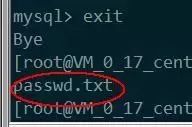
自己配这样/usr/bin/mysqladmin -u root password "你的密码"
配置PHP
service php-fpm start
配置 PHP Session 的存储路径
vim /etc/php.ini
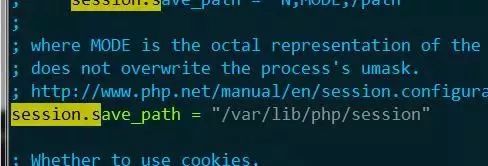
更改/var/lib/php/session目录下所有文件的属组都改成 nginx 和 nginx。
chown -R nginx:nginx /var/lib/php/session/
验证配置
vim /usr/share/nginx/html/index.php
用php写一段就行,或者直接echo一句测试也行
然后访问IP/index.php
<?php
echo "<title>Test Page</title>";
echo "Hello World!";
?>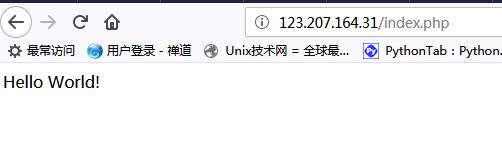
安装配置wordpress
先删除网站根目录下的index.html文件。
rm /usr/share/nginx/html/index.html
rm: remove regular file `/usr/share/nginx/html/index.html'? y
下载包
[root@VM_0_17_centos ~]# wget https://cn.wordpress.org/wordpress-4.7.4-zh_CN.tar.gz
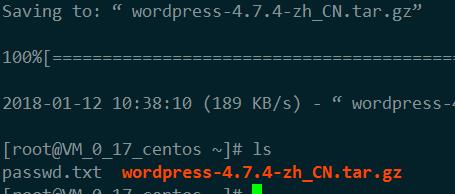
解压
tar zxvf wordpress-4.7.4-zh_CN.tar.gz
上数据库,mysql -u root -p "你密码"
为 WordPress 创建 MySQL 数据库 “wordpress”
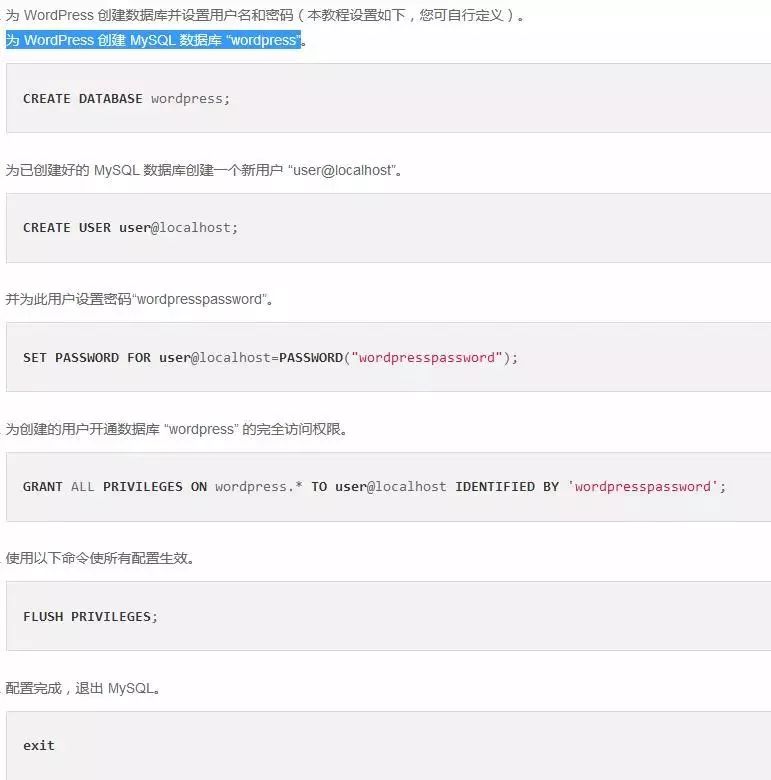
创建新配置文件
CD 到压缩包 copy一份
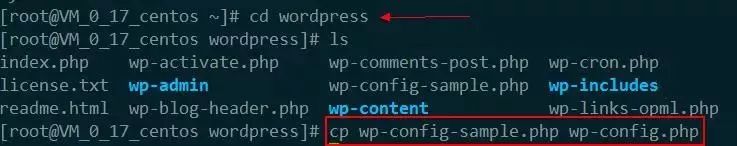
编辑它,vim wp-config.php
这个就是填之前在数据库你的数据库名称,数据库用户和密码。wq保存退出
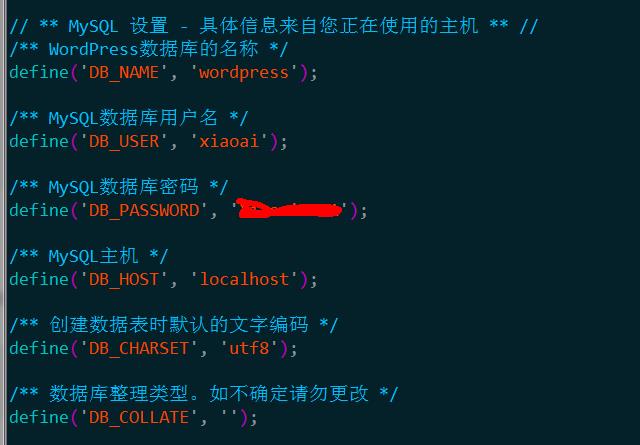
在压缩包目录下 移动文件
[root@VM_0_17_centos wordpress]# mv * /usr/share/nginx/html
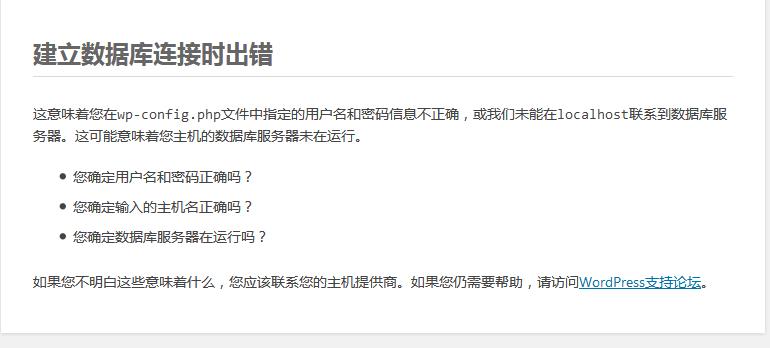
装13失手了。
总结下子。
其实哈,没这么麻烦
下面来个更简单的
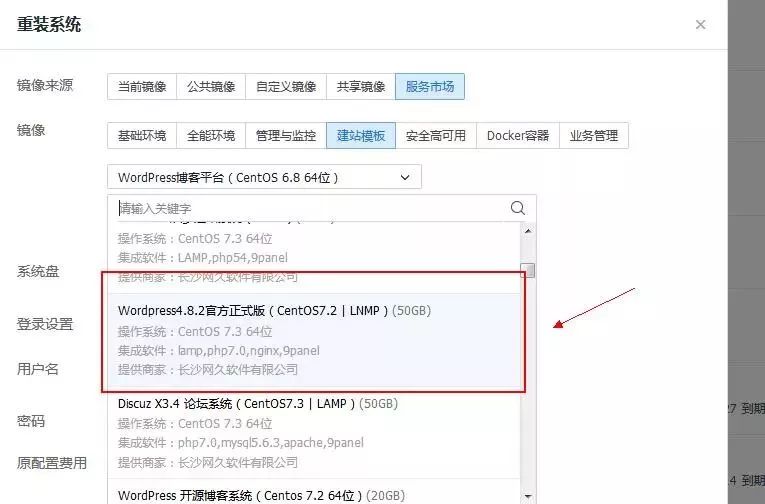
使用服务市场里的建站模版,云主机建好后,登陆IP
需要写个wp-config.php
指定数据库名称,用户,和密码
我这个数据库密码是123456
系统默认给的,没动

好了
击即访问该站点http://123.207.164.31/
文件就这些个,装错了也没关系,下次弄起来就顺手了
以上是关于腾讯云5分钟搭建Wordpress个人博客的主要内容,如果未能解决你的问题,请参考以下文章