Firefox配置文件加载(Selenium+Python)
Posted 我要学测试
tags:
篇首语:本文由小常识网(cha138.com)小编为大家整理,主要介绍了Firefox配置文件加载(Selenium+Python)相关的知识,希望对你有一定的参考价值。
当我们使用selenium调用FireFox时,加个断点,仔细看一下,被Selenium调用的FireFox我们自己下载的插件都没有展示......,上图:

我们自己打开的浏览器右上角展示:

为什么没有加载出来?怎么才能加载出来呢?
(1)为什么没加载出来:
看下webdriver.Firefox的帮助文档:
Help on class FirefoxProfile in module
selenium.webdriver.firefox.firefox_profile:
class FirefoxProfile(builtin.object)
| Methods defined here:
|
| init(self, profile_directory=None)
| Initialises a new instance of a Firefox Profile
|
| :args:
| - profile_directory: Directory of profile that you want to use.
| This defaults to None and will create a new
| directory when object is created.
通过这个可以看出,是因为我们加载的时候没告诉他火狐浏览器的配置文件的路径,所以它默认为None,这就是我们调用没加载出来的原因
(2)实现方法:
1.找到火狐配置文件位置:打开右上角菜单

2.点击故障排除信息
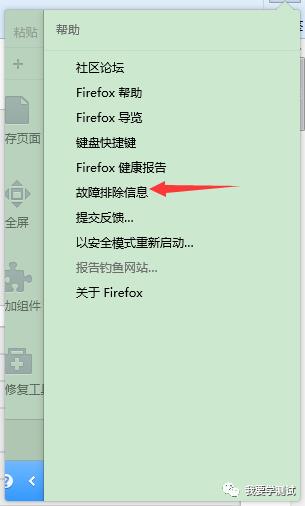
3.点击显示文件夹
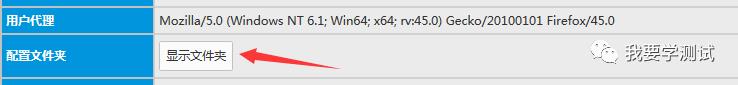
4.复制配置加载路径
5.实现代码:
#coding=utf-8
from selenium import webdriver
#这个地方涉及到转义字符,我们可以添加r处理
profile_directory=r'C:\x\x\x\x\x\Firefox\Profiles\scsoiqx0.default'
profile=webdriver.FirefoxProfile(profile_directory)
#启动浏览器时加载配置
driver=webdriver.Firefox(profile)
6.效果图:
以上是关于Firefox配置文件加载(Selenium+Python)的主要内容,如果未能解决你的问题,请参考以下文章