iconfont svg怎么引入?
Posted
tags:
篇首语:本文由小常识网(cha138.com)小编为大家整理,主要介绍了iconfont svg怎么引入?相关的知识,希望对你有一定的参考价值。
iconfont svg是没有办法直接引入的。
PS:可以通过<use x="0" y="0" xlink:href="#icon-xxx"/>的方式,从缓存里曲线引用svg>defs>symbol中的SVG图标。
<use x="0" y="0" xlink:href="#icon-xxx"/>引用举例:
<svg style="display: none;"><defs>
<symbol id="icon-XXX">
<svg width="24" height="24" viewBox="0 0 48 48">
<path d="XXXXXXXX"></path>
</svg>
</symbol>
</defs></svg><svg>
<use xlink:href="#icon-XXX"></use></svg>
iconfont的优缺点:
大小可以自由地变化。
颜色可以自由地修改。
添加阴影效果。
*IE6也可以支持。
支持一些CSS3对文字的效果。
字体文件比图片文件小很多。
由于是字体,所以只可以显示纯色图片,不支持多种颜色的图片(缺点)。
使用font-face声明字体。font-family是自定的字体名称,url是字体文件的存放路径,format是字体文件格式。
@font-face
font-family: 'iconfont'; /*自定的字体名称*/
src: url('iconfont.eot?#iefix') format('embedded-opentype'), /* IE6-IE8 */
url('iconfont.woff') format('woff'), /* chrome、firefox */
url('iconfont.ttf') format('truetype'), /* chrome、firefox、opera、Safari, android, ios 4.2+*/
url('iconfont.svg#iconfont') format('svg'); /* iOS 4.1- */
使用 iconfont 中的 svg 图标
最近在使用 Element-UI开发的时候发现其图标并不是够用,于是想着如何将 https://www.iconfont.cn/home/index 上面的图标导入进自己的项目中去。
网上的搜索结果基本都是传统的引入CSS的方法,并没有使用到SVG的特性,这里介绍使用SVG来引入图标,这中方式普适任意的组件库。
首先我们在iconfont上新键好自己的项目并下载至本地,打开之后其文件如下
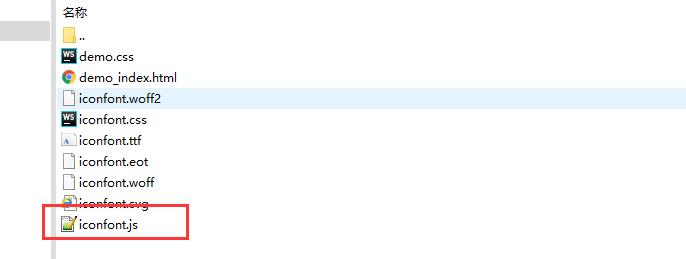
我们只使用其中的iconfont.js,然后将其引入到我们的项目中去
import 'PATH/iconfont.js';
我们可以看一下iconfont.js源码,其大致是将一个SVG的图标集写到了源码中去,运行后我们可以看到这段SVG集合
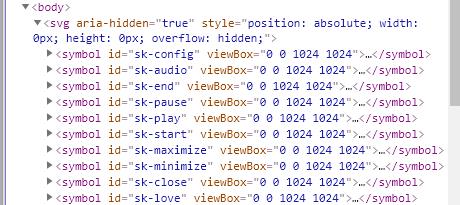
每一个图标项的ID是我们原先自己设置好的,接下来我们只要在项目中引用这个ID即可,如下
<svg class="icon" aria-hidden="true">
<use xlink:href="#icon-xxx"></use>
</svg>
添加CSS养生
.icon
width: 1em;
height: 1em;
vertical-align: -0.15em;
fill: currentColor;
overflow: hidden;
以上就完成了在我们项目中使用SVG图标,我们就可以随意改变图标的颜色和大小啦!
接下来我们将其封装成一个VUE组件库
<template>
<i class="sketch-icon">
<svg class="icon svgfont" aria-hidden="true">
<use :xlink:href="xlinkHref"></use>
</svg>
</i>
</template>
<script>
export default
name : 'SketchIcon',
props :
type :
type : String,
required : true,
,
,
computed :
xlinkHref()
return `#$this.type`;
,
,
;
</script>
<style scoped lang="less">
.sketch-icon
.icon
width: 1em;
height: 1em;
vertical-align: -0.15em;
fill: currentColor;
overflow: hidden;
</style>
使用方式
<sketch-icon type="sk-sound"/>
最后注意,如果你的项目使用了 eslint 的话,请将其加到.eslintignore文件中去,防止eslint的检测导致的控制台大量输出。
PATH/iconfont.js
欢迎关注微信公众号,会有最新的文章哦~: 子曰思鱼

以上是关于iconfont svg怎么引入?的主要内容,如果未能解决你的问题,请参考以下文章