我优化多年的 C 语言竟然被 80 行 Haskell 打败了?
Posted CSDN
tags:
篇首语:本文由小常识网(cha138.com)小编为大家整理,主要介绍了我优化多年的 C 语言竟然被 80 行 Haskell 打败了?相关的知识,希望对你有一定的参考价值。

正确性:它应当返回被测试文件的正确的字符数、单词数和行数。
速度(真实世界的时间):与wc的执行时间相比是快是慢?
最大常驻内存量:最多使用多少内存?内存使用量是常量还是线性的,或者是其他?

1stupid :: FilePath -> IO (Int, Int, Int)
2stupid fp = do
3 contents <- readFile fp
4 return (length s, length (words s), length (lines s))
很不错,这段代码能正常运行,并且能获得与wc相同的结果——如果你愿意等的话。而我在测试大文件时开始不耐烦(它需要几分钟的时间),但在小文件(90MB)上的测试结果如下:
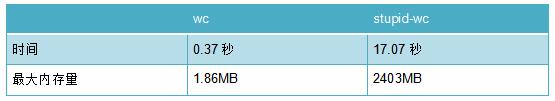

1import Data.List
2import Data.Char
3
4simpleFold :: FilePath -> IO (Int, Int, Int)
5simpleFold fp = do
6 countFile <$> readFile fp
7
8countFile :: String -> (Int, Int, Int)
9countFile s =
10 let (cs, ws, ls, _) = foldl' go (0, 0, 0, False) s
11 in (cs, ws, ls)
12 where
13 go :: (Int, Int, Int, Bool) -> Char -> (Int, Int, Int, Bool)
14 go (cs, ws, ls, wasSpace) c =
15 let addLine | c == '\n' = 1
16 | otherwise = 0
17 addWord | wasSpace = 0
18 | isSpace c = 1
19 | otherwise = 0
20 in (cs + 1, ws + addWord, ls + addLine, isSpace c)
结果这个版本遇到了更严重的问题!
程序运行花了几分钟,内存占用迅速超过了3GB!为什么会这样呢?我们使用的是严格版本的foldl'(后面的撇号 ' 表示它是严格的),但它只在“Weak Head Normal Form”(WHNF)中是严格的,也就是说,它在元组累加器中是严格的,但在实际的值中不是严格的!
这很讨厌,因为这意味着我们构造了一大堆巨大的加法操作,但只有在整个文件遍历结束后才进行求值!有时候,懒惰求值就会像这样偷偷地给我们挖坑。如果不注意,这种内存泄漏很容易就会搞垮你的Web服务器。
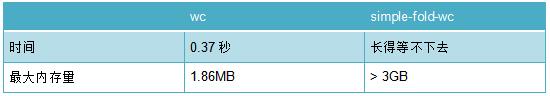
1{-# LANGUAGE BangPatterns #-}
2
3...
4 go :: (Int, Int, Int, Bool) -> Char -> (Int, Int, Int, Bool)
5 go (!cs, !ws, !ls, !wasSpace) c =
6 let addLine | c == '\n' = 1
7 | otherwise = 0
8 addWord | wasSpace = 0
9 | isSpace c = 1
10 | otherwise = 0
11 in (cs + 1, ws + addWord, ls + addLine, isSpace c)
这一点小改动带来了近乎疯狂的性能提升。新的性能数据如下:
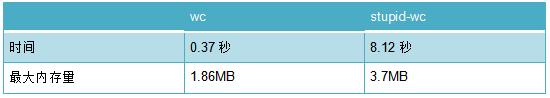
90MB测试文件

1import Data.Char
2import qualified Data.ByteString.Lazy.Char8 as BS
3
4simpleFold :: FilePath -> IO (Int, Int, Int)
5simpleFold fp = do
6 simpleFoldCountFile <$> BS.readFile fp
7
8simpleFoldCountFile :: BS.ByteString -> (Int, Int, Int)
9simpleFoldCountFile s =
10 let (cs, ws, ls, _) = BS.foldl' go (0, 0, 0, False) s
11 in (cs, ws, ls)
12 where
13 go :: (Int, Int, Int, Bool) -> Char -> (Int, Int, Int, Bool)
14 go (!cs, !ws, !ls, !wasSpace) c =
15 let addLine | c == '\n' = 1
16 | otherwise = 0
17 addWord | wasSpace = 0
18 | isSpace c = 1
19 | otherwise = 0
20 in (cs + 1, ws + addWord, ls + addLine, isSpace c)
这一点小改动将运行时间缩短到了将近一半!
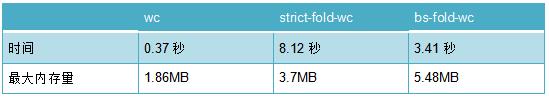
90MB测试文件

1data CharType = IsSpace | NotSpace
2 deriving Show
3
4data Flux =
5 Flux !CharType
6 {-# UNPACK #-} !Int
7 !CharType
8 | Unknown
9 deriving Show
这些类型只有在统计单词数时才需要。
1instance Semigroup Flux where
2 Unknown <> x = x
3 x <> Unknown = x
4 Flux l n NotSpace <> Flux NotSpace n' r = Flux l (n + n' - 1) r
5 Flux l n _ <> Flux _ n' r = Flux l (n + n') r
6
7instance Monoid Flux where
8 mempty = Unknown
这里的Unknown构造函数表示Monoidal幺元,实际上我们可以不用它,而是用Maybe将Semigroupo提升为Monoid,但Maybe会给半群添加操作带来不必要的懒惰性!所以为了简单起见,我只是将其定义为类型的一部分。
1flux :: Char -> Flux
2flux c | isSpace c = Flux IsSpace 0 IsSpace
3 | otherwise = Flux NotSpace 1 NotSpace
这很简单,非空格字符统计为“单词”,所谓单词就是以非空格开始并结束,所谓空白,就是一个长度为零的单词,两侧被空格字符包围。
1>>> foldMap flux "testing one two three"
2Flux NotSpace 4 NotSpace
3
4>>> foldMap flux "testing on" <> foldMap flux "e two three"
5Flux NotSpace 4 NotSpace
6
7>>> foldMap flux "testing one " <> foldMap flux " two three"
8Flux NotSpace 4 NotSpace
似乎能正常工作!
1data Counts =
2 Counts { charCount :: {-# UNPACK #-} !Int
3
4 , wordCount :: !Flux
5 , lineCount :: {-# UNPACK #-} !Int
6 }
7 deriving (Show)
8
9instance Semigroup Counts where
10 (Counts a b c) <> (Counts a' b' c') = Counts (a + a') (b <> b') (c + c')
11
12instance Monoid Counts where
13 mempty = Counts 0 mempty 0
没问题!类似地,我们需要将单个字符变成Counts对象:
1countChar :: Char -> Counts
2countChar c =
3 Counts { charCount = 1
4 , wordCount = flux c
5 , lineCount = if (c == '\n') then 1 else 0
6 }
尝试一下:
1>>> foldMap countChar "one two\nthree"
2Counts {charCount = 13, wordCount = Flux NotSpace 3 NotSpace, lineCount = 1}看起来不错!你可以用喜欢的内容来证实这个幺半群是正确的。
1module MonoidBSFold where
2
3import Data.Char
4import qualified Data.ByteString.Lazy.Char8 as BS
5
6monoidBSFold :: FilePath -> IO Counts
7monoidBSFold paths = monoidFoldFile <$> BS.readFile fp
8
9monoidFoldFile :: BS.ByteString -> Counts
10monoidFoldFile = BS.foldl' (\a b -> a <> countChar b) mempty我们将一部分复杂的内容移动到了Counts类型中,这样能大幅简化实现。一般来说这样做很好,因为测试单一数据类型比测试每个使用fold的地方要容易得多。
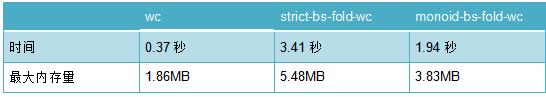

1monoidBSFold :: FilePath -> IO Counts
2monoidBSFold paths = monoidBSFoldFile <$> BS.readFile fp
3{-# INLINE monoidBSFold #-}
4
5monoidBSFoldFile :: BS.ByteString -> Counts
6monoidBSFoldFile = BS.foldl' (\a b -> a <> countChar b) mempty
7{-# INLINE monoidBSFoldFile #-}
8
我还给countChar和flux函数添加了INLINE。我们来看看有没有效果:
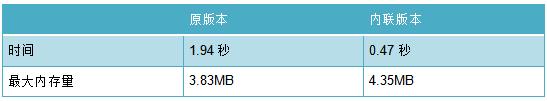
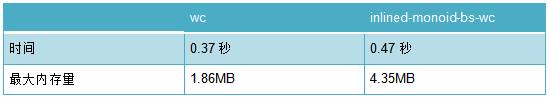
90MB测试文件
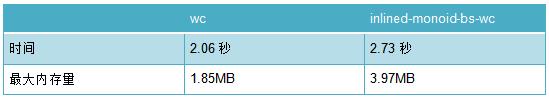
543MB测试文件

1import Types
2import Control.Monad
3import Data.Traversable
4import Data.Bits
5import GHC.Conc (numCapabilities)
6import Control.Concurrent.Async
7import Data.Foldable
8import System.IO
9import System.Posix.Files
10import qualified Data.ByteString.Lazy.Char8 as BL
11import Data.ByteString.Internal (c2w)
12import GHC.IO.Handle
13
14multiCoreCount :: FilePath -> IO Counts
15multiCoreCount fp = do
16 putStrLn ("Using available cores: " <> show numCapabilities)
17 size <- fromIntegral . fileSize <$> getFileStatus fp
18 let chunkSize = fromIntegral (size `div` numCapabilities)
19 fold <$!> (forConcurrently [0..numCapabilities-1] $ \n -> do
20 -- Take all remaining bytes on the last capability due to integer division anomolies
21 let limiter = if n == numCapabilities - 1
22 then id
23 else BL.take (fromIntegral chunkSize)
24 let offset = fromIntegral (n * chunkSize)
25 fileHandle <- openBinaryFile fp ReadMode
26 hSeek fileHandle AbsoluteSeek offset
27 countBytes . limiter <$!> BL.hGetContents fileHandle)
28{-# INLINE handleSplitUTF #-}
29
30countBytes :: BL.ByteString -> Counts
31countBytes = BL.foldl' (\a b -> a <> countChar b) mempty
32{-# INLINE countBytes #-}
33
这里涉及了很多东西,我尽量详细地解释一下。
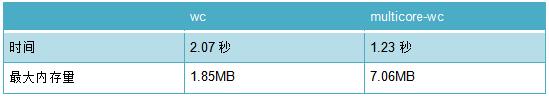
543MB测试文件

输入可以是ASCII或UTF-8编码。当然还有其他流行的编码方式,但根据我有限的经验,绝大部分现代文本文件都采用两者之一。实际上,有许多网站都在致力于让UTF-8成为唯一的编码格式。
我们仅把ASCII中的空格和换行当做空格和换行处理;MONGOLIAN VOWEL SEPARATOR等字符就不考虑了。
1import Data.Bits
2import Data.ByteString.Internal (c2w)
3countByte :: Char -> Counts
4countByte c =
5 Counts {
6 -- Only count bytes at the START of a codepoint, not continuation bytes
7 charCount = if (bitAt 7 && not (bitAt 6)) then 0 else 1
8 , wordCount = flux c
9 , lineCount = if (c == '\n') then 1 else 0
10 }
11 where
12 bitAt = testBit (c2w c)
13{-# INLINE countByte #-}
这样就好了!现在我们可以处理UTF-8和ASCII了,我们甚至都不需要知道处理的是什么编码,就能永远给出正确的结果。
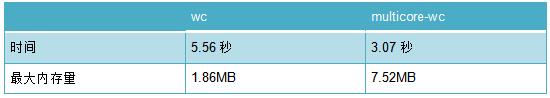
543MB文件
1module Streaming where
2
3import Types
4import Data.Traversable
5import GHC.Conc (numCapabilities)
6import System.IO (openFile, IOMode(..))
7import qualified Streamly as S
8import qualified Streamly.Data.String as S
9import qualified Streamly.Prelude as S
10import qualified Streamly.Internal.Memory.Array as A
11import qualified Streamly.Internal.FileSystem.Handle as FH
12
13streamingBytestream :: FilePath -> IO Counts
14streamingBytestream fp = do
15 src <- openFile fp ReadMode
16 S.foldl' mappend mempty
17 $ S.aheadly
18 $ S.maxThreads numCapabilities
19 $ S.mapM countBytes
20 $ FH.toStreamArraysOf 1024000 src
21 where
22 countBytes =
23 S.foldl' (\acc c -> acc <> countByte c) mempty
24 . S.decodeChar8
25 . A.toStream
26
27{-# INLINE streamingBytestream #-}
注意:这里用的streamly版本7.10是直接从Github代码库中获得的,很可能它很快就会被发不到hackage上。这段代码还使用了几个内部模块,我希望看到,像这段代码中的用例能够证明,这些模块应该暴露出来。
1FH.toStreamArraysOf 1024000 src
这一段从文件描述符中读取字节块放到Byte数组的流中。使用Byte数组可以比使用Lazy ByteString等更快!每1MB文件内容我们会使用一个单独的数组,这一点你可以根据情况调整。
1S.mapM countBytes
这里使用mapM在数组上运行countBytes函数;countBytes本身会根据数组创建流,然后使用我们的幺半群字节计数器来运行流fold:
1countBytes =
2 S.foldl' (\acc c -> acc <> countByte c) mempty
3 . S.decodeChar8
4 . A.toStream
接下来,我们告诉streamly在数组上并行运行map,从而实现让每个线程处理一个1MB的文件块。这里将线程的数量限制在了核心数量。一旦读入所有数据,就可以立即进行处理,我们的统计代码没有任何阻塞的理由,所以增加更多的线程只会给调度器带来额外的负担而已。
1S.maxThreads numCapabilities
1S.aheadly此时我们已经统计了1MB的输入块,但我们依然需要累加所有输入块。这一点可以在另一个流fold中通过mappend实现:
1S.foldl' mappend mempty
就这些!来看看效果吧!
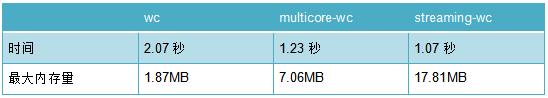
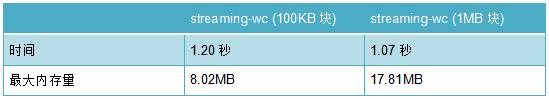
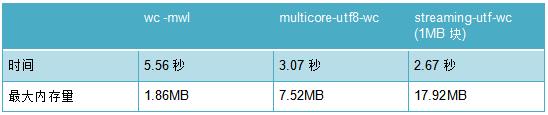


热 文 推 荐
☞
点击阅读原文,参与中国开发者现状调查问卷!
以上是关于我优化多年的 C 语言竟然被 80 行 Haskell 打败了?的主要内容,如果未能解决你的问题,请参考以下文章