探索WebAssembly实现iOS热修复/第一篇/WebAssembly快速上手
Posted 首先很有趣
tags:
篇首语:本文由小常识网(cha138.com)小编为大家整理,主要介绍了探索WebAssembly实现iOS热修复/第一篇/WebAssembly快速上手相关的知识,希望对你有一定的参考价值。
由于牵扯WebAssembly这个背景知识,且绝大多数ios开发者对WebAssembly接触的很少,都听过这个词,但没有深入研究过。因此计划了这个系列的文章,一步一步来介绍WasmPatch。每一篇文档都会力求简短。本文是探索WebAssembly实现iOS热修复系列的第一篇《WebAssembly快速上手》。
-
第零篇/前言 -
第一篇/WebAssembly快速上手 -
第二篇/移动端动态执行WebAssembly -
第三篇/动态调用ObjC方法 -
第四篇/动态替换ObjC方法 -
第五篇/WasmPatch设计思路 -
第六篇/WasmPatch关键源码解析 -
第七篇/WasmPatch使用方法 -
第八篇/WasmPatch未来规划
WebAssembly 简介
先看官网 https://webassembly.org/ 介绍:
WebAssembly (abbreviated Wasm) is a binary instruction format for a stack-based virtual machine. Wasm is designed as a portable compilation target for programming languages, enabling deployment on the web for client and server applications.
三点信息:
-
WebAssembly简称Wasm。 -
是一个为“基于栈的虚拟机”设计的二进制指令格式。 -
设计上是可移植的,可部署到Web。
此外,还有性能好,安全,可调试,兼容性好等。详细就去看官网哈。
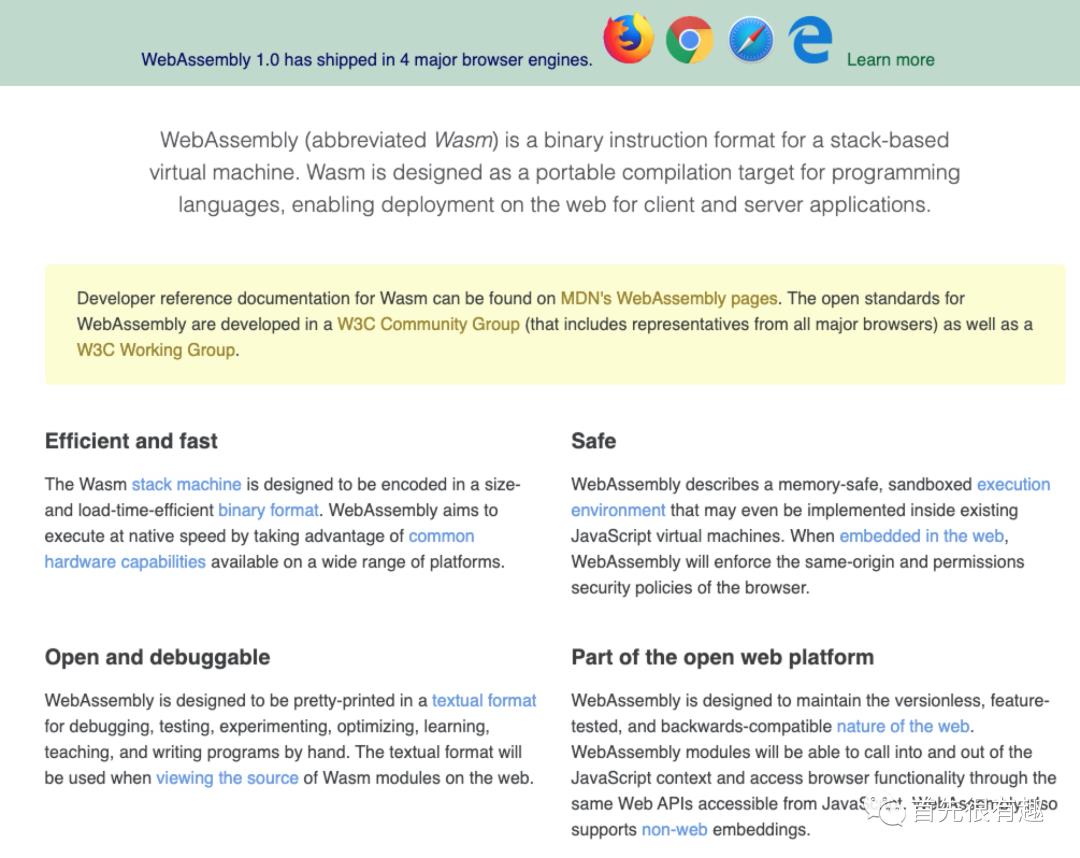
官网的文档 https://webassembly.org/docs/high-level-goals/ 包含了很多信息,可以先快速浏览,以后有时间再细致看。
初步体验
有三个网站,可以快速上手体验Wasm。
-
https://wasdk.github.io/WasmFiddle/ -
https://webassembly.studio/ -
https://mbebenita.github.io/WasmExplorer/
从入门角度来看,先看WasmFiddle,再看WebAssemblyStudio。WasmExplorer暂时可不看。
WasmFiddle
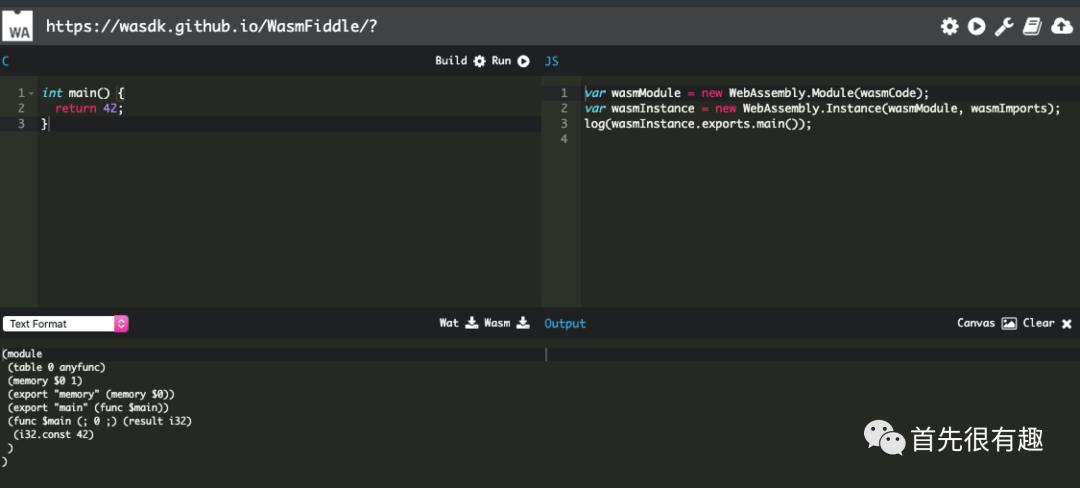
WasmFiddle可将C语言编译到wasm格式。编译完成后,下面是Wasm的文本格式(wat格式),还可以点击屏幕中央的Wasm,下载二进制格式。
WebAssemblyStudio
WebAssemblyStudio相对复杂,功能更全面。
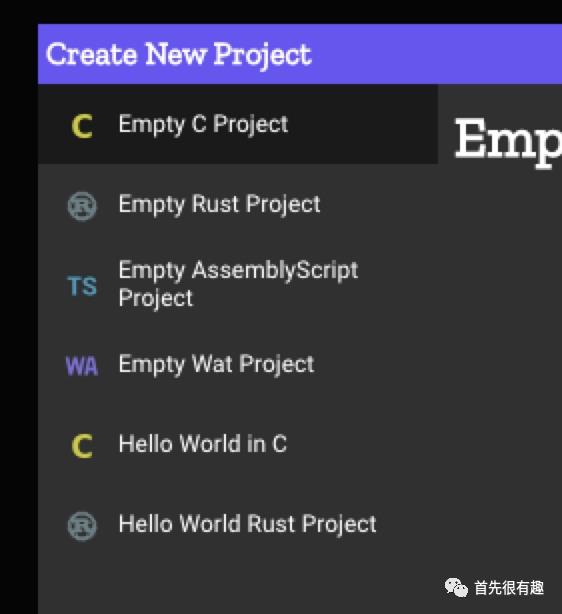
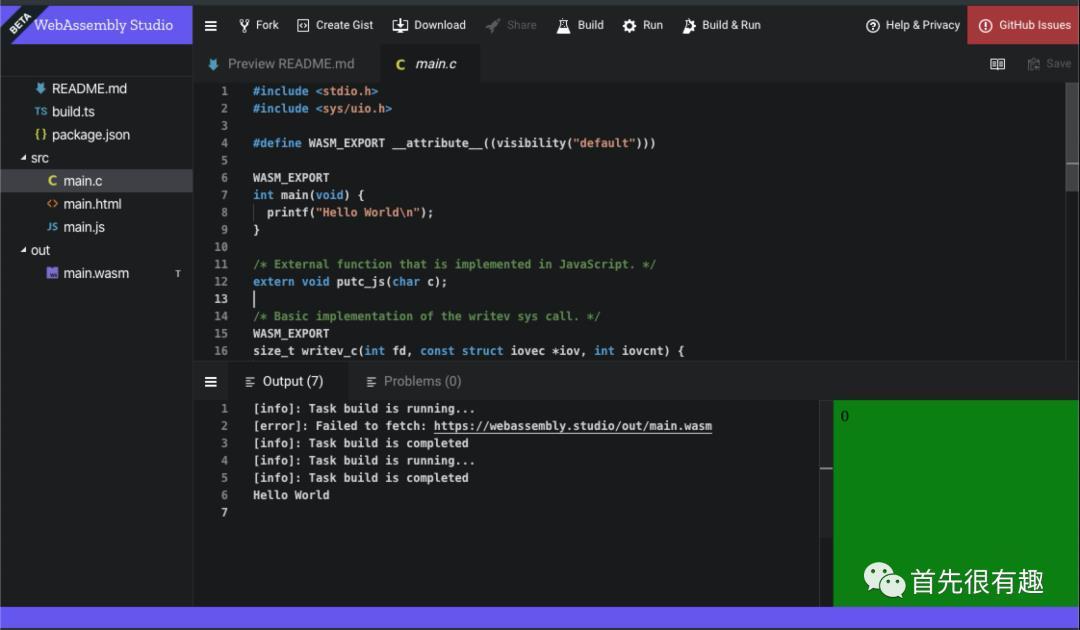
进一步学习
好了,快速玩耍一番,可以继续学习基础了。这里的文章可以边学习边用上面提到的工具上手操作。(优先推荐WasmFiddle哈)
这里强烈推荐Mozilla的系列文档,看完后Wasm功力即可大增。(如果不熟悉Rust,Rust部分可以快速跳跃浏览)
https://developer.mozilla.org/en-US/docs/WebAssembly
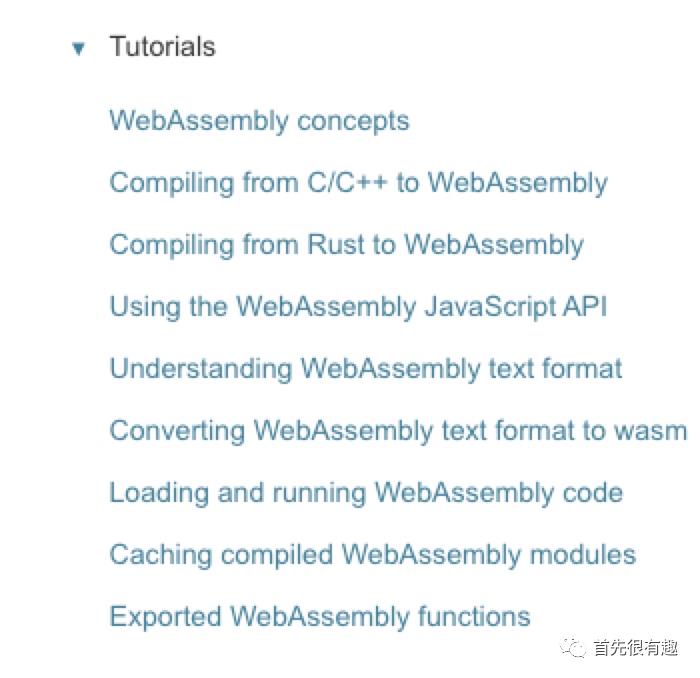
右上角还可切换中文,但由于存在一些新名词,建议中英文对照看。
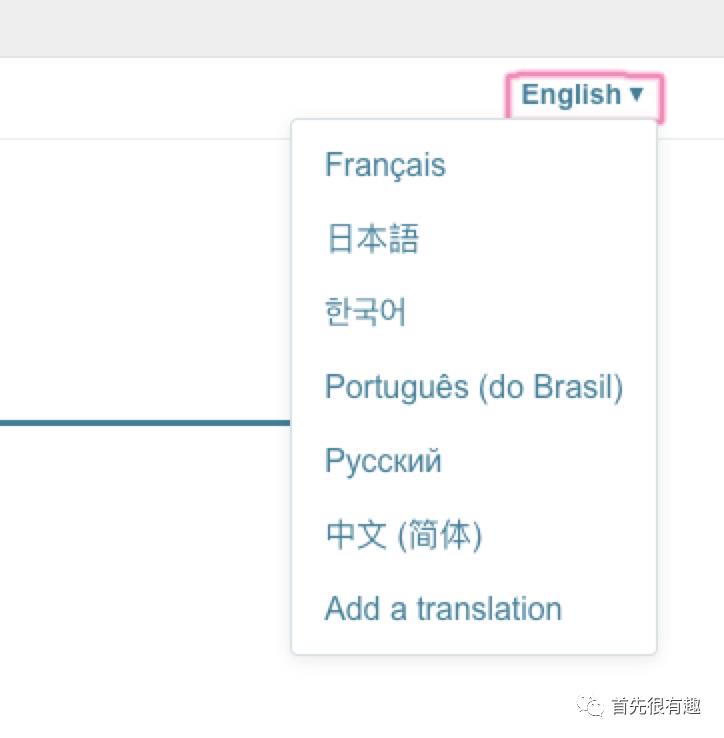
这个系列中,比较重要的两篇:
1、Understanding WebAssembly text format
https://developer.mozilla.org/en-US/docs/WebAssembly/Understanding_the_text_format
2、Using the WebAssembly javascript API
https://developer.mozilla.org/en-US/docs/WebAssembly/Using_the_JavaScript_API
另外,几乎所有文章提到WebAssembly,就必然要提 Emscripten ,这个工具可以把C++转换成Wasm,然后给Javascript调用。不过,对于后续文章讲的WasmPatch来说,没有用到 Emscripten。
关于 Emscripten,大家初步上手了解即可。
-
https://developer.mozilla.org/en-US/docs/WebAssembly/C_to_wasm -
Emscripten官网:https://emscripten.org/
再进一步
为了能更灵活的玩耍WebAssembly,The WebAssembly Binary Toolkit 提供了一系列的工具。
https://github.com/WebAssembly/wabt
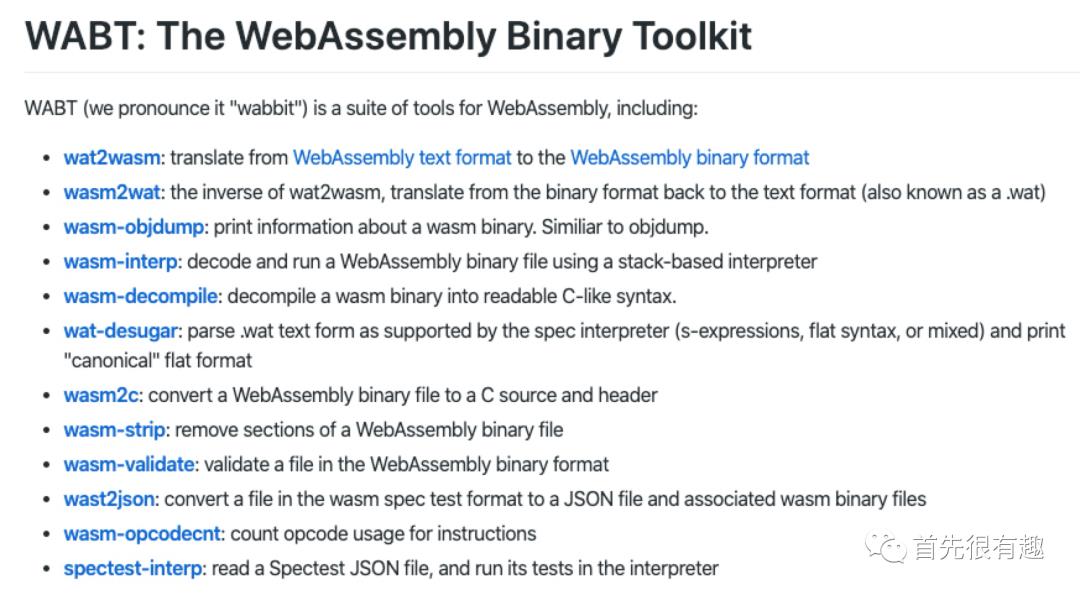
最常用的两个 wat2wasm 和 wasm2wat,可以用户wasm的二进制格式和文本格式的转换。
-
wat2wasm: translate from WebAssembly text format to the WebAssembly binary format -
wasm2wat: the inverse of wat2wasm, translate from the binary format back to the text format (also known as a .wat)
另外,上面WasmFiddle、WebAssemblyStudio都是开源的。代码见 https://github.com/wasdk
愉快玩耍
WebAssembly 的包管理工具,很有意思,可以玩耍一下。
-
WebAssembly Package Manager https://wapm.io/
-
https://webassembly.sh/
wapm中的部分package可以在线运行,上图中的Run online。
例如这个 https://webassembly.sh/?run-command=wapm%20install%20badel2/slime_seed_finder@0.1.2
AssemblyScript 是专门为WebAssembly设计的语言
-
https://www.assemblyscript.org/
Swift 也可以转换成Wasm,曾经想过这个可以实现Swift来热修复ObjC代码,但目前转换后的结果体积太大(大概5M左右),实际不可行。
-
https://github.com/swiftwasm/swift
其他资料
-
Awesome Wasm https://github.com/mbasso/awesome-wasm -
Rust and WebAssembly https://rustwasm.github.io/docs/book/introduction.html -
https://madewithwebassembly.com/ -
Compiler infrastructure and toolchain library for WebAssembly https://github.com/WebAssembly/binaryen -
基础为零?如何将 C++ 编译成 WebAssembly (淘宝的文章,链接太长,大家搜索哈)
总结
本文就这些了,对新手来说,可以学习一阵子了。下一篇文章我们就讲讲怎么让Wasm运行到我们的App中,也就是Wasm的虚拟机们。
写文章挺耗时的,眨眼30分钟又过去了,点击右下角「在看」鼓励一下俺哦~
广告时间到,抖音基础技术团队、抖音社交团队招iOS开发(北京、深圳、成都),如果想面试字节跳动其他岗位,都可以找我内推(wx: everettjf )。
如需交流,可以先加 TG群 https://t.me/apple_internals 。微信交流群会在所有文章完成后开放。
以上是关于探索WebAssembly实现iOS热修复/第一篇/WebAssembly快速上手的主要内容,如果未能解决你的问题,请参考以下文章