Django富文本编辑和ajax提交评论
Posted 滑稽研究所
tags:
篇首语:本文由小常识网(cha138.com)小编为大家整理,主要介绍了Django富文本编辑和ajax提交评论相关的知识,希望对你有一定的参考价值。
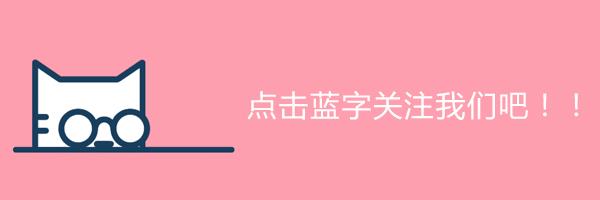
哈喽,大家好呀,我是滑稽君。记得之前我们为博客编辑增加的富文本编辑器吗?这次我们为评论功能也加上去。我们还需要用到Ajax使我们的评论变成异步提交。

视频讲解:
CKEDITOR_CONFIGS = {'default':{},'comment_ckeditor': {'toolbar': 'custom','toolbar_custom': [['Bold', 'Italic', 'Underline', 'Strike', 'Subscript', 'Superscript'],["TextColor", "BGColor", 'RemoveFormat'],['NumberedList', 'BulletedList'],['Link', 'Unlink'],["Smiley", "SpecialChar", 'Blockquote'],],'width': 'auto','height': '180','tabSpaces': 4,'removePlugins': 'elementspath','resize_enabled': False,}}
def update_comment(request):referer = request.META.get('HTTP_REFERER', reverse('home'))comment_form = CommentForm(request.POST, user=request.user)data = {}if comment_form.is_valid():# 检查通过,保存数据comment = Comment()comment.user = comment_form.cleaned_data['user']comment.text = comment_form.cleaned_data['text']comment.content_object = comment_form.cleaned_data['content_object']comment.save()# 返回数据data['status'] = 'SUCCESS'data['username'] = comment.user.usernamedata['comment_time'] = comment.comment_time.strftime('%Y-%m-%d %H:%M:%S')data['text'] = comment.textelse:#return render(request, 'error.html', {'message': comment_form.errors, 'redirect_to': referer})data['status'] = 'ERROR'data['message'] = list(comment_form.errors.values())[0][0]return JsonResponse(data)
{% block script_extends %}<script type="text/javascript">$("#comment_form").submit(function(){// 判断是否为空$("#comment_error").text('');if(CKEDITOR.instances["id_text"].document.getBody().getText().trim()==''){$("#comment_error").text('评论内容不能为空');return false;}// 更新数据到textareaCKEDITOR.instances['id_text'].updateElement();// 异步提交$.ajax({url: "{% url 'update_comment' %}",type: 'POST',data: $(this).serialize(),cache: false,success: function(data){console.log(data);if(data['status']=="SUCCESS"){// 插入数据var comment_html = '<div>' + data['username'] +' (' + data['comment_time'] + '):' +data['text'] + '</div>';$("#comment_list").prepend(comment_html);// 清空编辑框的内容CKEDITOR.instances['id_text'].setData('');}else{// 显示错误信息$("#comment_error").text(data['message']);}},error: function(xhr){console.log(xhr);}});return false;});</script>{% endblock %}
仅展示部分源码,更细节的内容我们放在视频中为大家演示,全部源码放百度云啦~
https://pan.baidu.com/s/1tUJ3x9l_Dq1EvmTtMT4GOQ公众号内发送django获取提取码。学习素材来自:https://space.bilibili.com/252028233
有什么疑问看视频呦。
以上是关于Django富文本编辑和ajax提交评论的主要内容,如果未能解决你的问题,请参考以下文章