eclipse maven怎么用
Posted
tags:
篇首语:本文由小常识网(cha138.com)小编为大家整理,主要介绍了eclipse maven怎么用相关的知识,希望对你有一定的参考价值。
1、把下载下来的maven的zip文件随便解压到一个地方,比如:f:\\tool\\apache-maven-3.2.5
2、设置环境变量(雷同JAVA_HOME):
新加一个"MAVEN":
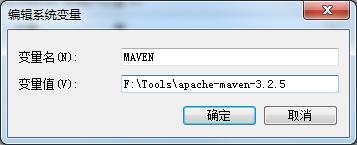
把"MAVEN"加到Path中:

3、打开命令行看看maven是否已经正确配置:
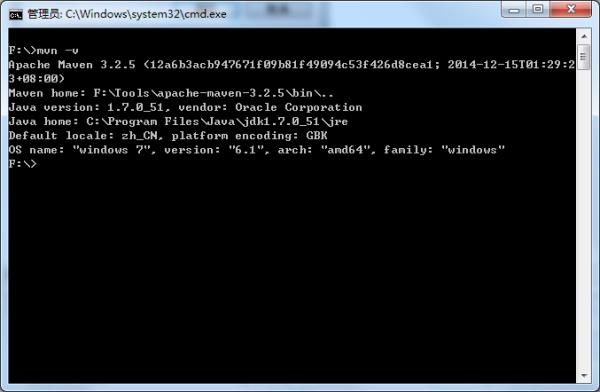
能看到上面的信息说明已经配置正常。
4、在命令行中输入:
mvn help:system
运行结果:
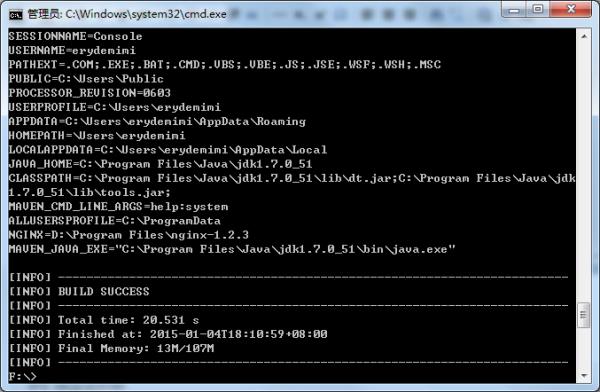
此命令运行完后,将会在windows用户文件夹自动生成一个“.m2”的文件夹,里头有一个repository目录,比如:
C:\\Users\\xxxxx\\.m2
这是本地用户仓库,未来使用maven所自动下载的jar包会下载到这。
5、Eclipse配置Maven:
点击eclipse中的window->Perference->Maven->Installations,设置自己下载的Maven。
原eclipse自带的maven可移除,因为大多是版本不一样,会导致后面有莫名的问题。
6、新建Maven的Web项目方法:
6.1)Ctrl + N:
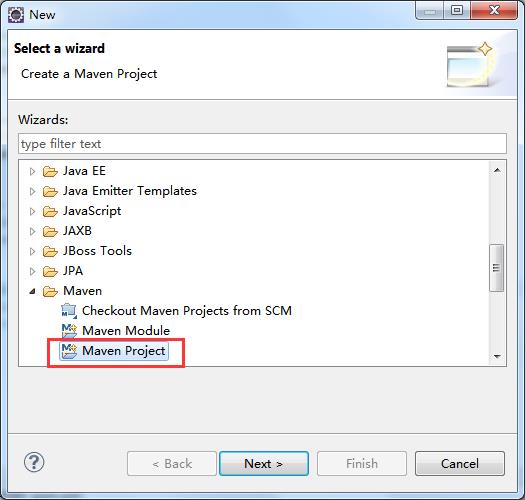
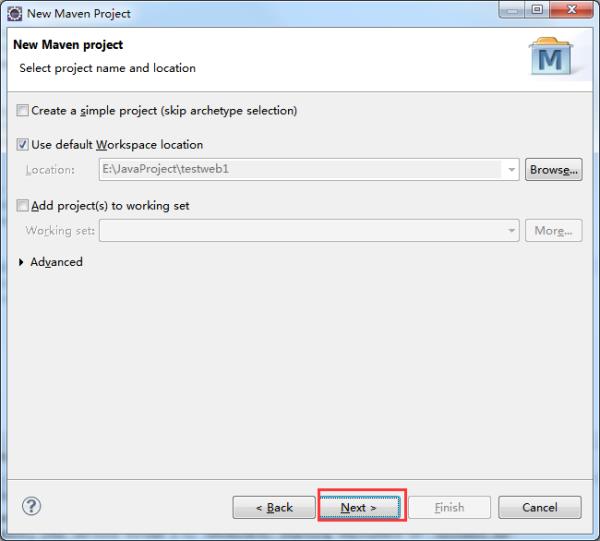
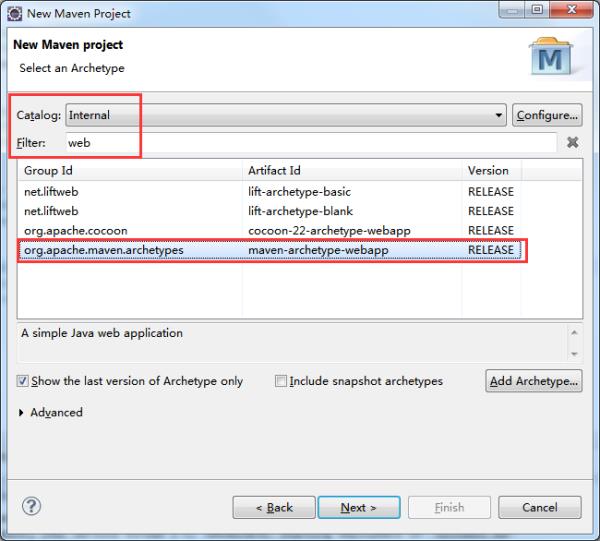
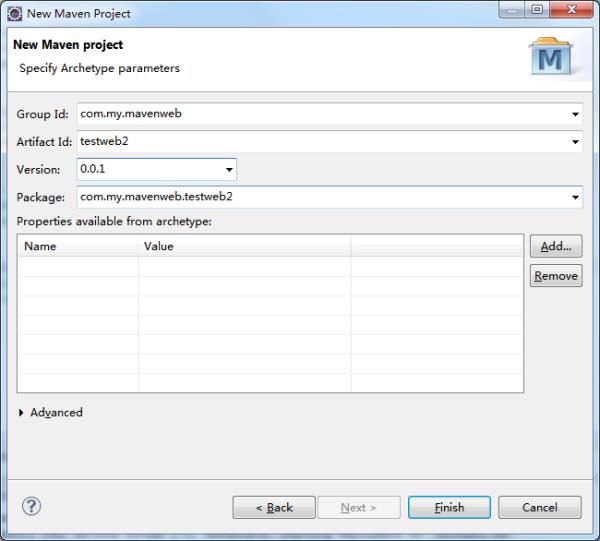
这样,一个Maven的web项目已经建成。但默认,Project Facet中的Java版本是1.5的,要把它修改为本地的java版本。
6.2)右键项目->Properties,把它修改为:
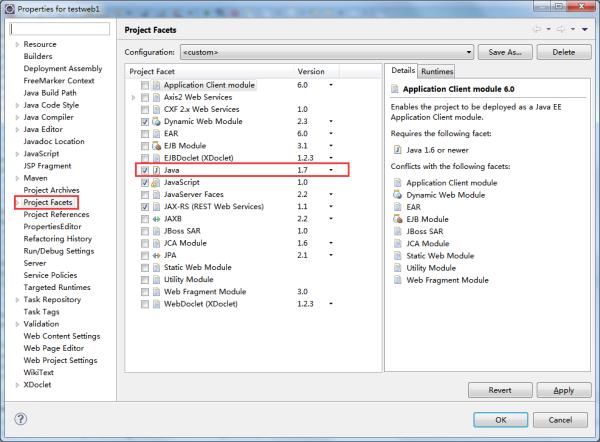
我这里是使用JBoss,所以要把Dynamic Web Module中的Runtimes设为JBoss:
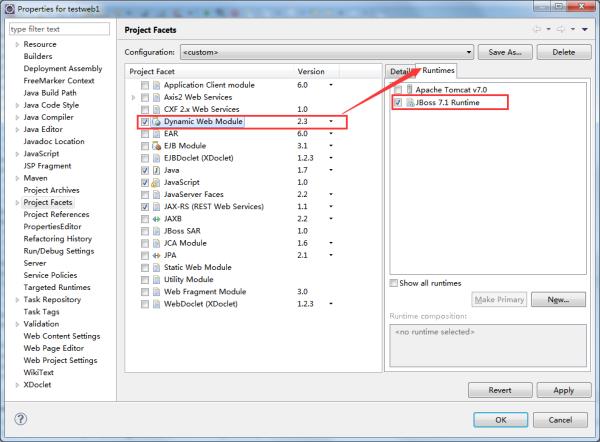
6.2)以Maven的默认契约新建一个src/main/java源文件夹:

这个文件夹需要手工建,不能以新建源文件夹方式来建。(估计是BUG,总会提示已经存在,但事实上又没有)
6.3)打开pom.xml文件,加入依赖(dependency)

<project xmlns="http://maven.apache.org/POM/4.0.0" xmlns:xsi="http://www.w3.org/2001/XMLSchema-instance"
xsi:schemaLocation="http://maven.apache.org/POM/4.0.0 http://maven.apache.org/maven-v4_0_0.xsd">
<modelVersion>4.0.0</modelVersion>
<groupId>com.my.mavenweb</groupId>
<artifactId>testweb1</artifactId>
<packaging>war</packaging>
<version>0.0.1</version>
<name>testweb1 Maven Webapp</name>
<url>http://maven.apache.org</url>
<properties>
<springframework.version>3.2.0.RELEASE</springframework.version>
<freemarker.version>2.3.20</freemarker.version>
<modelmapper.version>0.7.2</modelmapper.version>
</properties>
<dependencies>
<dependency>
<groupId>junit</groupId>
<artifactId>junit</artifactId>
<version>3.8.1</version>
<scope>test</scope>
</dependency>
<dependency>
<groupId>org.springframework</groupId>
<artifactId>spring-core</artifactId>
<version>$springframework.version</version>
</dependency>
<dependency>
<groupId>org.springframework</groupId>
<artifactId>spring-beans</artifactId>
<version>$springframework.version</version>
</dependency>
<dependency>
<groupId>org.freemarker</groupId>
<artifactId>freemarker</artifactId>
<version>$freemarker.version</version>
</dependency>
<dependency>
<groupId>org.modelmapper</groupId>
<artifactId>modelmapper</artifactId>
<version>$modelmapper.version</version>
</dependency>
</dependencies>
<build>
<finalName>testweb1</finalName>
</build></project>

比如我上面加入了几个依赖:spring、freemarker、modelmapper。
保存pom.xml,eclipse会自动去到中央服务器中下载对应的jar包,jar包保存在用户文件夹的./m2下
这里,Maven的eclipse配置基本已经完成了。
7、构建和生成Maven
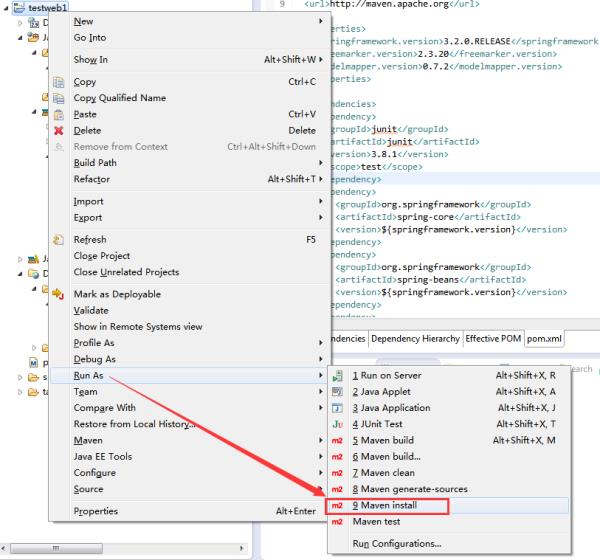
Eclipse中右键项目->Run As->Maven install
Maven默认会把生成的war文件、class所编译的文件都放在项目文件夹中的target目录下
参考技术A 步骤如下:1、下载maven的bin,在apache官方网站可以下载。
2、下载下来之后,解压,找个路径放进去, 把bin的位置设在环境变量里,新建环境变量MAVEN_HOME。
3、在PATH里加入maven的bin的路径。
4、配置完毕后,在Windows命令提示符下,输入mvn -v测试一下。
5、配置成功后开始在Eclipse中配置Maven,点击Eclipse菜单栏Help->Eclipse Marketplace搜索关键字maven到插件Maven Integration for Eclipse 并点击安装即可。
6、安装完毕后,点击重启Eclipse。
7、重启后,为了使得Eclipse中安装的Maven插件,同windows中安装的那个相同,需要让eclipse中的maven重新定位一下,点击Window -> Preference -> Maven -> Installation -> Add进行设置。
9、设置成功即安装完成。
注意:
由于Maven依赖Java运行环境,因此使用Maven之前需要配置Java的运行环境。下载并安装JDK,配置JDK的环境变量JAVA_HOME,否则maven将无法使用。
用eclipse创建一个maven管理的项目,创建完成后pom.xml报错!!急求怎么解决!!
Multiple annotations found at this line:
- Plugin execution not covered by lifecycle configuration: org.apache.maven.plugins:maven-compiler-plugin:
2.3.2:compile (execution: default-compile, phase: compile)
- CoreException: Could not get the value for parameter compilerId for plugin execution default-compile:
PluginResolutionException: Plugin org.apache.maven.plugins:maven-compiler-plugin:2.3.2 or one of its dependencies
could not be resolved: Failure to transfer org.codehaus.plexus:plexus-compiler-javac:jar:1.8.1 from http://
repo.maven.apache.org/maven2 was cached in the local repository, resolution will not be reattempted until the update
interval of central has elapsed or updates are forced. Original error: Could not transfer artifact
org.codehaus.plexus:plexus-compiler-javac:jar:1.8.1 from/to central (http://repo.maven.apache.org/maven2):
java.io.IOException: Remotely Closed [id: 0x5aaf85a3, /192.168.1.114:52094 :> repo.maven.apache.org/103.245.222.184:80]
- CoreException: Could not get the value for parameter compilerId for plugin execution default-testCompile:
PluginResolutionException: Plugin org.apache.maven.plugins:maven-compiler-plugin:2.3.2 or one of its dependencies
could not be resolved: Failure to transfer org.codehaus.plexus:plexus-compiler-javac:jar:1.8.1 from http://
repo.maven.apache.org/maven2 was cached in the local repository, resolution will not be reattempted until the update
interval of central has elapsed or updates are forced. Original error: Could not transfer artifact
org.codehaus.plexus:plexus-compiler-javac:jar:1.8.1 from/to central (http://repo.maven.apache.org/maven2):
java.io.IOException: Remotely Closed [id: 0x5aaf85a3, /192.168.1.114:52094 :> repo.maven.apache.org/103.245.222.184:80]
- Plugin execution not covered by lifecycle configuration: org.apache.maven.plugins:maven-compiler-plugin:
2.3.2:testCompile (execution: default-testCompile, phase: test-compile)
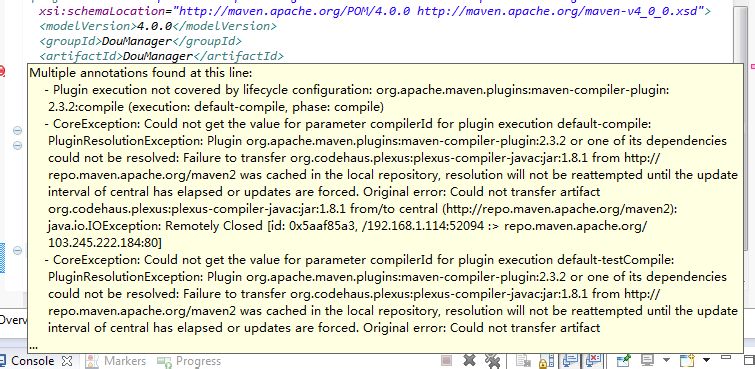
1.项目右键:maven>install
2.项目右键:maven>clean
3.删除对应jar在仓库中的文件夹
4.在pom.xml中添加镜像地址:
<dependency>
<groupId></groupId>
<artifactId></artifactId>
<version></version>
</dependency>
=========以上4个方法结束后,项目右键>maven>update project
5.如果下载成功,仍然报错:
项目右键:maven>update project,勾选Force Update of Snapshots/Releases 参考技术B 更新一下项目追问
怎么更新?
以上是关于eclipse maven怎么用的主要内容,如果未能解决你的问题,请参考以下文章