java中怎么利用poi和itext生成pdf文档
Posted
tags:
篇首语:本文由小常识网(cha138.com)小编为大家整理,主要介绍了java中怎么利用poi和itext生成pdf文档相关的知识,希望对你有一定的参考价值。
生成PDF文档代码如下:
package poi.itext;import java.io.FileOutputStream;
import java.io.IOException;
import java.awt.Color;
import com.lowagie.text.*;
import com.lowagie.text.pdf.*;
import com.lowagie.text.pdf.BaseFont;
/**
* 创建Pdf文档
* @author Administrator
*
*/
public class HelloPdf
public static void main(String[] args)throws Exception
BaseFont bfChinese = BaseFont.createFont("STSong-Light", "UniGB-UCS2-H", BaseFont.NOT_EMBEDDED);
Font FontChinese = new Font(bfChinese, 12, Font.NORMAL);
// 第一步,创建document对象
Rectangle rectPageSize = new Rectangle(PageSize.A4);
//下面代码设置页面横置
//rectPageSize = rectPageSize.rotate();
//创建document对象并指定边距
Document doc = new Document(rectPageSize,50,50,50,50);
Document document = new Document();
try
// 第二步,将Document实例和文件输出流用PdfWriter类绑定在一起
//从而完成向Document写,即写入PDF文档
PdfWriter.getInstance(document,new FileOutputStream("src/poi/itext/HelloWorld.pdf"));
//第3步,打开文档
document.open();
//第3步,向文档添加文字. 文档由段组成
document.add(new Paragraph("Hello World"));
Paragraph par = new Paragraph("世界你好",FontChinese);
document.add(par);
PdfPTable table = new PdfPTable(3);
for(int i=0;i<12;i++)
if (i == 0)
PdfPCell cell = new PdfPCell();
cell.setColspan(3);
cell.setBackgroundColor(new Color(180,180,180));
cell.addElement(new Paragraph("表格头" , FontChinese));
table.addCell(cell);
else
PdfPCell cell = new PdfPCell();
cell.addElement(new Paragraph("表格内容" , FontChinese));
table.addCell(cell);
document.add(table);
catch (DocumentException de)
System.err.println(de.getMessage());
catch (IOException ioe)
System.err.println(ioe.getMessage());
//关闭document
document.close();
System.out.println("生成HelloPdf成功!");
希望对你有帮助。
Java iText使用PDF模板生成PDF文档
我们系统需要生成一个可以打印的PDF文档,老板给了我一个Word文档,按照这个Word文档的格式生成PDF文档。
第一步:下载AdobeAcrobat DC,必须使用这个来制作from域。
第二步:使用AdobeAcrobat DC将Word导成PDF文档。
第三步:由于还要加水印的效果,所以还是使用AdobeAcrobat DC来添加水印,非常方便;
添加水印的方法:使用AdobeAcrobat DC打开PDF文档,“工具”-》“编辑PDF”-》”水印”-》”添加”

添加水印的操作:
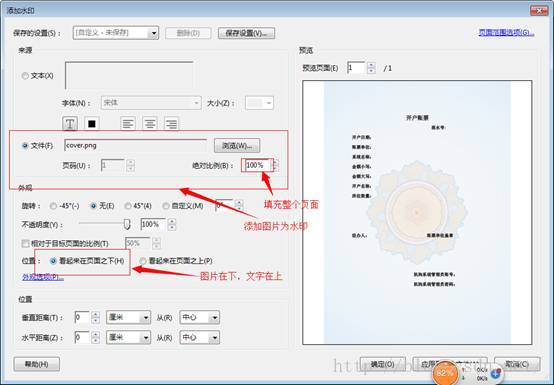
点击“确定”:
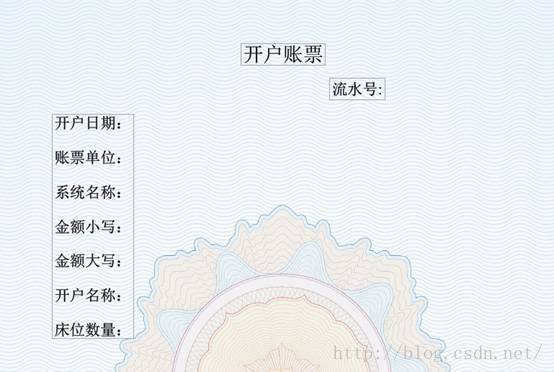
第四步:使用AdobeAcrobat DC添加From域;
添加From域方法:使用AdobeAcrobat DC打开文档,“工具”-》“准备表单”

点击“开始”:
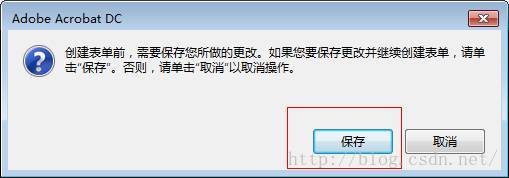
点击“保存”:


添加“文本域”到我们想要添加内容的位置:
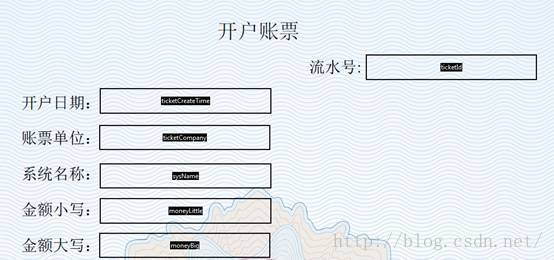
第五步:使用Java代码导出PDF文档;
主要三个类:功能类-PDFTempletTicket
/**
*@Title: PDFTempletTicket.java
*@Package: org.csun.ns.util
*@Description: TODO
*@Author: chisj chisj@foxmail.com
*@Date: 2016年4月27日上午11:29:52
*@Version V1.0
*/
package org.csun.ns.util;
import java.io.ByteArrayOutputStream;
import java.io.File;
import java.io.FileOutputStream;
import java.util.ArrayList;
import org.csun.ns.entity.Ticket;
import com.itextpdf.text.pdf.AcroFields;
import com.itextpdf.text.pdf.BaseFont;
import com.itextpdf.text.pdf.PdfReader;
import com.itextpdf.text.pdf.PdfStamper;
/**
*@ClassName: PDFTempletTicket
*@Description: TODO
*@Author: chisj chisj@foxmail.com
*@Date: 2016年4月27日上午11:29:52
*/
public class PDFTempletTicket
privateString templatePdfPath;
privateString ttcPath;
privateString targetPdfpath;
privateTicket ticket;
publicPDFTempletTicket()
super();
publicPDFTempletTicket(String templatePdfPath, String ttcPath,
StringtargetPdfpath, Ticket ticket)
this.templatePdfPath= templatePdfPath;
this.ttcPath= ttcPath;
this.targetPdfpath= targetPdfpath;
this.ticket= ticket;
publicvoid templetTicket(File file) throws Exception
PdfReaderreader = new PdfReader(templatePdfPath);
ByteArrayOutputStreambos = new ByteArrayOutputStream();
PdfStamperps = new PdfStamper(reader, bos);
/*使用中文字体 */
BaseFontbf = BaseFont.createFont(PDFTicket.class.getResource("/") +"org/csun/ns/util/simsun.ttc,1",
BaseFont.IDENTITY_H,BaseFont.EMBEDDED);
ArrayList<BaseFont> fontList = newArrayList<BaseFont>();
fontList.add(bf);
AcroFieldss = ps.getAcroFields();
s.setSubstitutionFonts(fontList);
s.setField("ticketId",ticket.getTicketId());
s.setField("ticketCreateTime",ticket.getTicketCreateTime());
s.setField("ticketCompany",ticket.getTicketCompany());
s.setField("sysName",ticket.getSysName());
s.setField("moneyLittle",ticket.getMoneyLittle());
s.setField("moneyBig",ticket.getMoneyBig());
s.setField("accountCompany",ticket.getAccountCompany());
s.setField("bedNumber",ticket.getBedNumber());
s.setField("username",ticket.getUsername());
s.setField("password",ticket.getPassword());
ps.setFormFlattening(true);
ps.close();
FileOutputStreamfos = new FileOutputStream(file);
fos.write(bos.toByteArray());
fos.close();
/**
* @return the templatePdfPath
*/
publicString getTemplatePdfPath()
returntemplatePdfPath;
/**
* @param templatePdfPath the templatePdfPathto set
*/
publicvoid setTemplatePdfPath(String templatePdfPath)
this.templatePdfPath= templatePdfPath;
/**
* @return the ttcPath
*/
publicString getTtcPath()
returnttcPath;
/**
* @param ttcPath the ttcPath to set
*/
publicvoid setTtcPath(String ttcPath)
this.ttcPath= ttcPath;
/**
* @return the targetPdfpath
*/
publicString getTargetPdfpath()
returntargetPdfpath;
/**
* @param targetPdfpath the targetPdfpath toset
*/
publicvoid setTargetPdfpath(String targetPdfpath)
this.targetPdfpath= targetPdfpath;
/**
* @return the ticket
*/
publicTicket getTicket()
returnticket;
/**
* @param ticket the ticket to set
*/
publicvoid setTicket(Ticket ticket)
this.ticket= ticket;
数据类-Ticket
/**
*@Title: Ticket.java
*@Package: org.csun.ns.entity
*@Description: TODO
*@Author: chisj chisj@foxmail.com
*@Date: 2016年4月26日下午7:43:31
*@Version V1.0
*/
package org.csun.ns.entity;
/**
*@ClassName: Ticket
*@Description: TODO
*@Author: chisj chisj@foxmail.com
*@Date: 2016年4月26日下午7:43:31
*/
public class Ticket
privateString ticketId;
privateString homesId;
privateString ticketCreateTime;
privateString ticketCompany;
privateString sysName;
privateString moneyLittle;
privateString moneyBig;
privateString accountCompany;
privateString bedNumber;
privateString username;
privateString password;
publicTicket()
super();
publicTicket(String ticketId, String homesId, String ticketCreateTime,
StringticketCompany, String sysName, String moneyLittle,
StringmoneyBig, String accountCompany, String bedNumber,
Stringusername, String password)
this.ticketId= ticketId;
this.homesId= homesId;
this.ticketCreateTime= ticketCreateTime;
this.ticketCompany= ticketCompany;
this.sysName= sysName;
this.moneyLittle= moneyLittle;
this.moneyBig= moneyBig;
this.accountCompany= accountCompany;
this.bedNumber= bedNumber;
this.username= username;
this.password= password;
/**
* @return the ticketId
*/
publicString getTicketId()
returnticketId;
/**
* @param ticketId the ticketId to set
*/
publicvoid setTicketId(String ticketId)
this.ticketId= ticketId;
/**
* @return the homesId
*/
publicString getHomesId()
returnhomesId;
/**
* @param homesId the homesId to set
*/
publicvoid setHomesId(String homesId)
this.homesId= homesId;
/**
* @return the ticketCreateTime
*/
publicString getTicketCreateTime()
returnticketCreateTime;
/**
* @param ticketCreateTime the ticketCreateTimeto set
*/
publicvoid setTicketCreateTime(String ticketCreateTime)
this.ticketCreateTime= ticketCreateTime;
/**
* @return the ticketCompany
*/
publicString getTicketCompany()
returnticketCompany;
/**
* @param ticketCompany the ticketCompany toset
*/
publicvoid setTicketCompany(String ticketCompany)
this.ticketCompany= ticketCompany;
/**
* @return the sysName
*/
publicString getSysName()
returnsysName;
/**
* @param sysName the sysName to set
*/
publicvoid setSysName(String sysName)
this.sysName= sysName;
/**
* @return the moneyLittle
*/
publicString getMoneyLittle()
returnmoneyLittle;
/**
* @param moneyLittle the moneyLittle to set
*/
publicvoid setMoneyLittle(String moneyLittle)
this.moneyLittle= moneyLittle;
/**
* @return the moneyBig
*/
publicString getMoneyBig()
returnmoneyBig;
/**
* @param moneyBig the moneyBig to set
*/
publicvoid setMoneyBig(String moneyBig)
this.moneyBig= moneyBig;
/**
* @return the accountCompany
*/
publicString getAccountCompany()
returnaccountCompany;
/**
* @param accountCompany the accountCompany toset
*/
publicvoid setAccountCompany(String accountCompany)
this.accountCompany= accountCompany;
/**
* @return the bedNumber
*/
publicString getBedNumber()
returnbedNumber;
/**
* @param bedNumber the bedNumber to set
*/
publicvoid setBedNumber(String bedNumber)
this.bedNumber= bedNumber;
/**
* @return the username
*/
publicString getUsername()
returnusername;
/**
* @param username the username to set
*/
publicvoid setUsername(String username)
this.username= username;
/**
* @return the password
*/
publicString getPassword()
returnpassword;
/**
* @param password the password to set
*/
publicvoid setPassword(String password)
this.password= password;
测试类-TestTempletTicket
/**
*@Title: TestTempletTicket.java
*@Package: org.csun.ns.util
*@Description: TODO
*@Author: chisj chisj@foxmail.com
*@Date: 2016年4月27日下午1:31:23
*@Version V1.0
*/
package org.csun.ns.util;
import java.io.File;
import org.csun.ns.client.OSSConfigure;
import org.csun.ns.client.OSSUtil;
import org.csun.ns.entity.Ticket;
/**
*@ClassName: TestTempletTicket
*@Description: TODO
*@Author: chisj chisj@foxmail.com
*@Date: 2016年4月27日下午1:31:23
*/
public class TestTempletTicket
publicstatic void main(String[] args) throws Exception
Ticketticket = new Ticket();
ticket.setTicketId("2016042710000");
ticket.setTicketCreateTime("2016年4月27日");
ticket.setTicketCompany("武汉日创科技有限公司");
ticket.setSysName("智能看护系统");
ticket.setMoneyLittle("50,000.00");
ticket.setMoneyBig("伍万元整");
ticket.setAccountCompany("洪山福利院");
ticket.setBedNumber("500床位");
ticket.setUsername("qiu");
ticket.setPassword("123456");
PDFTempletTicketpdfTT = new PDFTempletTicket();
pdfTT.setTemplatePdfPath("D:\\\\ticket_from.pdf");
pdfTT.setTargetPdfpath("D:\\\\aaabbbccc.pdf");
pdfTT.setTicket(ticket);
Filefile = new File("D:\\\\aaabbbccc.pdf");
file.createNewFile();
pdfTT.templetTicket(file);
//OSSConfigureconfig = OSSUtil.getOSSConfigure();
//OSSManageUtil.uploadFile(config, file, "aaabbbccc.pdf","pdf", "ticket/" + "aaabbbccc");
//System.out.println("path = " + config.getAccessUrl());
导出来后的结果:
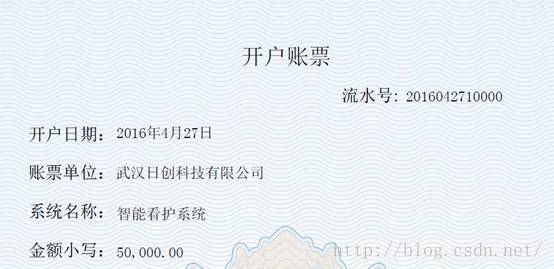
备注:导出PDF文档,From域的内容不可见问题;iText找不到字体;
问题1:我开始导出的From域内容看不到,将ps.setFormFlattening(true);设置为flase后,可以看到From域,还是看不到内容,我点击进入From后可以看到内容,该方法是将From域隐藏;后来看到有人设置From域内容的字体:BaseFontbf = BaseFont.createFont(PDFTicket.class.getResource("/") + "org/csun/ns/util/simsun.ttc,1",
BaseFont.IDENTITY_H, BaseFont.EMBEDDED);
以及:
s.setSubstitutionFonts(fontList);
问题2:别人的代码:
BaseFont bf = BaseFont.createFont("STSong-Light", "UniGB-UCS2-H", BaseFont.NOT_EMBEDDED);
会报找不到字体的错误,这里的解决方式就是通过使用自己的字体就好,simsun.ttc是Windows下面自带的字体(简体宋体:C:\\Windows\\Fonts下面有很多字体可以使用)
以上是关于java中怎么利用poi和itext生成pdf文档的主要内容,如果未能解决你的问题,请参考以下文章
java itextpdf 5.5.6读取pdf中文文档乱码怎么解决