netty案例,netty4.1中级拓展篇二《Netty使用Protobuf传输数据》
Posted bugstack虫洞栈
tags:
篇首语:本文由小常识网(cha138.com)小编为大家整理,主要介绍了netty案例,netty4.1中级拓展篇二《Netty使用Protobuf传输数据》相关的知识,希望对你有一定的参考价值。
前言介绍
在netty数据传输过程中可以有很多选择,比如;字符串、json、xml、java对象,但为了保证传输的数据具备;良好的通用性、方便的操作性和传输的高性能,我们可以选择protobuf作为我们的数据传输格式。目前protobuf可以支持;C++、C#、Dart、Go、Java、Python等,也可以在JS里使用。知识点;ProtobufDecoder、ProtobufEncoder、ProtobufVarint32FrameDecoder、ProtobufVarint32LengthFieldPrepender。
What are protocol buffers?
Protocol buffers are Google’s language-neutral, platform-neutral, extensible mechanism for serializing structured data – think XML, but smaller, faster, and simpler. You define how you want your data to be structured once, then you can use special generated source code to easily write and read your structured data to and from a variety of data streams and using a variety of languages. https://developers.google.cn/protocol-buffers
开发环境
代码示例
itstack-demo-netty-2-02
└── src
├── main
│ └── java
│ └── org.itstack.demo.netty
│ ├── client
│ │ ├── MyChannelInitializer.java
│ │ ├── MyClientHandler.java
│ │ └── NettyClient.java
│ ├── domain
│ │ ├── MsgBody.java
│ │ ├── MsgBodyOrBuilder.java
│ │ └── MsgInfo.java
│ ├── proto
│ │ └── MsgInfo.proto
│ ├── server
│ │ ├── MyChannelInitializer.java
│ │ ├── MyServerHandler.java
│ │ └── NettyServer.java
│ └── util
│ └── MsgUtil.java
│
└── test
└── java
└── org.itstack.demo.test
└── ApiTest.javaclient/MyChannelInitializer.java
**
* 虫洞栈:https://bugstack.cn
* 公众号:bugstack虫洞栈 {获取学习源码}
* Create by fuzhengwei on 2019
*/
public class MyChannelInitializer extends ChannelInitializer<SocketChannel> {
@Override
protected void initChannel(SocketChannel channel) throws Exception {
//protobuf 处理
channel.pipeline().addLast(new ProtobufVarint32FrameDecoder());
channel.pipeline().addLast(new ProtobufDecoder(MsgBody.getDefaultInstance()));
channel.pipeline().addLast(new ProtobufVarint32LengthFieldPrepender());
channel.pipeline().addLast(new ProtobufEncoder());
// 在管道中添加我们自己的接收数据实现方法
channel.pipeline().addLast(new MyClientHandler());
}
}client/MyClientHandler.java
/**
* 虫洞栈:https://bugstack.cn
* 公众号:bugstack虫洞栈 {获取学习源码}
* Create by fuzhengwei on 2019
*/
public class MyClientHandler extends ChannelInboundHandlerAdapter {
/**
* 当客户端主动链接服务端的链接后,这个通道就是活跃的了。也就是客户端与服务端建立了通信通道并且可以传输数据
*/
@Override
public void channelActive(ChannelHandlerContext ctx) throws Exception {
SocketChannel channel = (SocketChannel) ctx.channel();
System.out.println("链接报告开始");
System.out.println("链接报告信息:本客户端链接到服务端。channelId:" + channel.id());
System.out.println("链接报告IP:" + channel.localAddress().getHostString());
System.out.println("链接报告Port:" + channel.localAddress().getPort());
System.out.println("链接报告完毕");
//通知客户端链接建立成功
String str = "通知服务端链接建立成功" + " " + new Date() + " " + channel.localAddress().getHostString();
ctx.writeAndFlush(MsgUtil.buildMsg(channel.id().toString(), str));
}
/**
* 当客户端主动断开服务端的链接后,这个通道就是不活跃的。也就是说客户端与服务端的关闭了通信通道并且不可以传输数据
*/
@Override
public void channelInactive(ChannelHandlerContext ctx) throws Exception {
System.out.println("断开链接" + ctx.channel().localAddress().toString());
}
@Override
public void channelRead(ChannelHandlerContext ctx, Object msg) throws Exception {
//接收msg消息{与上一章节相比,此处已经不需要自己进行解码}
System.out.println(new SimpleDateFormat("yyyy-MM-dd HH:mm:ss").format(new Date()) + " 接收到消息类型:" + msg.getClass());
System.out.println(new SimpleDateFormat("yyyy-MM-dd HH:mm:ss").format(new Date()) + " 接收到消息内容:" + JsonFormat.printToString((MsgBody) msg));
}
/**
* 抓住异常,当发生异常的时候,可以做一些相应的处理,比如打印日志、关闭链接
*/
@Override
public void exceptionCaught(ChannelHandlerContext ctx, Throwable cause) throws Exception {
ctx.close();
System.out.println("异常信息:
" + cause.getMessage());
}
}client/NettyClient.java
/**
* 虫洞栈:https://bugstack.cn
* 公众号:bugstack虫洞栈 {获取学习源码}
* Create by fuzhengwei on 2019
*/
public class NettyClient {
public static void main(String[] args) {
new NettyClient().connect("127.0.0.1", 7397);
}
private void connect(String inetHost, int inetPort) {
EventLoopGroup workerGroup = new NioEventLoopGroup();
try {
Bootstrap b = new Bootstrap();
b.group(workerGroup);
b.channel(NiosocketChannel.class);
b.option(ChannelOption.AUTO_READ, true);
b.handler(new MyChannelInitializer());
ChannelFuture f = b.connect(inetHost, inetPort).sync();
System.out.println("itstack-demo-netty client start done. {关注公众号:bugstack虫洞栈,获取源码}");
f.channel().writeAndFlush(MsgUtil.buildMsg(f.channel().id().toString(),"你好,使用protobuf通信格式的服务端,我是https://bugstack.cn博主,付政委。这是我的公众号<bugstack虫洞栈>,关注我获取案例源码。"));
f.channel().writeAndFlush(MsgUtil.buildMsg(f.channel().id().toString(),"你好,使用protobuf通信格式的服务端,我是https://bugstack.cn博主,付政委。这是我的公众号<bugstack虫洞栈>,关注我获取案例源码。"));
f.channel().writeAndFlush(MsgUtil.buildMsg(f.channel().id().toString(),"你好,使用protobuf通信格式的服务端,我是https://bugstack.cn博主,付政委。这是我的公众号<bugstack虫洞栈>,关注我获取案例源码。"));
f.channel().writeAndFlush(MsgUtil.buildMsg(f.channel().id().toString(),"你好,使用protobuf通信格式的服务端,我是https://bugstack.cn博主,付政委。这是我的公众号<bugstack虫洞栈>,关注我获取案例源码。"));
f.channel().writeAndFlush(MsgUtil.buildMsg(f.channel().id().toString(),"你好,使用protobuf通信格式的服务端,我是https://bugstack.cn博主,付政委。这是我的公众号<bugstack虫洞栈>,关注我获取案例源码。"));
f.channel().closeFuture().sync();
} catch (InterruptedException e) {
e.printStackTrace();
} finally {
workerGroup.shutdownGracefully();
}
}
}proto/MsgInfo.proto
syntax = "proto3";
package org.itstack.demo.netty.domain;
option java_package = "org.itstack.demo.netty.domain";
option java_multiple_files = true;
option java_outer_classname = "MsgInfo";
message MsgBody {
string channelId = 1;
string msgInfo = 2;
}server/MyChannelInitializer.java
/**
* 虫洞栈:https://bugstack.cn
* 公众号:bugstack虫洞栈 {获取学习源码}
* Create by fuzhengwei on 2019
*/
public class MyChannelInitializer extends ChannelInitializer<SocketChannel> {
@Override
protected void initChannel(SocketChannel channel) {
//protobuf 处理
channel.pipeline().addLast(new ProtobufVarint32FrameDecoder());
channel.pipeline().addLast(new ProtobufDecoder(MsgBody.getDefaultInstance()));
channel.pipeline().addLast(new ProtobufVarint32LengthFieldPrepender());
channel.pipeline().addLast(new ProtobufEncoder());
// 在管道中添加我们自己的接收数据实现方法
channel.pipeline().addLast(new MyServerHandler());
}
}server/MyServerHandler.java
/**
* 虫洞栈:https://bugstack.cn
* 公众号:bugstack虫洞栈 {获取学习源码}
* Create by fuzhengwei on 2019
*/
public class MyServerHandler extends ChannelInboundHandlerAdapter {
/**
* 当客户端主动链接服务端的链接后,这个通道就是活跃的了。也就是客户端与服务端建立了通信通道并且可以传输数据
*/
@Override
public void channelActive(ChannelHandlerContext ctx) throws Exception {
SocketChannel channel = (SocketChannel) ctx.channel();
System.out.println("链接报告开始");
System.out.println("链接报告信息:有一客户端链接到本服务端。channelId:" + channel.id());
System.out.println("链接报告IP:" + channel.localAddress().getHostString());
System.out.println("链接报告Port:" + channel.localAddress().getPort());
System.out.println("链接报告完毕");
//通知客户端链接建立成功
String str = "通知客户端链接建立成功" + " " + new Date() + " " + channel.localAddress().getHostString() + "
";
ctx.writeAndFlush(MsgUtil.buildMsg(channel.id().toString(), str));
}
/**
* 当客户端主动断开服务端的链接后,这个通道就是不活跃的。也就是说客户端与服务端的关闭了通信通道并且不可以传输数据
*/
@Override
public void channelInactive(ChannelHandlerContext ctx) throws Exception {
System.out.println("客户端断开链接" + ctx.channel().localAddress().toString());
}
@Override
public void channelRead(ChannelHandlerContext ctx, Object msg) throws Exception {
//接收msg消息{与上一章节相比,此处已经不需要自己进行解码}
System.out.println(new SimpleDateFormat("yyyy-MM-dd HH:mm:ss").format(new Date()) + " 接收到消息类型:" + msg.getClass());
System.out.println(new SimpleDateFormat("yyyy-MM-dd HH:mm:ss").format(new Date()) + " 接收到消息内容:" + JsonFormat.printToString((MsgBody) msg));
}
/**
* 抓住异常,当发生异常的时候,可以做一些相应的处理,比如打印日志、关闭链接
*/
@Override
public void exceptionCaught(ChannelHandlerContext ctx, Throwable cause) throws Exception {
ctx.close();
System.out.println("异常信息:
" + cause.getMessage());
}
}
server/NettyServer.java
/**
* 虫洞栈:https://bugstack.cn
* 公众号:bugstack虫洞栈 {获取学习源码}
* Create by fuzhengwei on 2019
*/
public class NettyServer {
public static void main(String[] args) {
new NettyServer().bing(7397);
}
private void bing(int port) {
//配置服务端NIO线程组
EventLoopGroup parentGroup = new NioEventLoopGroup(); //NioEventLoopGroup extends MultithreadEventLoopGroup Math.max(1, SystemPropertyUtil.getInt("io.netty.eventLoopThreads", NettyRuntime.availableProcessors() * 2));
EventLoopGroup childGroup = new NioEventLoopGroup();
try {
ServerBootstrap b = new ServerBootstrap();
b.group(parentGroup, childGroup)
.channel(NioServerSocketChannel.class) //非阻塞模式
.option(ChannelOption.SO_BACKLOG, 128)
.childHandler(new MyChannelInitializer());
ChannelFuture f = b.bind(port).sync();
System.out.println("itstack-demo-netty server start done. {关注公众号:bugstack虫洞栈,获取源码}");
f.channel().closeFuture().sync();
} catch (InterruptedException e) {
e.printStackTrace();
} finally {
childGroup.shutdownGracefully();
parentGroup.shutdownGracefully();
}
}
}util/MsgUtil.java
/**
* 虫洞栈:https://bugstack.cn
* 公众号:bugstack虫洞栈 {获取学习源码}
* Create by fuzhengwei on 2019
*/
public class MsgUtil {
/**
* 构建protobuf消息体
*/
public static MsgBody buildMsg(String channelId, String msgInfo) {
MsgBody.Builder msg = MsgBody.newBuilder();
msg.setChannelId(channelId);
msg.setMsgInfo(msgInfo);
return msg.build();
}
}ApiTest.java
/**
* 虫洞栈:https://bugstack.cn
* 公众号:bugstack虫洞栈 {获取学习源码}
* Create by fuzhengwei on 2019
*/
public class ApiTest {
public static void main(String[] args) throws JsonFormat.ParseException {
MsgBody.Builder msg = MsgBody.newBuilder();
msg.setChannelId("abD01223");
msg.setMsgInfo("hi helloworld");
MsgBody msgBody = msg.build();
//protobuf转Json 需要引入protobuf-java-format
String msgBodyStr = JsonFormat.printToString(msgBody);
System.out.println(msgBodyStr);
//json转protobuf 需要引入protobuf-java-format
JsonFormat.merge("{"channelId": "HBdhi993","msgInfo": "hi bugstack虫洞栈"}", msg);
msgBody = msg.build();
System.out.println(msgBody.getChannelId());
System.out.println(msgBody.getMsgInfo());
}
}测试结果
编译proto *idea的Terminal下执行编译命令
E:itstackGITitstack.orgitstack-demo-nettyitstack-demo-netty-2-02protoc-3.5.0-win32in>protoc.exe -I=E:itstackGITitstack.orgitstack-demo-nettyitstack-demo-netty-2-02srcmainjavaorgitstackdemo
ettyproto --java_out=E:itstackGITitstack.orgitstack-demo-nettyitstack-demo-netty-2-02srcmain
java MsgInfo.proto启动NettyServer
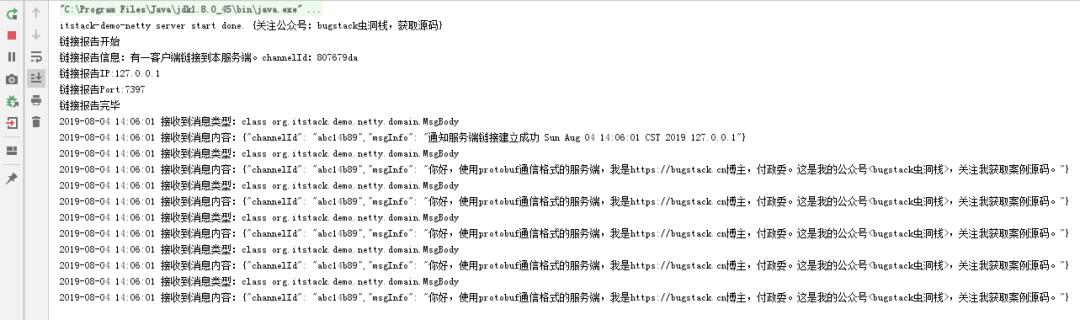
启动NettyClient
服务端执行结果
itstack-demo-netty server start done. {关注公众号:bugstack虫洞栈,获取源码}
链接报告开始
链接报告信息:有一客户端链接到本服务端。channelId:807679da
链接报告IP:127.0.0.1
链接报告Port:7397
链接报告完毕
2019-08-04 14:06:01 接收到消息类型:class org.itstack.demo.netty.domain.MsgBody
2019-08-04 14:06:01 接收到消息内容:{"channelId": "abc14b89","msgInfo": "通知服务端链接建立成功 Sun Aug 04 14:06:01 CST 2019 127.0.0.1"}
2019-08-04 14:06:01 接收到消息类型:class org.itstack.demo.netty.domain.MsgBody
2019-08-04 14:06:01 接收到消息内容:{"channelId": "abc14b89","msgInfo": "你好,使用protobuf通信格式的服务端,我是https://bugstack.cn博主,付政委。这是我的公众号<bugstack虫洞栈>,关注我获取案例源码。"}
2019-08-04 14:06:01 接收到消息类型:class org.itstack.demo.netty.domain.MsgBody
2019-08-04 14:06:01 接收到消息内容:{"channelId": "abc14b89","msgInfo": "你好,使用protobuf通信格式的服务端,我是https://bugstack.cn博主,付政委。这是我的公众号<bugstack虫洞栈>,关注我获取案例源码。"}
2019-08-04 14:06:01 接收到消息类型:class org.itstack.demo.netty.domain.MsgBody
2019-08-04 14:06:01 接收到消息内容:{"channelId": "abc14b89","msgInfo": "你好,使用protobuf通信格式的服务端,我是https://bugstack.cn博主,付政委。这是我的公众号<bugstack虫洞栈>,关注我获取案例源码。"}
2019-08-04 14:06:01 接收到消息类型:class org.itstack.demo.netty.domain.MsgBody
2019-08-04 14:06:01 接收到消息内容:{"channelId": "abc14b89","msgInfo": "你好,使用protobuf通信格式的服务端,我是https://bugstack.cn博主,付政委。这是我的公众号<bugstack虫洞栈>,关注我获取案例源码。"}
2019-08-04 14:06:01 接收到消息类型:class org.itstack.demo.netty.domain.MsgBody
2019-08-04 14:06:01 接收到消息内容:{"channelId": "abc14b89","msgInfo": "你好,使用protobuf通信格式的服务端,我是https://bugstack.cn博主,付政委。这是我的公众号<bugstack虫洞栈>,关注我获取案例源码。"}
异常信息:
远程主机强迫关闭了一个现有的连接。
客户端断开链接/127.0.0.1:7397
Process finished with exit code -1
客户端执行结果
itstack-demo-netty client start done. {关注公众号:bugstack虫洞栈,获取源码}
链接报告开始
链接报告信息:本客户端链接到服务端。channelId:abc14b89
链接报告IP:127.0.0.1
链接报告Port:51218
链接报告完毕
2019-08-04 14:06:01 接收到消息类型:class org.itstack.demo.netty.domain.MsgBody
2019-08-04 14:06:01 接收到消息内容:{"channelId": "807679da","msgInfo": "通知客户端链接建立成功 Sun Aug 04 14:06:01 CST 2019 127.0.0.1
"}
Process finished with exit code -1微信公众号:bugstack虫洞栈,欢迎您的关注&获取源码!
以上是关于netty案例,netty4.1中级拓展篇二《Netty使用Protobuf传输数据》的主要内容,如果未能解决你的问题,请参考以下文章
转netty4.1.32 pipeline的添加顺序和执行顺序
Netty 4.1:使用 ContinuationWebSocketFrame 发送多个 WebSocketFrame Fragments 和 Closer