SQL数据库的、外键和查询
Posted
tags:
篇首语:本文由小常识网(cha138.com)小编为大家整理,主要介绍了SQL数据库的、外键和查询相关的知识,希望对你有一定的参考价值。
参考技术A 增加外键创建表的时候增加外键:在所有的表字段之后,使用foreign key(外键字段) references 外部表(主键字段)
在新增表之后增加外键:修改表结构,使用alter table 表名 add [constraint 外键名字] foreign key(外键字段) references 父表(主键字段);
修改外键&删除外键
alter table 表名 drop foreign key 外键名;
外键条件
外键要存在,首先必须保证表的存储引擎是innodb
列类型必须与父表的主键类型一致
一张表中的外键名字不能重复
增加外键的字段数据已经存在,必须保证数据与父表主键要求对应
外键约束
有三种约束模式
district:严格模式(默认的)
cascade:级联模式
set null:置空模式
语法:foreign key(外键字段) references 父表(主键字段) on delete 模式 on update 模式;
联合查询
基本语法:
select 语句1
union [union 选项]
select 语句2……
union 选项
all:保留所有,不管重复
distinct:去重,默认的
子查询(sub query)
按位置分类
from子查询
where子查询
exists子查询
按结果分类
标量子查询
列子查询
行子查询
表子查询
子查询
列子查询
=any等价于in; -- 其中一个即可
any等价于some; -- 二者是一样的
=all为全部
-- 创建外键
create table my_foreign1(
idint primary key auto_increment,
name varchar (20)not null comment
'学生姓名',
c_idint comment'班级id',
-- 增加外键
foreign key(c_id)references
my_class(id)
)charset utf8;
-- 创建表
create table my_foreign2(
idint primary key auto_increment,
name varchar (20)not null comment
'学生姓名',
c_idint comment'班级id' -- 普通字段
)charset utf8;
-- 增加外键
alter table my_foreign2add
-- 指定外键的名字
constraint student_class_1 -- 可以指定多个外键 但是名字不能相同
-- 指定外键的字段
foreign key(c_id)
-- 引用父表主键
references my_class(id);
-- 删除外键
alter table my_foreign1drop
foreign key my_foreign1_ibfk_1; -- my_foreign1_ibfk_1 通过外键的名字来删
-- 插入数据;外键字段在父表不存在
insert into my_foreign2values (
null,'郭富城',4); -- 没有4号班级
insert into my_foreign2values (
null,'项羽',1);
insert into my_foreign2values (
null,'刘邦',2);
insert into my_foreign2values (
null,'韩信',3);
-- 更新父表的记录
update my_classset id=4 where id=1; -- 失败;id=1记录已经被学生引用
update my_foreign2set c_id=2 where id=4; -- 更新
update my_classset id=4 where id=3; -- 可以;没有学生引用此班级
-- mysql中添加外键约束遇到一下情况:
-- cannot add foreign key constraint
-- 出现这个问题的原因是,外键的使用:
-- 1. 外键字段不能为该表的主键;
-- 2. 外键字段参考字段必须为参考表的主键
-- 插入数据
insert into my_foreign1values (
null,'马超','3'
);
-- 增加外键
alter table my_foreign1add
foreign key(c_id)references
my_class(id); -- 失败;因为没有3号班了
-- 创建外键,指定模式;删除置空;更新级联
create table my_foreign3(
idint primary key auto_increment,
name varchar (20)not null,
c_idint,
-- 增加外键
foreign key (c_id)
-- 引用表
references my_class(id)
-- 指定删除模式
on delete set null
-- 指定更新模式
on update cascade
)charset utf8;
-- 插入数据
insert into my_foreign3values (
null,'刘备',1),
(null,'曹操',1),
(null,'孙权',1),
(null,'祝贺量',2),
(null,'周瑜',2);
-- 解除My_foreign2表的外键
alter table my_foreign2drop
foreign key student_class_1;
-- 更新父表主键
update my_classset id=3 where id=1;
-- 删除父表主键
delete from my_classwhere id=2;
-- 联合查询
select * from my_class
union -- 默认去重
select * from my_class;
select * from my_class
union all -- 不去重
select * from my_class;
select id,c_name,roomfrom my_class
union all -- 不去重
select name,number,idfrom my_student;
-- 需求;男生升序;女生降序(年龄)
(select * from my_student
where sex='男'
order by ageasc limit9999999)
union
(select * from my_student
where sex='女'
order by agedesc limit9999999);
select * from my_studentwhere
c_id=(
-- 标量子查询
select idfrom my_classwhere
c_name='python1903');-- id一定只有一个值(一行一列)
insert into my_classvalues (1,
'python1907','B407');
-- 列子查询
select * from my_studentwhere
c_idin(select idfrom my_class);
-- any,some,all
select * from my_studentwhere
c_id=any(select idfrom my_class);
select * from my_studentwhere
c_id=some(select idfrom my_class);
select * from my_studentwhere
c_id=all(select idfrom my_class);
select * from my_studentwhere
c_id!=any(select idfrom my_class); -- 所有结果(null除外)
select * from my_studentwhere
c_id!=some(select idfrom my_class); -- 所有结果(null除外)
select * from my_studentwhere
c_id!=all(select idfrom my_class); -- 所有2号班级(null除外)
select * from my_studentwhere
age=(select max(age)from
my_student)
and
height=(select max(height))from
my_student);
-- 行子查询
select * from my_student
-- (age,height)称之内为行元素
where (age,height)=(select max(
age),max(height)from my_student);
update my_studentset height=188
where name='王五';
select * from my_studentorder by
agedesc,heightdesc limit1;
select * from my_studentorder by
heightdesc;
-- 表子查询
select * from my_studentgroup by
c_idorder by heightdesc; -- 每个班选出第一个学生再按身高排序
select * from (select * from
my_studentorder by heightdesc)
as studentgroup by student.c_id;
sql用命令创建主键与外键。
参考技术A1、为了方便大家理解,使用一个例子来帮助大家理解。意思大概就是通过引用表二中的字段完成对表一字段的约束。方法:
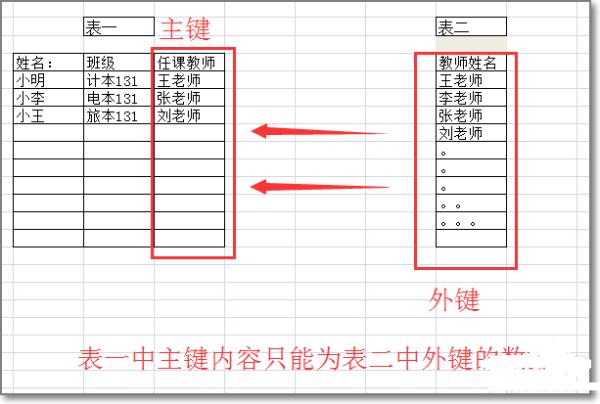
2、这里一共两个表,先创建外键表,因为先有外键,主键才能引用。首先创建数据库,新建查询。
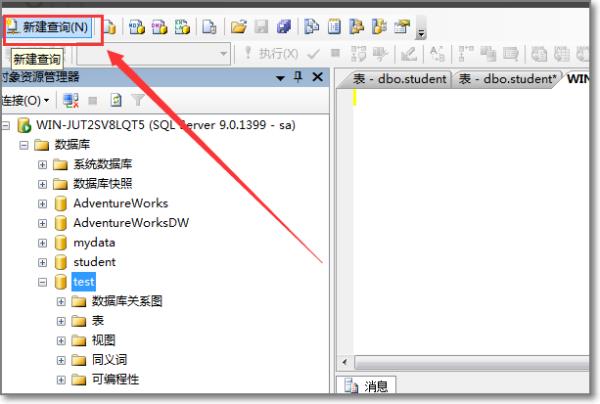
3、新建外键表【teacher】,输入命令:create table teacher。添加需要的字段teacher_xingming并设置它为【主键】。输入命令:teacher_xingming nchar(10) primary key,
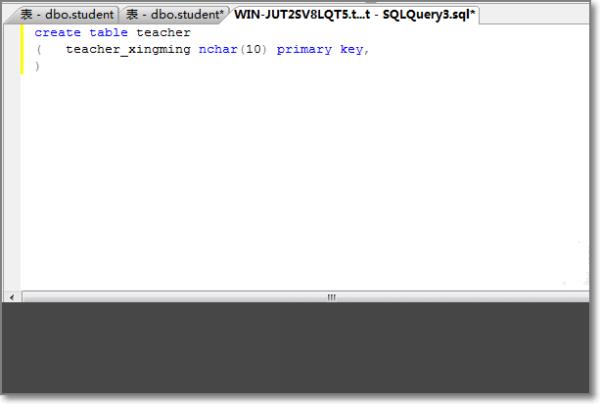
4、选中需要执行的命令行,单击【执行】,下方会有是否成功的提示。现在对表进行刷新操作后,会发现已经成功创建了一个新表【teacher】。
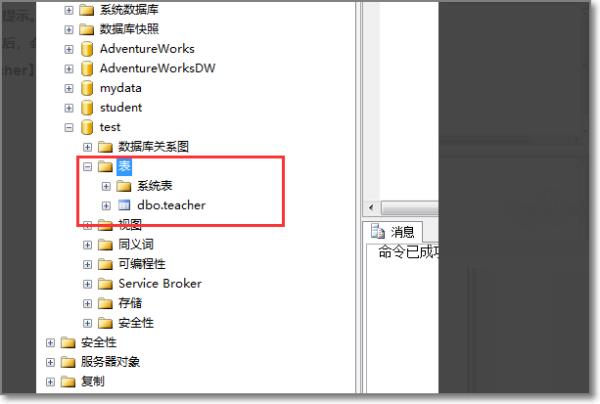
5、接下来就要创建学生表了,create table student(\\tstudent_xingming nchar(10) primary key not null,——该程序段意思为创建一个【student】表,表中新建一个主键【student_xingming字段,类型为nchar(10) ,并不允许为空。】

6、继续写,输入:student_banji nchar(10) not null,——表中新建一个【student_banji字段,类型为nchar(10) ,并不允许为空。】

7、创建外键,输入命令student_jiaoshi nchar(10) foreign key references teacher(teacher_xingming)看起来很长,实际意思很简单:表中新建一个【student_jiaoshi字段】,它是外键,nchar(10)类型,它来至 teacher_xingming中的内容。
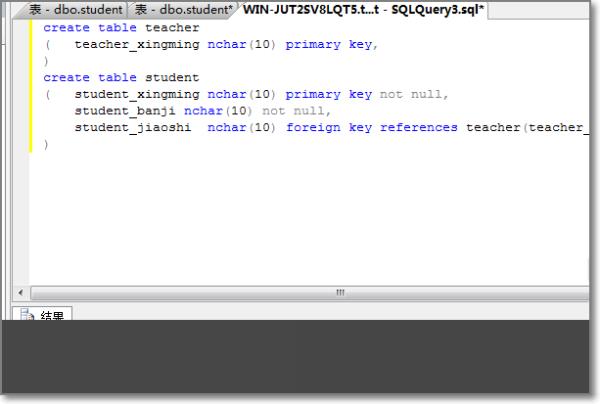
8、选中,点击【执行】,没有错误,就说明成功了。刷新一下表,看看是不是多了一个表【student】?所有约束已经创建好了。

9、来试一下看看是否真正实现所说的功能。打开【teacher表】,填写“刘老师”。打开【student表】,前面任意填,最后填写“刘老师”,没有错误说明没问题。
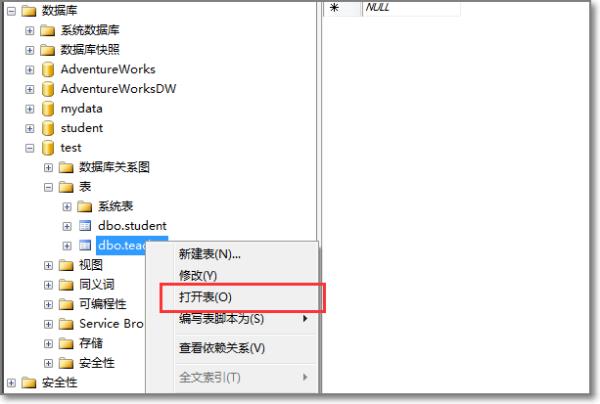
10、如何想测试约束是否真的有效,填写其他内容,看看是否成功,只要不是【teacher】字段中的内容,他就会报错。
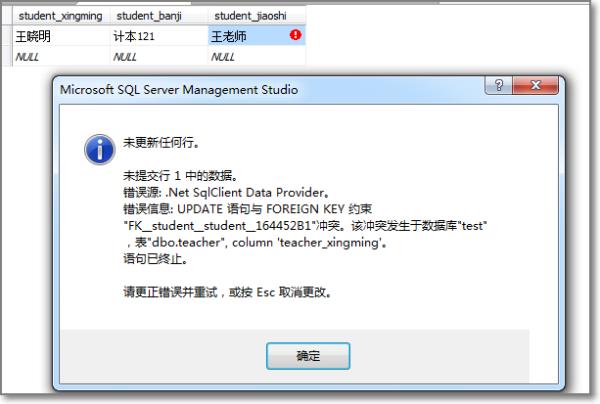
以上是关于SQL数据库的、外键和查询的主要内容,如果未能解决你的问题,请参考以下文章