开发人员在编写 HTML 和 CSS 时最常犯的六大错误
Posted CSDN
tags:
篇首语:本文由小常识网(cha138.com)小编为大家整理,主要介绍了开发人员在编写 HTML 和 CSS 时最常犯的六大错误相关的知识,希望对你有一定的参考价值。
生活中犯错误是正常的,没有人不会犯错误,更何况是开发人员呢?今天我们就来卡看看开发人员在编写 html 和 CSS 时最常犯的六大错误有哪些。

作者 | Stas Melnikov
以下为译文:

开发人员经常用placeholder属性代替label元素。但是,在这种写法下,使用屏幕阅读器的用户无法填写字段,因为屏幕阅读器无法从placeholder属性中读取文本。
<input type="email" placeholder="Enter your email">
<label>
<span>Enter your email</span>
<input type="email" placeholder="e.g. example@gmail.com">
</label>

我经常看到开发人员混淆装饰图片和内容图片。例如,他们会使用img元素来显示社交图标。
<a href="https://twitter.com" class="social">
<img class="social__icon" src="twitter.svg" alt>
<span class="social__name">Twitter</span>
</a>
<a href="https://twitter.com" class="social">
<span class="social__name">Twitter</span>
</a>.social::before {
background-image: url("twitter.svg");
}

如果利用resize属性来禁止textarea调整大小,那么你就破坏了可访问性。因为用户无法舒适地输入数据。
textarea {
width: 100%;
height: 200px;
resize: none;
}
你应该使用min-width、max-width、min-height以及max-height属性,这些属性可以限制元素的大小,而且用户也可以舒舒服服地输入数据。
textarea {
min-width: 100%;
max-width: 100%;
min-height: 200px;
max-height: 400px;
}

我经常看见开发人员像下面这样使用display和position属性:
.button::before {
content: "";
display: block;
position: absolute;
top: 0;
left: 0;
}
.button::before {
content: "";
position: absolute;
top: 0;
left: 0;
}

无法通过键盘访问网站;链接打不开;无法注册等等。出现这些情况是因为开发人员将outline属性设置成了none值,因此元素无法聚焦。
.button:focus {
outline: none;
}
/* or */
.button:focus {
outline: 0;
}
.button:focus {
outline: none;
box-shadow: 0 0 3px 0 blue;
}

开发人员经常使用HTML空元素来调整元素的样式。例如,利用空div或span元素来显示导航栏菜单。
<button class="hamburger">
<span></span>
<span></span>
<span></span>
</button>
.hamburger {
width: 60px;
height: 45px;
position: relative;
}
.hamburger span {
width: 100%;
height: 9px;
background-color: #d3531a;
border-radius: 9px;
position: absolute;
left: 0;
}
.hamburger span:nth-child(1) {
top: 0;
}
.hamburger span:nth-child(2) {
top: 18px;
}
.hamburger span:nth-child(3) {
top: 36px;
}
<button class="hamburger">
<span class="hamburger__text">
<span class="visually-hidden">Open menu</span>
</span>
</button>
.hamburger {
width: 60px;
height: 45px;
position: relative;
}
.hamburger::before,
.hamburger::after,
.hamburger__text::before {
content: "";
width: 100%;
height: 9px;
background-color: #d3531a;
border-radius: 9px;
position: absolute;
left: 0;
}
.hamburger::before {
top: 0;
}
.hamburger::after {
top: 18px;
}
.hamburger__text::before {
top: 36px;
}
.visually-hidden {
position: absolute !important;
clip: rect(1px, 1px, 1px, 1px);
width: 1px !important;
height: 1px !important;
overflow: hidden;
}
原文:https://dev.to/melnik909/the-6-most-common-mistakes-developers-when-writing-html-and-css-f92
本文为 CSDN 翻译,转载请注明来源出处。
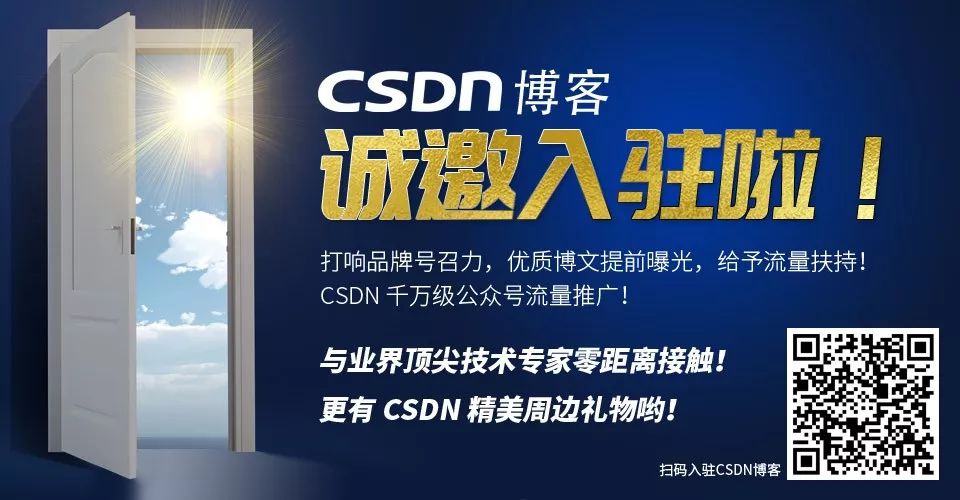
热 文 推 荐
☞
☞
点击阅读原文参与开发者大调查,好礼送不停!
以上是关于开发人员在编写 HTML 和 CSS 时最常犯的六大错误的主要内容,如果未能解决你的问题,请参考以下文章