巧用 CSS 实现酷炫的充电动画
Posted 前端开发
tags:
篇首语:本文由小常识网(cha138.com)小编为大家整理,主要介绍了巧用 CSS 实现酷炫的充电动画相关的知识,希望对你有一定的参考价值。
来自:掘金,作者:chokcoco 链接:https://juejin.im/post/5e00240ee51d45583c1cc9a7
画个电池
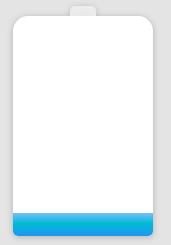
增加阴影及颜色的变化

知识点
<divclass="container">
<divclass="battery"></div>
</div>
html,
body {
width: 100%;
height: 100%;
display: flex;
background: #e4e4e4;
}
.container {
position: relative;
width: 140px;
margin: auto;
}
.battery {
height: 220px;
box-sizing: border-box;
border-radius: 15px15px5px5px;
filter: drop-shadow(01px3px rgba(0,0,0,0.22));
background: #fff;
z-index: 1;
&::before {
content: "";
position: absolute;
width: 26px;
height: 10px;
left: 50%;
top: 0;
transform: translate(-50%, -10px);
border-radius: 5px5px00;
background: rgba(240, 240, 240, .88);
}
&::after {
content: "";
position: absolute;
left: 0;
right: 0;
bottom: 0;
top: 90%;
background: linear-gradient(to bottom, #7abcff 0%, #00BCD4 44%, #2196F3 100%);
border-radius: 0px0px5px5px;
box-shadow: 014px28px rgba(33, 150, 243, 0), 010px10px rgba(9, 188, 215, 0.08);
animation: charging 6s linear infinite;
filter: hue-rotate(90deg);
}
}
@keyframes charging {
50% {
box-shadow: 014px28px rgba(0, 150, 136, 0.83), 0px4px10px rgba(9, 188, 215, 0.4);
}
95% {
top: 5%;
filter: hue-rotate(0deg);
border-radius: 005px5px;
box-shadow: 014px28px rgba(4, 188, 213, .2), 010px10px rgba(9, 188, 215, 0.08);
}
100% {
top: 0%;
filter: hue-rotate(0deg);
border-radius: 15px15px5px5px;
box-shadow: 014px28px rgba(4, 188, 213, 0), 010px10px rgba(9, 188, 215, 0.4);
}
}
添加波浪

知识点
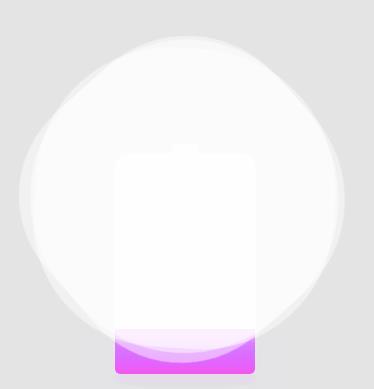
<divclass="container">
<divclass="header"></div>
<divclass="battery">
</div>
<divclass="battery-copy">
<divclass="g-wave"></div>
<divclass="g-wave"></div>
<divclass="g-wave"></div>
</div>
</div>
html,
body {
width: 100%;
height: 100%;
display: flex;
background: #e4e4e4;
}
.container {
position: relative;
width: 140px;
margin: auto;
}
.header {
position: absolute;
width: 26px;
height: 10px;
left: 50%;
top: 0;
transform: translate(-50%, -10px);
border-radius: 5px5px00;
background: rgba(255, 255, 255, .88);
}
.battery-copy {
position: absolute;
top: 0;
left: 0;
height: 220px;
width: 140px;
border-radius: 15px15px5px5px;
overflow: hidden;
}
.battery {
position: relative;
height: 220px;
box-sizing: border-box;
border-radius: 15px15px5px5px;
box-shadow: 005px2px rgba(255, 255, 255, 0.22);
background: #fff;
z-index: 1;
&::after {
content: "";
position: absolute;
left: 0;
right: 0;
bottom: 0;
top: 80%;
background: linear-gradient(to bottom, #7abcff 0%, #00BCD4 44%, #2196F3 100%);
border-radius: 0px0px5px5px;
box-shadow: 014px28px rgba(33, 150, 243, 0), 010px10px rgba(9, 188, 215, 0.08);
animation: charging 10s linear infinite;
filter: hue-rotate(90deg);
}
}
.g-wave {
position: absolute;
width: 300px;
height: 300px;
background: rgba(255, 255, 255, .8);
border-radius: 45% 47% 44% 42%;
bottom: 25px;
left: 50%;
transform: translate(-50%, 0);
z-index: 1;
animation: move 10s linear infinite;
}
.g-wave:nth-child(2) {
border-radius: 38% 46% 43% 47%;
transform: translate(-50%, 0) rotate(-135deg);
}
.g-wave:nth-child(3) {
border-radius: 42% 46% 37% 40%;
transform: translate(-50%, 0) rotate(135deg);
}
@keyframes charging {
50% {
box-shadow: 014px28px rgba(0, 150, 136, 0.83), 0px4px10px rgba(9, 188, 215, 0.4);
}
95% {
top: 5%;
filter: hue-rotate(0deg);
border-radius: 005px5px;
box-shadow: 014px28px rgba(4, 188, 213, .2), 010px10px rgba(9, 188, 215, 0.08);
}
100% {
top: 0%;
filter: hue-rotate(0deg);
border-radius: 15px15px5px5px;
box-shadow: 014px28px rgba(4, 188, 213, 0), 010px10px rgba(9, 188, 215, 0.4);
}
}
@keyframes move {
100% {
transform: translate(-50%, -160px) rotate(720deg);
}
}
使用强大的 CSS 滤镜实现安卓充电动画效果


<divclass="g-container">
<divclass="g-number">98.7%</div>
<divclass="g-contrast">
<divclass="g-circle"></div>
<ulclass="g-bubbles">
<li></li>
<li></li>
<li></li>
<li></li>
<li></li>
<li></li>
<li></li>
<li></li>
<li></li>
<li></li>
<li></li>
<li></li>
<li></li>
<li></li>
<li></li>
</ul>
</div>
</div>
html,
body {
width: 100%;
height: 100%;
display: flex;
background: #000;
overflow: hidden;
}
.g-number {
position: absolute;
width: 300px;
top: 27%;
text-align: center;
font-size: 32px;
z-index: 10;
color: #fff;
}
.g-container {
position: relative;
width: 300px;
height: 400px;
margin: auto;
}
.g-contrast {
filter: contrast(15) hue-rotate(0);
width: 300px;
height: 400px;
background-color: #000;
overflow: hidden;
animation: hueRotate 10s infinite linear;
}
.g-circle {
position: relative;
width: 300px;
height: 300px;
box-sizing: border-box;
filter: blur(8px);
&::after {
content: "";
position: absolute;
top: 40%;
left: 50%;
transform: translate(-50%, -50%) rotate(0);
width: 200px;
height: 200px;
background-color: #00ff6f;
border-radius: 42% 38% 62% 49% / 45%;
animation: rotate 10s infinite linear;
}
&::before {
content: "";
position: absolute;
width: 176px;
height: 176px;
top: 40%;
left: 50%;
transform: translate(-50%, -50%);
border-radius: 50%;
background-color: #000;
z-index: 10;
}
}
.g-bubbles {
position: absolute;
left: 50%;
bottom: 0;
width: 100px;
height: 40px;
transform: translate(-50%, 0);
border-radius: 100px100px00;
background-color: #00ff6f;
filter: blur(5px);
}
li {
position: absolute;
border-radius: 50%;
background: #00ff6f;
}
@for $i from0 through 15{
li:nth-child(#{$i}) {
$width: 15+ random(15) + px;
left: 15+ random(70) + px;
top: 50%;
transform: translate(-50%, -50%);
width: $width;
height: $width;
animation: moveToTop #{random(6) + 3}s ease-in-out -#{random(5000)/1000}s infinite;
}
}
@keyframes rotate {
50% {
border-radius: 45% / 42% 38% 58% 49%;
}
100% {
transform: translate(-50%, -50%) rotate(720deg);
}
}
@keyframes moveToTop {
90% {
opacity: 1;
}
100% {
opacity: .1;
transform: translate(-50%, -180px);
}
}
@keyframes hueRotate {
100% {
filter: contrast(15) hue-rotate(360deg);
}
}
知识点
-
filter: blur():给图像设置高斯模糊效果。 -
filter: contrast():调整图像的对比度。

-
【第1568期】CSS 火焰 -
你所不知道的 CSS 滤镜技巧与细节
颜色的变换
html,
body {
width: 100%;
height: 100%;
display: flex;
background: #000;
overflow: hidden;
}
.g-number {
position: absolute;
width: 300px;
top: 27%;
text-align: center;
font-size: 32px;
z-index: 10;
color: #fff;
}
.g-container {
position: relative;
width: 300px;
height: 400px;
margin: auto;
}
.g-contrast {
filter: contrast(15) hue-rotate(0);
width: 300px;
height: 400px;
background-color: #000;
overflow: hidden;
animation: hueRotate 10s infinite linear;
}
.g-circle {
position: relative;
width: 300px;
height: 300px;
box-sizing: border-box;
filter: blur(8px);
&::after {
content: "";
position: absolute;
top: 40%;
left: 50%;
transform: translate(-50%, -50%) rotate(0);
width: 200px;
height: 200px;
background-color: #00ff6f;
border-radius: 42% 38% 62% 49% / 45%;
animation: rotate 10s infinite linear;
}
&::before {
content: "";
position: absolute;
width: 176px;
height: 176px;
top: 40%;
left: 50%;
transform: translate(-50%, -50%);
border-radius: 50%;
background-color: #000;
z-index: 10;
}
}
.g-bubbles {
position: absolute;
left: 50%;
bottom: 0;
width: 100px;
height: 40px;
transform: translate(-50%, 0);
border-radius: 100px100px00;
background-color: #00ff6f;
filter: blur(5px);
}
li {
position: absolute;
border-radius: 50%;
background: #00ff6f;
}
@for $i from0 through 15{
li:nth-child(#{$i}) {
$width: 15+ random(15) + px;
left: 15+ random(70) + px;
top: 50%;
transform: translate(-50%, -50%);
width: $width;
height: $width;
animation: moveToTop #{random(6) + 3}s ease-in-out -#{random(5000)/1000}s infinite;
}
}
@keyframes rotate {
50% {
border-radius: 45% / 42% 38% 58% 49%;
}
100% {
transform: translate(-50%, -50%) rotate(720deg);
}
}
@keyframes moveToTop {
90% {
opacity: 1;
}
100% {
opacity: .1;
transform: translate(-50%, -180px);
}
}
@keyframes hueRotate {
100% {
filter: contrast(15) hue-rotate(360deg);
}
}
容易忽视的点
最后
●编号1119,输入编号直达本文
●输入m获取文章目录
Web开发
以上是关于巧用 CSS 实现酷炫的充电动画的主要内容,如果未能解决你的问题,请参考以下文章