中兴交换机如何设置端口镜像
Posted
tags:
篇首语:本文由小常识网(cha138.com)小编为大家整理,主要介绍了中兴交换机如何设置端口镜像相关的知识,希望对你有一定的参考价值。
参考技术A 14.1 2826/2826E/2618Zte(cfg)#set mirror add port 1,16 --添加被镜像端口
Zte(cfg)#set mirror monitorport 24 --设置监听端口
Zte(cfg)#set mirror type ingress --设置监听类型ingress | egress | all
Zte(cfg)#set mirror enable --开启镜像
Zte(cfg)#show mirror --查看镜像
Zte(cfg)#set mirror delete port 1,16 --删除被镜像口
Zte(cfg)#set mirror disable --关闭镜像
14.2 T16S/T16C/T32C/T64C
Port mirroring monitor-port <port number> target-port <port list>|target-profile <acl name>
注:不支持端口对端口的镜像,只支持对整个WAN卡配置端口镜像
14.3 T160G/T64G
ZXR10(config)#interface gei_1/1 --被镜像口(rx)
ZXR10(config-if)#monitor session 1 source direction rx
ZXR10(config)interface gei_1/2 --被镜像口(both)
ZXR10(config-if)#monitor session 1 source
ZXR10(config)#interface gei_3/3 --监控口
ZXR10(config-if)#monitor session 1 destination
ZXR10(config)#show monitor session 1
注:最多支持8组镜像,每组最多支持8个被镜像口
华为交换机端口镜像配置
华为交换机端口镜像配置
端口镜像
通过配置镜像功能,可以将报文复制到特定的目的地进行分析,以进行网络监控和故障定位。
镜像是指将经过指定端口(源端口或者镜像端口)的报文复制一份到另一个指定端口(目的端口或者观察端口)。
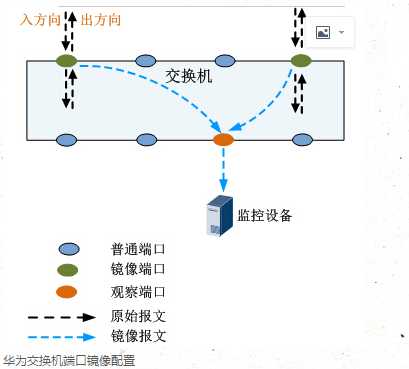
配置举例
1、 一对一本地端口镜像(一个监控设备监控一个端口)
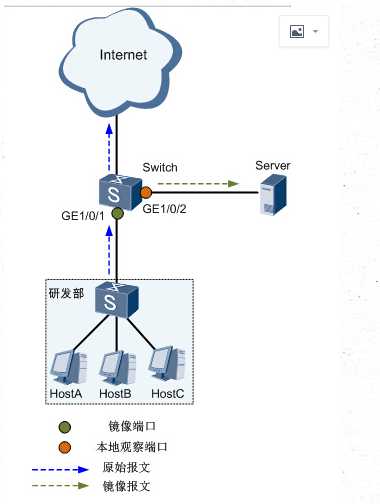
observe-port 1 interface GigabitEthernet1/0/2 // 观察口
#
interface GigabitEthernet1/0/1或者GigabitEthernet1/0/10 (上联口) //镜像口
port-mirroring to observe-port 1 inbound/outbound/both
2、多对一端口本地端口镜像(多个监控设备同时监控一个端口)
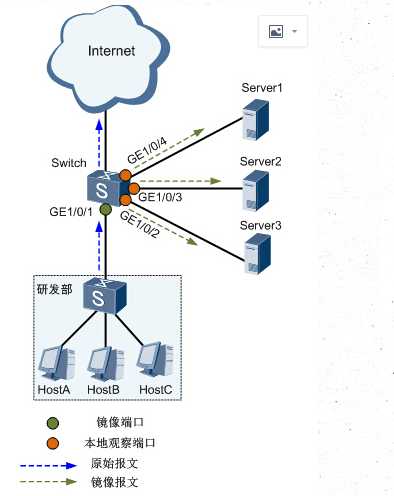
方法一:(单个配置观察端口)
observe-port 1 interface GigabitEthernet1/0/2 //观察口1
observe-port 2 interface GigabitEthernet1/0/3 //观察口2
observe-port 3 interface GigabitEthernet1/0/4 //观察口3
#
interface GigabitEthernet1/0/1 或者 GigabitEthernet1/0/10 (上联口 ) //镜像口
port-mirroring to observe-port 1 inbound/outbound/both
port-mirroring to observe-port 2 inbound/outbound/both
port-mirroring to observe-port 3 inbound/outbound/both
方法二:(批量配置观察端口)
observe-port 1 interface-range GigabitEthernet1/0/2 to GigabitEthernet1/0/4 //端口2到4为观察口
#
interface GigabitEthernet1/0/1或者 GigabitEthernet1/0/10 (上联口) //镜像口
port-mirroring to observe-port 1 inbound/outbound/both
3、一对多端口镜像配置(一个监控设备监控多个端口)
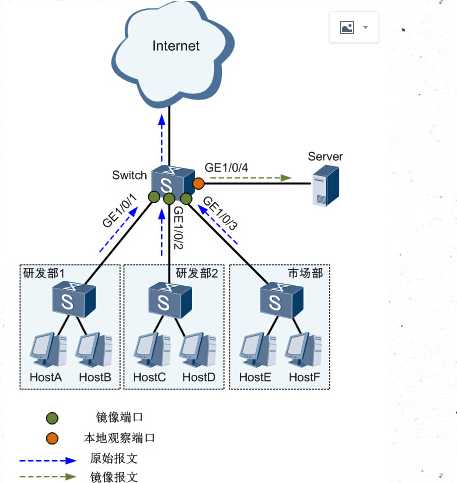
observe-port 1 interface GigabitEthernet1/0/4 //观察口
#
interface GigabitEthernet1/0/1 //镜像口1
port-mirroring to observe-port 1 inbound/outbound/both
#
interface GigabitEthernet1/0/2 //镜像口2
port-mirroring to observe-port 1 inbound/outbound/both
#
interface GigabitEthernet1/0/3 //镜像口3
port-mirroring to observe-port 1 inbound/outbound/both
#
注:inbound、outbound可绑定的端口数量要根据设备、或者板卡的型号而定
以上是关于中兴交换机如何设置端口镜像的主要内容,如果未能解决你的问题,请参考以下文章