thinkphp3.1.3怎样连接mysql数据库
Posted
tags:
篇首语:本文由小常识网(cha138.com)小编为大家整理,主要介绍了thinkphp3.1.3怎样连接mysql数据库相关的知识,希望对你有一定的参考价值。
按照资料写的方法,
1、项目配置文件config.php:<?phpreturn array( 'APP_DEBUG' => 'true', 'DB_TYPE' => 'mysql', // 数据库类型 'DB_HOST' => 'localhost', // 服务器地址 'DB_NAME' => 'demo', // 数据库名 'DB_USER' => 'root', // 用户名 'DB_PWD' => '123456', // 密码 'DB_PORT' => '3306', // 端口 'DB_PREFIX' =>'think_', // 数据库表前缀
?>
2、控制器文件 IndexAction.class.php:<?phpclass IndexAction extends Action public function index()
$db=new Model('user');
$select=$db->select();
$this->assign('select',$select);
$this->display();
?>
3、项目的Tpl/default目录下,创建Index目录,在创建index.html
<volist name='select' id='user'>
ID:$user.id<br/>
用户名:$user.name<br/>
地址:$user.password<hr>
</volist>
运行后报错呢,请问是什么原因呢?


我是用Appserv安装的php,thinkphp版本是thinkphp3.1.3
追答你看下上面的那个数组 都没有结束符号,系统肯定报错!
追问刚刚有位php大神告诉我把Tpl文件下default文件删除,结果运行就好了,请问这个是问什么呢
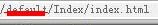
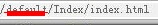
有的啊
追答没有具体的报错信息吗?
追问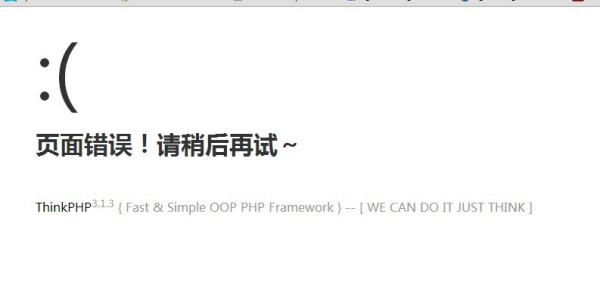
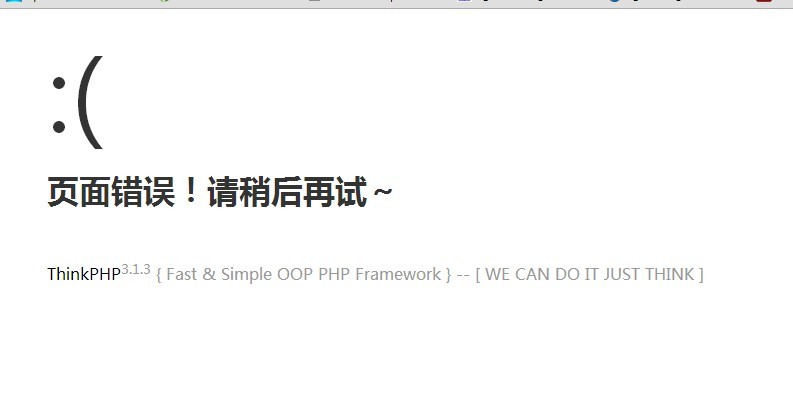
用thinkphp连接mysql数据库
一、设置mysql数据库的参数
thinkphp\Application\Home\Conf\config.php
<?php return array( //‘配置项‘=>‘配置值‘ ‘DB_TYPE‘ => ‘mysql‘, // 数据库类型 ‘DB_HOST‘ => ‘localhost‘, // 服务器地址 ‘DB_NAME‘ => ‘mydb‘, // 数据库名 ‘DB_USER‘ => ‘root‘, // 用户名 ‘DB_PWD‘ => ‘123‘, // 密码 ‘DB_PORT‘ => ‘3306‘, // 端口 ‘DB_PREFIX‘ => ‘‘, // 数据库表前缀 ‘DB_PARAMS‘ => array(), // 数据库连接参数 ‘DB_DEBUG‘ => TRUE, // 数据库调试模式 开启后可以记录SQL日志 ‘DB_FIELDS_CACHE‘ => true, // 启用字段缓存 ‘DB_CHARSET‘ => ‘utf8‘, // 数据库编码默认采用utf8 ‘DB_DEPLOY_TYPE‘ => 0, // 数据库部署方式:0 集中式(单一服务器),1 分布式(主从服务器) ‘DB_RW_SEPARATE‘ => false, // 数据库读写是否分离 主从式有效 ‘DB_MASTER_NUM‘ => 1, // 读写分离后 主服务器数量 ‘DB_SLAVE_NO‘ => ‘‘ // 指定从服务器序号 );
二、编写连接数据库的代码
本示例是查询city表的第一行记录的cityname字段,然后将cityname字段的内容显示在页面上
thinkphp\Application\Home\Controller\Demo1Controller.class.php
<?php namespace Home\Controller; use Think\Controller; class Demo1Controller extends Controller { public function index(){ $user = M("city")->select(); $this->assign(‘cityname‘,$user[0][‘cityname‘]); $this->display(); } }
thinkphp\Application\Home\View\Demo1\index.html
<!DOCTYPE html> <html> <head> <meta charset="UTF-8"> <title>Insert title here</title> </head> <body> Hello,{$name}! </body> </html>
三、查询一个表,并且显示表中的数据
thinkphp\Application\Home\Controller\Demo1Controller.class.php
<?php namespace Home\Controller; use Think\Controller; class Demo1Controller extends Controller { public function index(){ $user = M("city")->select(); $this->assign(‘list‘,$user); $this->display(); } }
thinkphp\Application\Home\View\Demo1\index.html
<!DOCTYPE html>
<html>
<head>
<meta charset="UTF-8">
<title>Demo1</title>
</head>
<body>
<table width="100%" border="1" cellspacing="0" cellpadding="0">
<tr>
<td>序号</td>
<td>城市</td>
<td>省会</td>
<td>描述</td>
</tr>
<foreach name="list" item="item" key="index">
<tr>
<td>{$index+1}</td>
<td>{$item.cityname}</td>
<td>{$item.province}</td>
<td>{$item.citydesc}</td>
</tr>
</foreach>
</table>
</body>
</html>
foreach是thinkphp内置的标签
以上是关于thinkphp3.1.3怎样连接mysql数据库的主要内容,如果未能解决你的问题,请参考以下文章
thinkphp3.1.3升级thinkphp3.2.3问题