Flutter镜像配置
Posted
tags:
篇首语:本文由小常识网(cha138.com)小编为大家整理,主要介绍了Flutter镜像配置相关的知识,希望对你有一定的参考价值。
参考技术A Flutter中文网: https://www.flutterchina.club/setup-macos可能会提示你,文件不属你的,不能修改。
选中文件点右键-》显示简介-拉到最下面 加入权限
在终端输入 source ~/.bash_profile 生效。
输入
(xxxxxxx为flutter在本机上的路径,蓝色路径,可以找到flutter下的bin文件夹直接拖进来即可)
终端还是要命令行输入source ~/.bash_profile生效
回到命令行,输入flutter doctor
Flutter环境搭建
本文介绍mac上搭建Flutter环境
1、Flutter官方提供中国镜像地区地址:https://github.com/flutter/flutter/wiki/Using-Flutter-in-China
2、下载Flutter源码 (官方建议下载beta分支)
git clone -b beta https://github.com/flutter/flutter.git
3、环境配置
进入home目录 cd ~ , open -e .bash_profile(没有bash_profile文件,就创建一个touch .bash_profile)
export PUB_HOSTED_URL=https://pub.flutter-io.cn
export FLUTTER_STORAGE_BASE_URL=https://storage.flutter-io.cn
export PATH="/Users/MacBook/flutter/bin:$PATH"
注:其中/Users/MacBook/flutter/bin就是刚刚下载的Flutter的bin目录
4、使用flutter doctor 命令进行安装
cd ./flutter
flutter doctor稍等片刻就会出现如下界面就会安装成功
Downloading Dart SDK from Flutter engine e3687f70c7ece72000b32ee1b3c02755ba5361ac...
% Total % Received % Xferd Average Speed Time Time Time Current
Dload Upload Total Spent Left Speed
100 87.9M 100 87.9M 0 0 4247k 0 0:00:21 0:00:21 --:--:-- 4945k
Building flutter tool...
╔════════════════════════════════════════════════════════════════════════════╗
║ Welcome to Flutter! - https://flutter.io ║
║ ║
║ The Flutter tool anonymously reports feature usage statistics and crash ║
║ reports to Google in order to help Google contribute improvements to ║
║ Flutter over time. ║
║ ║
║ Read about data we send with crash reports: ║
║ https://github.com/flutter/flutter/wiki/Flutter-CLI-crash-reporting ║
║ ║
║ See Google‘s privacy policy: ║
║ https://www.google.com/intl/en/policies/privacy/ ║
║ ║
║ Use "flutter config --no-analytics" to disable analytics and crash ║
║ reporting. ║
╚════════════════════════════════════════════════════════════════════════════╝
Flutter assets will be downloaded from https://storage.flutter-io.cn. Make sure you trust this source!
Downloading Material fonts... 0.6s
Downloading package sky_engine... 0.3s
Downloading common tools... 0.8s
Downloading darwin-x64 tools... 3.4s
Downloading android-arm-profile/darwin-x64 tools... 0.6s
Downloading android-arm-release/darwin-x64 tools... 0.7s
Downloading android-arm64-profile/darwin-x64 tools... 0.6s
Downloading android-arm64-release/darwin-x64 tools... 0.6s
Downloading android-x86 tools... 1.9s
Downloading android-x64 tools... 2.4s
Downloading android-arm tools... 1.2s
Downloading android-arm-profile tools... 0.9s
Downloading android-arm-release tools... 0.7s
Downloading android-arm64 tools... 1.1s
Downloading android-arm64-profile tools... 1.0s
Downloading android-arm64-release tools... 0.8s
Downloading ios tools... 4.3s
Downloading ios-profile tools... 3.7s
Downloading ios-release tools... 3.2s
Downloading Gradle Wrapper... 0.1s
Doctor summary (to see all details, run flutter doctor -v):
[?] Flutter (Channel beta, v0.6.0, on Mac OS X 10.12.6 16G1510, locale zh-Hans-CN)
[!] Android toolchain - develop for Android devices (Android SDK 27.0.3)
! Some Android licenses not accepted. To resolve this, run: flutter doctor --android-licenses
[?] iOS toolchain - develop for iOS devices
? Xcode installation is incomplete; a full installation is necessary for iOS development.
Download at: https://developer.apple.com/xcode/download/
Or install Xcode via the App Store.
Once installed, run:
sudo xcode-select --switch /Applications/Xcode.app/Contents/Developer
? Brew not installed; use this to install tools for iOS device development.
Download brew at https://brew.sh/.
[?] Android Studio (version 3.0)
? Flutter plugin not installed; this adds Flutter specific functionality.
? Dart plugin not installed; this adds Dart specific functionality.
[!] Connected devices
! No devices available
! Doctor found issues in 3 categories.
5、安装androidsudio的Flutter插件
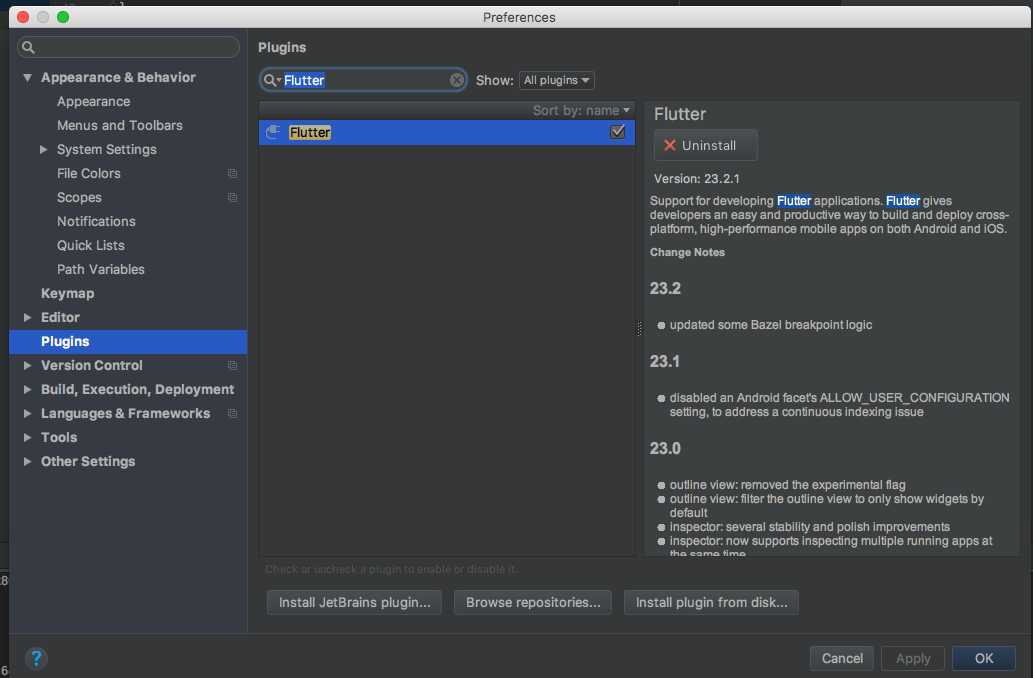
6、使用androidsudio建立Flutter项目
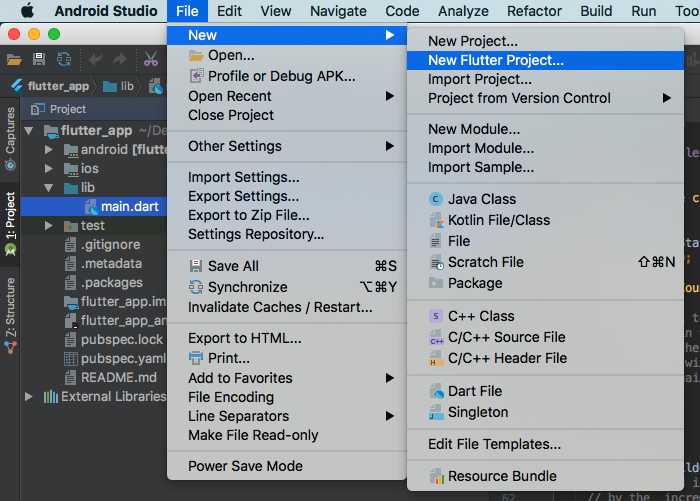
到此Futtler环境就搭建好了,希望能够帮助到您!附上成功的效果图
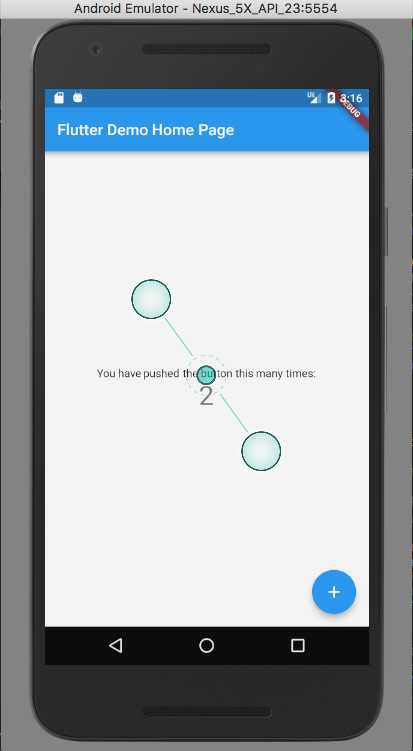
以上是关于Flutter镜像配置的主要内容,如果未能解决你的问题,请参考以下文章