c#怎么获取程序当前运行路径
Posted
tags:
篇首语:本文由小常识网(cha138.com)小编为大家整理,主要介绍了c#怎么获取程序当前运行路径相关的知识,希望对你有一定的参考价值。
C#获取当前应用程序所在路径及环境变量一、获取当前文件的路径
string str1=Process.GetCurrentProcess().MainModule.FileName;//可获得当前执行的exe的文件名。
string str2=Environment.CurrentDirectory;//获取和设置当前目录(即该进程从中启动的目录)的完全限定路径。(备注:按照定义,如果该进程在本地或网络驱动器的根目录中启动,则此属性的值为驱动器名称后跟一个尾部反斜杠(如“C:\\”)。如果该进程在子目录中启动,则此属性的值为不带尾部反斜杠的驱动器和子目录路径[如“C:\\mySubDirectory”])。
string str3=Directory.GetCurrentDirectory(); //获取应用程序的当前工作目录。
string str4=AppDomain.CurrentDomain.BaseDirectory;//获取基目录,它由程序集冲突解决程序用来探测程序集。
string str5=Application.StartupPath;//获取启动了应用程序的可执行文件的路径,不包括可执行文件的名称。
string str6=Application.ExecutablePath;//获取启动了应用程序的可执行文件的路径,包括可执行文件的名称。
string str7=AppDomain.CurrentDomain.SetupInformation.ApplicationBase;//获取或设置包含该应用程序的目录的名称。
1. System.Diagnostics.Process.GetCurrentProcess().MainModule.FileName
获取模块的完整路径。
2. System.Environment.CurrentDirectory
获取和设置当前目录(该进程从中启动的目录)的完全限定目录。
3. System.IO.Directory.GetCurrentDirectory()
获取应用程序的当前工作目录。这个不一定是程序从中启动的目录啊,有可能程序放在C:\\www里,这个函数有可能返回C:\\Documents and Settings\\ZYB\\,或者C:\\Program Files\\Adobe\\,有时不一定返回什么东东,这是任何应用程序最后一次操作过的目录,比如你用Word打开了E:\\doc\\my.doc这个文件,此时执行这个方法就返回了E:\\doc了。
4. System.AppDomain.CurrentDomain.BaseDirectory
获取程序的基目录。
5. System.Windows.Forms.Application.StartupPath
获取启动了应用程序的可执行文件的路径。效果和2、5一样。只是5返回的字符串后面多了一个"\\"而已。
6. System.Windows.Forms.Application.ExecutablePath
获取启动了应用程序的可执行文件的路径及文件名,效果和1一样。
7. System.AppDomain.CurrentDomain.SetupInformation.ApplicationBase
获取和设置包括该应用程序的目录的名称。
二、操作环境变量
利用System.Environment.GetEnvironmentVariable()方法可以很方便地取得系统环境变量,如:System.Environment.GetEnvironmentVariable("windir")就可以取得windows系统目录的路径。
以下是一些常用的环境变量取值:
System.Environment.GetEnvironmentVariable("windir");
System.Environment.GetEnvironmentVariable("INCLUDE");
System.Environment.GetEnvironmentVariable("TMP");
System.Environment.GetEnvironmentVariable("TEMP");
System.Environment.GetEnvironmentVariable("Path");
三、应用实例
编写了一个WinForm程序,项目文件存放于D:\\Projects\\Demo,编译后的文件位于D:\\Projects\\Demo\\bin\\Debug,最后的结果如下:
1、System.Diagnostics.Process.GetCurrentProcess().MainModule.FileName=D:\\Projects\\Demo\\bin\\Debug\\Demo.vshost.exe
2、System.Environment.CurrentDirectory=D:\\Projects\\Demo\\bin\\Debug
3、System.IO.Directory.GetCurrentDirectory()=D:\\Projects\\Demo\\bin\\Debug
4、System.AppDomain.CurrentDomain.BaseDirectory=D:\\Projects\\Demo\\bin\\Debug\\
5、System.AppDomain.CurrentDomain.SetupInformation.ApplicationBase=D:\\Projects\\Demo\\bin\\Debug\\
6、System.Windows.Forms.Application.StartupPath=D:\\Projects\\Demo\\bin\\Debug
7、System.Windows.Forms.Application.ExecutablePath=D:\\Projects\\Demo\\bin\\Debug\\Demo.EXE
System.Environment.GetEnvironmentVariable("windir")=C:\\WINDOWS
System.Environment.GetEnvironmentVariable("INCLUDE")=C:\\Program Files\\Microsoft Visual Studio.NET 2005\\SDK\\v2.0\\include\\
System.Environment.GetEnvironmentVariable("TMP")=C:\\DOCUME~1\\ADMINI~1\\LOCALS~1\\Temp
System.Environment.GetEnvironmentVariable("TEMP")=C:\\DOCUME~1\\ADMINI~1\\LOCALS~1\\Temp
System.Environment.GetEnvironmentVariable("Path")=C:\\WINDOWS\\system32;C:\\WINDOWS;C:\\WINDOWS\\System32\\Wbem;C:\\Program Files\\Microsoft SQL Server\\90\\Tools\\binn\\ 参考技术A C#获取当前应用程序所在路径及环境变量
一、获取当前文件的路径
string str1=Process.GetCurrentProcess().MainModule.FileName;//可获得当前执行的exe的文件名。
string str2=Environment.CurrentDirectory;//获取和设置当前目录(即该进程从中启动的目录)的完全限定路径。(备注:按照定义,如果该进程在本地或网络驱动器的根目录中启动,则此属性的值为驱动器名称后跟一个尾部反斜杠(如“C:\\”)。如果该进程在子目录中启动,则此属性的值为不带尾部反斜杠的驱动器和子目录路径[如“C:\\mySubDirectory”])。
string str3=Directory.GetCurrentDirectory(); //获取应用程序的当前工作目录。
string str4=AppDomain.CurrentDomain.BaseDirectory;//获取基目录,它由程序集冲突解决程序用来探测程序集。
string str5=Application.StartupPath;//获取启动了应用程序的可执行文件的路径,不包括可执行文件的名称。
string str6=Application.ExecutablePath;//获取启动了应用程序的可执行文件的路径,包括可执行文件的名称。
string str7=AppDomain.CurrentDomain.SetupInformation.ApplicationBase;//获取或设置包含该应用程序的目录的名称。
1. System.Diagnostics.Process.GetCurrentProcess().MainModule.FileName
获取模块的完整路径。
2. System.Environment.CurrentDirectory
获取和设置当前目录(该进程从中启动的目录)的完全限定目录。
3. System.IO.Directory.GetCurrentDirectory()
获取应用程序的当前工作目录。这个不一定是程序从中启动的目录啊,有可能程序放在C:\\www里,这个函数有可能返回C:\\Documents and Settings\\ZYB\\,或者C:\\Program Files\\Adobe\\,有时不一定返回什么东东,这是任何应用程序最后一次操作过的目录,比如你用Word打开了E:\\doc\\my.doc这个文件,此时执行这个方法就返回了E:\\doc了。
4. System.AppDomain.CurrentDomain.BaseDirectory
获取程序的基目录。
5. System.Windows.Forms.Application.StartupPath
获取启动了应用程序的可执行文件的路径。效果和2、5一样。只是5返回的字符串后面多了一个"\\"而已。
6. System.Windows.Forms.Application.ExecutablePath
获取启动了应用程序的可执行文件的路径及文件名,效果和1一样。
7. System.AppDomain.CurrentDomain.SetupInformation.ApplicationBase
获取和设置包括该应用程序的目录的名称
参考资料
csdn.csdn[引用时间2018-1-28]
参考技术B Application.StartupPath可以获取当前程序启动路径获取当前程序路径的方法C++和C#的做法
C#
方法一:
string exePath = System.AppDomain.CurrentDomain.BaseDirectory;
Console.WriteLine(string.Format("exePath:{0}", exePath));
运行的结果为
exePath:E:\\dingdingDownload\\DR2800_Print_TSN\\DR2800_Print_TSN\\bin\\Debug\\
方法二:
string path = System.IO.Directory.GetCurrentDirectory();
Console.WriteLine(string.Format("path:{0}", path));
运行的结果为:
path:E:\\dingdingDownload\\DR2800_Print_TSN\\DR2800_Print_TSN\\bin\\Debug
注意:方法一是最后带\\的,而方法而是不带的,它们都是运行程序.exe的绝对路径
C++
void CTestDlg::OnBnClickedButton2()
{
// TODO: 在此添加控件通知处理程序代码
CString strExePath{};
TCHAR szFilePath[MAX_PATH + 1]{};
GetModuleFileName(NULL, szFilePath, MAX_PATH); //包括exe的全路径
cout << "szFilePath :" << szFilePath << endl;
strExePath = szFilePath;
unsigned long Length = 0;
for (int i = 1; i <= strExePath.GetLength(); i++)
{
CString temp = strExePath.Right(i);
temp = temp.Left(1);
if (temp == _T("\\\\"))
{
Length = i;
break;
}
}
//除了exe的绝对路径
strExePath = strExePath.Left(strExePath.GetLength() - Length);
cout << "strExePath: " << strExePath << endl;
}
运行的结果:
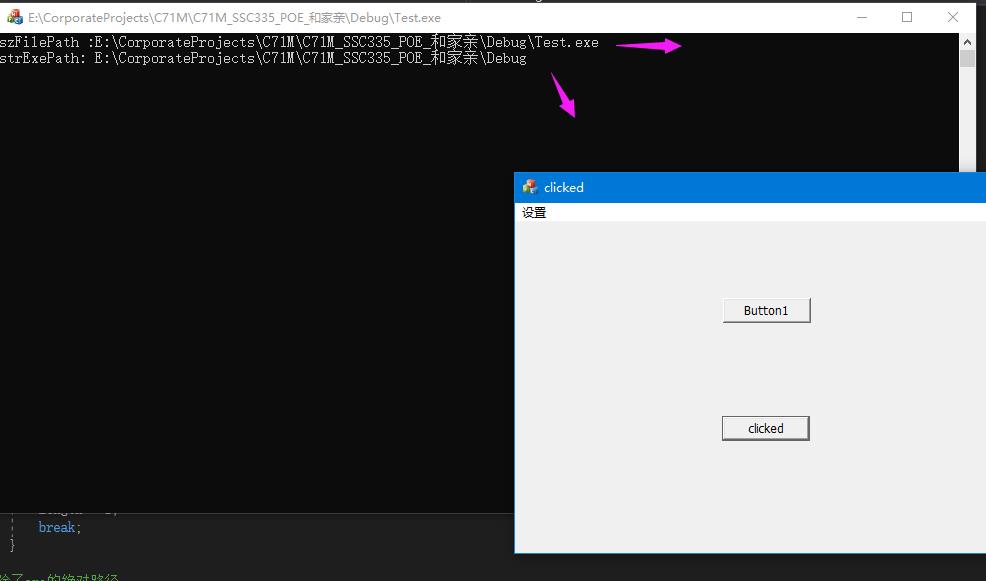
以上是关于c#怎么获取程序当前运行路径的主要内容,如果未能解决你的问题,请参考以下文章