扩展贴:Centos7.7 安装FreeIPA
Posted Linux就该这么学
tags:
篇首语:本文由小常识网(cha138.com)小编为大家整理,主要介绍了扩展贴:Centos7.7 安装FreeIPA相关的知识,希望对你有一定的参考价值。

FreeIPA是一个集成了Linux (Fedora)、389目录服务器、MIT Kerberos、NTP、DNS和Dogtag(证书系统)的安全信息管理解决方案。它由web界面和命令行管理工具组成。
简介
环境准备
|
|
|
|
|
|
|
|
|
|
|
|
|
|
|
|
# 关闭firewalld 和 selinux设置成Permissive模式
[root@localhost ~]# systemctl stop firewalld && systemctl disable firewalld && setenforce 0
# 关闭selinux
[root@localhost ~]# sed -i '/^SELINUX/s/enforcing/disabled/' /etc/selinux/config
[root@localhost ~]# hostnamectl set-hostname server.linuxprobe.com
[root@localhost ~]# echo '192.168.43.138 server.linuxprobe.com server’ >> /etc/hosts
[root@localhost ~]# echo ‘192.168.43.139 client.linuxprobe.com client' >> /etc/hosts
[root@localhost ~]# hostnamectl set-hostname client.linuxprobe.com
[root@localhost ~]# echo '192.168.43.138 server.linuxprobe.com server’ >> /etc/hosts
[root@localhost ~]# echo ‘192.168.43.139 client.linuxprobe.com client' >> /etc/hosts
# 注释掉自带的服务器地址
[root@localhost ~]# sed -i 's/^server/#&/' /etc/chrony.conf
# 添加ntp.aliyun.com
[root@localhost ~]# echo 'server ntp.aliyun.com iburst' >> /etc/chrony.conf
# 重启chronyd服务
[root@localhost ~]# systemctl restart chronyd
# 查看ntp状态
[root@localhost ~]# chronyc sources -v
210 Number of sources = 1
.-- Source mode '^' = server, '=' = peer, '#' = local clock.
/ .- Source state '*' = current synced, '+' = combined , '-' = not combined,
| / '?' = unreachable, 'x' = time may be in error, '~' = time too variable.
|| .- xxxx [ yyyy ] +/- zzzz
|| Reachability register (octal) -. | xxxx = adjusted offset,
|| Log2(Polling interval) --. | | yyyy = measured offset,
|| | | zzzz = estimated error.
|| | |
MS Name/IP address Stratum Poll Reach LastRx Last sample
===============================================================================
^* 203.107.6.88 2 6 17 40 -5540us[-5762us] +/- 16ms
[root@localhost ~]# reboot
在VM1中配置FreeIPA服务端
安装ipa-server
[root@server ~]# yum install -y ipa-server bind bind-dyndb-ldap ipa-server-dns
配置ipa-server
然后配置ipa-server
[root@server ~]# ipa-server-install --setup-dns --forwarder=114.114.114.114
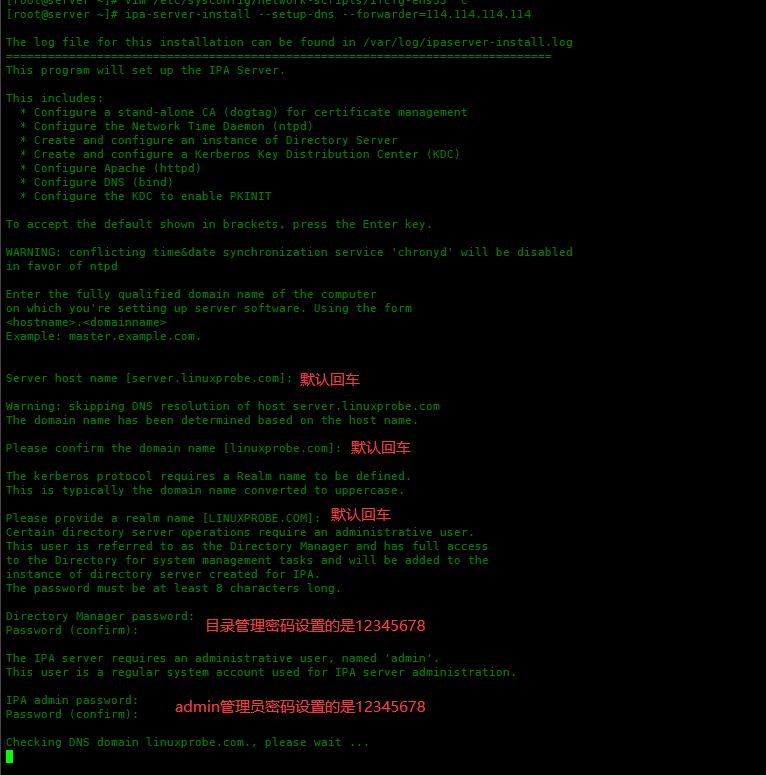
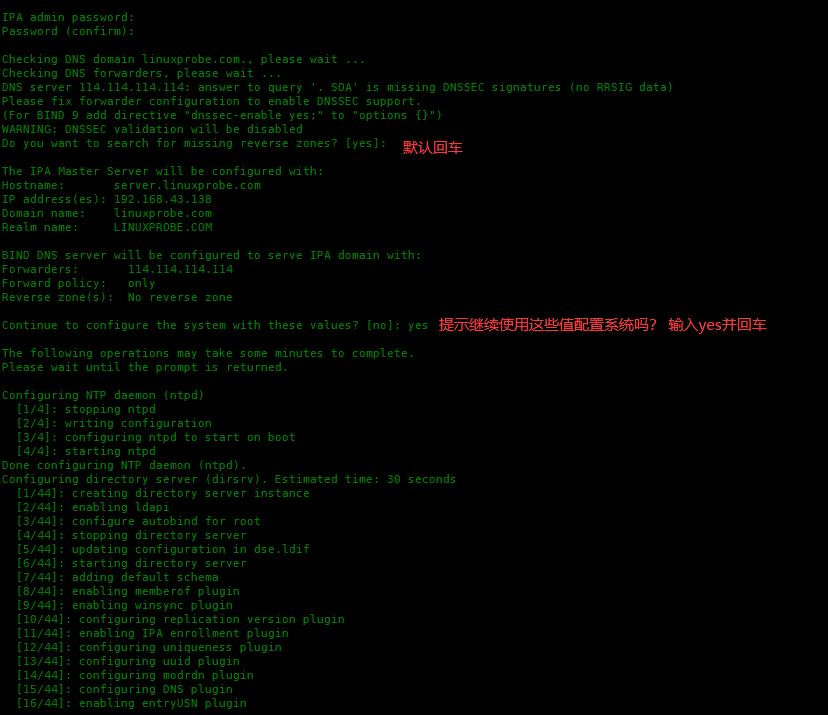
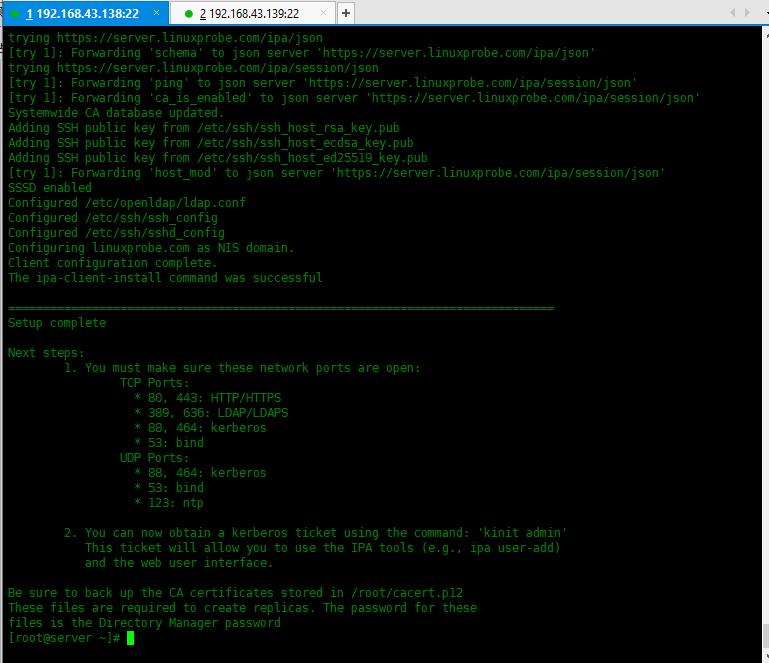
# 为首次登陆的用户创建主目录 ,并且更新配置
[root@server ~]# authconfig --enablemkhomedir --update
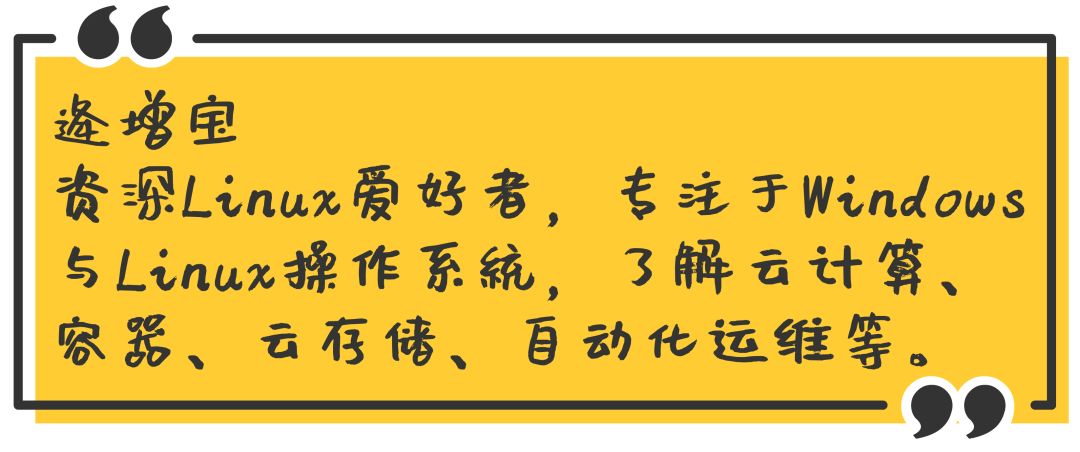
如果喜欢这位作者的文章,点点在看支持一下~
官方站点:www.linuxprobe.com
Linux命令大全:www.linuxcool.com
Linux系统下载站:www.linuxdown.com
刘遄老师QQ:5604922
Linux技术交流群:193666693
(新群,火热加群中……)
书籍在线学习(电脑阅读效果佳):
http://www.linuxprobe.com/chapter-00.html
想要学习Linux系统的读者可以点击"阅读原文"按钮来了解书籍《Linux就该这么学》,同时也非常适合专业的运维人员阅读,成为辅助您工作的高价值工具书!
以上是关于扩展贴:Centos7.7 安装FreeIPA的主要内容,如果未能解决你的问题,请参考以下文章