Go并发编程--正确使用goroutine
Posted failymao
tags:
篇首语:本文由小常识网(cha138.com)小编为大家整理,主要介绍了Go并发编程--正确使用goroutine相关的知识,希望对你有一定的参考价值。
1. 对创建的gorouting负责
1.1 不要创建一个你不知道何时退出的 goroutine
下面的代码有什么问题? 是不是在我们的程序种经常写类似的代码?
// Week03/blog/01/01.go
package main
import (
"log"
"net/http"
_ "net/http/pprof"
)
// 初始化函数
func setup() {
// 这里面有一些初始化的操作
}
// 入口函数
func main() {
setup()
// 主服务
server()
// for debug
pprof()
select {}
}
// http api server
func server() {
go func() {
mux := http.NewServeMux()
mux.HandleFunc("/ping", func(w http.ResponseWriter, r *http.Request) {
w.Write([]byte("pong"))
})
// 主服务
if err := http.ListenAndServe(":8080", mux); err != nil {
log.Panicf("http server err: %+v", err)
return
}
}()
}
// 辅助服务,用来debug性能测试
func pprof() {
// 辅助服务,监听了其他端口,这里是 pprof 服务,用于 debug
go http.ListenAndServe(":8081", nil)
}
以上代码有几个问题,是否想到过?
- 如果
server是在其他的包里面, 如果没有特殊的说明, 调用者是否知道这是一个异步调用? main函数种,最后使用select {}使整个程序处于阻塞状态,也就是空转, 会不会存在浪费?- 如果线上出现事故,debug服务已经突出,你想要debug这时是否很茫然?
- 如果某一天服务突然重启, 你却找不到事故日志, 是否能想到起的这个
8801端口的服务呢?
1.2 不要帮别人做选择
把是否 并发 的选择权交给你的调用者,而不是自己就直接悄悄的用上了 goroutine
下面做如下改变,将两个函数是否并发操作的选择权留给main函数
package main
import (
"log"
"net/http"
_ "net/http/pprof"
)
func setup(){
// 初始化操作
}
func main(){
setup()
// for debug
go pprof()
// 主服务,http api
go server()
select{}
}
func server(){
mux := http.NewServerMux()
mux.HandleFunc("ping", func(w http.ResponseWriter, r * http.Request){
w.Write([]byte("pong"))
}
// 主服务
if err := http.ListerAndServer(":8080",mux); err != nil{
log.panic("http server launch error: %v", err)
return
}
}
func pprof(){
// 辅助服务 监听其他端口,这里是pprof服务,拥有debug
http.ListerAndServer(":8081",nil)
}
1.3 不要作为一个旁观者
一般情况下,不要让 主进程称为一个无所事事的旁观者, 明明可以干活,但是最后使用一个select在那儿空跑,而且这种看着也怪,在没有特殊场景下尽量不要使用这种阻塞的方式
package main
import (
"log"
"net/http"
_ "net/http/pprof"
)
func setup() {
// 这里面有一些初始化的操作
}
func main() {
setup()
// for debug
go pprof()
// 主服务, http本来就是一个阻塞的服务
server()
}
func server() {
mux := http.NewServeMux()
mux.HandleFunc("/ping", func(w http.ResponseWriter, r *http.Request) {
w.Write([]byte("pong"))
})
// 主服务
if err := http.ListenAndServe(":8080", mux); err != nil {
log.Panicf("http server err: %+v", err)
return
}
}
func pprof() {
// 辅助服务,监听了其他端口,这里是 pprof 服务,用于 debug
http.ListenAndServe(":8081", nil)
}
1.4 不要创建不知道什么时候退出的 goroutine
很多时候我们在创建一个 协程(goroutine)后就放任不管了,如果程序永远运行下去,可能不会有什么问题,但实际情况并非如此, 我们的产品需要迭代,需要修复bug,需要不停进行构建,发布, 所以当程序退出后(主程序),运行的某些子程序并不会完全退出,比如这个 pprof, 他自身本来就是一个后台服务,但是当 main退出后,实际 pprof这个服务并不会退出,这样 pprof就会称为一个孤魂野鬼,称为一个 zombie, 导致goroutine泄漏。
所以再一次对程序进行修改, 保证 goroutine能正常退出
package main
import (
"context"
"fmt"
"log"
"net/http"
_ "net/http/pprof"
"time"
)
func setup() {
// 这里面有一些初始化的操作
}
func main() {
setup()
// 用于监听服务退出, 这里使用了两个 goroutine,所以 cap 为2
done := make(chan error, 2)
// 无缓冲的通道,用于控制服务退出,传入同一个 stop,做到只要有一个服务退出了那么另外一个服务也会随之退出
stop := make(chan struct{}, 0)
// for debug
go func() {
// pprof 传递一个 channel
fmt.Println("pprof start...")
done <- pprof(stop)
fmt.Printf("err1:%v\\n", done)
}()
// 主服务
go func() {
fmt.Println("app start...")
done <- app(stop)
fmt.Printf("err2:%v\\n", done)
}()
// stopped 用于判断当前 stop 的状态
var stopped bool
// 这里循环读取 done 这个 channel
// 只要有一个退出了,我们就关闭 stop channel
for i := 0; i < cap(done); i++ {
// 对于有缓冲的chan, chan中无值会一直处于阻塞状态
// 对于app 服务会一直阻塞状态,不会有 数据写入到done 通道,只有在5s后,模拟的 pprof会有err写入chan,此时才会触发以下逻辑
if err := <-done; err != nil {
log.Printf("server exit err: %+v", err)
}
if !stopped {
stopped = true
// 通过关闭 无缓冲的channel 来通知所有的 读 stop相关的goroutine退出
close(stop)
}
}
}
// http 服务
func app(stop <-chan struct{}) error {
mux := http.NewServeMux()
mux.HandleFunc("/ping", func(w http.ResponseWriter, r *http.Request) {
w.Write([]byte("pong"))
})
return server(mux, ":8080", stop)
}
func pprof(stop <-chan struct{}) error {
// 注意这里主要是为了模拟服务意外退出,用于验证一个服务退出,其他服务同时退出的场景
// 因为这里没有返回err, 所以done chan中无法接收到值, 主程序中会一直阻塞住
go func() {
server(http.DefaultServeMux, ":8081", stop)
}()
time.Sleep(5 * time.Second)
// 模拟出错
return fmt.Errorf("mock pprof exit")
}
// 启动一个服务
func server(handler http.Handler, addr string, stop <-chan struct{}) error {
s := http.Server{
Handler: handler,
Addr: addr,
}
// 这个 goroutine 控制退出,因为 stop channel 只要close或者是写入数据,这里就会退出
go func() {
// 无缓冲channel等待,写入或者关闭
<-stop
log.Printf("server will exiting, addr: %s", addr)
// 此时 httpApi 服务就会优雅的退出
s.Shutdown(context.Background())
}()
// 没有触发异常的话,会一直处于阻塞
return s.ListenAndServe()
}
查看以下运行结果
D:\\gopath\\controlGoExit>go run demo.go
app start...
pprof start...
err1:0xc00004c720
2021/09/12 22:48:37 server exit err: mock pprof exit
2021/09/12 22:48:37 server will exiting, addr: :8080
2021/09/12 22:48:37 server will exiting, addr: :8081
err2:0xc00004c720
2021/09/12 22:48:37 server exit err: http: Server closed
虽然我们已经经过了三轮优化,但是这里还是有一些需要注意的地方:
- 虽然我们调用了 Shutdown 方法,但是我们其实并没有实现优雅退出
- 在 server 方法中我们并没有处理 panic的逻辑,这里需要处理么?如果需要那该如何处理呢?
1.5 不要创建都无法退出的 goroutine
永远无法退出的 goroutine, 即 goroutine 泄漏
下面是一个例子,可能在不知不觉中会用到
package main
import (
"log"
_ "net/http/pprof"
"net/http"
)
func setup() {
// 这里面有一些初始化的操作
log.Print("服务启动初始化...")
}
func main() {
setup()
// for debug
go pprof()
// 主服务, http本来就是一个阻塞的服务
server()
}
func server() {
mux := http.NewServeMux()
mux.HandleFunc("/ping", func(w http.ResponseWriter, r *http.Request) {
w.Write([]byte("pong"))
})
mux.HandleFunc("/leak", LeakHandle)
// 主服务
if err := http.ListenAndServe(":8080", mux); err != nil {
log.Panicf("http server err: %+v", err)
return
}
}
func pprof() {
// 辅助服务,监听了其他端口,这里是 pprof 服务,用于 debug
http.ListenAndServe(":8081", nil)
}
func LeakHandle(w http.ResponseWriter, r *http.Request) {
ch := make(chan bool, 0)
go func() {
fmt.Println("异步任务做一些操作")
<-ch
}()
w.Write([]byte("will leak"))
}
复用一下上面的 server 代码,我们经常会写出这种类似的代码
- http 请求来了,我们启动一个 goroutine 去做一些耗时一点的工作
- 然后返回了
- 然后之前创建的那个 goroutine 阻塞了(对于一个无缓冲的chan,如果没有接收或关闭操作会永远阻塞下去)
- 然后就泄漏了
绝大部分的 goroutine 泄漏都是因为 goroutine 当中因为各种原因阻塞了,我们在外面也没有控制它退出的方式,所以就泄漏了
接下来我们验证一下是不是真的泄漏了
服务启动之后,访问debug访问网址,http://localhost:8081/debug/pprof/goroutine?debug=1.
当请求两次 http://127.0.0.1/leak后查看 goroutine数量,如图

继续请求三次后,如图
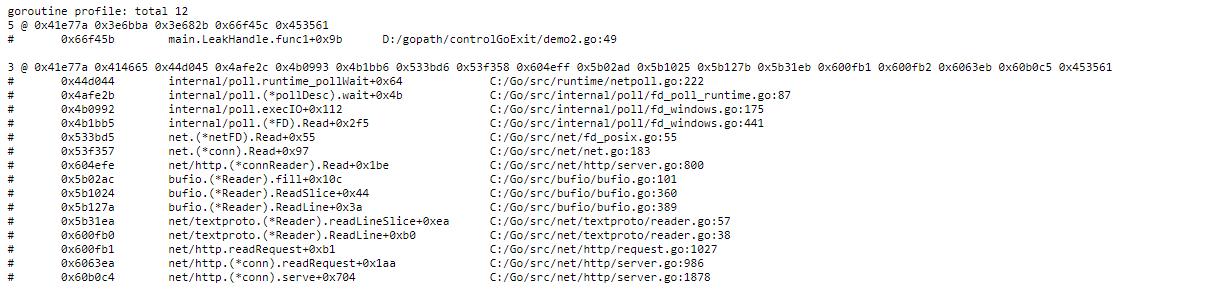
1.6 确保创建出的goroutine工作已经完成
这个其实就是优雅退出的问题,程序中可能启动了很多的 goroutine 去处理一些问题,但是服务退出的时候我们并没有考虑到就直接退出了。例如退出前日志没有 flush 到磁盘,我们的请求还没完全关闭,异步 worker 中还有 job 在执行等等。
看一个例子,假设现在有一个埋点服务,每次请求我们都会上报一些信息到埋点服务上
// Reporter 埋点服务上报
type Reporter struct {
}
var reporter Reporter
// 模拟耗时
func (r Reporter) report(data string) {
time.Sleep(time.Second)
fmt.Printf("report: %s\\n", data)
}
mux.HandleFunc("/ping", func(w http.ResponseWriter, r *http.Request) {
// 在请求中异步调用
// 这里并没有满足一致性
go reporter.report("ping pong")
fmt.Println("ping")
w.Write([]byte("pong"))
})
在发送一次请后之后就直接退出了, 异步上报的逻辑是没有执行的
$ go tun demo.go
ping
^C signal:interrupt
有两种改法:
- 一种是给 reporter 加上 shutdown 方法,类似 http 的 shutdown,等待所有的异步上报完成之后,再退出
- 另外一种是我们直接使用 一些 worker 来执行,在当然这个 worker 也要实现类似 shutdown 的方法。
一般推荐后一种,因为这样可以避免请求量比较大时,创建大量 goroutine,当然如果请求量比较小,不会很大,用第一种也是可以的。
第二种方法代码如下:
// 埋点上报
package main
import (
"context"
"fmt"
"log"
"net/http"
"sync"
)
// Reporter 埋点服务上报
type Reporter struct {
worker int
messages chan string
wg sync.WaitGroup
closed chan struct{}
once sync.Once
}
// NewReporter NewReporter
func NewReporter(worker, buffer int) *Reporter {
return &Reporter{
worker: worker,
messages: make(chan string, buffer),
closed: make(chan struct{}),
}
}
// 执行上报
func (r *Reporter) Run(stop <-chan struct{}) {
// 用于执行错误
go func() {
// 没有错误时
<-stop
fmt.Println("stop...")
r.shutdown()
}()
for i := 0; i < r.worker; i++ {
r.wg.Add(1)
go func() {
defer r.wg.Done()
for {
select {
case <-r.closed:
return
case msg := <-r.messages:
fmt.Printf("report: %s\\n", msg)
}
}
}()
}
r.wg.Wait()
fmt.Println("report workers exit...")
}
// 这里不必关闭 messages
// 因为 closed 关闭之后,发送端会直接丢弃数据不再发送
// Run 方法中的消费者也会退出
// Run 方法会随之退出
func (r *Reporter) shutdown() {
r.once.Do(func() { close(r.closed) })
}
// 模拟耗时
func (r *Reporter) Report(data string) {
// 这个是为了及早退出
// 并且为了避免我们消费者能力很强,发送者这边一直不阻塞,可能还会一直写数据
select {
case <-r.closed:
fmt.Printf("reporter is closed, data will be discarded: %s \\n", data)
default:
}
select {
case <-r.closed:
fmt.Printf("reporter is closed, data will be discarded: %s \\n", data)
case r.messages <- data:
}
}
func setup3() {
// 初始化一些操作
fmt.Println("程序启动...")
}
func main() {
setup3()
// 用于监听服务完成时退出
done := make(chan error, 3)
// 实例化一个 reporter
reporter := NewReporter(2, 100)
// 用于控制服务退出,传入同一个 stop,做到只要有一个服务退出了那么另外一个服务也会随之退出
stop := make(chan struct{}, 0)
// for debug
go func() {
done <- pprof3(stop)
}()
// http主服务
go func() {
done <- app3(reporter, stop)
}()
// 上报服务,接收一个监控停止的 chan
go func() {
reporter.Run(stop)
done <- nil
}()
// 这里循环读取 done 这个 channel
// 只要有一个退出了,我们就关闭 stop channel
for i := 0; i < cap(done); i++ {
// 对于有缓冲的chan, chan中无值会一直处于阻塞状态
// 对于app 服务会一直阻塞状态,不会有 数据写入到done 通道,只有在5s后,模拟的 pprof会有err写入chan,此时才会触发以下逻辑
if err := <-done; err != nil {
log.Printf("server exit err: %+v", err)
}
// 通过关闭 无缓冲的channel 来通知所有的 读 stop相关的goroutine退出
close(stop)
}
}
func pprof3(stop <-chan struct{}) error {
// 辅助服务,监听了其他端口,这里是 pprof 服务,用于 debug
err := server3(http.DefaultServeMux, ":8081", stop)
return err
}
func app3(report *Reporter, stop <-chan struct{}) error {
mux := http.NewServeMux()
mux.HandleFunc("/ping", func(w http.ResponseWriter, r *http.Request) {
// 在请求中异步调用
// 这里并没有满足一致性
go report.Report("ping pong")
fmt.Println("ping")
_, err := w.Write([]byte("pong"))
if err != nil {
log.Println("response err")
}
})
return server3(mux, ":8080", stop)
}
// 启动一个服务
func server3(handler http.Handler, addr string, stop <-chan struct{}) error {
s := http.Server{
Handler: handler,
Addr: addr,
}
// 这个 goroutine 控制退出,因为 stop channel 只要close 或者是写入数据,这里就会退出
go func() {
// 无缓冲channel等待,写入或者关闭
<-stop
log.Printf("server will exiting, addr: %s", addr)
// 此时 httpApi 服务就会优雅的退出
err := s.Shutdown(context.Background())
if err != nil {
log.Printf("server exiting occur error, %s", err.Error())
}
}()
// 没有触发异常的化,会一直处于阻塞
return s.ListenAndServe()
}
- 上面代码应该还有问题,等日后再做优化
第一种方法参考:reporter 添加shutdown方法
2. 总结
在使用go语言初期, 使用一个go关键字轻松开启一个异步协程,再加上chan很容易实现 生产者---》消费者 设计模型,但是在使用过程中往往忽略了 程序退出时资源回收的问题,也很容易写成一个数据使用一个go来处理,虽然官方说明了 创建一个goroutine的占用资源很小,但是再小的 占用空间也敌不过一个死循环啊。 所以在使用gorouine创建协程除了注意正确规定线程数以为,也要注意以下几点。
-
将是否异步调用的选择泉交给调用者, 不然很有可能使用者不知道所调用的函数立使用了
go -
如果要启动一个
goroutine, 要对他负责- 不用启动一个无法控制他退出或者无法知道何时退出的goroutine
- 启动goroutine时加上 panic recovery机制,避免服务直接不可用,可以使用如下代码
// DeferRecover defer recover from panic. func DeferRecover(tag string, handlePanic func(error)) func() { return func() { if err := recover(); err != nil { log.Errorf("%s, recover from: %v\\n%s\\n", tag, err, debug.Stack()) if handlePanic != nil { handlePanic(fmt.Errorf("%v", err)) } } } } // WithRecover recover from panic. func WithRecover(tag string, f func(), handlePanic func(error)) { defer DeferRecover(tag, handlePanic)() f() } // Go is a wrapper of goroutine with recover. func Go(name string, f func(), handlePanic func(error)) { go WithRecover(fmt.Sprintf("goroutine %s", name), f, handlePanic) }- 造成 goroutine 泄漏的主要原因就是 goroutine 中造成了阻塞,并且没有外部手段控制它退出
-
尽量避免在请求中直接启动 goroutine 来处理问题,而应该通过启动 worker 来进行消费,这样可以避免由于请求量过大,而导致大量创建 goroutine 从而导致 oom,当然如果请求量本身非常小,那当我没说
3. 参考
以上是关于Go并发编程--正确使用goroutine的主要内容,如果未能解决你的问题,请参考以下文章