Linux文件比较命令的Comm命令
Posted
tags:
篇首语:本文由小常识网(cha138.com)小编为大家整理,主要介绍了Linux文件比较命令的Comm命令相关的知识,希望对你有一定的参考价值。
如果想对两个有序的文件进行比较,可以使用comm命令。
语法:comm [- 123 ] file1 file2
说明:该命令是对两个已经排好序的文件进行比较。其中file1和file2是已排序的文件。comm读取这两个文件,然后生成三列输出:仅在file1中出现的行;仅在file2中出现的行;在两个文件中都存在的行。如果文件名用“- ”,则表示从标准输入读取。
comm -1 不显示只出现在第一个文件的行。
comm -2 不显示只出现在第二个文件的行。
comm -3 不显示同时出现在两个文件的行。
comm file1 file2 显示三列,第一列代表只出现在file1的行,第二列代表只出现在file2的行,第三列代表俩个文件同时出现的行
comm -12 显示两个文件同时出现的行 也就是交集
comm -13 显示只出现在第二个文件的行
comm -23 显示只出现在第一个文件的行
例如:假设要对文件myfile1和myfile2进行比较
$ cat myfile1
main( )
float a,b, i, j ,z ;
a=i=10 ; b=j=5 ;
z= i + j ;
printf(“z=%d\\\\\\\\n”,z) ;
$ cat myfile2
#include< stdio.h >
main( )
float i, j ,z ;
i=10 ; j=5 ;
z= i + j ;
printf(“z=%f\\\\\\\\n”,z) ;
$ comm - 12 myfile1 myfile2
main( )
z= i + j ;
就只显示文件myfile1和myfile2中共有的行。
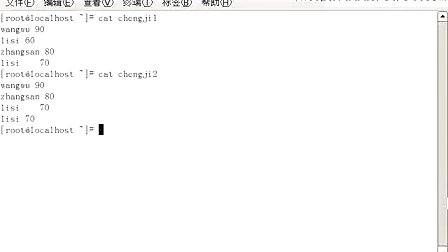
请先给出明确答复:
解释原因:
有无解决办法:
Linux comm命令求出文件的交集差集
A(1,2,3)和B(3,4,5),A和B的交集是3,A对B的差集是1和2,B对A的差集是4和5,A和B求差的结果是1、2、4、5。
在Linux中可以使用comm命令求出这些集。
[root@xuexi tmp]# cat <<eof>set1.txt > orange > gold > apple > sliver > steel > iron > eof
[root@xuexi tmp]# cat <<eof>set2.txt > orange > gold > cookiee > carrot > eof
使用comm命令。
[root@xuexi tmp]# comm set1.txt set2.txt apple orange comm: file 1 is not in sorted order comm: file 2 is not in sorted order gold cookiee carrot silver steel iron
提示没有排序,所以comm必须要保证比较的文件是有序的。
[root@xuexi tmp]# sort set1.txt -o set1.txt;sort set2.txt -o set2.txt
[root@xuexi tmp]# comm set1.txt set2.txt
apple
carrot
cookiee
gold
iron
orange
silver
steel
结果中输出了3列,每一列使用制表符\\t隔开。第一列是set1.txt中有而set2.txt中没有的,第二列则是set2.txt中有而set1.txt中没有的,第三列是set1.txt和set2.txt中都有的。
根据这三列就可以求出交集、差集和求差。
交集就是第三列。使用-1和-2分别删除第一第二列就是第三列的结果。
[root@xuexi tmp]# comm set1.txt set2.txt -1 -2 gold orange
A对B的差集就是第一列,B对A的差集就是第二列。
[root@xuexi tmp]# comm set1.txt set2.txt -2 -3 # A对B的差集 apple iron silver steel
[root@xuexi tmp]# comm set1.txt set2.txt -1 -3 # B对A的差集 carrot cookiee
A和B的求差就是第一列和第二列的组合。
[root@xuexi tmp]# comm set1.txt set2.txt -3 apple carrot cookiee iron silver steel
但是这样分两列的结果不方便查看,应该进行处理使它们显示在同一列上。
[root@xuexi tmp]# comm set1.txt set2.txt -3 | tr "\\t" "\\0" apple carrot cookiee iron silver steel
以上是关于Linux文件比较命令的Comm命令的主要内容,如果未能解决你的问题,请参考以下文章