NX二次开发-NXOpen不用UI控件,鼠标选中对象获得tag theUI-;SelectionManager()-;GetSelectedObject(i);
Posted 阿飞的技术博客
tags:
篇首语:本文由小常识网(cha138.com)小编为大家整理,主要介绍了NX二次开发-NXOpen不用UI控件,鼠标选中对象获得tag theUI-;SelectionManager()-;GetSelectedObject(i);相关的知识,希望对你有一定的参考价值。
这个是UF_UI_ask_global_sel_object_list这个UFUN函数的NXOpen版本
NX二次开发-UFUN不用UI控件,鼠标选中对象获得tag UF_UI_ask_global_sel_object_list
转载出处https://www.cnblogs.com/KMould/p/13367721.html
NX9+VS2012 #include <uf_defs.h> #include <NXOpen/NXException.hxx> #include <NXOpen/Session.hxx> #include <NXOpen/Part.hxx> #include <NXOpen/PartCollection.hxx> #include <NXOpen/UI.hxx> #include <NXOpen/ListingWindow.hxx> #include <NXOpen/NXMessageBox.hxx> #include <NXOpen/NXObject.hxx> using namespace NXOpen; Session *theSession = Session::GetSession(); Part *workPart(theSession->Parts()->Work()); Part *displayPart(theSession->Parts()->Display()); UI *theUI = UI::GetUI(); //返回当前选择的对象的数量 int index = theUI->SelectionManager()->GetNumSelectedObjects(); theSession->ListingWindow()->Open(); for (int i = 0; i < index; i++) { //返回选择列表上的第n个对象 NXObject *object = theUI->SelectionManager()->GetSelectedObject(i); //打印tag char msg[256]; sprintf(msg, "tag:%d",object->Tag()); theSession->ListingWindow()->WriteLine(msg); } 阿飞 2021年9月4日
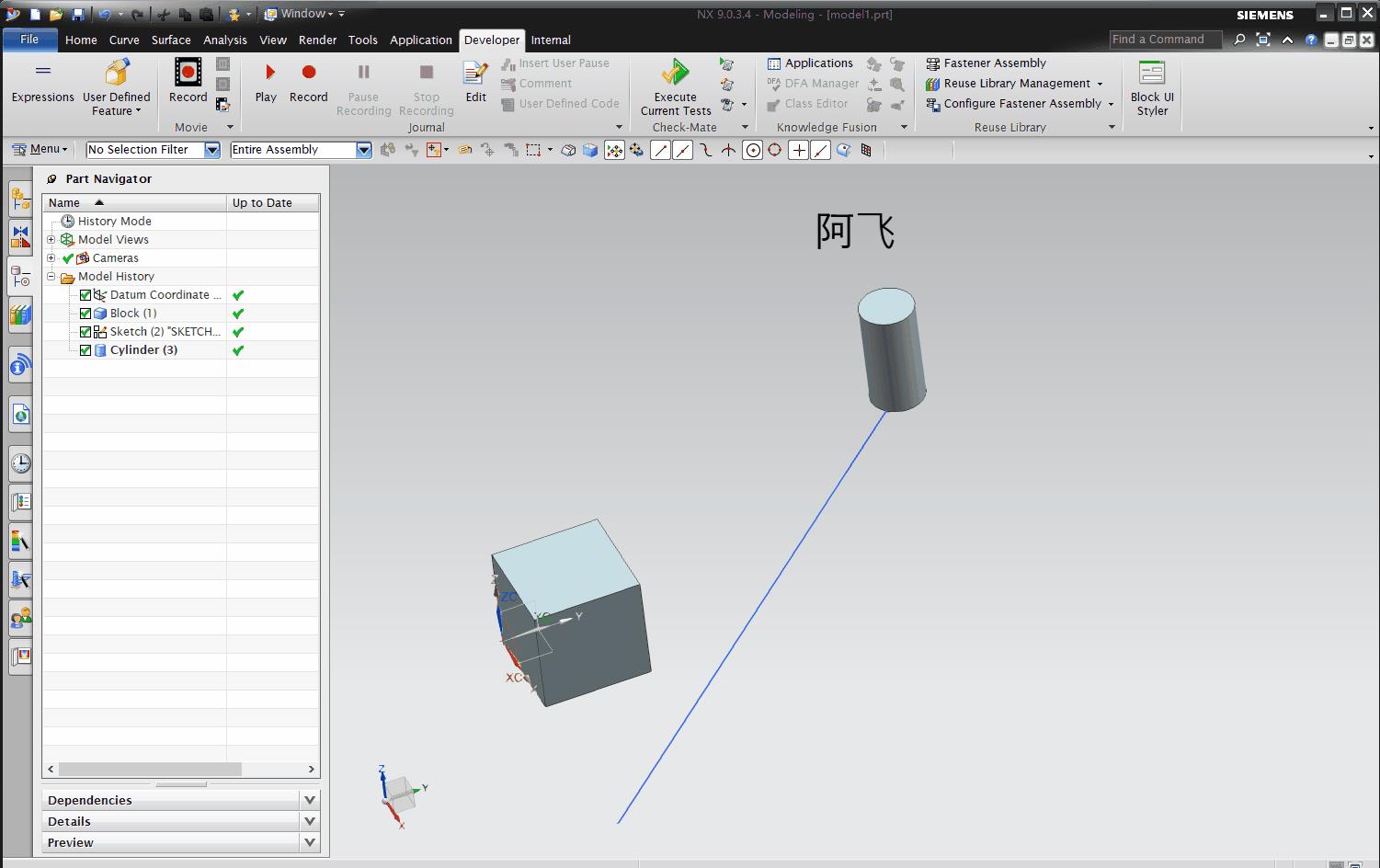
阿飞
2021年9月4日
以上是关于NX二次开发-NXOpen不用UI控件,鼠标选中对象获得tag theUI-;SelectionManager()-;GetSelectedObject(i);的主要内容,如果未能解决你的问题,请参考以下文章
NX二次开发-BlockUI不用选择控件,用鼠标点选去实时选择
NX二次开发-BlockUI不用选择控件,用鼠标点选去实时选择
NX二次开发-NXOpen窗口打印NXMessageBox&ListingWindow
NX二次开发-Block UI C++界面Face Collector(面收集器)控件的获取(持续补充 )