第一 二周作业
Posted kgbk
tags:
篇首语:本文由小常识网(cha138.com)小编为大家整理,主要介绍了第一 二周作业相关的知识,希望对你有一定的参考价值。
作业1:安装环境,截图编程界面,截图运行界面
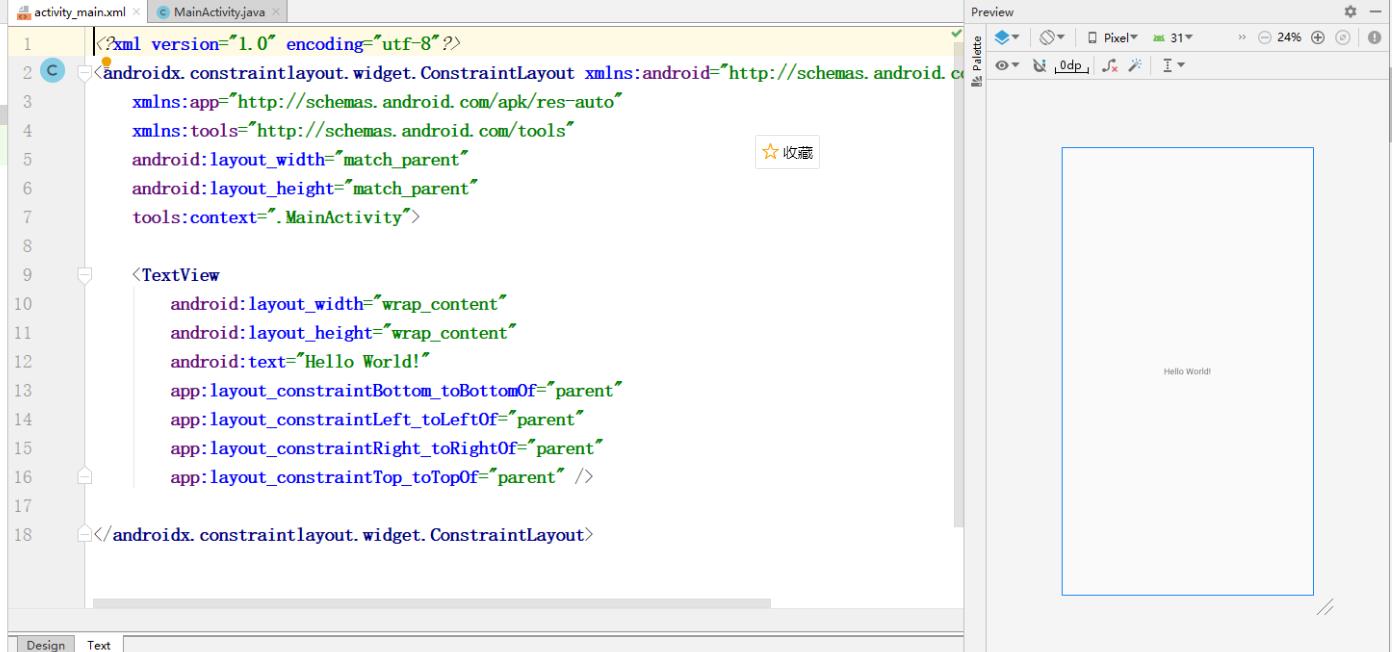
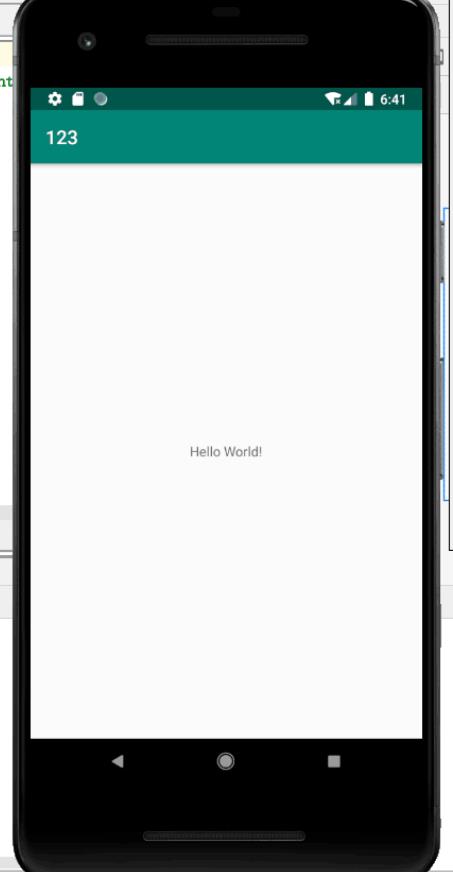
作业2:九宫格
<?xml version="1.0" encoding="utf-8"?> <RelativeLayout xmlns:android="http://schemas.android.com/apk/res/android" xmlns:app="http://schemas.android.com/apk/res-auto" xmlns:tools="http://schemas.android.com/tools" android:id="@+id/rl_1" android:layout_width="match_parent" android:layout_height="match_parent" android:padding="1dp"> <View android:id="@+id/v_1" android:layout_width="85dp" android:layout_height="85dp" android:background="#F44336" android:layout_centerInParent="true"/> <View android:id="@+id/v_2" android:layout_width="85dp" android:layout_height="85dp" android:background="#9C27B0" android:layout_centerInParent="true" android:layout_toLeftOf="@id/v_1"/> <View android:id="@+id/v_3" android:layout_width="85dp" android:layout_height="85dp" android:background="#3F51B5" android:layout_centerInParent="true" android:layout_toRightOf="@id/v_1"/> <View android:id="@+id/v_4" android:layout_width="85dp" android:layout_height="85dp" android:background="#2196F3" android:layout_centerInParent="true" android:layout_above="@id/v_1"/> <View android:id="@+id/v_5" android:layout_width="85dp" android:layout_height="85dp" android:background="#00BCD4" android:layout_centerInParent="true" android:layout_above="@id/v_1" android:layout_toLeftOf="@id/v_4"/> <View android:id="@+id/v_6" android:layout_width="85dp" android:layout_height="85dp" android:background="#8BC34A" android:layout_centerInParent="true" android:layout_above="@id/v_1" android:layout_toRightOf="@id/v_4"/> <View android:id="@+id/v_7" android:layout_width="85dp" android:layout_height="85dp" android:background="#26E984" android:layout_centerInParent="true" android:layout_below="@id/v_1"/> <View android:id="@+id/v_8" android:layout_width="85dp" android:layout_height="85dp" android:background="#FF9800" android:layout_centerInParent="true" android:layout_below="@id/v_1" android:layout_toLeftOf="@id/v_7"/> <View android:id="@+id/v_9" android:layout_width="70dp" android:layout_height="70dp" android:background="#FFEB3B" android:layout_centerInParent="true" android:layout_below="@id/v_1" android:layout_toRightOf="@id/v_7"/> </RelativeLayout>
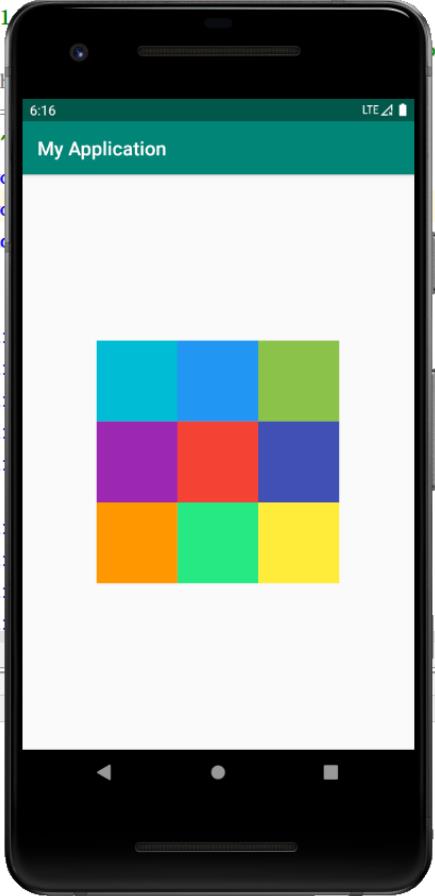
作业3:布局界面(QQ群截图)
?xml version="1.0" encoding="utf-8"?> <LinearLayout xmlns:android="http://schemas.android.com/apk/res/android" xmlns:app="http://schemas.android.com/apk/res-auto" xmlns:tools="http://schemas.android.com/tools" android:layout_width="match_parent" android:padding="20dp" android:layout_height="match_parent" tools:context=".MainActivity" android:orientation="vertical"> <View android:id="@+id/v_1" android:layout_width="match_parent" android:layout_height="10dp" android:layout_weight="1" android:background="#E91E63" /> <LinearLayout android:layout_width="match_parent" android:layout_height="100dp" android:orientation="horizontal" android:background="@color/purple_700" android:layout_weight="2"> <View android:id="@+id/v_2" android:layout_width="50dp" android:layout_height="match_parent" android:layout_weight="1" android:background="@color/purple_200"/> <View android:id="@+id/v_3" android:layout_width="50dp" android:layout_height="match_parent" android:layout_weight="1" android:background="@color/teal_200"/> <View android:id="@+id/v_4" android:layout_width="50dp" android:layout_height="match_parent" android:layout_weight="1" android:background="#FF5722"/> </LinearLayout> <View android:id="@+id/v_5" android:layout_width="match_parent" android:layout_height="10dp" android:layout_weight="1" android:background="#FFEB3B"/> </LinearLayout>
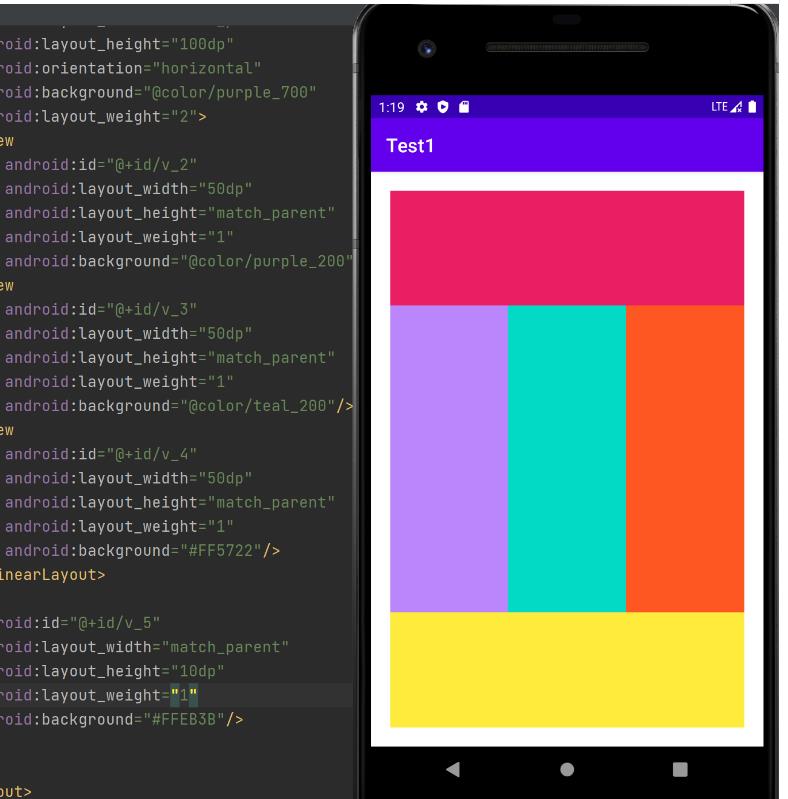
作业3:制作登录界面
<?xml version="1.0" encoding="utf-8"?> <RelativeLayout xmlns:android="http://schemas.android.com/apk/res/android" xmlns:app="http://schemas.android.com/apk/res-auto" xmlns:tools="http://schemas.android.com/tools" android:layout_width="match_parent" android:layout_height="match_parent" tools:context=".MainActivity" android:orientation="vertical"> <TextView android:id="@+id/tv_1" android:layout_width="wrap_content" android:layout_height="wrap_content" android:text="用户" android:textSize="24sp" android:textColor="#000000" android:layout_margin="10dp" android:layout_centerVertical="true" android:padding="10dp"/> <TextView android:id="@+id/tv_2" android:layout_width="wrap_content" android:layout_height="wrap_content" android:text="密码" android:textSize="24sp" android:textColor="#000000" android:layout_margin="10dp" android:layout_centerVertical="true" android:padding="10dp" android:layout_below="@id/tv_1"/> <EditText android:id="@+id/et_1" android:layout_width="match_parent" android:layout_height="wrap_content" android:layout_centerVertical="true" android:hint="请输入账号" android:textColor="#000000" android:textSize="24sp" android:layout_margin="10dp" android:padding="10dp" android:layout_toRightOf="@id/tv_1" android:drawablePadding="10dp"/> <EditText android:id="@+id/et_2" android:layout_width="match_parent" android:layout_height="wrap_content" android:layout_below="@id/tv_1" android:layout_centerVertical="true" android:hint="请输入密码" android:textColor="#000000" android:textSize="24sp" android:layout_marginLeft="10dp" android:layout_marginRight="10dp" android:padding="10dp" android:layout_toRightOf="@id/tv_1" android:drawablePadding="10dp"/> <Button android:layout_width="wrap_content" android:layout_height="wrap_content" android:layout_below="@id/et_2" android:layout_centerHorizontal="true" android:layout_margin="20dp" android:padding="10dp" android:background="#03A9F4" android:text="登录" android:textSize="24sp"/> </RelativeLayout>

以上是关于第一 二周作业的主要内容,如果未能解决你的问题,请参考以下文章