Spring AOP实现
Posted Qiyuanc
tags:
篇首语:本文由小常识网(cha138.com)小编为大家整理,主要介绍了Spring AOP实现相关的知识,希望对你有一定的参考价值。
SpringAOP实现
说完了代理模式,就可以研究一下 Spring AOP 了。AOP 不是新的技术,而是对现有技术的更好的使用的方式,其实就是代理模式的典型应用。这一节新建 Spring-09-AOP 项目学习 Spring AOP。
1. AOP简介
1.1 什么是AOP
AOP 即 Aspect Oriented Programming,意为面向切面编程,通过预编译方式和运行期间动态代理实现程序功能的统一维护的一种技术。AOP 是 OOP 的延续,是软件开发中的一个热点,也是 Spring 框架中的一个重要内容,是函数式编程的一种衍生范型。利用 AOP 可以对业务逻辑的各个部分进行隔离,从而使得业务逻辑各部分之间的耦合度降低,提高程序的可重用性,同时提高了开发的效率。
举个例子,如下图,加减乘除四个业务,虽然它们的业务逻辑不同,但他们都有一样的验证参数和日志功能,就可以横向地把这些功能提取出来(抽取横切关注点),以组合的方式添加到不同的业务逻辑上(代理模式!增强方法!),这样避免了修改原有的业务逻辑,使类的功能更明确,程序的粒度更细!
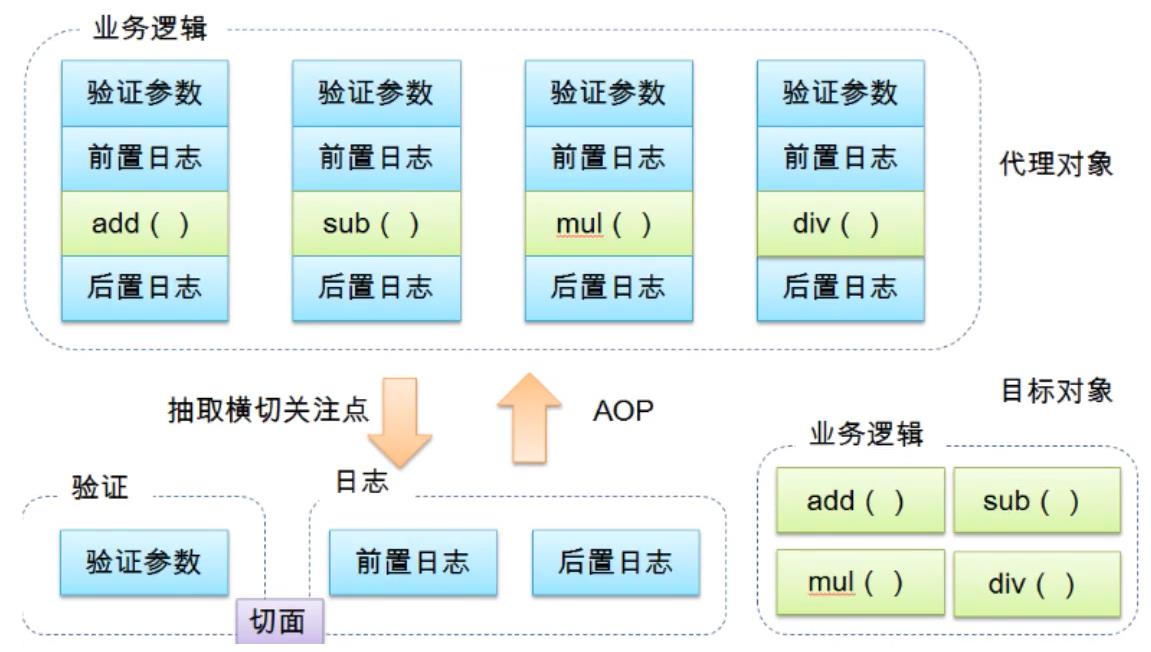
1.2 AOP术语
AOP 的特性术语,不同的翻译还会不一样,得在过程中理解
- 横切关注点:跨越程序多个模块的方法或功能。即与业务逻辑无关,但我们也要关注的部分,就是横切关注点。如日志、安全、缓存等。
- 切面( Aspect ):横切关注点被模块化的特殊对象;即切面应是一个类。
- 通知( Advice):切面要完成的增强处理,通知描述了切面何时执行以及如何执行增强处理;即通知应是切面中的方法。
- 目标( Target ):被通知对象。
- 代理( Proxy ):向目标对象应用通知之后创建的对象。
- 切入点( PointCut ):切面通知执行的地点,即可以插入增强处理的连接点。
- 连接点( JoinPoint ):应用执行过程中能够插入切面的一个点,这个点可以是方法的调用、异常的抛出。
- 织入( Weaving ):将增强处理添加到目标对象中,并创建一个被增强的对象,这个过程就是织入。
举个例子,现在要在程序中多处添加日志,则日志就是横切关注点,把日志模块化为 Log 类,就是切面,日志要输出的内容就是通知,目标就是要添加日志的接口或方法,代理就是动态生成的日志代理,切入点即执行输出日志的地点,连接点就是动态代理中的 invoke 方法前后,可以插入切面( Before/After )。
1.3 Spring中的通知
Spring中有五种通知 Advice
- @Before 前置通知:方法执行之前
- @After 后置通知:方法执行之后
- @Around 环绕通知:方法执行前后都有通知
- @AfterReturnning 返回通知:方法成功执行之后通知
- @AfterThrowing 异常通知:抛出异常之后通知
就像代理模式中 Before 和 After 时的增强,不过功能更多了。
2. 使用Spring AOP
在 Spring 中使用 AOP 要先导入 AspectJ 的包
<!-- https://mvnrepository.com/artifact/org.aspectj/aspectjweaver -->
<dependency>
<groupId>org.aspectj</groupId>
<artifactId>aspectjweaver</artifactId>
<version>1.9.7</version>
<!--骇人鲸!-->
<scope>runtime</scope>
</dependency>
创建 UserService 接口和 UserServiceImpl 实现类,还是增删改查四个功能
public interface UserService {
void add();
void delete();
void update();
void select();
}
public class UserServiceImpl implements UserService{
public void add() {
System.out.println("增加用户!");
}
public void delete() {
System.out.println("删除用户!");
}
public void update() {
System.out.println("修改用户!");
}
public void select() {
System.out.println("查询用户!");
}
}
2.1 使用Spring的接口
现在要给业务添加日志,抽取为切面,就要创建 Log 类了,不过这里根据前置日志和后置日志,又分为 BeforeLog 类和 AfterLog 类
BeforeLog 类,实现了 MethodBeforeAdvice 接口,即前置通知
public class BeforeLog implements MethodBeforeAdvice {
// method: 要执行的目标对象的方法 | the method being invoked
// args: 方法的参数 | the arguments to the method
// target: 目标对象 | the target of the method invocation
public void before(Method method, Object[] args, Object target) throws Throwable {
System.out.println(target.getClass().getName()+" 的 "+method.getName()+" 方法被执行了!");
}
}
AfterLog 类,实现了 AfterReturningAdvice 接口,即返回通知
public class AfterLog implements AfterReturningAdvice {
// 多了一个返回值的参数
// returnValue: 方法调用的返回值 | the value returned by the method, if any
// 其他参数都是一样的!
public void afterReturning(Object returnValue, Method method, Object[] args, Object target) throws Throwable {
System.out.println("执行了 "+method.getName()+" 方法,返回值为 "+returnValue);
}
}
然后就可以用 Spring 把切面切入进去了!
创建 applicationContext.xml 配置文件,引入 AOP 的约束
<?xml version="1.0" encoding="UTF-8"?>
<beans ...
// AOP 约束
xmlns:aop="http://www.springframework.org/schema/aop"
xsi:schemaLocation="...
// AOP 约束
http://www.springframework.org/schema/aop
https://www.springframework.org/schema/aop/spring-aop.xsd">
</beans>
然后注册一下 bean
<bean id="userService" class="com.qiyuan.service.UserServiceImpl"/>
<bean id="beforeLog" class="com.qiyuan.log.BeforeLog"/>
<bean id="afterLog" class="com.qiyuan.log.AfterLog"/>
开启 Spring AOP 配置,设置切入点和通知,这里用到了 execution 表达式表明切入点的位置,而通知执行的位置是由实现的接口决定的
<!--开启 AOP 配置-->
<aop:config>
<!--声明一个切入点,expression 是一个 execution 表达式,表明切入点在哪-->
<!-- execution 表达式是什么几把玩意后面再说!先用着!这里表明切入点是 UserServiceImpl 下所有方法-->
<aop:pointcut id="logpointcut" expression="execution(* com.qiyuan.service.UserServiceImpl.*(..))"/>
<!--执行环绕增加,增强方法-->
<!-- Spring根据实现的接口 决定通知的连接点-->
<!-- beforelog 实现的是 前置通知 接口,所以连接点在切入点方法执行前-->
<aop:advisor advice-ref="beforeLog" pointcut-ref="logpointcut"/>
<!-- afterlog 实现的是 返回通知 接口,所以连接点在切入点方法执行成功后-->
<aop:advisor advice-ref="afterLog" pointcut-ref="logpointcut"/>
</aop:config>
设置完后,IDEA 也会显示通知会在哪个方法执行

现在就可以看一下效果了,用测试方法测试一下
public class MyTest {
@Test
public void Test(){
ApplicationContext context = new ClassPathXmlApplicationContext("applicationContext.xml");
// 因为动态代理代理的是接口!所以获取对象要用接口接收
UserService userService = context.getBean("userService", UserService.class);
userService.add();
userService.delete();
}
}
// 执行结果
/*
com.qiyuan.service.UserServiceImpl 的 add 方法被执行了!
增加用户!
执行了 add 方法,返回值为 null
com.qiyuan.service.UserServiceImpl 的 delete 方法被执行了!
删除用户!
执行了 delete 方法,返回值为 null
*/
现在回头看看,UserService 接口及其实现类只用在乎它的本职工作,Log 类也只用专注于输出日志,他们看似毫无关联,但我们通过切面编程的方式,把 Log 切入到了 UserService 中去!这,就是 Spring AOP。
注意:在获取对象时,实现了接口的对象要用接口去获取 bean,如
UserService userService = context.getBean("userService", UserService.class);
这里如果改成
UserService userService = context.getBean("userService", UserServiceImpl.class);
会出现错误为
org.springframework.beans.factory.BeanNotOfRequiredTypeException:
Bean named \'userService\' is expected to be of type \'com.qiyuan.service.UserServiceImpl\' but was actually of type \'com.sun.proxy.$Proxy6\'
这是因为动态代理中,代理的是一个接口( UserService ),这里返回的是由 Spring 创建的一个代理类,它也实现了代理的接口( UserService ),所以可以用接口接收;但一个接口的实现类不能接受其另一个实现类(如 UserServiceImpl1 不能接受 UserServiceImpl2 ),就是这么简单的道理。
2.2 使用自定义类(切面)
除了在 XML 中配置实现了 Spring 提供的接口的类的方法,使用自定义的类也能使用 Spring AOP。
首先创建一个 MyAOP 类(就是切面),类中有需要切入的方法(通知)
// 这就是一个切面!
public class MyAOP {
public void Before(){
System.out.println("=====方法执行前=====");
}
public void After(){
System.out.println("=====方法执行后=====");
}
}
在 applicationContext.xml 中进行 AOP 配置
<!--自定义的切面-->
<bean id="myaop" class="com.qiyuan.aop.MyAOP"/>
<aop:config>
<!--引用自定义切面-->
<aop:aspect id="myaop" ref="myaop">
<!--设置切入点,和之前相同!-->
<aop:pointcut id="pointcut" expression="execution(* com.qiyuan.service.UserServiceImpl.*(..))"/>
<!--在切入点的方法执行前,执行切面中的 Before 方法-->
<aop:before method="Before" pointcut-ref="pointcut"/>
<!--在切入点的方法执行后,执行切面中的 After 方法-->
<aop:after method="After" pointcut-ref="pointcut"/>
</aop:aspect>
</aop:config>
这种方式比第一种更简洁明了,创建了一个切面的 bean,和之前一样设置切入点,然后配置在什么时候( aop:before、aop:after、aop:around... )执行切面( pointcut-ref )中的什么方法( method= )。不过功能也没有第一种强大,获取不到类的名字,方法的名字等。
运行测试方法看看效果
// 和之前一样的测试方法
// 执行结果
/*
=====方法执行前=====
增加用户!
=====方法执行后=====
=====方法执行前=====
删除用户!
=====方法执行后=====
*/
2.3 小结
两种方法的共同点
- 都要声明切入点 pointcut,表明在什么地方进行切入
两种方法的不同点
- 使用 Spring 的接口,切面实现了什么接口就在什么地方进行通知(执行方法),如实现了 MethodBeforeAdvice 接口,Spring 就会把通知切入到切入点的方法执行前。
- 使用自定义类(切面),要手动设置将切面中的方法(通知)设置到什么时候执行,如用 aop:before 在切入点方法执行前执行 method="Before" 方法。
2.4 使用注解实现
使用注解和使用自定义类差不多,就是用注解换掉了 XML 中的配置。
创建 AnnotationAspect 类,使用 @Aspect 声明这个类是一个切面
// 声明这个类是一个切面!
@Aspect
public class AnnotationAspect {
}
将这个类声明为切面,相当于 XML 中的
<aop:aspect id="myaop" ref="myaop">
注意:这里给 Maven 害惨了,之前导入的 Maven 依赖中设置了作用域
<!--骇人鲸!-->
<scope>runtime</scope>
这个配置导致 @Aspect 注解怎么都找不到!把它去掉就好了!修改完的依赖为
<dependency>
<groupId>org.aspectj</groupId>
<artifactId>aspectjweaver</artifactId>
<version>1.9.7</version>
</dependency>
给这个类添加方法,即切面对应的通知,和之前一样
// 声明这个类是一个切面!
@Aspect
public class AnnotationAspect {
public void Before(){
System.out.println("=====方法执行前=====");
}
public void After(){
System.out.println("=====方法执行后=====");
}
}
这时候还没完哦,使用 @Before 和 @After 给这两个方法(通知)设置切入点
@Aspect
public class AnnotationAspect {
// 和 XML 中一样,通过 execution 表达式设置切入点
@Before("execution(* com.qiyuan.service.UserServiceImpl.*(..))")
public void Before(){
System.out.println("=====方法执行前=====");
}
@After("execution(* com.qiyuan.service.UserServiceImpl.*(..))")
public void After(){
System.out.println("=====方法执行后=====");
}
}
这里就相当于 XML 中的
<!--设置切入点,和之前相同!-->
<aop:pointcut id="pointcut" expression="execution(* com.qiyuan.service.UserServiceImpl.*(..))"/>
<!--在切入点的方法执行前,执行切面中的 Before 方法-->
<aop:before method="Before" pointcut-ref="pointcut"/>
<!--在切入点的方法执行后,执行切面中的 After 方法-->
<aop:after method="After" pointcut-ref="pointcut"/>
这时候还没完!还要再 XML 中把这个切面注册一下,并且开启注解支持
<!--使用注解-->
<bean id="annoAspect" class="com.qiyuan.aop.AnnotationAspect"/>
<!--开启注解支持-->
<aop:aspectj-autoproxy/>
这样才是配置好了,运行测试方法,结果和第二种方式一样,就不贴出来了。
这里还有个环绕方法 @Around 没试,就先这样吧。
3. 总结
理解了动态代理,AOP 学起来就比较轻松了。
AOP 的作用在于:不影响现有业务的情况下,添加一些程序中普遍会用到的功能,如日志。
使用 AOP 的方式有三种,Spring 接口、自定义切面和注解。注解还用的不是很明白,不过先这样吧~
以上是关于Spring AOP实现的主要内容,如果未能解决你的问题,请参考以下文章