图像识别基于帧差法和颜色空间实现火灾检测matlab源码GUI
Posted 天天Matlab
tags:
篇首语:本文由小常识网(cha138.com)小编为大家整理,主要介绍了图像识别基于帧差法和颜色空间实现火灾检测matlab源码GUI相关的知识,希望对你有一定的参考价值。
1 帧差法原理
帧差法的实现非常简单:
如图可见,由目标运动引起的运动变化区域包括运动目标在前后两帧中的共同位置(图中黑色区域)、在当前帧中新显露出的背景区域和新覆盖的背景区域三部分。
2 源代码
function varargout = zznb(varargin)
% ZZNB MATLAB code for zznb.fig
% ZZNB, by itself, creates a new ZZNB or raises the existing
% singleton*.
%
% H = ZZNB returns the handle to a new ZZNB or the handle to
% the existing singleton*.
%
% ZZNB('CALLBACK',hObject,eventData,handles,...) calls the local
% function named CALLBACK in ZZNB.M with the given input arguments.
%
% ZZNB('Property','Value',...) creates a new ZZNB or raises the
% existing singleton*. Starting from the left, property value pairs are
% applied to the GUI before zznb_OpeningFcn gets called. An
% unrecognized property name or invalid value makes property application
% stop. All inputs are passed to zznb_OpeningFcn via varargin.
%
% *See GUI Options on GUIDE's Tools menu. Choose "GUI allows only one
% instance to run (singleton)".
%
% See also: GUIDE, GUIDATA, GUIHANDLES
% Edit the above text to modify the response to help zznb
% Last Modified by GUIDE v2.5 06-Jun-2020 11:14:09
% Begin initialization code - DO NOT EDIT
gui_Singleton = 1;
gui_State = struct('gui_Name', mfilename, ...
'gui_Singleton', gui_Singleton, ...
'gui_OpeningFcn', @zznb_OpeningFcn, ...
'gui_OutputFcn', @zznb_OutputFcn, ...
'gui_LayoutFcn', [] , ...
'gui_Callback', []);
if nargin && ischar(varargin{1})
gui_State.gui_Callback = str2func(varargin{1});
end
if nargout
[varargout{1:nargout}] = gui_mainfcn(gui_State, varargin{:});
else
gui_mainfcn(gui_State, varargin{:});
end
% End initialization code - DO NOT EDIT
% --- Executes just before zznb is made visible.
function zznb_OpeningFcn(hObject, eventdata, handles, varargin)
% This function has no output args, see OutputFcn.
% hObject handle to figure
% eventdata reserved - to be defined in a future version of MATLAB
% handles structure with handles and user data (see GUIDATA)
% varargin command line arguments to zznb (see VARARGIN)
% Choose default command line output for zznb
handles.output = hObject;
% Update handles structure
guidata(hObject, handles);
% UIWAIT makes zznb wait for user response (see UIRESUME)
% uiwait(handles.figure1);
% --- Outputs from this function are returned to the command line.
function varargout = zznb_OutputFcn(hObject, eventdata, handles)
% varargout cell array for returning output args (see VARARGOUT);
% hObject handle to figure
% eventdata reserved - to be defined in a future version of MATLAB
% handles structure with handles and user data (see GUIDATA)
% Get default command line output from handles structure
varargout{1} = handles.output;
function edit1_CreateFcn(hObject, eventdata, handles)
% hObject handle to edit1 (see GCBO)
% eventdata reserved - to be defined in a future version of MATLAB
% handles empty - handles not created until after all CreateFcns called
% Hint: edit controls usually have a white background on Windows.
% See ISPC and COMPUTER.
if ispc && isequal(get(hObject,'BackgroundColor'), get(0,'defaultUicontrolBackgroundColor'))
set(hObject,'BackgroundColor','white');
end
% --- Executes during object creation, after setting all properties.
function edit2_CreateFcn(hObject, eventdata, handles)
% hObject handle to edit2 (see GCBO)
% eventdata reserved - to be defined in a future version of MATLAB
% handles empty - handles not created until after all CreateFcns called
% Hint: edit controls usually have a white background on Windows.
% See ISPC and COMPUTER.
if ispc && isequal(get(hObject,'BackgroundColor'), get(0,'defaultUicontrolBackgroundColor'))
set(hObject,'BackgroundColor','white');
end
function edit3_Callback(hObject, eventdata, handles)
% hObject handle to edit3 (see GCBO)
% eventdata reserved - to be defined in a future version of MATLAB
% handles structure with handles and user data (see GUIDATA)
% Hints: get(hObject,'String') returns contents of edit3 as text
% str2double(get(hObject,'String')) returns contents of edit3 as a double
% --- Executes during object creation, after setting all properties.
function edit3_CreateFcn(hObject, eventdata, handles)
% hObject handle to edit3 (see GCBO)
% eventdata reserved - to be defined in a future version of MATLAB
% handles empty - handles not created until after all CreateFcns called
% Hint: edit controls usually have a white background on Windows.
% See ISPC and COMPUTER.
if ispc && isequal(get(hObject,'BackgroundColor'), get(0,'defaultUicontrolBackgroundColor'))
set(hObject,'BackgroundColor','white');
end
% --- Executes on button press in pushbutton1.
function pushbutton1_Callback(hObject, eventdata, handles)
% hObject handle to pushbutton1 (see GCBO)
% eventdata reserved - to be defined in a future version of MATLAB
% handles structure with handles and user data (see GUIDATA)
obj = VideoReader(uigetfile('*.mp4','选择视频'));%输入视频位置
setappdata(0,'obj',obj);%设置全局变量
Show_Frames=read(obj,1);%显示第一帧作为封面
axes(handles.axes1);
imshow(Show_Frames);
set(handles.text16,'String','视频待识别…请稍等!');
三、运行结果
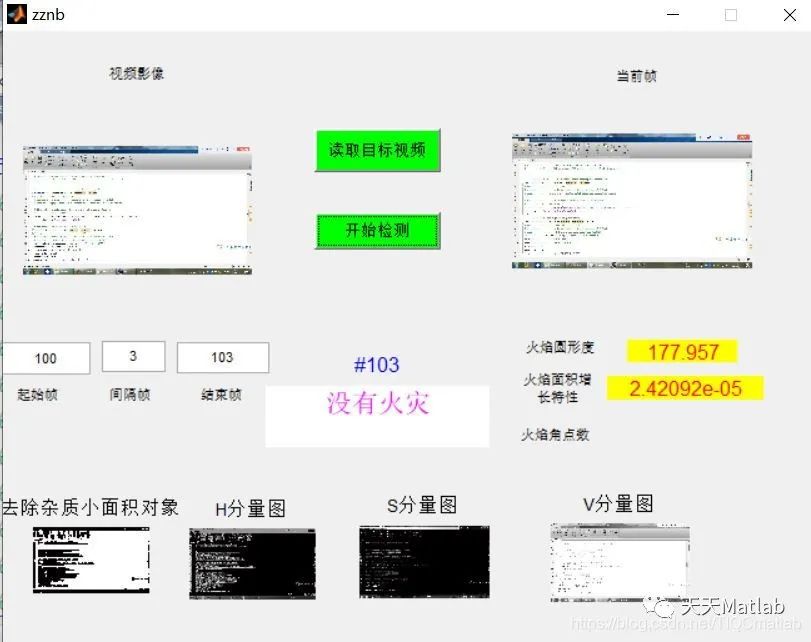
以上是关于图像识别基于帧差法和颜色空间实现火灾检测matlab源码GUI的主要内容,如果未能解决你的问题,请参考以下文章