Nginx—— stub_status模块详解
Posted 小志的博客
tags:
篇首语:本文由小常识网(cha138.com)小编为大家整理,主要介绍了Nginx—— stub_status模块详解相关的知识,希望对你有一定的参考价值。
一、stub_status的编译参数作用
| 编译选项 | 作用 |
|---|---|
| –with-http_stub_status_module | nginx的客户端状态 |
二、http_stub_status_module的配置
- Syntax:stub_status 表示语法是stub_status
- Default:—— 表示默认没有配置
- Context:server,location 表示需要在server块或者location块中进行配置
三、stub_status的配置演示
1、编辑nginx.conf配置文件
[root@localhost /]# vim /etc/nginx/nginx.conf
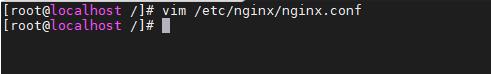
2、在http块内的server块中添加如下配置
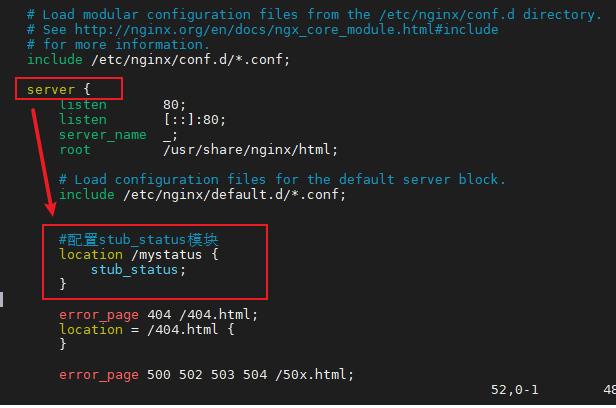
3、检查配置修改的配置文件是否正确,返回successful表示配置文件修改无错。否则检查配置文件语法。
[root@localhost /]# nginx -t -c /etc/nginx/nginx.conf
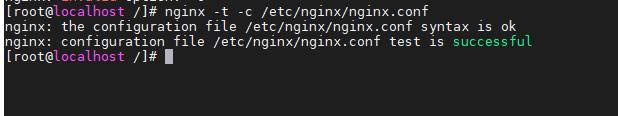 4、重启nginx服务
4、重启nginx服务
[root@localhost /]#systemctl restart nginx.service
5、重新加载配置文件
[root@localhost /]# nginx -s reload -c /etc/nginx/nginx.conf
6、浏览器输入 localhost/mystatus 地址,回返回一串文字信息,如下图:

- Active connections: 1 表示nginx活跃的连接数
- server accepts handled requests 5 5 5 第一个整数表示nginx处理握手的总次数;第二个整数表示nginx处理的连接数,第三个整数表示nginx处理的总的请求数,
- Reading: 0 表示连接状态,0表示nginx读的数量
- Writing: 1 表示连接状态,1表示nginx写的数量
- Waiting: 0 表示连接状态,0表示nginx开启了常连接的情况下,客户端和服务端正在空闲的等待,既没有读也没有写,建立连接的数量
以上是关于Nginx—— stub_status模块详解的主要内容,如果未能解决你的问题,请参考以下文章