Nginx—— random_index模块详解
Posted 小志的博客
tags:
篇首语:本文由小常识网(cha138.com)小编为大家整理,主要介绍了Nginx—— random_index模块详解相关的知识,希望对你有一定的参考价值。
一、random_index的编译参数作用
| 编译选项 | 作用 |
|---|---|
| –with-http_random_index_module | 目录中选择一个随机主页 |
二、http_random_index_module的配置
- Syntax:random_index on|off 表示语法是stub_status on 或者stub_status off
- Default:random_index off 表示默认关闭
- Context:location 表示需要location块中进行配置
三、random_index的配置演示
1、先创建是三个html页面,上传到/opt/app/html目录下,以便配置好random_index编译参数后随机访问/opt/app/html目录下的所有html页面。
-
indexone.html页面
<html> <head> <meta charset="utf-8"> <title>titleone</title> </head> <body style="background-color:red;"> </body>
-
indextwo.html页面
<html> <head> <meta charset="utf-8"> <title>titletwo</title> </head> <body style="background-color:blue;"> </body>
-
indexthree.html页面
<html> <head> <meta charset="utf-8"> <title>titlethree</title> </head> <body style="background-color:green;"> </body>
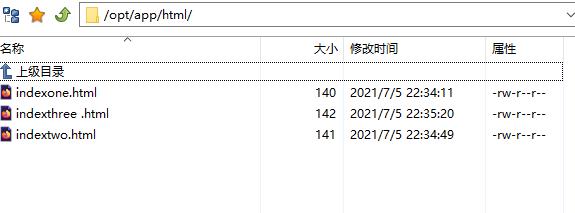
2、编辑nginx.conf配置文件
[root@localhost /]# vim /etc/nginx/nginx.conf
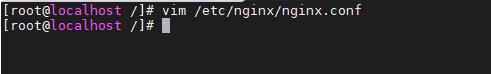
3、在server块的location块中添加如下配置
#配置random_index模块
location /{
root /opt/app/html;
random_index on;
}
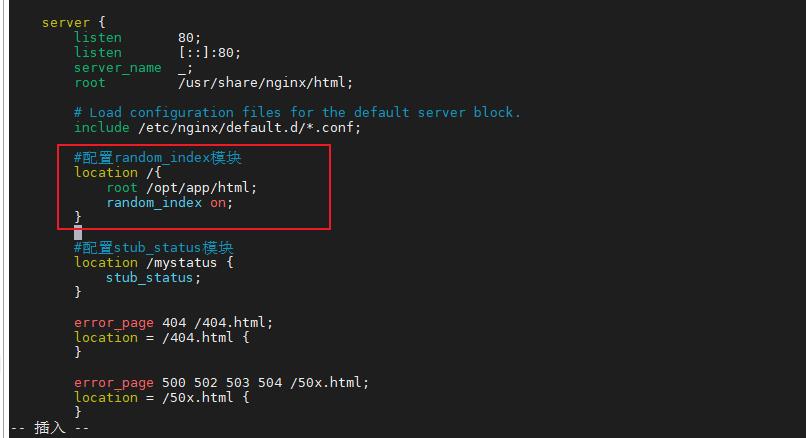
4、检查配置修改的配置文件是否正确,返回successful表示配置文件修改无错。否则检查配置文件语法。
[root@localhost /]# nginx -t -c /etc/nginx/nginx.conf
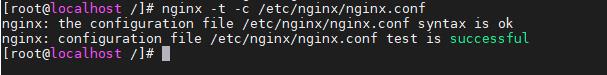
5、重新加载配置文件
[root@localhost /]# systemctl reload nginx
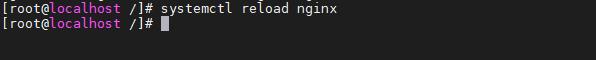
6、查看nginx进程
[root@localhost /]# ps -aux |grep nginx
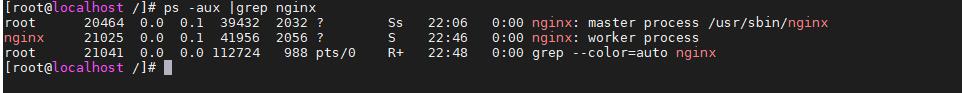
7、重启nginx服务
[root@localhost /]# systemctl restart nginx.service
8、浏览器输入 localhost 地址,一直刷新该地址,可以看到在/opt/app/html/目录下的三个页面随机切换访问,如下图:
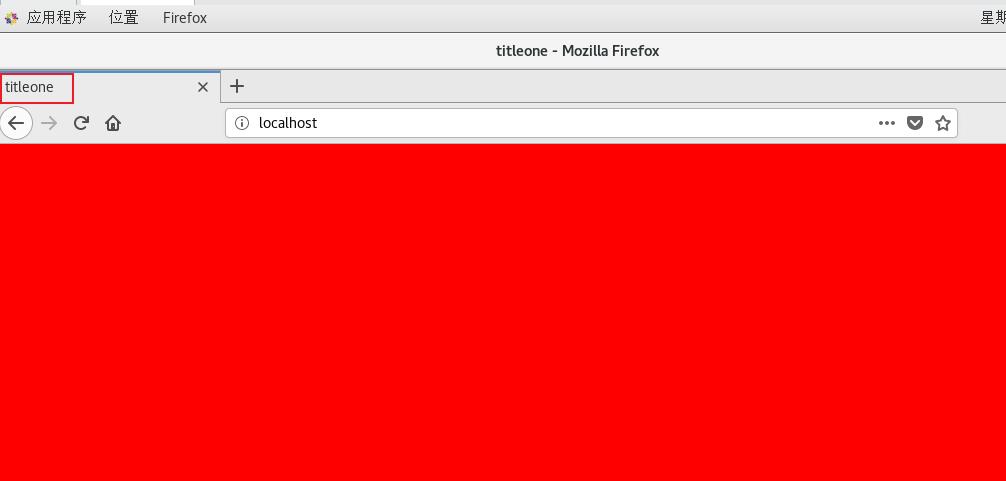
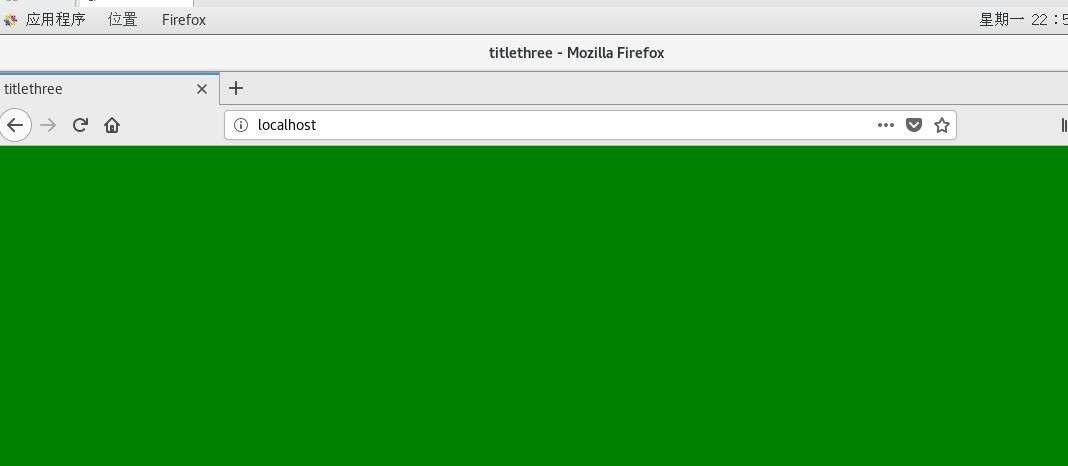
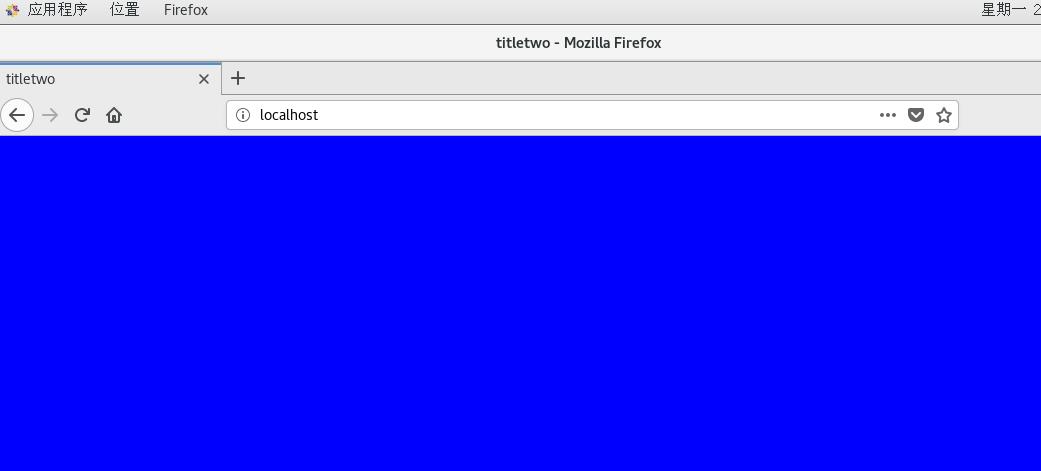
四、random_index配置演示的注意事项
- 配置random_index编译参数不会随机访问linux目录中的隐藏文件
1、隐藏/opt/app/html/目录下的indexthree .html文件
[root@localhost /]# cd /opt/app/html/
[root@localhost html]# mv indexthree.html .indexthree.html
2、输入 ll -a 命令查看所有文件
[root@localhost html]# ll -a
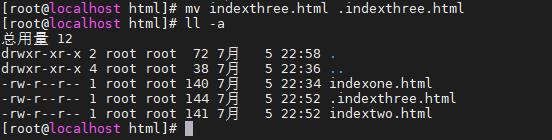
3、浏览器再次输入 localhost 地址,一直刷新该地址,可以看到在/opt/app/html/目录下的2个页面随机切换访问,如下图:
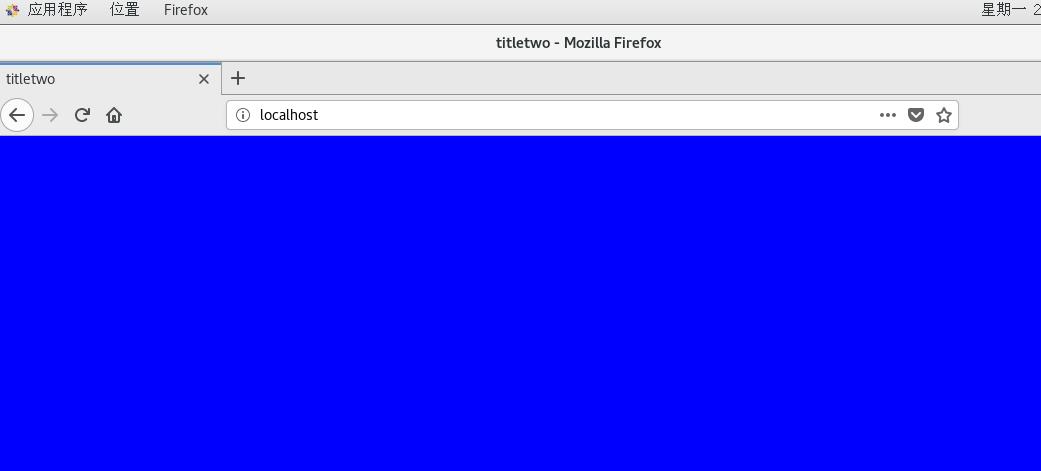
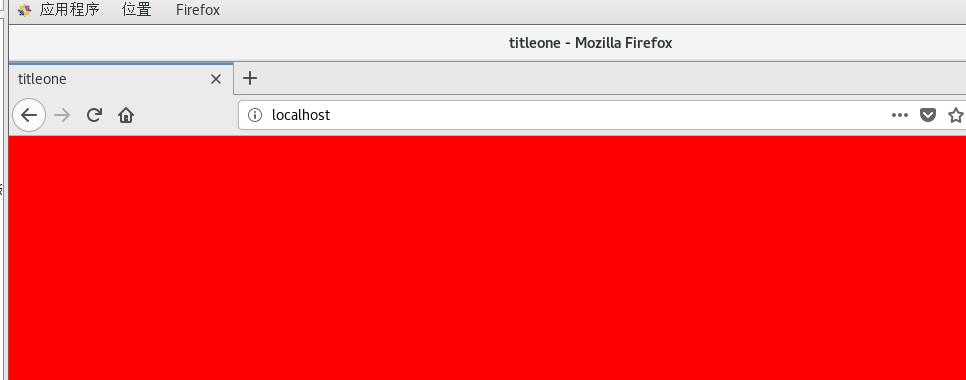
以上是关于Nginx—— random_index模块详解的主要内容,如果未能解决你的问题,请参考以下文章