Server ❀ Syncthing安装部署,一种新型的文件同步工具(免费)
Posted 国家级干饭型选手°
tags:
篇首语:本文由小常识网(cha138.com)小编为大家整理,主要介绍了Server ❀ Syncthing安装部署,一种新型的文件同步工具(免费)相关的知识,希望对你有一定的参考价值。
1、下载对应版本syncthing安装包
[root@localhost ~]#wget https://github.com/syncthing/syncthing/releases/download/v1.2.0/syncthing-linux-amd64-v1.2.0.tar.gz
2、安装包解压缩
[root@localhost ~]#tar xzvf syncthing-linux-amd64-v1.2.0.tar.gz
3、对应文件移动到配置路径下
[root@localhost ~]#cp syncthing-linux-amd64-v1.2.0/syncthing /usr/local/bin
4、启动服务并修改配置文件
[root@localhost ~]#syncthing
第一次自定义内网IP是无法登录的,需要中断服务修改登录IP地址,使用ctrl+c中断服务;
[root@localhost ~]# vim /root/.config/syncthing/config.xml
将127.0.0.1:8384修改 为0.0.0.0:8384
[root@localhost ~]#syncthing
5、关闭防火墙或放通对应端口
[root@localhost ~]# systemctl stop firewalld
syncthing服务对应端口
- 22000 (TCP)
- 8384 (TCP)
- 21027 (UDP)
- 44647 (UDP)
- 37269 (UDP)
6、登录服务页面
使用浏览器防护http://IP:8384,即可访问对应服务;
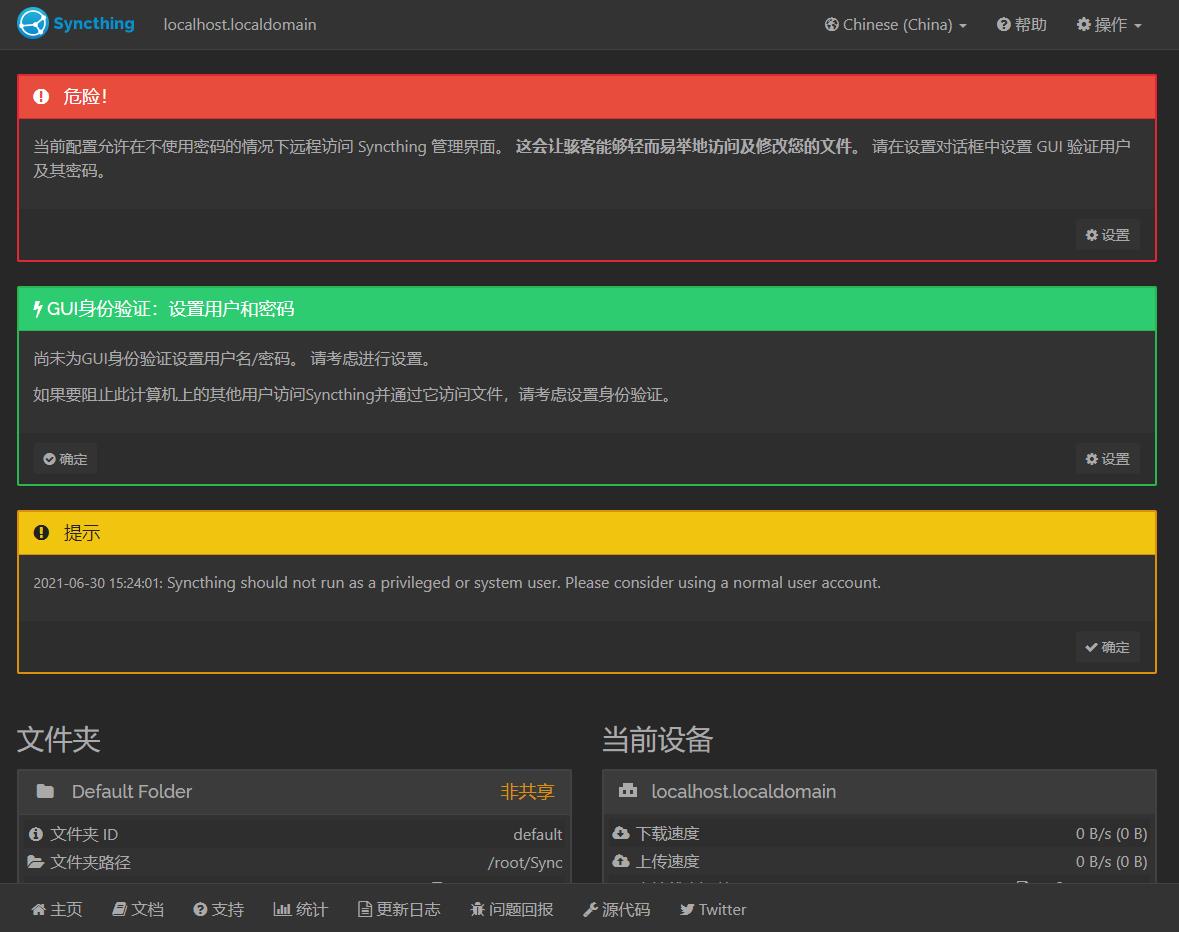
设定登录密码;
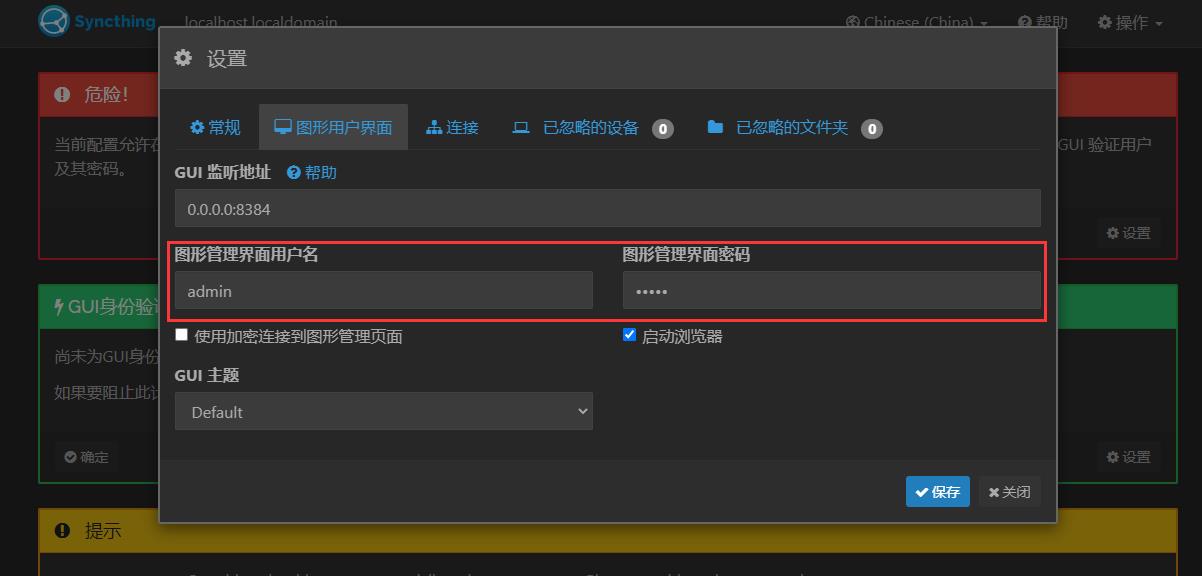
以上是关于Server ❀ Syncthing安装部署,一种新型的文件同步工具(免费)的主要内容,如果未能解决你的问题,请参考以下文章