如何卸载删除火狐(Firefox)插件(Plugins)
Posted
tags:
篇首语:本文由小常识网(cha138.com)小编为大家整理,主要介绍了如何卸载删除火狐(Firefox)插件(Plugins)相关的知识,希望对你有一定的参考价值。
插件不是扩展。手动卸载插件 如果找不到插件的卸载程序,可以用按照以下步骤手动卸载:1.在地址栏内,输入 about:config,回车;2.在过滤器那一栏输入 plugin.expose_full_path,就可以看到plugin.expose_full_path这个设置项;3.双击这个设置项,将值由默认的fale改为true;4.在地址栏输入 about:plugins,就会列出你目前安装并且启用的插件列表;如果你想卸载某个插件,务必先在工具-附加组件-插件中启用它;5.每个插件名底下都有对应的路径(步骤3的设置就是为了显示这个路径),打开资源管理器找到插件对应文件;6.将插件对应的文件重命名,比如Mozilla Default Plug-in对应的文件npnul32.dll,将它重命为Xnpnul32.dll; 刷新一下about:plugins页面,你会发现对应的插件已经被卸载了。 --------------------------------------------------------------------------------------重建插件配置文件 有时候你不能安装或者重新安装某个插件,重建插件配置文件可能就能解决这个问题,重建步骤: 1.打开配置文件夹,找到pluginreg.dat这个文件;2.关闭firefox;3.删除pluginreg.dat;4.打开firefox,在地址栏内输入about:plugins,回车;5.再打开配置文件夹你会发现一个新的pluginreg.dat。\\\\\\\\\\\\\\\\\\\\\\\\\\\\\\\\\\\\\\\\\\\\\\\\\\\\\\\\\\\\\\\\\\\\\\\\\\\\\\\\\\\\\ 英文原文===============================================Manually uninstalling a pluginIf you can't use an uninstaller program to remove a plugin, you can remove it manually:1. In the Location bar, type about:config and press EnterReturn.* The about:config "This might void your warranty!" warning page may appear. Click I'll be careful, I promise!, to continue to the about:config page.2. Search for the preference: plugin.expose_full_path.3. Double-click on the plugin.expose_full_path preference in the list to change the value to true.4. Enter about:plugins into the Location bar to display the About Plugins page.5. Each entry in the About Plugins page will have "File name:" followed by a path. Use Windows Explorer to navigateNavigate to the folder shown for the plugin you want to remove.6. Rename the file to something other than its normal name - e.g. npswf32 becomes Xnpswf32The plugin will be removed. ----------------------------------------------------------------------------------Re-initializing the plugins databaseIn some cases, you may not be able to install or re-install a plugin. Re-initializing the plugins database may fix this problem:1. Open your profile folder:* (Firefox 3.0 and 3.5): See How to find your profile1. (Firefox 3.6): At the top of the Firefox windowOn the menu bar, click on the Help menu and select Troubleshooting Information.... The Troubleshooting Information tab will open.2. Under Application Basics, click on Open Containing FolderShow in Finder.2. From the menu at the top of the Firefox windowbar, select FileFirefox and then select the ExitQuit FirefoxQuit menu item.3. Delete the pluginreg.dat file.4. Open Firefox 参考技术A设置步骤如下:
1、启动火狐浏览器;
2、点击设置按钮,弹出菜单点击附加组件命令;

3、打开页面中找到要删除的插件,点击移除按钮即可。

2.搜索“plugin.expose_full_path”,双击将值“false”改为“true”(这步是重点);
3.在地址栏输入“about:plugins”回车,列出所有插件dll文件的所在目录;
4.到对应目录删除dll文件,将其改名或者删除,刷新一下about:plugins页面会发现对应的插件不见了。
提示:将“plugin.expose_full_path”的值改为true是为了在about:plugins页面能够显示插件dll文件的所在路径,默认是false,即默认在about:plugins页面不显示插件dll文件的路径。 参考技术C
插件是安装到系统中的组件,火狐只是调用而已,并没有安装到火狐中。需要你从系统控制面板中移除,一般来自第三方安装的程序。
Linux系统Firefox(火狐浏览器)插件挂机
本文以Debian9系统为例来介绍linux下的Firefox插件挂机,系统中已安装好 xfce 桌面。
其他各系统如Centos/Ubuntu/Fedora及各桌面环境等类似。
因 Vagex 的 Firefox 挂机插件在Linux环境下对 Firefox 版本有要求,所以将用到的是Firefox-esr,而非Firefox。
进入命令行(Terminal Emulator 或非界面模式),安装Firefox-esr,输入
apt-get install iceweasel -y
如果不是root身份,输入
sudo apt-get install iceweasel -y
过程中如果提示 (d/y/n),输入 y 即可
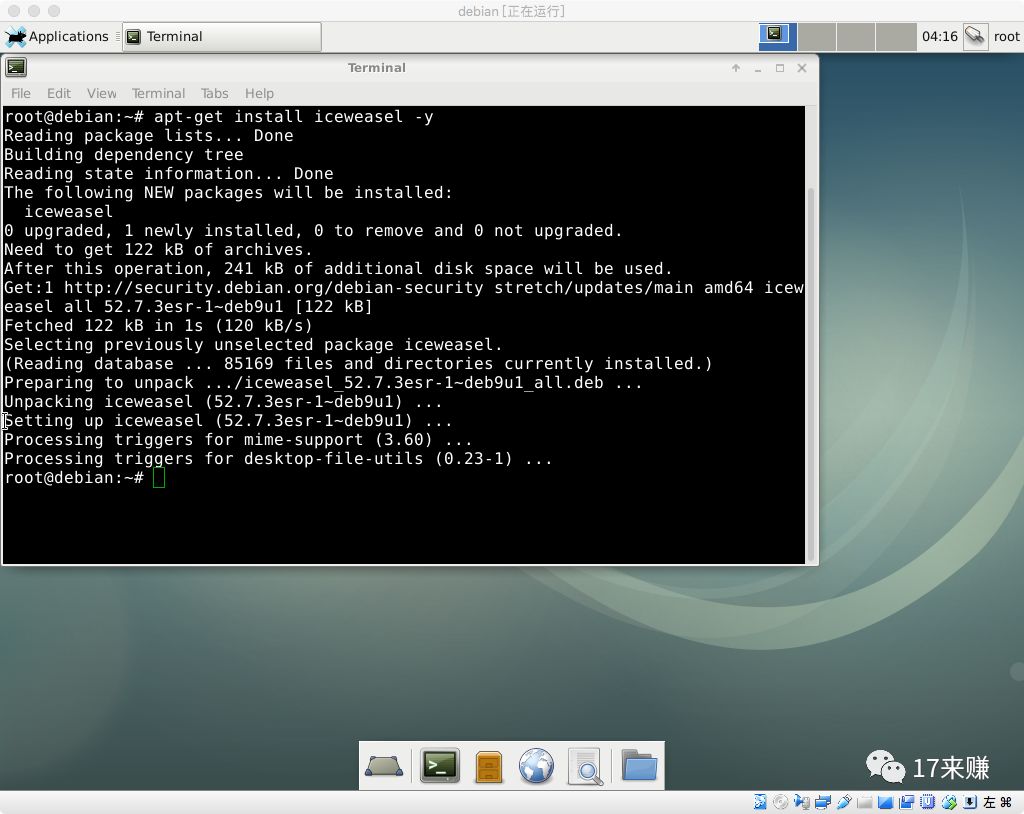
安装完成后,可以从Applications > Internet 菜单下看到 Iceweasel -> Firefox-esr
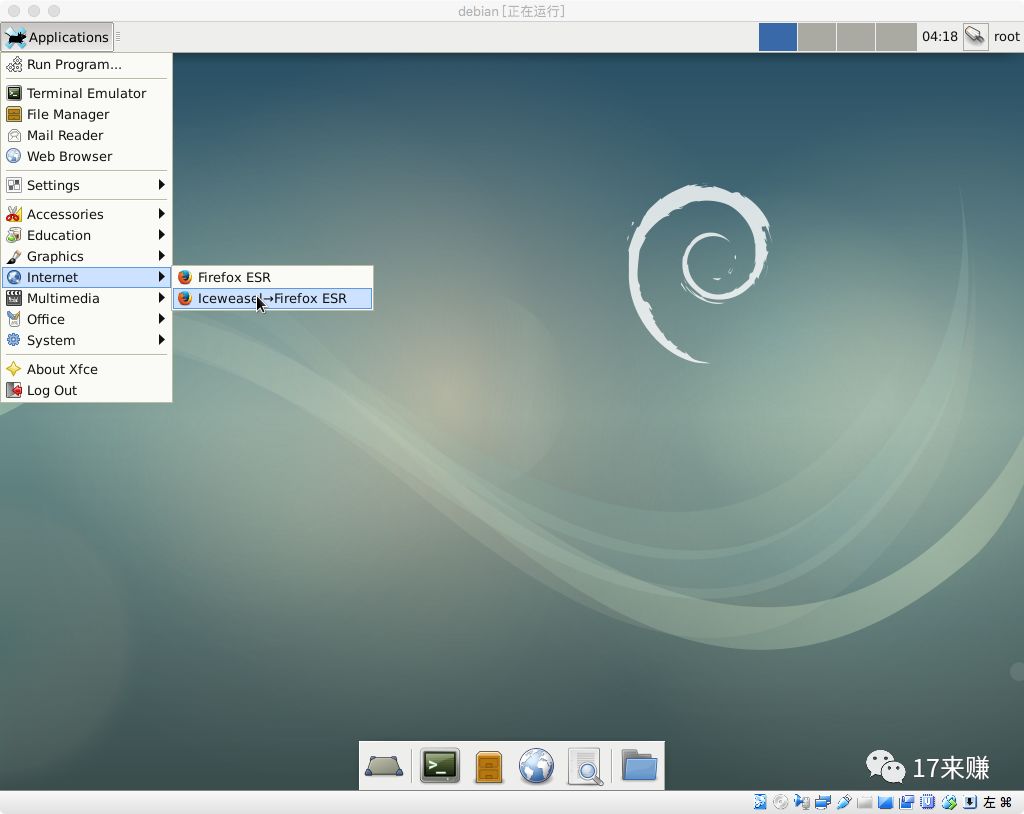
选择并打开Firefox-esr,右上角菜单选择Add-ons
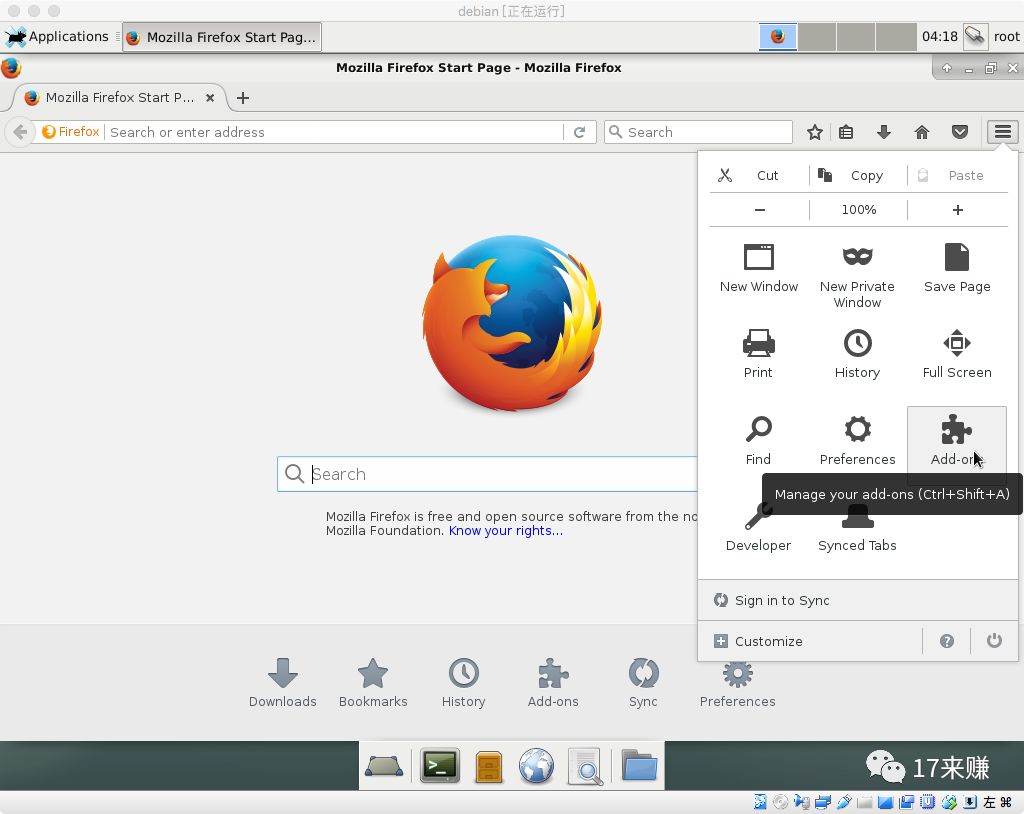
点击左侧Extensions,右侧搜索 vagex
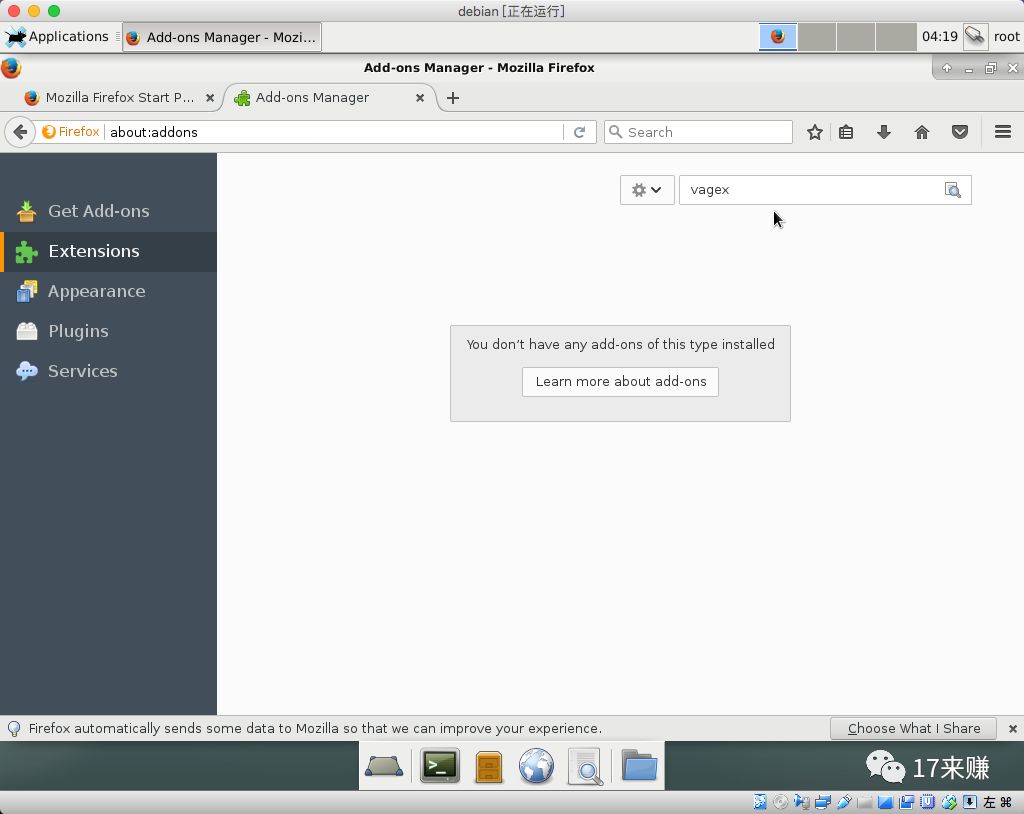
搜索结果中 点击 Install 进行安装
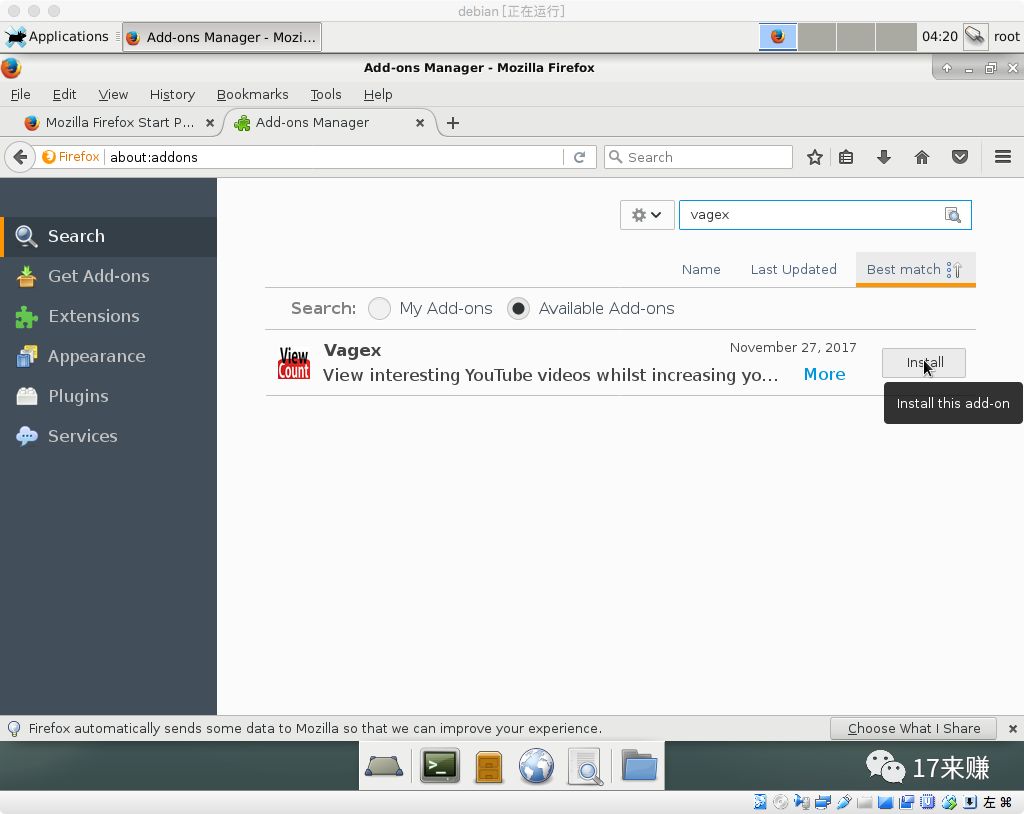
安装完毕后,菜单按钮旁边会出现 Vagex 的挂机插件图标
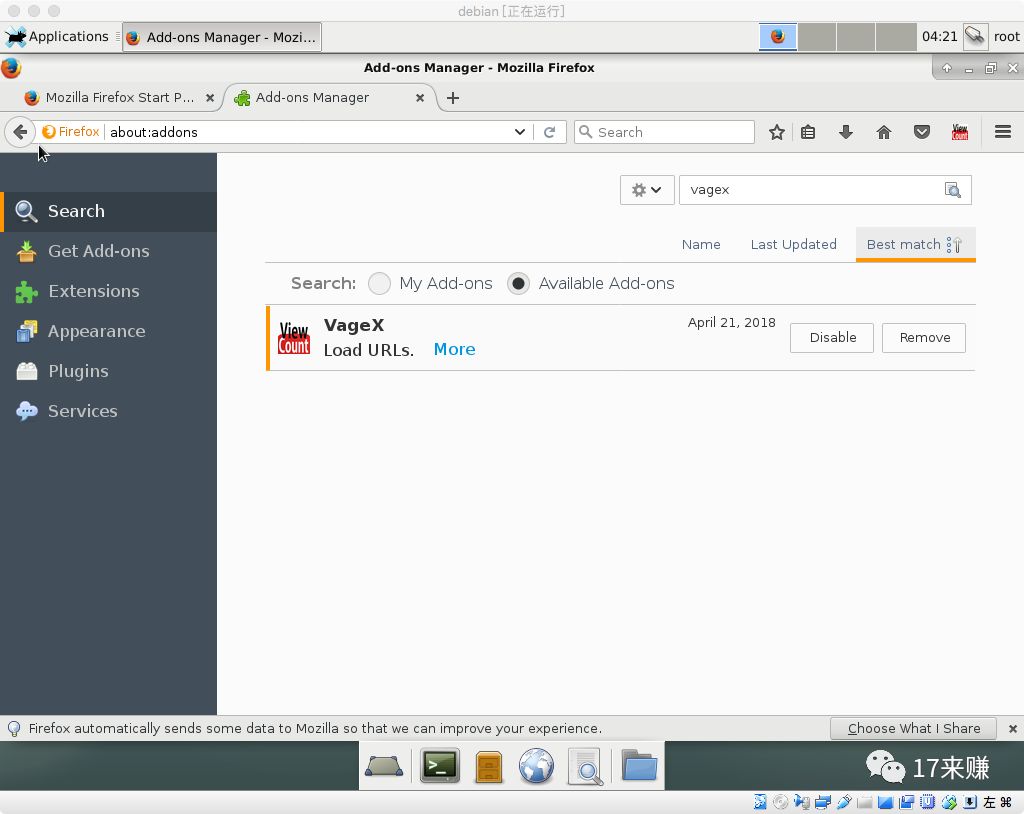
点击挂机图标,进行账号设置
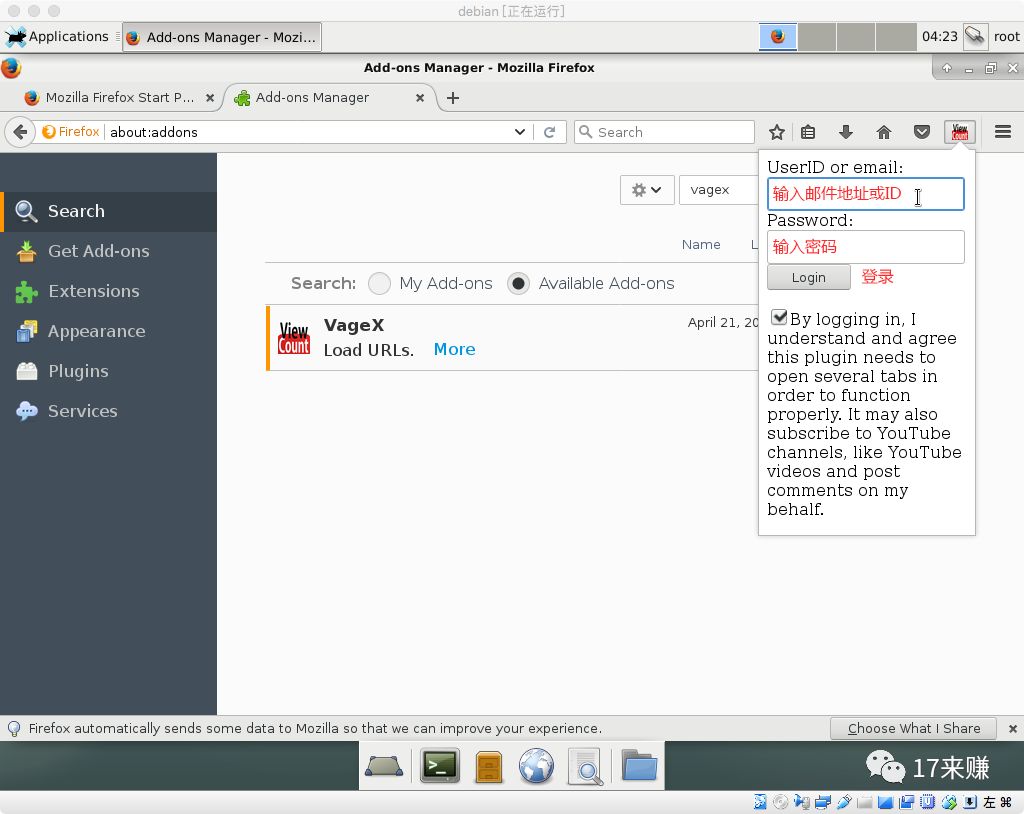
如需设置打开Firefox自动开启挂机程序,注意点击图中手型指的位置(蓝色区域)
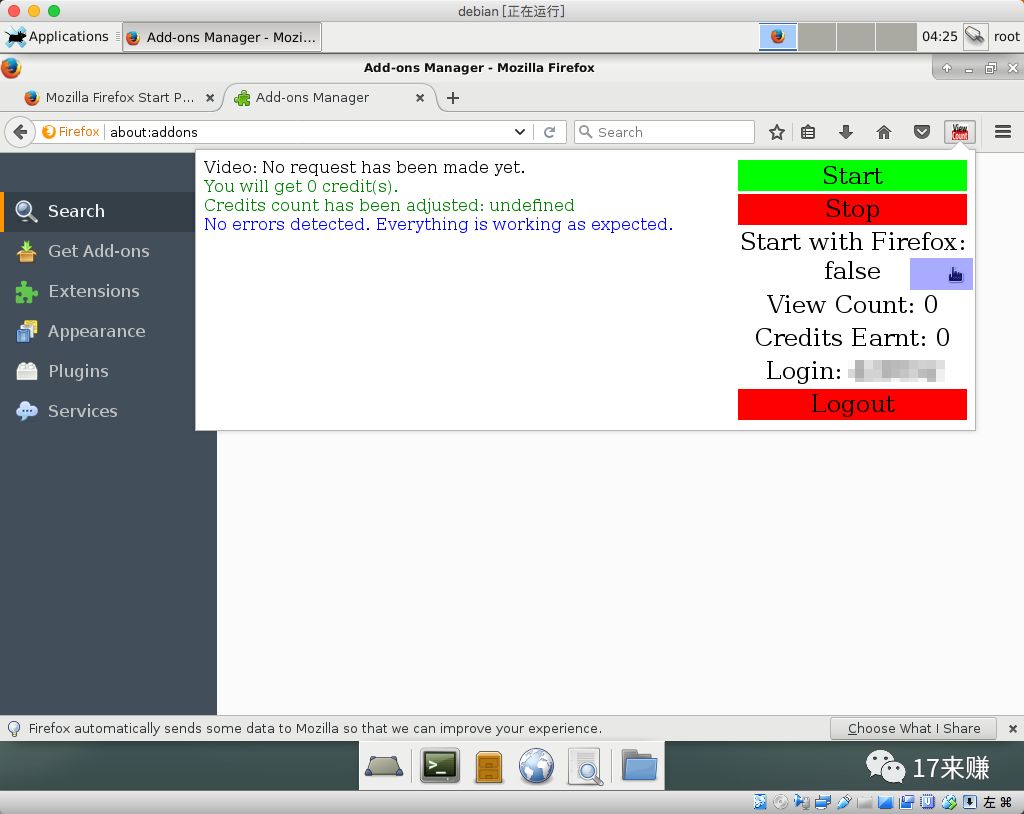
最后,防止浏览器记录过多垃圾历史记录,设置不记录历史
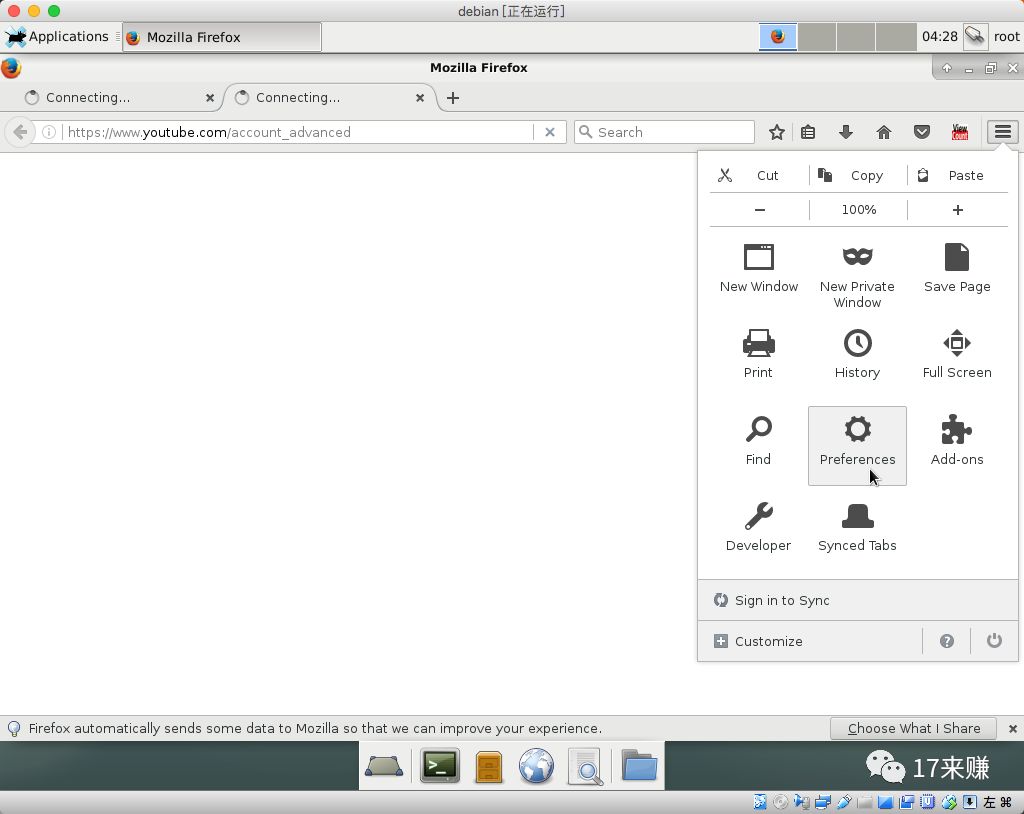
左侧 Privacy 菜单,右侧History下 Firefox will,选择 Never remember history
Linux下,选择不记录历史记录,会弹出提示,选择Restart Firefox now即可
重新打开Firefox后,点击挂机图标, start 即可开始挂机
至此,Linux 下的 Firefox 插件挂机介绍完毕
以上是关于如何卸载删除火狐(Firefox)插件(Plugins)的主要内容,如果未能解决你的问题,请参考以下文章