Android Stadio Build 窗口字符串乱码问题
Posted 阿迷创客
tags:
篇首语:本文由小常识网(cha138.com)小编为大家整理,主要介绍了Android Stadio Build 窗口字符串乱码问题相关的知识,希望对你有一定的参考价值。
在使用android Stadio过程中,发现Build窗口显示了字符串乱码,处理方法如楼下。
一、问题现象
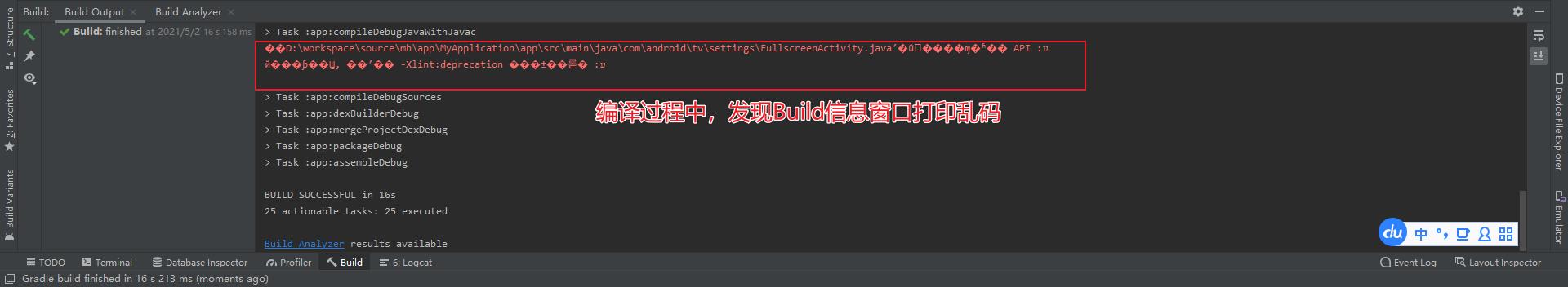
二、解决办法
【Android Stadio】->【Help】->【Edit Custom VM Options】, 在打开的studio64.exe.vmoptions文件里添加下面配置
-Dfile.encoding=UTF-8
添加完后,重启Android Stadio 即可
以上是关于Android Stadio Build 窗口字符串乱码问题的主要内容,如果未能解决你的问题,请参考以下文章