实现自己的HAL-10 控制led(内核驱动的hal),从app 到 hal 到底层内核kernel层的驱动 的实现
Posted 杨斌并
tags:
篇首语:本文由小常识网(cha138.com)小编为大家整理,主要介绍了实现自己的HAL-10 控制led(内核驱动的hal),从app 到 hal 到底层内核kernel层的驱动 的实现相关的知识,希望对你有一定的参考价值。
控制led内核驱动的hal
- Z:\\itop-3399_8.1\\hardware\\libhardware\\include\\hardware 下创建 helloworld.h
- helloworld.h 代码
#define android_HELLOWORLD_INTERFACE_H
#include <hardware/hardware.h>
__BEGIN_DECLS
//定义模块ID
#define HELLOWORLD_HARDWARE_MODULE_ID "helloworld"
//硬件模块结构
struct helloworld_module_t
{
struct hw_module_t common;
char * description;
int methodsNum;
};
//硬件接口结构体
struct helloworld_device_t
{
struct hw_device_t common;
int (*led_close) (struct helloworld_device_t *dev, int fd);
int (*led_open)(struct helloworld_device_t *dev, int fd);
int (*open_led_device)(struct helloworld_device_t *dev);
int (*close_led_device)(struct helloworld_device_t *dev, int fd);
};
__END_DECLS
- Z:\\itop-3399_8.1\\hardware\\libhardware\\modules\\ 下创建 helloworld 文件夹
- 在helloworld 文件夹下创建helloworld.c、Android.mk
- helloworld.c 代码
#define LOG_TAG "HelloWorld"
#include <hardware/hardware.h>
#include <malloc.h>
#include <fcntl.h>
#include <errno.h>
#include <cutils/log.h>
#include <hardware/helloworld.h>
#include <stdio.h>
#include <stdlib.h>
#include <fcntl.h>
#include <errno.h>
#include <unistd.h>
#include <sys/types.h>
#include <sys/stat.h>
#include <string.h>
#include <stdint.h>
#include <termios.h>
#include <sys/ioctl.h>
#undef TCSAFLUSH
#define TCSAFLUSH TCSETSF
#ifndef _TERMIOS_H_
#define _TERMIOS_H_
#endif
#define MODULE_NAME "helloworld"
#define MODULE_DES "HelloWorld : Implement Add function"
#define MODULE_AUTHOR "963416867@qq.com"
#define LED_DEVICE_PATH "/dev/hello_led"
#define CMD_TEST2 _IOW('L',0, int)
#define CMD_TEST3 _IOW('L',1, int)
static int helloworld_open(const struct hw_module_t* module, const char* id, struct hw_device_t** device);
static int helloworld_close(struct hw_device_t* device);
static int led_close(struct helloworld_device_t *dev, int fd);
static int led_open(struct helloworld_device_t *dev, int fd);
static int open_led_device(struct helloworld_device_t *dev);
static int close_led_device(struct helloworld_device_t *dev,int fd);
static int helloworld_open(const struct hw_module_t* module, const char* id, struct hw_device_t** device){
struct helloworld_device_t *dev;
dev = (struct helloworld_device_t *)malloc(sizeof(*dev));
if(!dev){
ALOGE("Helloworld open: faild to alloc device space");
return -EFAULT;
}
memset(dev, 0, sizeof(*dev));
dev->common.tag = HARDWARE_MODULE_TAG;
dev->common.version = 0;
dev->common.module = module;
dev->common.close = helloworld_close;
dev->led_close = led_close;
dev->led_open = led_open;
dev->close_led_device = close_led_device;
dev->open_led_device = open_led_device;
* device = &(dev->common);
ALOGI("helloworld open: driver file successfully");
return 0;
}
static struct hw_module_methods_t helloworld_module_methods_t = {
.open = helloworld_open
};
//module struct 注意这里必须是 HAL_MODULE_INFO_SYM 变量名
struct helloworld_module_t HAL_MODULE_INFO_SYM = {
.common = {
.tag = HARDWARE_MODULE_TAG,
.module_api_version = 1,
.hal_api_version = 0,
.id = HELLOWORLD_HARDWARE_MODULE_ID,
.name = MODULE_NAME,
.author = MODULE_AUTHOR,
.methods = &helloworld_module_methods_t
},
.description = MODULE_DES,
.methodsNum = 4
};
static int helloworld_close(struct hw_device_t* device){
struct helloworld_device_t* helloworld_device= (struct helloworld_device_t *)device;
if(helloworld_device){
free(helloworld_device);
}
return 0;
}
static int led_close(struct helloworld_device_t *dev, int fd){
ALOGI("led_close: success");
return ioctl(fd, CMD_TEST2, 0);
}
static int led_open(struct helloworld_device_t *dev, int fd){
ALOGI("led_open: 调用了");
return ioctl(fd, CMD_TEST3, 1);
}
static int open_led_device(struct helloworld_device_t *dev){
ALOGI("open_led_device: 调用了");
return open(LED_DEVICE_PATH, O_RDWR);
}
static int close_led_device(struct helloworld_device_t *dev, int fd){
ALOGI("close_led_device: 调用了");
return close(fd);
}
- Android.mk 代码
# Copyright (C) 2008 The Android Open Source Project
#
# Licensed under the Apache License, Version 2.0 (the "License");
# you may not use this file except in compliance with the License.
# You may obtain a copy of the License at
#
# http://www.apache.org/licenses/LICENSE-2.0
#
# Unless required by applicable law or agreed to in writing, software
# distributed under the License is distributed on an "AS IS" BASIS,
# WITHOUT WARRANTIES OR CONDITIONS OF ANY KIND, either express or implied.
# See the License for the specific language governing permissions and
# limitations under the License.
LOCAL_PATH := $(call my-dir)
# HAL module implemenation stored in
# hw/<OVERLAY_HARDWARE_MODULE_ID>.<ro.product.board>.so
include $(CLEAR_VARS)
LOCAL_LDLIBS := -llog
LOCAL_MODULE_RELATIVE_PATH := hw
LOCAL_PROPRIETARY_MODULE := true
LOCAL_SRC_FILES := helloworld.c
LOCAL_HEADER_LIBRARIES := libhardware_headers
LOCAL_MODULE := helloworld.default
LOCAL_CFLAGS:= -DLOG_TAG=\\"helloworld\\"
LOCAL_MODULE_TAGS := optional
include $(BUILD_SHARED_LIBRARY)
- 编译helloworld 模块
source build/envsetup.sh
lunch 选择自己的平台
mmm hardware\\libhardware\\modules
make vendorimage -j8
- 生成 vendor.img 刷入开发版
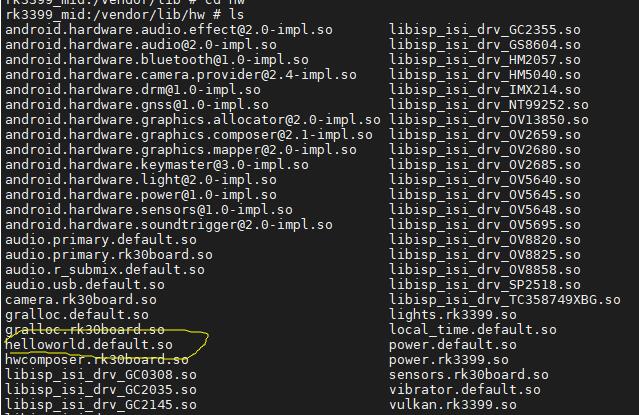
成功生成 helloworld.default.so
以上是关于实现自己的HAL-10 控制led(内核驱动的hal),从app 到 hal 到底层内核kernel层的驱动 的实现的主要内容,如果未能解决你的问题,请参考以下文章