something about MyBatis
Posted 背时的哥哥
tags:
篇首语:本文由小常识网(cha138.com)小编为大家整理,主要介绍了something about MyBatis相关的知识,希望对你有一定的参考价值。
文章目录
1.入门
1.基于xml构建SqlSessionFactory
1.编写配置文件
<?xml version="1.0" encoding="UTF-8"?>
<!DOCTYPE configuration PUBLIC "-//mybatis.org//DTD Config 3.0//EN"
"http://mybatis.org/dtd/mybatis-3-config.dtd">
<configuration>
<environments default="development">
<environment id="development">
<transactionManager type="JDBC"/>
<dataSource type="POOLED">
<property name="driver" value="com.mysql.jdbc.Driver"/>
<property name="url" value="jdbc:mysql://127.0.0.1:3306/lessontest"/>
<property name="username" value="root"/>
<property name="password" value="123"/>
</dataSource>
</environment>
</environments>
<mappers>
<mapper resource="BookMapper.xml"/>
</mappers>
</configuration>
2.编写映射文件
<?xml version="1.0" encoding="UTF-8"?>
<!DOCTYPE mapper PUBLIC "-//mybatis.org//DTD Mapper 3.0//EN"
"http://mybatis.org/dtd/mybatis-3-mapper.dtd">
<mapper namespace="com.star.dao.BookDao">
<insert id="save" parameterType="com.star.entity.Book">
insert into t_book values (default ,#{bookName},#{price})
</insert>
<delete id="delete" parameterType="int">
delete from t_book where id=#{id}
</delete>
<update id="update" parameterType="com.star.entity.Book">
update t_book set bookname=#{bookName},price=#{price} where id=#{id}
</update>
<select id="query" resultType="com.star.entity.Book">
select * from t_book
</select>
</mapper>
3.创建SqlSessionFactory
编写工具类MyBatisUtil来完成创建
public class MyBatisUtil {
private static SqlSessionFactory sqlSessionFactory = null;
static{
String resource = "mybatis-config.xml";
InputStream inputStream = null;
try {
inputStream = Resources.getResourceAsStream(resource);
sqlSessionFactory = new SqlSessionFactoryBuilder().build(inputStream);
}catch (Exception e){
e.printStackTrace();
}
}
public static SqlSessionFactory getSqlSessionFactory(){
return sqlSessionFactory;
}
}
官方文档写到:SqlSessionFactory 一旦被创建就应该在应用的运行期间一直存在,没有任何理由丢弃它或重新创建另一个实例。
所以在此,使用静态代码块来创建SqlSessionFactory.
4.测试
public class Test {
private SqlSessionFactory sqlSessionFactory = MyBatisUtil.getSqlSessionFactory();
@org.junit.Test
public void save(){
SqlSession sqlSession = sqlSessionFactory.openSession();
BookDao mapper = sqlSession.getMapper(BookDao.class);
Book book = new Book(100,"lll",19.0);
int save = mapper.save(book);
sqlSession.commit();
sqlSession.close();
}
@org.junit.Test
public void query(){
SqlSession sqlSession = sqlSessionFactory.openSession();
BookDao mapper = sqlSession.getMapper(BookDao.class);
List<Book> query = mapper.query();
for (Book book : query) {
System.out.println(book);
}
}
2.基于配置类构建SqlSessionFactory
将之前的工具类MyBatisUtil 中的静态代码块改成如下配置即可。
static {
DruidDataSource dataSource = new DruidDataSource();
dataSource.setDriverClassName("com.mysql.jdbc.Driver");
dataSource.setUrl("jdbc:mysql://127.0.0.1:3306/lessontest");
dataSource.setUsername("root");
dataSource.setPassword("123");
TransactionFactory transactionFactory = new JdbcTransactionFactory();
Environment environment = new Environment("development",transactionFactory,dataSource);
Configuration configuration = new Configuration(environment);
configuration.addMapper(BookMapper.class);//此处添加映射
sqlSessionFactory = new SqlSessionFactoryBuilder().build(configuration);
}
此处MyBatis会根据映射(BookMapper.class)会自动查找并加载它(在这个例子中,基于类路径和 BookMapper.class 的类名,会加载 BookMapper.xml)。但这两个文件需要拥有相同的路径名:(否则找不到映射关系)
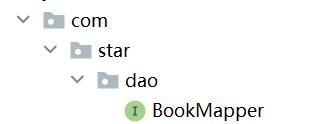
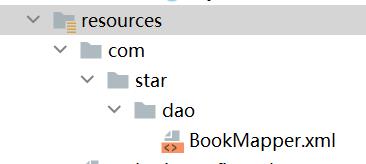
2.源码分析
1.解析配置文件
MyBatis通过XMLConfigBuilder类解析配置文件,并将配置转换为javaBean。就添加mapper为例:
1.添加mapper
将解析到的mapper标签的内容配置到Configuration中。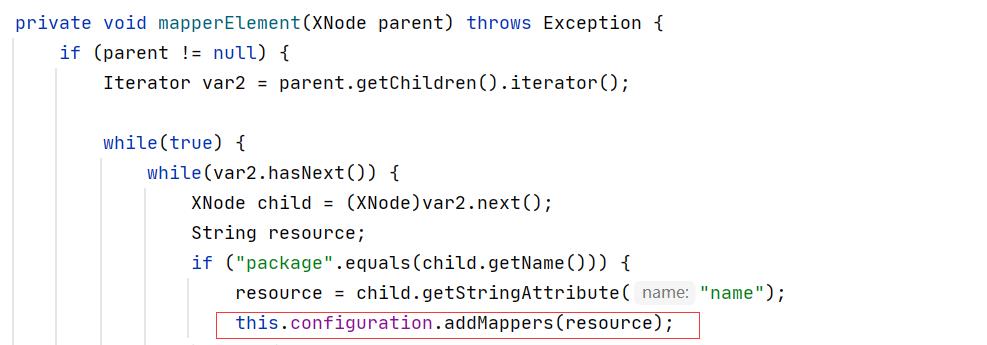
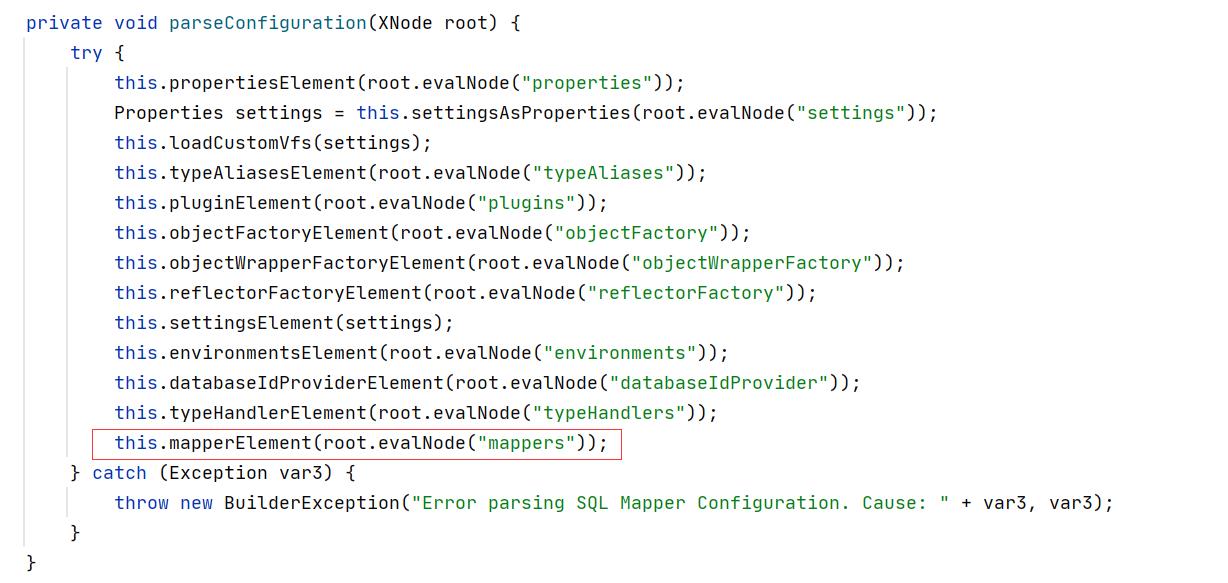
2.注册mapper
在上一步中configuration调用addMappers()方法添加mapper实则是通过类MapperRegistry注册mapper。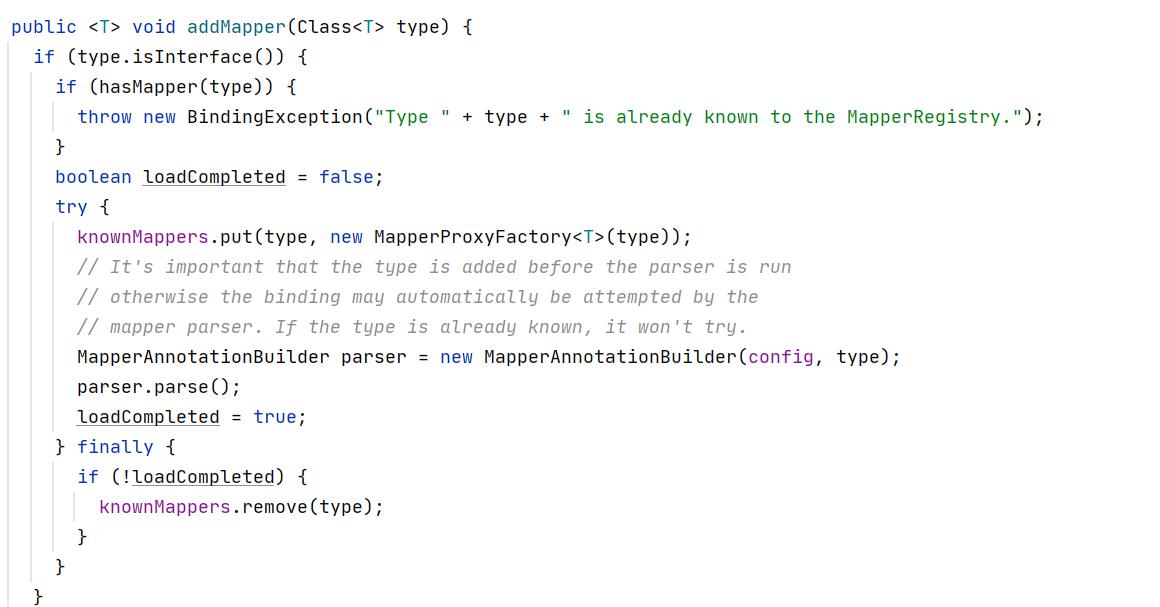
在此将mapper与mapper.xml建立映射关系
3.通过Executor执行器执行sql语句
例如查询方法:
public <E> List<E> query(MappedStatement ms, Object parameter, RowBounds rowBounds, ResultHandler resultHandler, CacheKey key, BoundSql boundSql) throws SQLException {
ErrorContext.instance().resource(ms.getResource()).activity("executing a query").object(ms.getId());
if (this.closed) {
throw new ExecutorException("Executor was closed.");
} else {
if (this.queryStack == 0 && ms.isFlushCacheRequired()) {
this.clearLocalCache();
}
List list;
try {
++this.queryStack;
list = resultHandler == null ? (List)this.localCache.getObject(key) : null;
if (list != null) {
this.handleLocallyCachedOutputParameters(ms, key, parameter, boundSql);
} else {
list = this.queryFromDatabase(ms, parameter, rowBounds, resultHandler, key, boundSql);
}
} finally {
--this.queryStack;
}
if (this.queryStack == 0) {
Iterator var8 = this.deferredLoads.iterator();
while(var8.hasNext()) {
BaseExecutor.DeferredLoad deferredLoad = (BaseExecutor.DeferredLoad)var8.next();
deferredLoad.load();
}
this.deferredLoads.clear();
if (this.configuration.getLocalCacheScope() == LocalCacheScope.STATEMENT) {
this.clearLocalCache();
}
}
return list;
}
}
以上是关于something about MyBatis的主要内容,如果未能解决你的问题,请参考以下文章