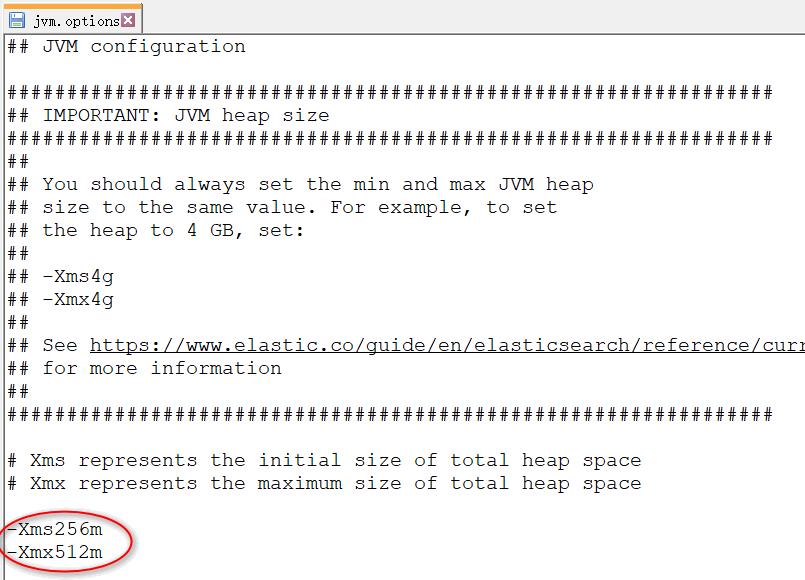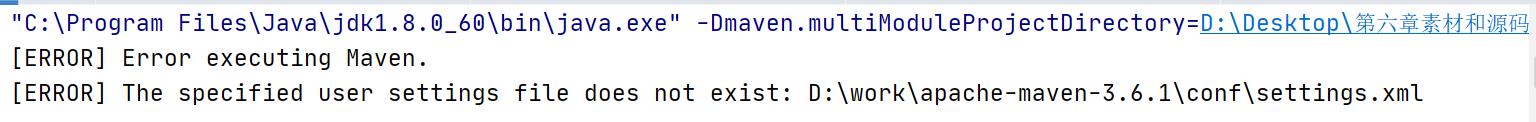Java牛客项目课_仿牛客网讨论区_第六章
Posted 夜中听雪
tags:
篇首语:本文由小常识网(cha138.com)小编为大家整理,主要介绍了Java牛客项目课_仿牛客网讨论区_第六章相关的知识,希望对你有一定的参考价值。
文章目录
第六章、Elasticsearch,分布式搜索引擎(9200端口:HTTP、9300端口:TCP)
项目课用的6.4.3的ElasticSearch,我下载的7.12.0(最新版)的ElasticSearch,这两个版本的es在结合SpringBoot时,API有些不一样,就用了个demo来测试下,demo用的用7.12.0的es。
SpringBoot整合ElasticSearch7.12实现增删改查及高亮分词查询_夜中听雪的博客-CSDN博客
6.1、Elasticsearch入门
Elasticsearch术语 :索引(indices)、类型、文档、字段,
在es6.0以前分别对应数据库中的:数据库、表、行、列。
es6.0以后废弃了"类型"这个概念,于是es的索引、文档、字段,
分别对应数据库中的:表、行、列。
多台es服务器合在一起,叫做集群。集群中的一台服务器,叫做节点。集群式部署提高性能。
分片(shard):把一个索引(即一张表),拆分成多个分片去存。提高并发能力。
副本:是对分片的备份,一个分片可以包含多个副本。提高可用性。
命令行使用es:
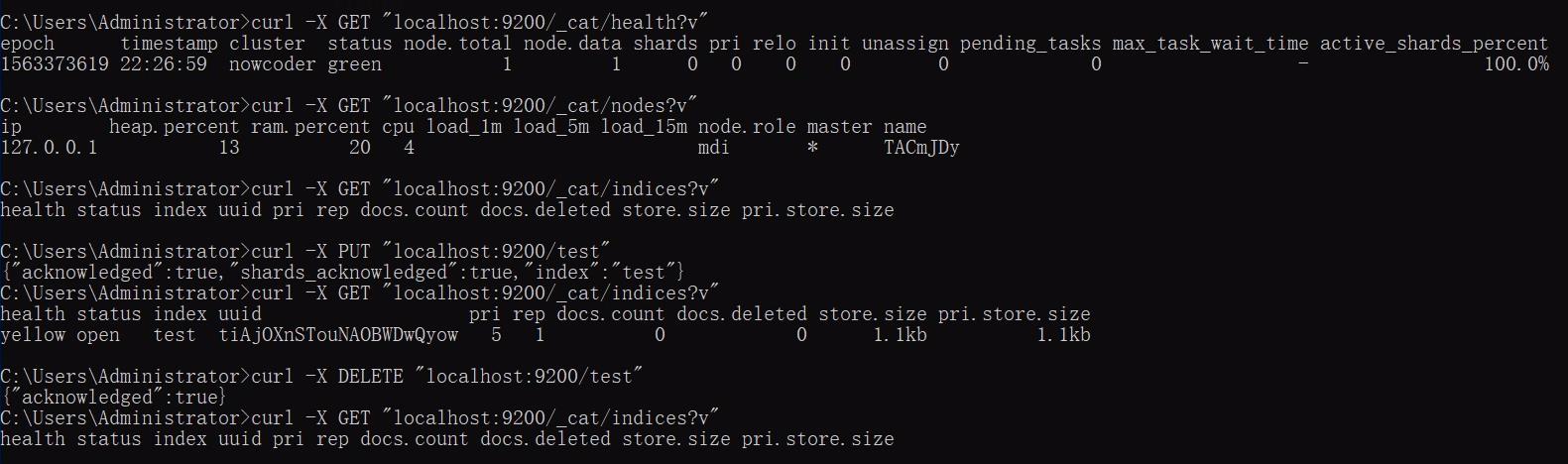
实验上图的第一个命令(上图老师把es的bin目录配入了环境变量,所以可以在任何地方访问es的命令。我没配,所以要在es的bin目录下,执行es的命令):
F:\\狂神说ElasticSearch软件\\elasticsearch-7.12.0-windows-x86_64\\elasticsearch-7.12.0\\bin>curl -X GET "localhost:9200/_cat/health?v"
epoch timestamp cluster status node.total node.data shards pri relo init unassign pending_tasks max_task_wait_time active_shards_percent
1618316206 12:16:46 elasticsearch yellow 1 1 13 13 0 0 6 0 - 68.4%
F:\\狂神说ElasticSearch软件\\elasticsearch-7.12.0-windows-x86_64\\elasticsearch-7.12.0\\bin>curl -X GET "localhost:9200/_cat/nodes?v"
ip heap.percent ram.percent cpu load_1m load_5m load_15m node.role master name
127.0.0.1 30 63 17 cdfhilmrstw * DESKTOP-4OG2TJ0
F:\\狂神说ElasticSearch软件\\elasticsearch-7.12.0-windows-x86_64\\elasticsearch-7.12.0\\bin>curl -X GET "localhost:9200/_cat/indices?v"
health status index uuid pri rep docs.count docs.deleted store.size pri.store.size
牛客课程助教:
关于ES配置的重要提示
ES在启动时,默认申请1g内存,在学习阶段,这太耗内存了,可以调小一点。大家可以修改其config目录下的jvm.options文件,将初识内存调整为256m,将最大内存调整为512m,如下图:
6.4、Spring整合Elasticsearch
我用的es版本:
<properties>
<java.version>1.8</java.version>
<elasticsearch.version>7.12.0</elasticsearch.version>
</properties>
<dependency>
<groupId>org.springframework.boot</groupId>
<artifactId>spring-boot-starter-data-elasticsearch</artifactId>
</dependency>
import com.nowcoder.community.entity.DiscussPost;
import org.springframework.data.elasticsearch.repository.ElasticsearchRepository;
import org.springframework.stereotype.Repository;
/*
ElasticsearchRepository<DiscussPost, Integer>
DiscussPost:接口要处理的实体类
Integer:实体类中的主键是什么类型
ElasticsearchRepository:父接口,其中已经事先定义好了对es服务器访问的增删改查各种方法。Spring会给它自动做一个实现,我们直接去调就可以了。
*/
@Repository
public interface DiscussPostRepository extends ElasticsearchRepository<DiscussPost, Integer> {
}
报错:
NoNodeAvailableException[None of the configured nodes are available: [{#transport#-1}{2VV2VNaCR92yVTgSiExOXA}{127.0.0.1}{127.0.0.1:9300}]]
解决:
1、F:\\狂神说ElasticSearch软件\\elasticsearch-7.12.0-windows-x86_64\\elasticsearch-7.12.0\\config\\elasticsearch.yml,把cluster.name: my-application的注释去掉,然后在idea里springboot项目的application.properties里写spring.data.elasticsearch.cluster-name=my-application。
2、spring.data.elasticsearch.cluster-nodes=127.0.0.1:9300。这里端口是9300,不是9200。
报错:
Error creating bean with name 'searchController': Unsatisfied dependency expressed through field 'elasticsearchService'; nested exception is org.springframework.beans.factory.UnsatisfiedDependencyException: Error creating bean with name 'elasticsearchService': Unsatisfied dependency expressed through field 'discussRepository'; nested exception is org.springframework.beans.factory.BeanCreationException: Error creating bean with name 'discussPostRepository': Invocation of init method failed; nested exception is org.springframework.beans.BeanInstantiationException: Failed to instantiate [org.springframework.data.elasticsearch.repository.support.NumberKeyedRepository]: Constructor threw exception; nested exception is java.lang.NoClassDefFoundError: org/elasticsearch/action/admin/indices/mapping/put/PutMappingResponse
解决:
没试过:elasticSearch availableProcessors is already set to [8], rejecting [8]_衫凉℃的博客-CSDN博客
我直接把pom.xml中spring-boot-starter-parent的版本从2.1.5.RELEASE变为2.4.4。
<parent>
<groupId>org.springframework.boot</groupId>
<artifactId>spring-boot-starter-parent</artifactId>
<version>2.4.4</version>
<relativePath/> <!-- lookup parent from repository -->
</parent>
然后两个类无法用了,一个类不赞成使用了:
import org.springframework.data.elasticsearch.core.SearchResultMapper;
import org.springframework.data.elasticsearch.core.query.SearchQuery;
org.springframework.data.elasticsearch.core @Deprecated
public class ElasticsearchTemplate
然后用狂神说ElasticSearch7.x的京东搜索项目中的代码重构了。
6.6、开发社区搜索功能
//get请求的参数不能用请求体来传,只能用search?keyword=xxx或者search/xxx这两种方式来传参
@RequestMapping(path = "/search", method = RequestMethod.GET)
public String search(String keyword, Page page, Model model) {
下方,前者是我们自己封装的分页类Page,页码从1开始。后者是es的Page类,页码从0开始。
/**
* 封装分页相关的信息.
*/
public class Page {
// 当前页码
private int current = 1;//从1开始
public Page<DiscussPost> searchDiscussPost(String keyword, int current, int limit) {//current是当前页,current从0开始
SearchQuery searchQuery = new NativeSearchQueryBuilder()
.withQuery(QueryBuilders.multiMatchQuery(keyword, "title", "content"))
.withSort(SortBuilders.fieldSort("type").order(SortOrder.DESC))
.withSort(SortBuilders.fieldSort("score").order(SortOrder.DESC))
.withSort(SortBuilders.fieldSort("createTime").order(SortOrder.DESC))
.withPageable(PageRequest.of(current, limit))
注意:这里开始把项目的6.x的es改为7.x的es
pom.xml文件,spring-boot-starter-parent是4.4,导入2.1.4版本的mybatis后报错。
Failed to read artifact descriptor for org.springframework.boot:spring-boot-starter-jdbc:jar:2.4.4
Failure to transfer org.springframework.boot:spring-boot-starter-jdbc:pom:2.4.4 from http://maven.aliyun.com/nexus/conte。。。。。。
这两个错的解决方法都是:
1、spring-boot-starter-parent的版本可能和mybatis的版本不兼容,可以把spring-boot-starter-parent的版本降为4.3.
2、因为是从阿里云的镜像下载jar包,如果你用mybatis的最新版本,可能这个包,在阿里云的镜像上还没有,你可以把mybatis的版本降低为2.1.0。
//这样可以搞定带高亮的查询,用的7.12.0的es。
pom.xml
<parent>
<groupId>org.springframework.boot</groupId>
<artifactId>spring-boot-starter-parent</artifactId>
<version>2.4.3</version>
<relativePath/> <!-- lookup parent from repository -->
</parent>
<groupId>com.kuang</groupId>
<artifactId>all-pom</artifactId>
<version>0.0.1-SNAPSHOT</version>
<name>all-pom</name>
<description>Demo project for Spring Boot</description>
<properties>
<java.version>1.8</java.version>
<elasticsearch.version>7.12.0</elasticsearch.version>
</properties>
@Test
public void SearchGoods() throws Exception{
SearchRequest searchRequest = new SearchRequest("discusspost");//discusspost是索引名,就是表名
//高亮
HighlightBuilder highlightBuilder = new HighlightBuilder();
highlightBuilder.field("title");
highlightBuilder.field("content");
highlightBuilder.requireFieldMatch(false);
highlightBuilder.preTags("<em>");
highlightBuilder.postTags("</em>");
//构建搜索条件
SearchSourceBuilder searchSourceBuilder = new SearchSourceBuilder()
.query(QueryBuilders.multiMatchQuery("互联网寒冬", "title", "content"))
.sort(SortBuilders.fieldSort("type").order(SortOrder.DESC))
.sort(SortBuilders.fieldSort("score").order(SortOrder.DESC))
.sort(SortBuilders.fieldSort("createTime").order(SortOrder.DESC))
.from(0)// 指定从哪条开始查询
.size(10)// 需要查出的总记录条数
.highlighter(highlightBuilder);
searchRequest.source(searchSourceBuilder);
SearchResponse searchResponse = restHighLevelClient.search(searchRequest, RequestOptions.DEFAULT);
List<DiscussPost> list = new LinkedList<>();
for (SearchHit hit : searchResponse.getHits().getHits()) {
DiscussPost discussPost = JSONObject.parseObject(hit.getSourceAsString(), DiscussPost.class);
// 处理高亮显示的结果
HighlightField titleField = hit.getHighlightFields().get("title");
if (titleField != null) {
discussPost.setTitle(titleField.getFragments()[0].toString());
}
HighlightField contentField = hit.getHighlightFields().get("content");
if (contentField != null) {
discussPost.setContent(contentField.getFragments()[0].toString());
}
System.out.println(discussPost);
list.add(discussPost);
}
}
2、
log4j:ERROR Failed to rename [C:\\Users\\Administrator\\Documents\\kafka/logs/server.log] to [C:\\Users\\Administrator\\Documents\\kafka/logs/server.log.2017-09-20-09].
解决:
logging - Set Kafka log directory property in Windows - Stack Overflow
就是把F:\\Kafka\\kafka_2.13-2.7.0\\config\\server.properties文件中的log.dirs=.\\logs\\kafka-logs 改为log.dirs=./logs/kafka-logs,即反斜线改为正斜线。
3、
org.springframework.boot:spring-boot-starter-parent从2.1.5.RELEASE到2.4.3,导致出现错误。
Error starting ApplicationContext. To display the conditions report re-run your application with 'debug' enabled.
2021-04-22 14:43:31,813 ERROR [main] o.s.b.d.LoggingFailureAnalysisReporter [LoggingFailureAnalysisReporter.java:40]
***************************
APPLICATION FAILED TO START
***************************
Description:
Invalid mapping pattern detected: /**/*.css
^
No more pattern data allowed after {*...} or ** pattern element
Action:
Fix this pattern in your application or switch to the legacy parser implementation with `spring.mvc.pathpattern.matching-strategy=ant_path_matcher`.
以上是关于Java牛客项目课_仿牛客网讨论区_第六章的主要内容,如果未能解决你的问题,请参考以下文章