SpringBoot项目启动报错:javax.mail.AuthenticationFailedException: 535 5.7.8 authentication failed
Posted 夜中听雪
tags:
篇首语:本文由小常识网(cha138.com)小编为大家整理,主要介绍了SpringBoot项目启动报错:javax.mail.AuthenticationFailedException: 535 5.7.8 authentication failed相关的知识,希望对你有一定的参考价值。
完整报错
2021-05-05 18:41:12,530 WARN [RMI TCP Connection(5)-192.168.184.1] o.s.b.a.m.MailHealthIndicator [AbstractHealthIndicator.java:87] Mail health check failed
javax.mail.AuthenticationFailedException: 535 5.7.8 authentication failed
at com.sun.mail.smtp.SMTPTransport$Authenticator.authenticate(SMTPTransport.java:965)
at com.sun.mail.smtp.SMTPTransport.authenticate(SMTPTransport.java:876)
at com.sun.mail.smtp.SMTPTransport.protocolConnect(SMTPTransport.java:780)
at javax.mail.Service.connect(Service.java:366)
at org.springframework.mail.javamail.JavaMailSenderImpl.connectTransport(JavaMailSenderImpl.java:518)
at org.springframework.mail.javamail.JavaMailSenderImpl.testConnection(JavaMailSenderImpl.java:398)
at org.springframework.boot.actuate.mail.MailHealthIndicator.doHealthCheck(MailHealthIndicator.java:42)
at org.springframework.boot.actuate.health.AbstractHealthIndicator.health(AbstractHealthIndicator.java:82)
at org.springframework.boot.actuate.health.HealthIndicator.getHealth(HealthIndicator.java:37)
at org.springframework.boot.actuate.health.HealthEndpoint.getHealth(HealthEndpoint.java:71)
at org.springframework.boot.actuate.health.HealthEndpoint.getHealth(HealthEndpoint.java:39)
at org.springframework.boot.actuate.health.HealthEndpointSupport.getContribution(HealthEndpointSupport.java:99)
at org.springframework.boot.actuate.health.HealthEndpointSupport.getAggregateHealth(HealthEndpointSupport.java:110)
at org.springframework.boot.actuate.health.HealthEndpointSupport.getContribution(HealthEndpointSupport.java:96)
at org.springframework.boot.actuate.health.HealthEndpointSupport.getHealth(HealthEndpointSupport.java:74)
at org.springframework.boot.actuate.health.HealthEndpointSupport.getHealth(HealthEndpointSupport.java:61)
at org.springframework.boot.actuate.health.HealthEndpoint.health(HealthEndpoint.java:65)
at org.springframework.boot.actuate.health.HealthEndpoint.health(HealthEndpoint.java:55)
at sun.reflect.NativeMethodAccessorImpl.invoke0(Native Method)
at sun.reflect.NativeMethodAccessorImpl.invoke(NativeMethodAccessorImpl.java:62)
at sun.reflect.DelegatingMethodAccessorImpl.invoke(DelegatingMethodAccessorImpl.java:43)
at java.lang.reflect.Method.invoke(Method.java:497)
at org.springframework.util.ReflectionUtils.invokeMethod(ReflectionUtils.java:282)
at org.springframework.boot.actuate.endpoint.invoke.reflect.ReflectiveOperationInvoker.invoke(ReflectiveOperationInvoker.java:77)
at org.springframework.boot.actuate.endpoint.annotation.AbstractDiscoveredOperation.invoke(AbstractDiscoveredOperation.java:60)
at org.springframework.boot.actuate.endpoint.jmx.EndpointMBean.invoke(EndpointMBean.java:121)
at org.springframework.boot.actuate.endpoint.jmx.EndpointMBean.invoke(EndpointMBean.java:96)
at com.sun.jmx.interceptor.DefaultMBeanServerInterceptor.invoke(DefaultMBeanServerInterceptor.java:819)
at com.sun.jmx.mbeanserver.JmxMBeanServer.invoke(JmxMBeanServer.java:801)
at javax.management.remote.rmi.RMIConnectionImpl.doOperation(RMIConnectionImpl.java:1471)
at javax.management.remote.rmi.RMIConnectionImpl.access$300(RMIConnectionImpl.java:76)
at javax.management.remote.rmi.RMIConnectionImpl$PrivilegedOperation.run(RMIConnectionImpl.java:1312)
at javax.management.remote.rmi.RMIConnectionImpl.doPrivilegedOperation(RMIConnectionImpl.java:1404)
at javax.management.remote.rmi.RMIConnectionImpl.invoke(RMIConnectionImpl.java:832)
at sun.reflect.GeneratedMethodAccessor77.invoke(Unknown Source)
at sun.reflect.DelegatingMethodAccessorImpl.invoke(DelegatingMethodAccessorImpl.java:43)
at java.lang.reflect.Method.invoke(Method.java:497)
at sun.rmi.server.UnicastServerRef.dispatch(UnicastServerRef.java:323)
at sun.rmi.transport.Transport$1.run(Transport.java:200)
at sun.rmi.transport.Transport$1.run(Transport.java:197)
at java.security.AccessController.doPrivileged(Native Method)
at sun.rmi.transport.Transport.serviceCall(Transport.java:196)
at sun.rmi.transport.tcp.TCPTransport.handleMessages(TCPTransport.java:568)
at sun.rmi.transport.tcp.TCPTransport$ConnectionHandler.run0(TCPTransport.java:826)
at sun.rmi.transport.tcp.TCPTransport$ConnectionHandler.lambda$run$256(TCPTransport.java:683)
at java.security.AccessController.doPrivileged(Native Method)
at sun.rmi.transport.tcp.TCPTransport$ConnectionHandler.run(TCPTransport.java:682)
at java.util.concurrent.ThreadPoolExecutor.runWorker(ThreadPoolExecutor.java:1142)
at java.util.concurrent.ThreadPoolExecutor$Worker.run(ThreadPoolExecutor.java:617)
at java.lang.Thread.run(Thread.java:745)
解决步骤
1、获取授权码,以新浪邮箱举例

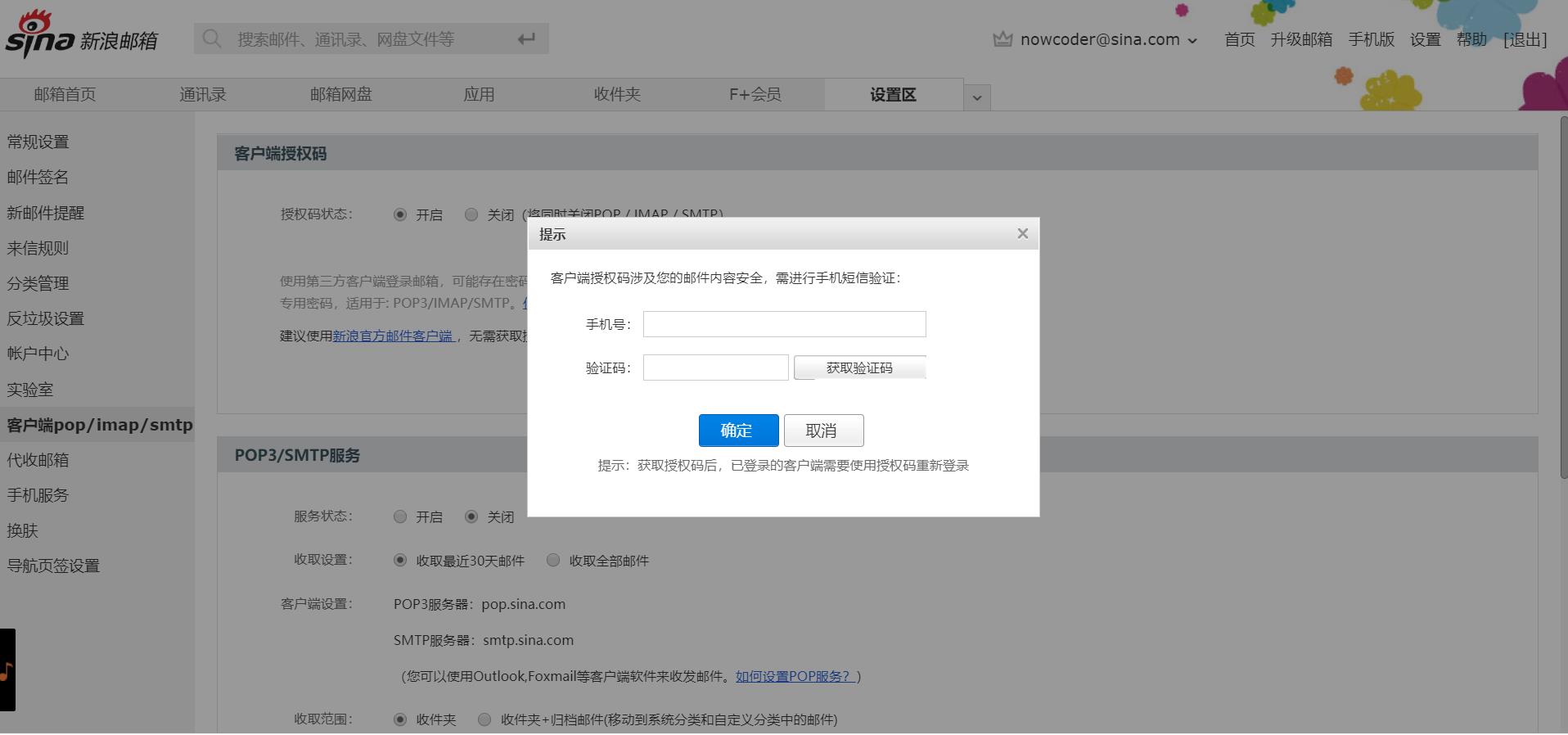
下方图片中,把得到的授权码复制下来。
授权码下方的两个小框,是多选框,可以都打勾。对应的是下下图中的两个服务状态。我打勾左边那个"开启POP/SMTP"。
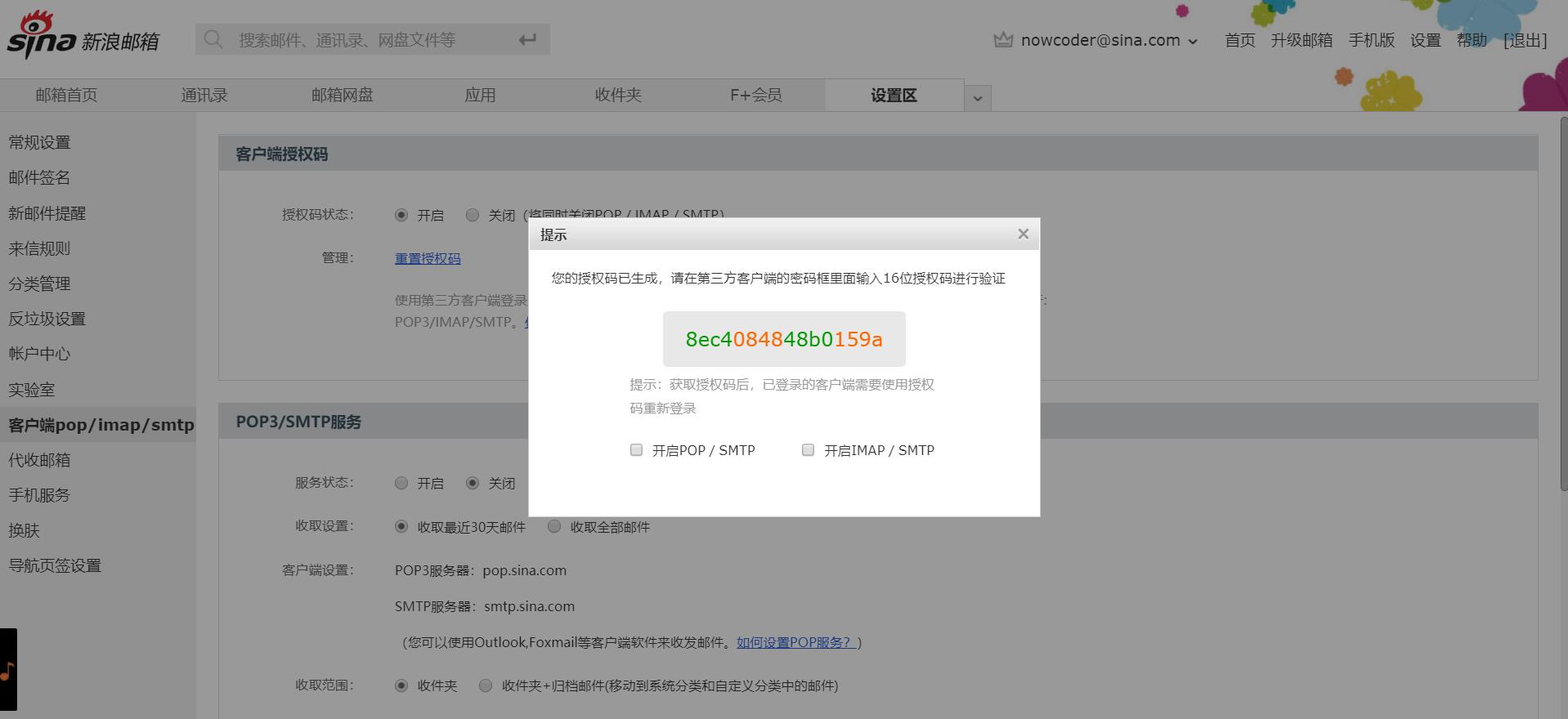

2、spring.mail.password=刚才复制的授权码
原本application.properties中的关于邮箱的配置如下:
# MailProperties
spring.mail.host=smtp.sina.com
spring.mail.port=465
spring.mail.username=nowcoder@sina.com
spring.mail.password=账号nowcoder@sina.com的密码
spring.mail.protocol=smtps
spring.mail.properties.mail.smtp.ssl.enable=true
把其中的spring.mail.password=nowcoder123改为spring.mail.password=刚才复制的授权码。
再次启动项目,可以看到不报错了。
以上是关于SpringBoot项目启动报错:javax.mail.AuthenticationFailedException: 535 5.7.8 authentication failed的主要内容,如果未能解决你的问题,请参考以下文章