Ubuntu安装Gcc时出现404的解决办法
Posted RonaldDong
tags:
篇首语:本文由小常识网(cha138.com)小编为大家整理,主要介绍了Ubuntu安装Gcc时出现404的解决办法相关的知识,希望对你有一定的参考价值。
以下实践过程只是本人的个人纪录,他人的记录图片仅为个人实践中的参考,无意冒犯,谢谢!
使用基于Windows的Linux子系统,安装Ubuntu。安装Gcc时,出现如下错误:
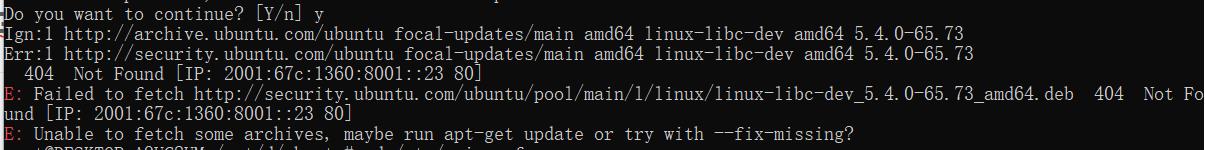
查询很多资料,以下办法在本人的实践中无效
[1]
[2]
[3]
尝试404应该是防火长城的原因,使用参考文献[3]的第二种方法成功:
首先
sudo vim /etc/resolv.conf再将界面中的deb软件包网站替换为
deb http://old-releases.ubuntu.com/ubuntu/ raring main universe restricted multiverse
deb-src http://old-releases.ubuntu.com/ubuntu/ raring main universe restricted multiverse
deb http://old-releases.ubuntu.com/ubuntu/ raring-security main universe restricted multiverse
deb-src http://old-releases.ubuntu.com/ubuntu/ raring-security main universe restricted multiverse
deb http://old-releases.ubuntu.com/ubuntu/ raring-updates main universe restricted multiverse
deb-src http://old-releases.ubuntu.com/ubuntu/ raring-updates main universe restricted multiverse
deb http://old-releases.ubuntu.com/ubuntu/ raring-backports main restricted universe multiverse
deb-src http://old-releases.ubuntu.com/ubuntu/ raring-backports main restricted universe multiverse
deb http://old-releases.ubuntu.com/ubuntu/ raring-proposed main restricted universe multiverse
deb-src http://old-releases.ubuntu.com/ubuntu/ raring-proposed main restricted universe multiverse查询了一下,Ubuntu Old Releases 源包含了所有 Ubuntu 以前发布过的软件仓库、镜像 ISO,但 Ubuntu 衍生版的 ISO 则不包含。替换为阿里网易搜狐等源应该也是可以的。
最后一步
sudo apt-get update用于更新安装依赖。
然后重新
apt install gcc安装Gcc,就可以安装成功了
版本截图:
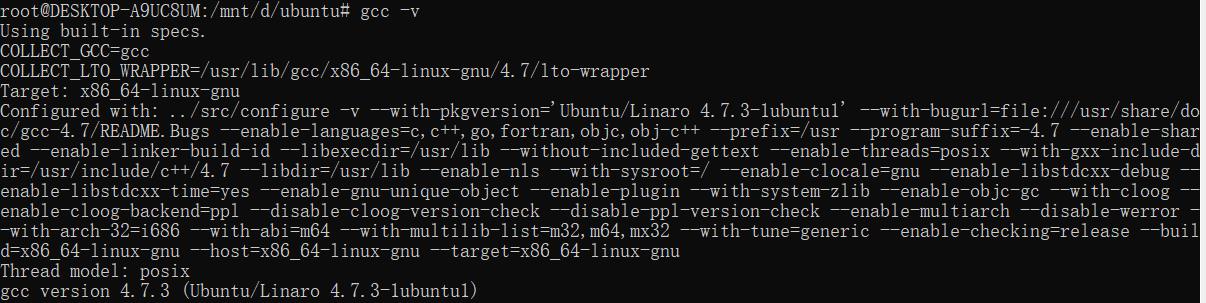
参考文献:
[1]宇舟.UNABLE TO CONNECT TO ARCHIVE.UBUNTU.COM:HTTP: [IP: 2001:67C:1360:8001::23 80] FETCHED 1,348 KB IN 24MIN 50S (904 B/S)[OL].https://www.cnblogs.com/zhouyuqiu/p/12831730.html,/2020.6.1
[2]vslyu.Ubuntu16.04下E: Unable to fetch some archives, maybe run apt-get update or try with --fix-missing?备忘录[OL].https://blog.csdn.net/vslyu/article/details/82959552./2021.6.1
[3]tiny_lxf.解决Unable to fetch some archives, maybe run apt-get update or try with --fix-missing?[OL].https://blog.csdn.net/tiny_lxf/article/details/75027865./2021.6.1
以上是关于Ubuntu安装Gcc时出现404的解决办法的主要内容,如果未能解决你的问题,请参考以下文章
VMware安装Ubuntu时出现Intel VT-X处于禁用状态的情况的处理办法
gcc编译程序时出现 double free or corruption (out) 报错的解决办法
在 ubuntu 中安装 igraph 时出现 Anaconda 错误,未知类型名称 ‘igraph_layout_grid_t, gcc failed
我的Android进阶之旅解决安装apk时出现错误:INSTALL_FAILED_CONFLICTING_PROVIDER : Package couldn‘t be installed in(代码片