Android studio初次运行出现Installation did not succeed. The application could not be installed
Posted L哲哲
tags:
篇首语:本文由小常识网(cha138.com)小编为大家整理,主要介绍了Android studio初次运行出现Installation did not succeed. The application could not be installed相关的知识,希望对你有一定的参考价值。
环境:intel (据观察intel和amd都会出现) 最新版android studio
点击运行
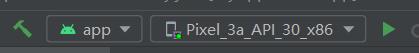
出现报错
Installation did not succeed.
The application could not be installed: INSTALL_PARSE_FAILED_NO_CERTIFICATES
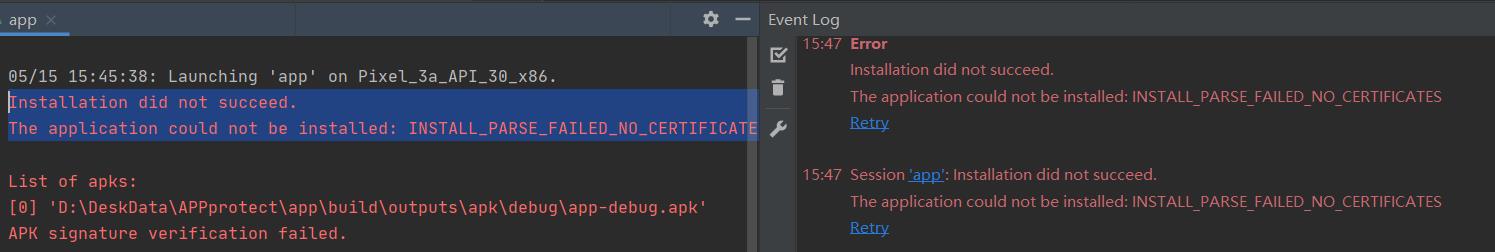
解决办法:
- 在项目中的gradle.properties全局配置添加下列代码
android.injected.testonly=false
重新Sync now 即可
或者
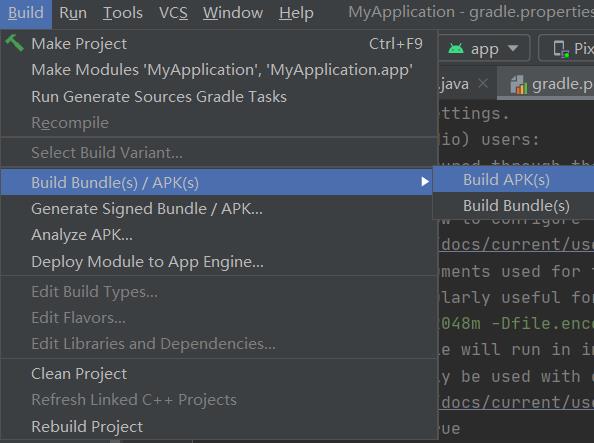
以上是关于Android studio初次运行出现Installation did not succeed. The application could not be installed的主要内容,如果未能解决你的问题,请参考以下文章