jq发布微博案例
Posted cuter、
tags:
篇首语:本文由小常识网(cha138.com)小编为大家整理,主要介绍了jq发布微博案例相关的知识,希望对你有一定的参考价值。
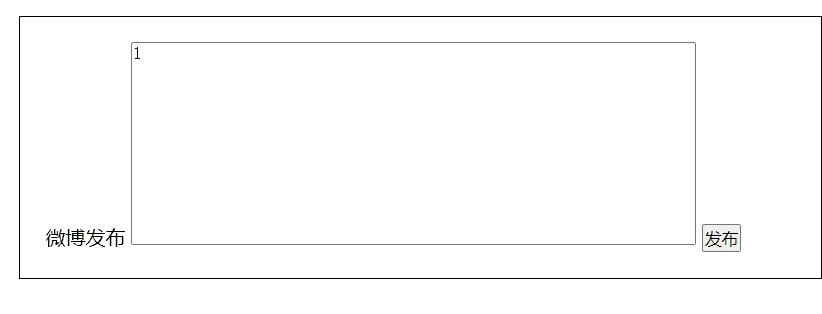
<!DOCTYPE html>
<html>
<head lang="en">
<meta charset="UTF-8">
<title></title>
<script src="jquery.min.js"></script>
<style>
* {
margin: 0;
padding: 0
}
ul {
list-style: none
}
.box {
width: 600px;
margin: 100px auto;
border: 1px solid #000;
padding: 20px;
}
textarea {
width: 450px;
height: 160px;
outline: none;
resize: none;
}
ul {
width: 450px;
padding-left: 80px;
}
ul li {
line-height: 25px;
border-bottom: 1px dashed #cccccc;
display: none;
}
input {
float: right;
}
ul li a {
float: right;
}
</style>
<script src="jquery.min.js"></script>
</head>
<body>
<div class="box" id="weibo">
<span>微博发布</span>
<textarea name="" class="txt" cols="30" rows="10"></textarea>
<button class="btn">发布</button>
<ul>
</ul>
</div>
<script>
$(function() {
$('.btn').on('click', function() {
var li = $('<li></li>');
li.html($('.txt').val() + '<a href="javascript:;">删除</a>');
$('ul').prepend(li);
li.slideDown();
$('.txt').val('');
});
$('ul').on('click', 'a', function() {
$(this).parent().slideUp(function() {
$(this).remove();
});
})
})
</script>
</body>
</html>
以上是关于jq发布微博案例的主要内容,如果未能解决你的问题,请参考以下文章