Vue基础知识梳理
Posted JackySei
tags:
篇首语:本文由小常识网(cha138.com)小编为大家整理,主要介绍了Vue基础知识梳理相关的知识,希望对你有一定的参考价值。
part1
简单指令的学习
<!DOCTYPE html>
<html lang="en">
<head>
<meta charset="UTF-8">
<meta http-equiv="X-UA-Compatible" content="IE=edge">
<meta name="viewport" content="width=device-width, initial-scale=1.0">
<title>Document</title>
<script src="https://how2j.cn/study/vue.min.js"></script>
</head>
<style>
[v-cloak]{
display: none;
}
</style>
<body>
<div id="app">
<p v-cloak>{{msg}}</p>
<!-- v-text没有闪烁问题,但却覆盖元素中内容 -->
<h4 v-text="msg"></h4>
<div v-html="msg2"></div>
<input type="button" value="一个按钮" v-bind:title="mytitle + '123'">
<!-- v-bind:简写-> : v-click:简写-> @ -->
<input type="button" value="一个按钮" :title="mytitle + '123'" id="btn" @click="show">
</div>
<script>
var vm=new Vue({
el:"#app",
data:{
msg:"123",
msg2:"<h1>123456</h1>",
mytitle:"这是自定义的title",
},
methods: {
show: function(){
alert(123);
}
},
});
</script>
</body>
</html>
运用简单指令实现一个走马灯效果
<!DOCTYPE html>
<html lang="en">
<head>
<meta charset="UTF-8">
<meta http-equiv="X-UA-Compatible" content="IE=edge">
<meta name="viewport" content="width=device-width, initial-scale=1.0">
<title>Document</title>
<script src="https://how2j.cn/study/vue.min.js"></script>
</head>
<body>
<div id="app">
<input type="button" value="run" @click="run">
<input type="button" value="stop" @click="stop">
<p>{{textmsg}}</p>
</div>
</body>
<script>
var vm=new Vue({
el:"#app",
data:{
textmsg:"这是走马灯内容",
IntervalID:null,
},
methods: {
run:function(){
if(this.IntervalID!=null) return;
this.IntervalID=setInterval(()=>{
console.log(this.textmsg)
var start=this.textmsg.substring(0,1)
var end=this.textmsg.substring(1)
this.textmsg=end+start;
},500)
},
stop:function(){
clearInterval(this.IntervalID);
this.IntervalID=null;
}
},
});
</script>
</html>
常见指令修饰符
<!DOCTYPE html>
<html lang="en">
<head>
<meta charset="UTF-8">
<meta http-equiv="X-UA-Compatible" content="IE=edge">
<meta name="viewport" content="width=device-width, initial-scale=1.0">
<title>Document</title>
<script src="https://how2j.cn/study/vue.min.js"></script>
</head>
<style>
.inner{
width: 100%;
height: 500px;
background-color: aquamarine;
}
</style>
<body>
<!-- <div id="app" class="inner" @click.capture="divhandler"> -->
<div id="app" class="inner" @click.self="divhandler">
<!-- <input type="button" value="戳他1" @click.stop="btnhandler"> -->
<input type="button" value="戳他2" @click="btnhandler">
<a href="https://www.baidu.com" @click.prevent="baidu">baidu</a>
<a href="https://www.baidu.com" @click.prevent.once="baidu">baidu</a>
<!-- self只阻止了自己的冒泡,而stop阻止了上面所有的冒泡 -->
</div>
<script>
var vm=new Vue({
el:"#app",
data:{
msg:"123",
msg2:"<h1>123456</h1>",
mytitle:"这是自定义的title",
},
methods: {
btnhandler(){
console.log("btn点击")
},
divhandler(){
console.log("div点击")
},
baidu(){
console.log("baidu")
}
},
});
</script>
</body>
</html>
v-model进行双向绑定
<!DOCTYPE html>
<html lang="en">
<head>
<meta charset="UTF-8">
<meta name="viewport" content="width=device-width, initial-scale=1.0">
<meta http-equiv="X-UA-Compatible" content="ie=edge">
<title>Document</title>
</head>
<body>
<div id="app">
<h4>{{msg}}</h4>
<!-- v-bind只能实现单向绑定 v-model可以实现双向绑定 只运用在表单中s -->
<input type="text" v-model="msg">
</div>
<script src="./vue.min.js"></script>
<script>
var vm = new Vue({
el:'#app',
data:{
msg:"星空不问赶路人,时光不负有心人"
},
methods:{
}
});
</script>
</body>
</html>
双向绑定,模拟计算器demo
<!DOCTYPE html>
<html lang="en">
<head>
<meta charset="UTF-8">
<meta name="viewport" content="width=device-width, initial-scale=1.0">
<meta http-equiv="X-UA-Compatible" content="ie=edge">
<title>Document</title>
</head>
<body>
<div id="app">
<input type="text" v-model="n1">
<select v-model="ope">
<option value="+">+</option>
<option value="-">-</option>
<option value="*">*</option>
<option value="/">/</option>
</select>
<input type="text" v-model="n2">
<input type="button" value="=" @click="eq">
<input type="text" v-model="result" value="">
</div>
<script src="./vue.min.js"></script>
<script>
var vm = new Vue({
el:'#app',
data:{
n1: 0,
n2: 0,
result: 0,
ope: '+',
},
methods:{
eq:function(){
// 尽量不要使用eval()这里只是为了方便,可以使用switch.
this.result=eval(this.n1+this.ope+this.n2);
}
}
});
</script>
</body>
</html>
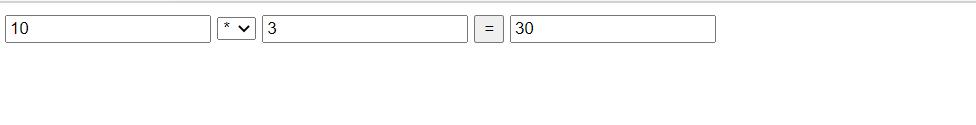
给标签绑定class样式的几种方式
<!DOCTYPE html>
<html lang="en">
<head>
<meta charset="UTF-8">
<meta name="viewport" content="width=device-width, initial-scale=1.0">
<meta http-equiv="X-UA-Compatible" content="ie=edge">
<title>Document</title>
</head>
<style>
.red{
color: red;
}
.thin{
font-weight: 200;
}
.italic{
font-style: italic;
}
.active{
letter-spacing: 0.5em;
}
</style>
<body>
<div id="app">
<h1 class="red thin">只是一个简单的h1</h1>
<!-- 第一种使用方式 传递数组 v-bind -->
<h1 :class="['red','thin']">只是一个简单的h1</h1>
<!-- 使用三元表达式-->
<h1 :class="['red','thin',flag?'active':'']">只是一个简单的h1</h1>
<!-- 使用对象的方式,提高代码可读性-->
<h1 :class="['red','thin',{'active':flag}]">只是一个简单的h1</h1>
<!-- 直接使用对象 -->
<h1 :class="classObj">只是一个简单的h1</h1>
</div>
<script src="./vue.min.js"></script>
<script>
var vm = new Vue({
el:'#app',
data:{
flag:true,
classObj:{thin:true,active:false}
},
methods:{
}
});
</script>
</body>
</html>
给标签绑定style的几种方式
<!DOCTYPE html>
<html lang="en">
<head>
<meta charset="UTF-8">
<meta name="viewport" content="width=device-width, initial-scale=1.0">
<meta http-equiv="X-UA-Compatible" content="ie=edge">
<title>Document</title>
<script src="./vue.min.js"></script>
</head>
<body>
<div id="app">
<h1 :style="styleObj1">这是一个h1</h1>
<h1 :style="{color:'red','font-weight':200}">这是一个h1</h1>
<h1 :style="[styleObj1,styleObj2]">这是一个h1</h1>
</div>
<script>
var vm = new Vue({
el:'#app',
data:{
styleObj1:{color:'red','font-weight':200},
styleObj2:{'font-style':'italic'}
},
methods:{
}
});
</script>
</body>
</html>
v-for指令的使用方式
<!DOCTYPE html>
<html lang="en">
<head>
<meta charset="UTF-8">
<meta name="viewport" content="width=device-width, initial-scale=1.0">
<meta http-equiv="X-UA-Compatible" content="ie=edge">
<title>Document</title>
</head>
<body>
<div id="app">
<!-- 循环普通数组 -->
<p v-for="(item,i) in list1">{{item}}---{{i}}</p>
<!-- 循环对象数组 -->
<p v-for="item in list2">{{item.id}}---{{item.name}}</p>
<!-- 遍历对象 -->
<p v-for="(val,key,i) in user">{{key}}---{{val}}---{{i}}</p>
<!-- 迭代数字 -->
<p v-for="count in 10">这是第{{count}}次循环</p>
<div>
<label for="">
ID:<input type="text" v-model="id">
</label>
<label for="">
Name:<input type="text" v-model='name'>
</label>
<input type="button" value="添加" @click="add">
</div>
<!-- key属性的使用 -->
<!-- 用key指定唯一字符串/数字 确保一一对应 -->
<p v-for="item in list3" :key="item.id">
<input type="checkbox">
{{item.name}}
</p>
</div>
<script src="./vue.min.js"></script>
以上是关于Vue基础知识梳理的主要内容,如果未能解决你的问题,请参考以下文章