github 总是打不开jupyter notebook文件(.ipynb)怎么办?--[解决办法]
Posted Tina姐
tags:
篇首语:本文由小常识网(cha138.com)小编为大家整理,主要介绍了github 总是打不开jupyter notebook文件(.ipynb)怎么办?--[解决办法]相关的知识,希望对你有一定的参考价值。
GitHub上总是加载不出来jupyter notebook文件(.ipynb), 类似下面这样👇
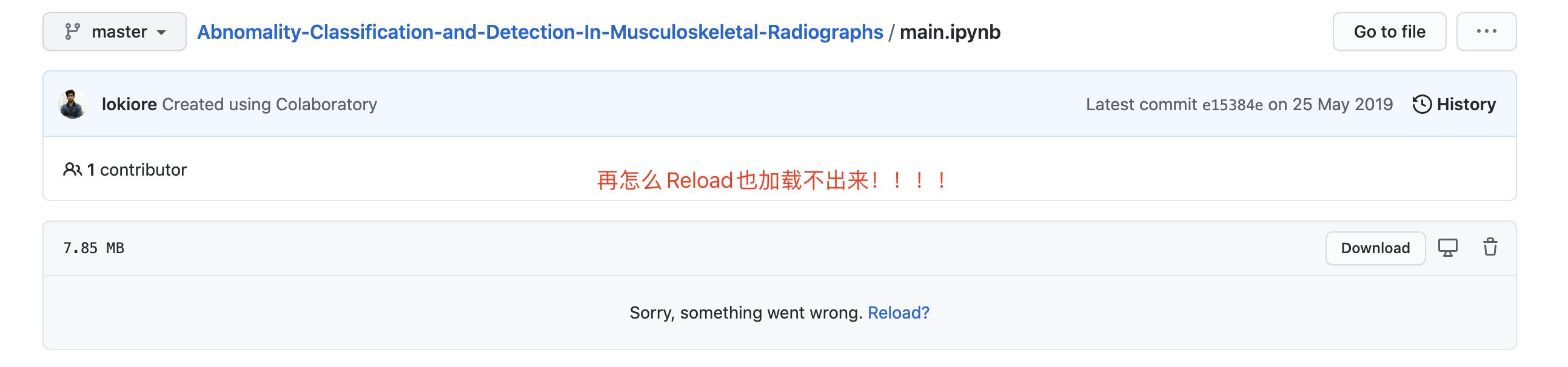
别急,今天教你如何快速一招搞定!
记住口诀: 复制GitHub网址,粘贴到jupyter网址后面https://nbviewer.jupyter.org/
但是,操作的时候会有一些细节。用一个例子说明吧。
1 收藏jupyter网址
https://nbviewer.jupyter.org/
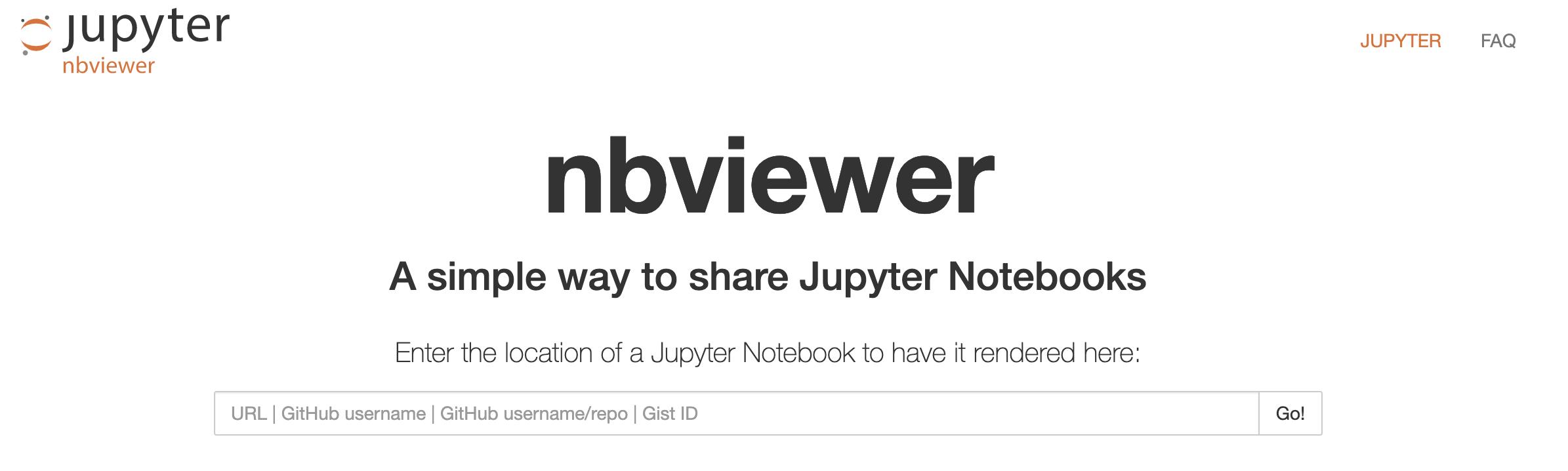
我的tips。我收藏的是 https://nbviewer.jupyter.org/github/
就是在后面加了一个/github/, 当然这个网址是打不开的。没关系,大胆放进浏览器收藏夹吧

准备一个打不开的.ipynb文件
如第一幅图片的github链接,https://github.com/lokiore/Abnomality-Classification-and-Detection-In-Musculoskeletal-Radiographs/blob/master/main.ipynb
复制这个地址中https://github.com/后面的内容,也就是lokiore/Abnomality-Classification-and-Detection-In-Musculoskeletal-Radiographs/blob/master/main.ipynb, 把这个链接放到我们收藏的那个链接后面。
组装成:https://nbviewer.jupyter.org/github/lokiore/Abnomality-Classification-and-Detection-In-Musculoskeletal-Radiographs/blob/master/main.ipynb
Unbelievable , 它就可以打开了!
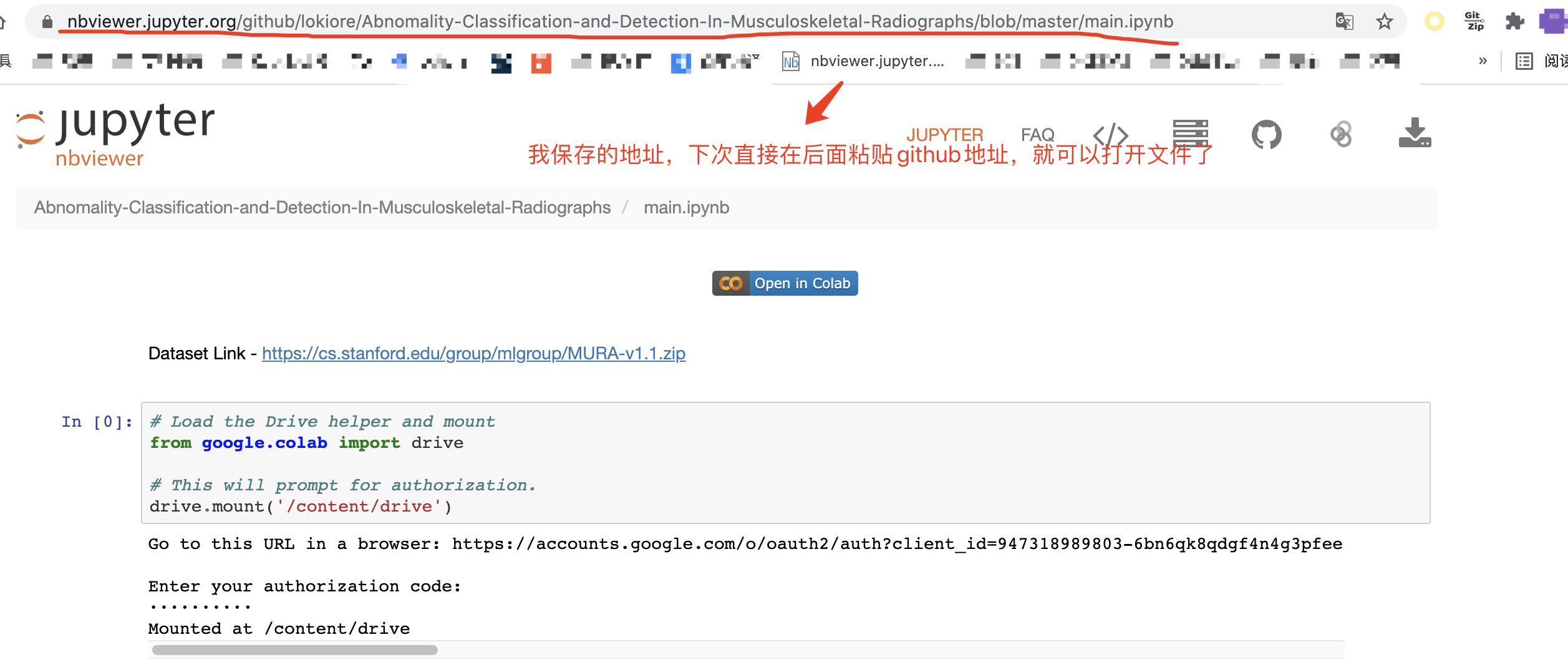
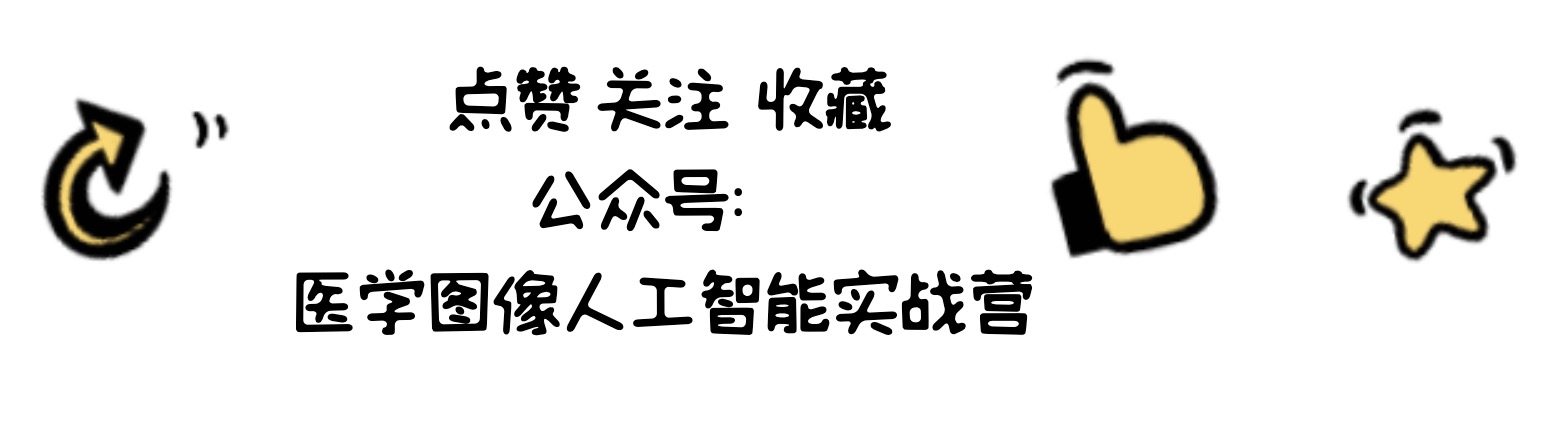
以上是关于github 总是打不开jupyter notebook文件(.ipynb)怎么办?--[解决办法]的主要内容,如果未能解决你的问题,请参考以下文章
python3.6 安装jupyter,打不开notebook
jupyterlab 打不开?Exception: Jupyter command `jupyter-lab` not found
今天我的jupyter notebook打不开了,报错原因'No module named 'zmq.eventloop'